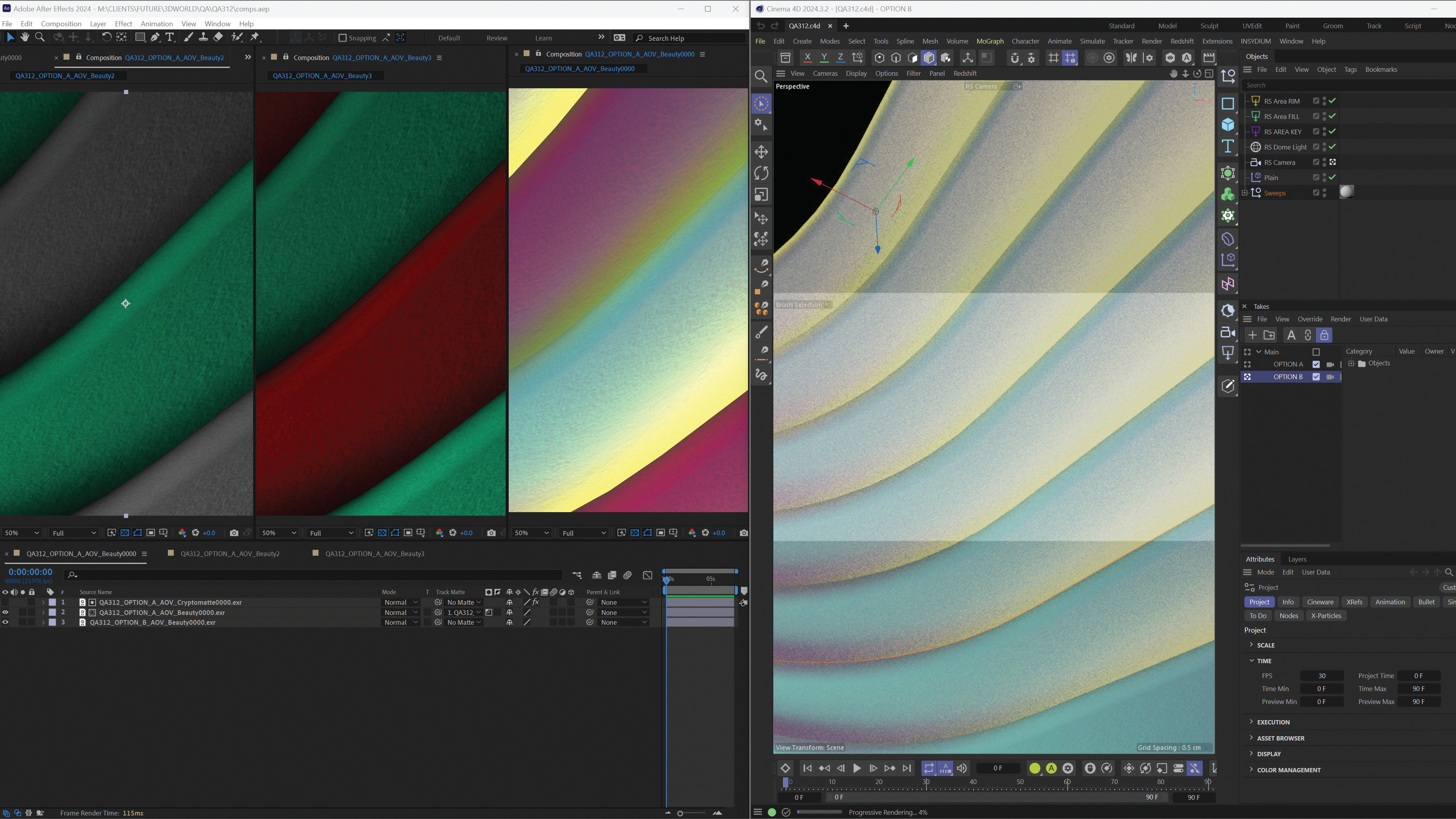Adobe's groundbreaking new design tool receives first major update
The 2D and 3D composition tool currently known as Project Felix has gained some handy new features.
Adobe has announced a series of updates to its most significant new application for graphic designers in decades, Project Felix beta. Project Felix makes it easy to composite 2D and 3D assets to build product shots, scene visualisations and abstract art – and it’s made for graphic designers, not 3D experts.
Adobe's Project Felix product team has gathered user feedback in multiple ways, including one-on-one user research, a closed pre-release, and an online forum. The team used this research to establish exactly which new features, updates and fixes are required at this stage in the beta program.

The key updates announced today include a new render progress bar, drag and drop import, and a height indicator.

Below you can see the full run-down of new features in the March 2017 version of Project Felix beta. Head to the Project Felix product page to get a complete list of updates and fixes.
New features
- Render progress: A progress bar is now displayed during rendering along with an elapsed time counter.
- Drag and drop import: You can now import models and images from the desktop or an open explorer window.
- 3D placement: When dropping a model into the viewport, the model is now placed at the cursor location in the scene.
- Eyedropper: You can now replace any material with another material using the eyedropper action in the object properties.
- Unlink action: Materials can now be ‘unlinked’ to create a copy and edit the material on only the selected object.
- Height indicator: When transforming a selection, you can now see a height indicator, which displays the distance between the reference point and the ground plane.
- Reference point presets: Objects can now set their reference point to bottom-centre, centre, or top-centre, allowing for more customised transformations.
- Grouping: You can now create groups for organisation and multi-selection transformations. Use cmd/ctrl+G to create a group and cmd/ctrl+shift+G to ungroup.
- Duplicate: You can now use cmd/ctrl+D to duplicate in place or by using the alt modifier key to duplicate while moving, rotating or scaling.
- Material (.mdl) import: You can now import .mdl materials downloaded from Adobe Stock via the 'File > Import Material' menu option. The import is currently limited to the Adobe Standard Material version of MDL.
You can get hold of Project Felix using your Creative Cloud account.
Related articles:
- Create a pouring water effect in RealFlow
- 10 of the best new graphic design tools for March
- 5 things you didn’t know you could do in Illustrator
Get the Creative Bloq Newsletter
Daily design news, reviews, how-tos and more, as picked by the editors.

Thank you for reading 5 articles this month* Join now for unlimited access
Enjoy your first month for just £1 / $1 / €1
*Read 5 free articles per month without a subscription

Join now for unlimited access
Try first month for just £1 / $1 / €1

Craig Stewart is a writer, SEO strategist and content marketer, and is a former editor of Creative Bloq. Craig has written about design, typography, tech and football for publications including Creative Bloq, T3, FourFourTwo and DSG, and he has written a book on motoring for Haynes. When he's not writing, you'll usually find Craig under his old car learning about DIY repairs the hard way.