Adobe's video apps updates will make your life easier
Improved performance, new tools and more.
It's a great day for Adobe Creative Cloud users, as Adobe has announced a slew of updates across its software. As well as updates to Photoshop for iPad and Adobe Fresco, its video and audio apps have been given particular attention, with Premiere Pro, After Effects, Audition, Character Animator, Media Encoder and Premiere Rush all now new and improved.
These updates are all focused on improving efficiency and performance, and are the sort of tweaks that might seem small, but can really make a difference to your workflow. Adobe says it has improved stability and performance across these apps, with improved playback, faster export and more frequent releases.
As well as these general updates, there's now support for Apple ProRes RAW in Premiere Pro (which made it to our list of the best video editing software) as well as After Effects, Automatic Audio Device Switching, so Adobe apps will automatically recognise when you swap audio devices or plug in headphones – plus new and improved tools in various apps. We've outlined the highlights below.
Adobe Premiere Pro updates
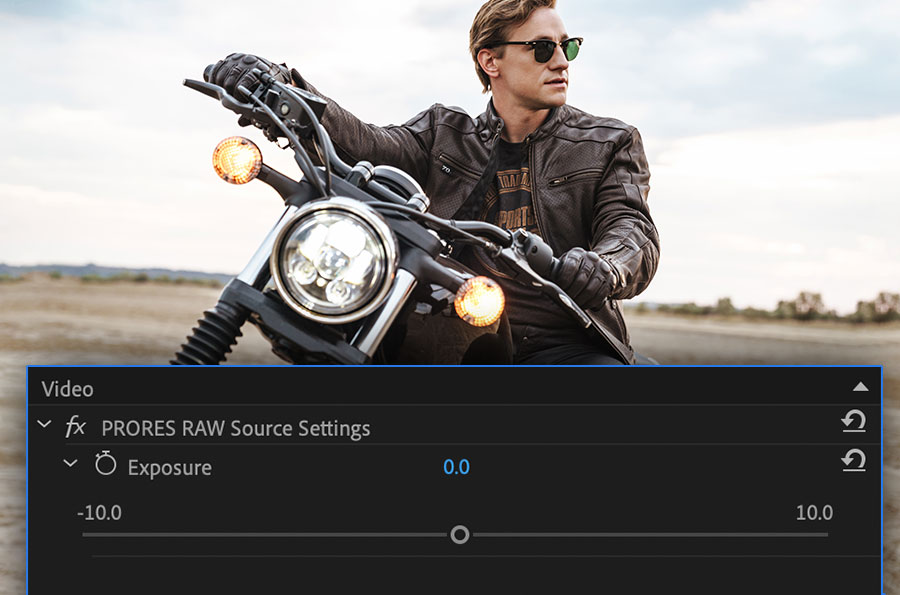
Adobe Premiere Pro has probably received the biggest overhaul of Adobe's video apps. As well as ProRes RAW support and support for audio files, it now has an improved Pen tool, with better support for Bezier curves, plus hardware encoding on Windows for H.264 and H.265 (HEVC) is available for NVIDIA and AMD GPUs – great news for graphic cards fanatics – and small workflow tweaks such as the option for Effect filters to show attributes that have keyframes or edited properties. Auto Reframe is also now faster.
Adobe After Effects updates
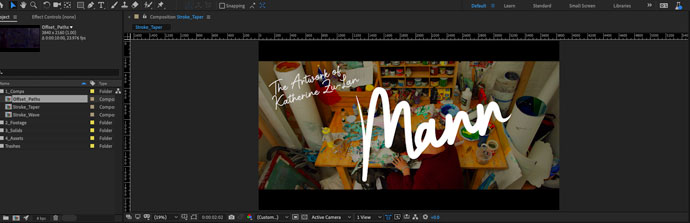
After Effects has some cool new tools, too. You're now more able to freestyle your strokes with Tapered Shape Strokes that enable you to make tapered, rounded, wavy or pointed strokes on shape layers. You can then animate these strokes for fun animations that convey a message.
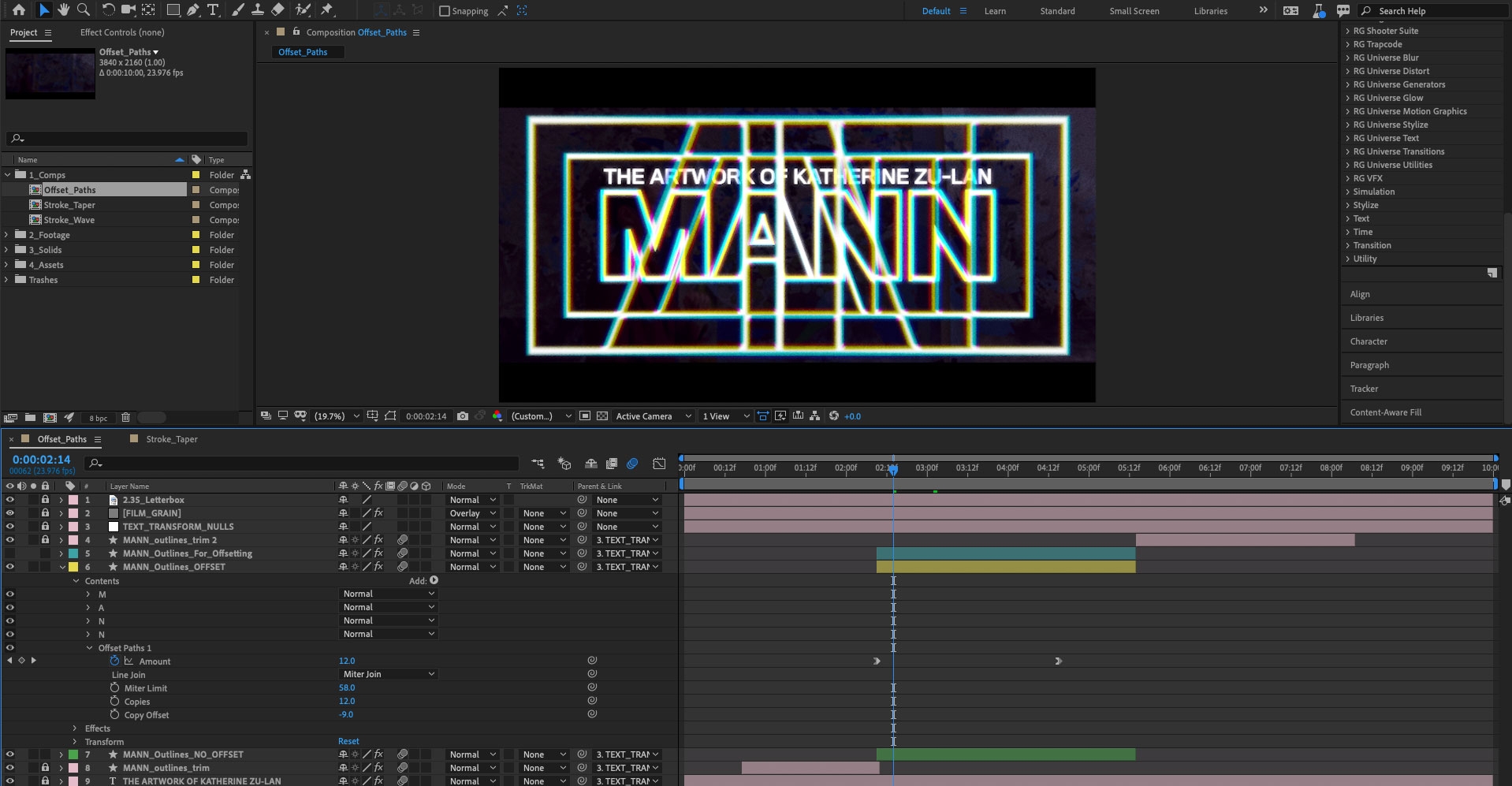
In a similar vein, the Concentric Shape Repeater enables you to make new parameters in Offset Paths by creating copies of a shape that radiate in or out of your design, giving it a retro feel.
Character Animator updates

Character Animator now offers more control over which tracks you can see and modify. There's also a new collection of background puppets (above) available to use for free.
Get the Creative Bloq Newsletter
Daily design news, reviews, how-tos and more, as picked by the editors.
If you haven't signed up to Adobe's apps yet, it's worth checking out our Adobe deals page, where we post all the latest discounts in your area.
Read more:

Thank you for reading 5 articles this month* Join now for unlimited access
Enjoy your first month for just £1 / $1 / €1
*Read 5 free articles per month without a subscription

Join now for unlimited access
Try first month for just £1 / $1 / €1

Rosie Hilder is Creative Bloq's Deputy Editor. After beginning her career in journalism in Argentina – where she worked as Deputy Editor of Time Out Buenos Aires – she moved back to the UK and joined Future Plc in 2016. Since then, she's worked as Operations Editor on magazines including Computer Arts, 3D World and Paint & Draw and Mac|Life. In 2018, she joined Creative Bloq, where she now assists with the daily management of the site, including growing the site's reach, getting involved in events, such as judging the Brand Impact Awards, and helping make sure our content serves the reader as best it can.
