5 unbelievable tech sneaks from Adobe Max 2021
Future Photoshop features revealed.

Every year at its MAX event, Adobe teases the future of Photoshop, Illustrator and more, revealing a series of innovations that may or may not become a reality. Always a highlight, MAX Sneaks is a must for fans of Adobe's Creative software, and 2021 was no different.
And the word of the year is definitely 'AI'. Across the board, Adobe's technicians waxed lyrical about the company's Sensei engine, and there was scarcely a Sneak that didn't involve the tech this year. Here are 5 of our favourite reveals from the event – and if you're ready to start creating, check out the best Adobe deals below.
01. Project Morpheus

We were already blown away by Photoshop's neural filters last year, which can use the power of AI to change the direction a head is facing, add or remove smiles and (for better or worse) age or de-age the subject. And Project Morpheus takes things a step further by applying the tech to videos. Basically, Adobe has built its own deepfake engine. We have a feeling our best deepfakes list could be getting some new entries soon.
02. Project In-Between
If you have two photos taken moments apart, Project In-Between can create a bridging animation between them. Yes, just like Apple's Live Photos feature – except, Adobe's Sensei engine is making the middle frames up. They don't exist - so the tech uses AI to animate between the two images, and the results are mind-bogglingly lifelike.
03. Project Shadow-Drop
Project Shadow-Drop takes the humble drop shadow feature, and turns it up to 11. If you have a 2D image, the likelihood is you're not going to be able to create a realistic-looking 3D shadow – the whole thing is likely to look flat (like below).
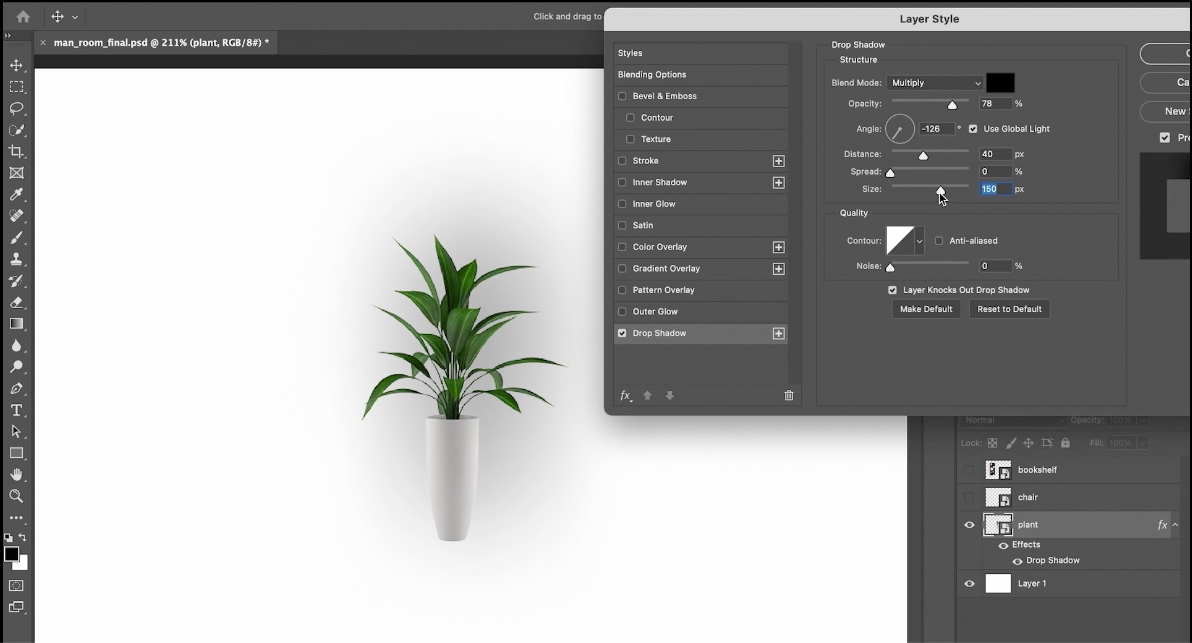
But with Shadow-Drop (and, you guessed it, through the power of AI), you can create fully realistic shadows, as though the object is a 3D render. And it could save creatives a whole heap of time, removing the need to create brand new shadows from scratch.
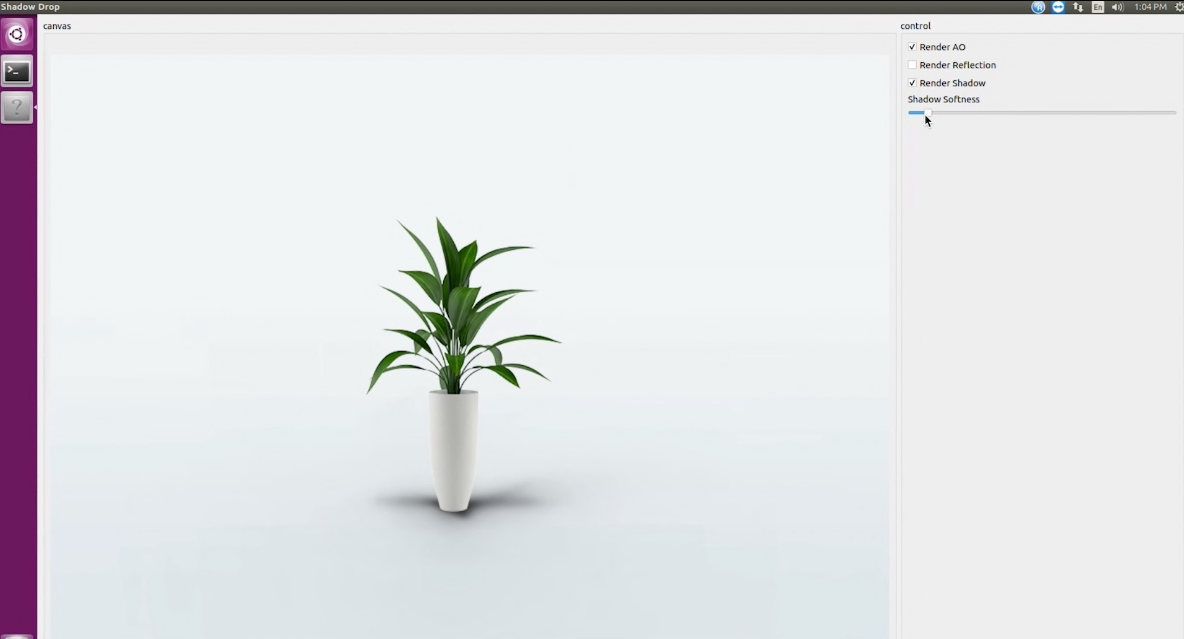
04. Project Sunshine
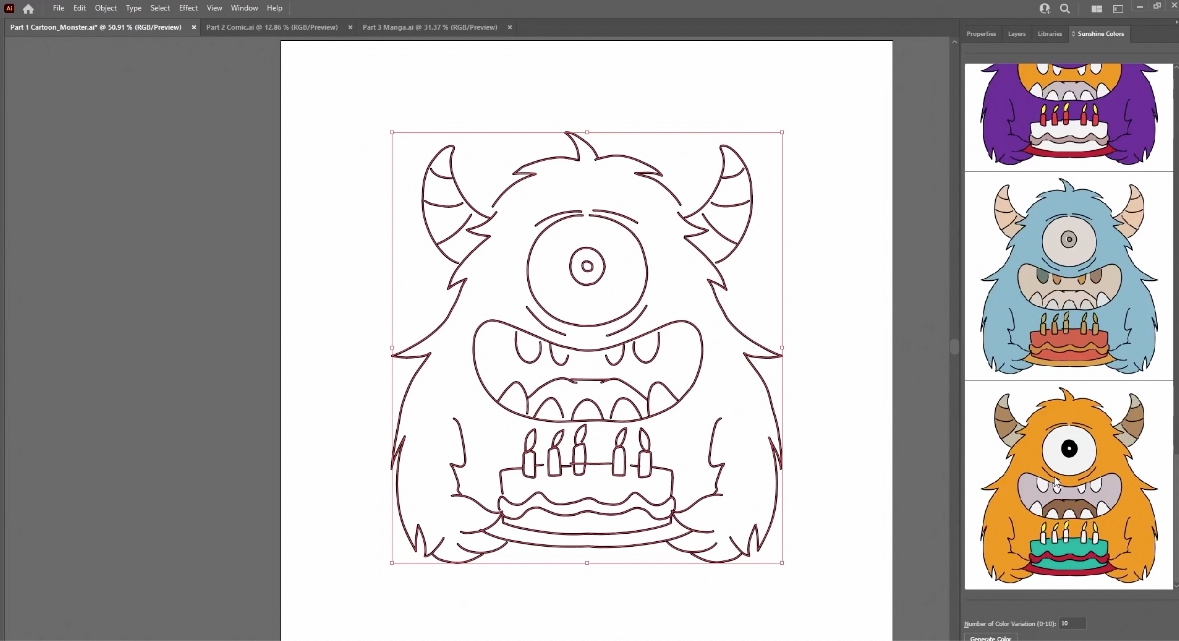
Project Sunshine takes vector graphics to the next level, providing automated suggestions for colouring and shading. It can guess an element of the image (e.g. "the hair should be black") and create fully coloured vectors, which the user can modify at will. Rather than having to colour each aspect of the image individually, Project Sunshine does the heavy lifting automatically and lets the artist take it from there.
Get the Creative Bloq Newsletter
Daily design news, reviews, how-tos and more, as picked by the editors.
05. Stylish Strokes
Fonts often leave much to be desired in terms of customisation. Fonts are typically stored as outlines, which means fills and stylisation options ignore specific strokes, so you end up with something utterly illegible. Stylish Strokes automatically recovers those strokes based on the geometry of the characters, enabling a wide variety of stylisation that even works on fonts with unusual character structures. And, most importantly, it's readable.
If you haven't yet signed up, don't forget to register for Adobe MAX for free. And be sure to check out today's best Adobe Creative Cloud deals below.
Read more:
- Confused about NFTs? Here's what you need to know
- Spot the spooky optical illusion in this iconic movie poster
- MacBook Air 2022: Everything we know about Apple's wild new laptop

Thank you for reading 5 articles this month* Join now for unlimited access
Enjoy your first month for just £1 / $1 / €1
*Read 5 free articles per month without a subscription

Join now for unlimited access
Try first month for just £1 / $1 / €1

Daniel John is Design Editor at Creative Bloq. He reports on the worlds of design, branding and lifestyle tech, and has covered several industry events including Milan Design Week, OFFF Barcelona and Adobe Max in Los Angeles. He has interviewed leaders and designers at brands including Apple, Microsoft and Adobe. Daniel's debut book of short stories and poems was published in 2018, and his comedy newsletter is a Substack Bestseller.
