Video editing is coming to Lightroom
But is it any good?

You’ll soon be able to edit videos in Lightroom. This is one of many new updates announced this week by Adobe in a significant refresh of its image-editing portfolio.
Lightroom CC is getting tools for colour-grading and trimming video clips. You won’t be able to assemble multiple clips on a timeline – you’ll still need some of the best video editing software for that – but for single-clip short videos, it looks like it’ll be a fast and efficient way to process them and get them to a shareable state.
Technically, users of Lightroom Classic (the non-cloud based desktop version) already had limited video-trimming capabilities in the Library screen. However, this update in Lightroom CC is significantly more advanced, and Lightroom Classic users won’t be getting it. (Adobe, if this wasn’t clear, would really prefer you to be using the Creative Cloud version.) Our guide to how to download Lightroom runs through the differences between the two.
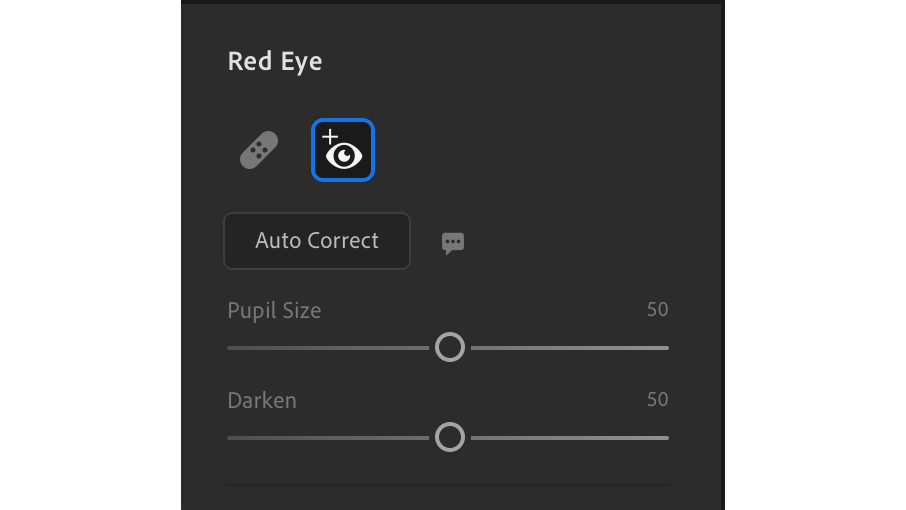
With more photographers adding video as a string to their bow, it’s not uncommon for people to come back from a shoot with a few short video clips as well as stills. Being able to grade and trim these videos without the need to hop into another program like Premiere (and pay for it, too) should prove quite convenient.
There are a few other updates to Lightroom that are worth digging into. Presets, the pre-cooked image styles designed to give an image a specific look, can now be applied with varying intensity using the new Preset Amount Slider.
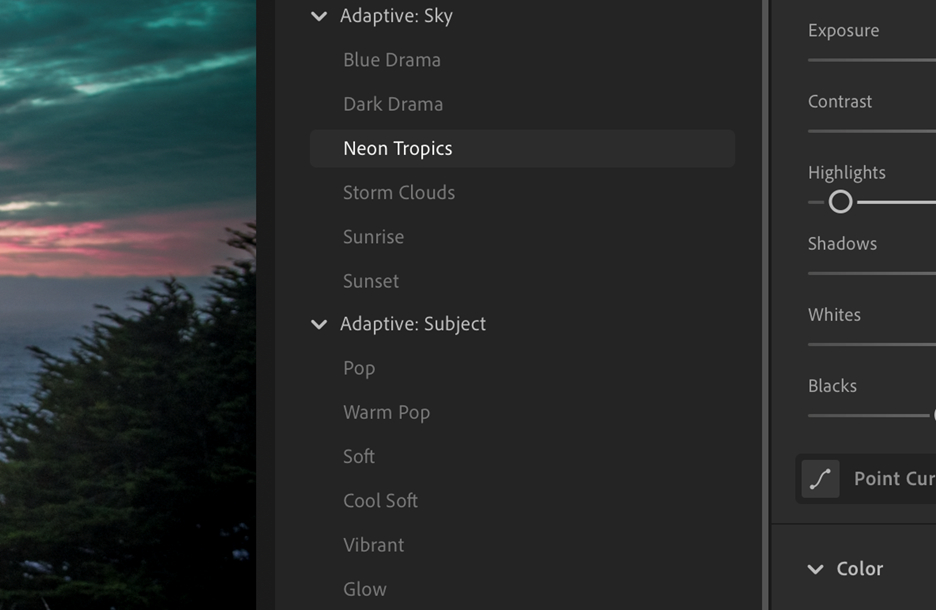
There’s also a new set of AI-powered features, like single-click red-eye removal, and Adaptive Presets that automatically target a specific part of a photo, like the sky or a person, and can apply a Preset style to that part of the image only. If you like the sound of this kind of wizardry, check out our guide to the best AI photo editing software.
Photoshop updates
Adobe has also announced a few updates to Photoshop, its flagship image-editing software. People tend to be split on which one they prefer – our Lightroom vs Photoshop guide may be useful if you want a primer on the key differences.
Get the Creative Bloq Newsletter
Daily design news, reviews, how-tos and more, as picked by the editors.
The most significant is the addition of the Photo Restoration Neural Filter, which promises to be able to make an old photo look new with a single click. You can read our full story on the Photo Restoration Neural Filter for more on how it works, as well as a video of it in action.
Other Photoshop updates are mostly for “Photoshop on the web”, the beta version of a browser-based Photoshop that will reportedly be free for everyone to use. It’s getting a host of features that users of the full-blood Photoshop will already be intimately familiar with, including Curves, RefineEdge, Dodge & Burn and Smart Objects conversion.
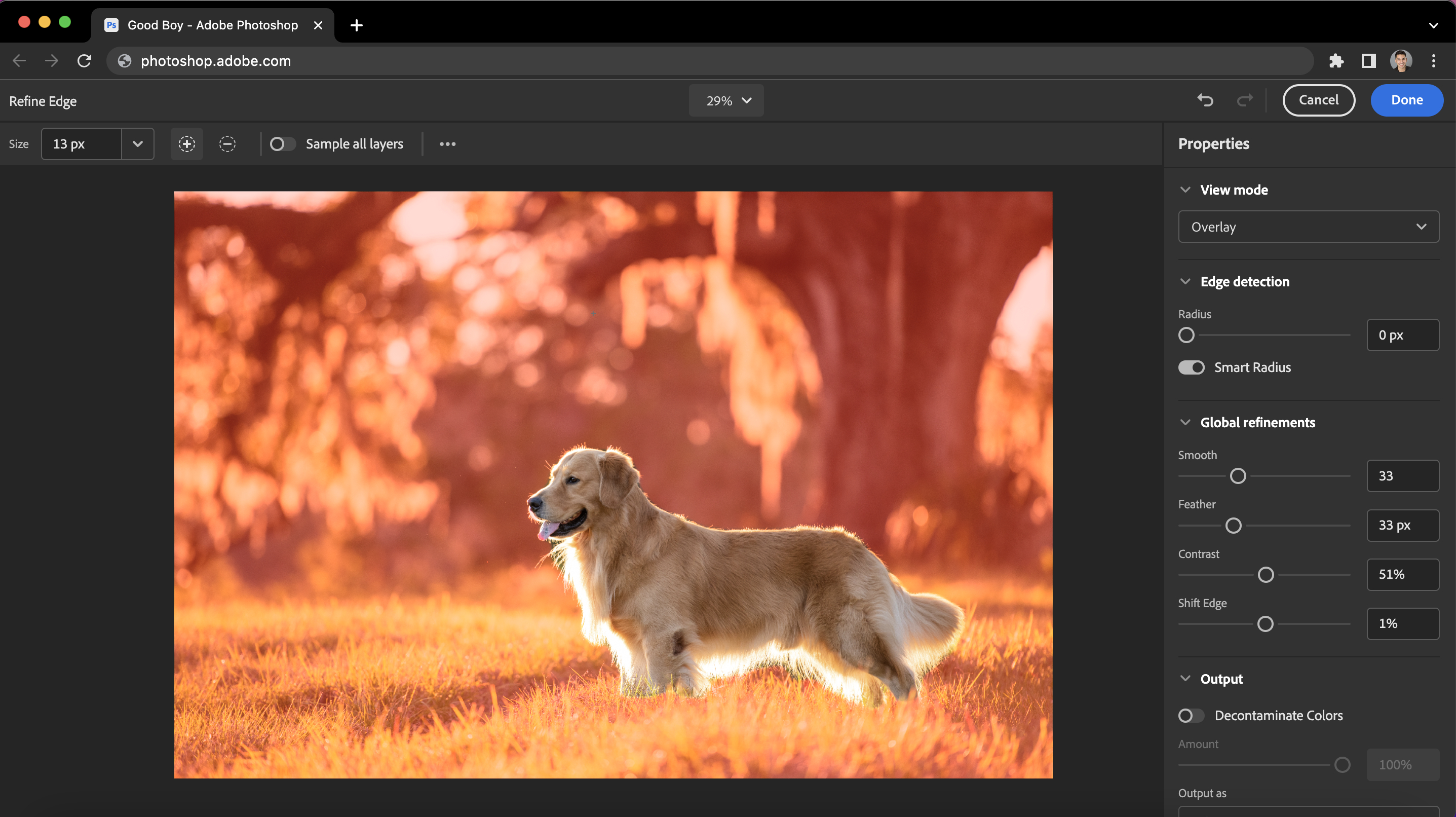
Adobe has somewhat buried the lede on this one, but it seems that they’re moving forward with the plan to make a basic, browser-based version of Photoshop free to everyone who wants to use it. Speaking to The Verge, Maria Yap, Adobe’s VP of digital imaging, said, “We want to make [Photoshop] more accessible and easier for more people to try it out and experience the product.”
The new updates to Adobe programs will be starting today, and rolling out throughout the week. While you’re waiting, take a look at our guide to the best photo editing software to see how Adobe’s programs stack up against the competition.
Read more:

Thank you for reading 5 articles this month* Join now for unlimited access
Enjoy your first month for just £1 / $1 / €1
*Read 5 free articles per month without a subscription

Join now for unlimited access
Try first month for just £1 / $1 / €1

Jon is a freelance writer and journalist who covers photography, art, technology, and the intersection of all three. When he's not scouting out news on the latest gadgets, he likes to play around with film cameras that were manufactured before he was born. To that end, he never goes anywhere without his Olympus XA2, loaded with a fresh roll of Kodak (Gold 200 is the best, since you asked). Jon is a regular contributor to Creative Bloq, and has also written for in Digital Camera World, Black + White Photography Magazine, Photomonitor, Outdoor Photography, Shortlist and probably a few others he's forgetting.
