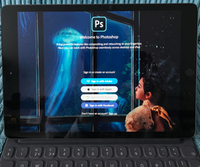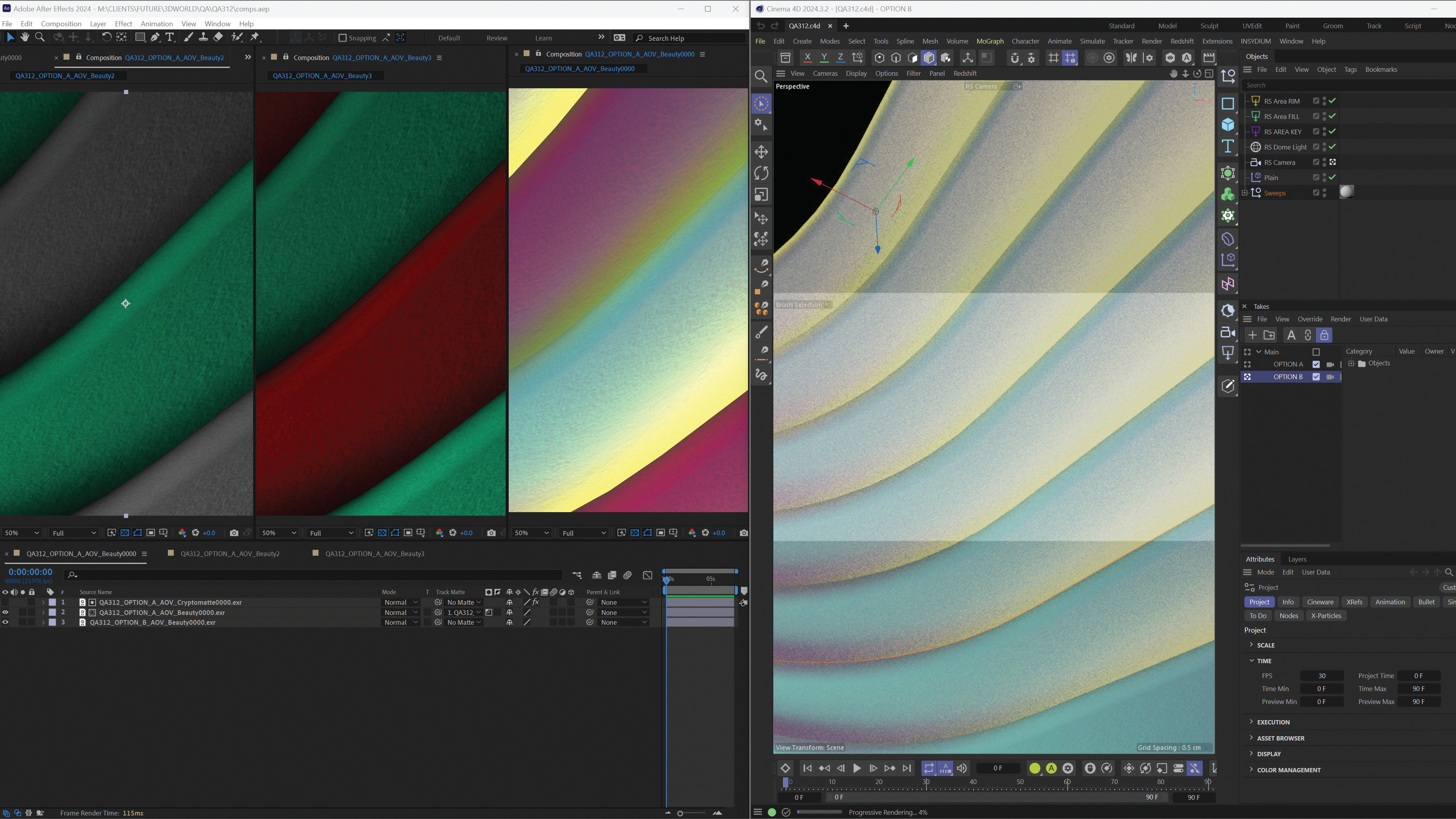Adobe Fresco is now available on Windows
Adobe MAX 2019: Surface Pro and Wacom MobileStudio Pro users can now use Adobe’s iPad art app.
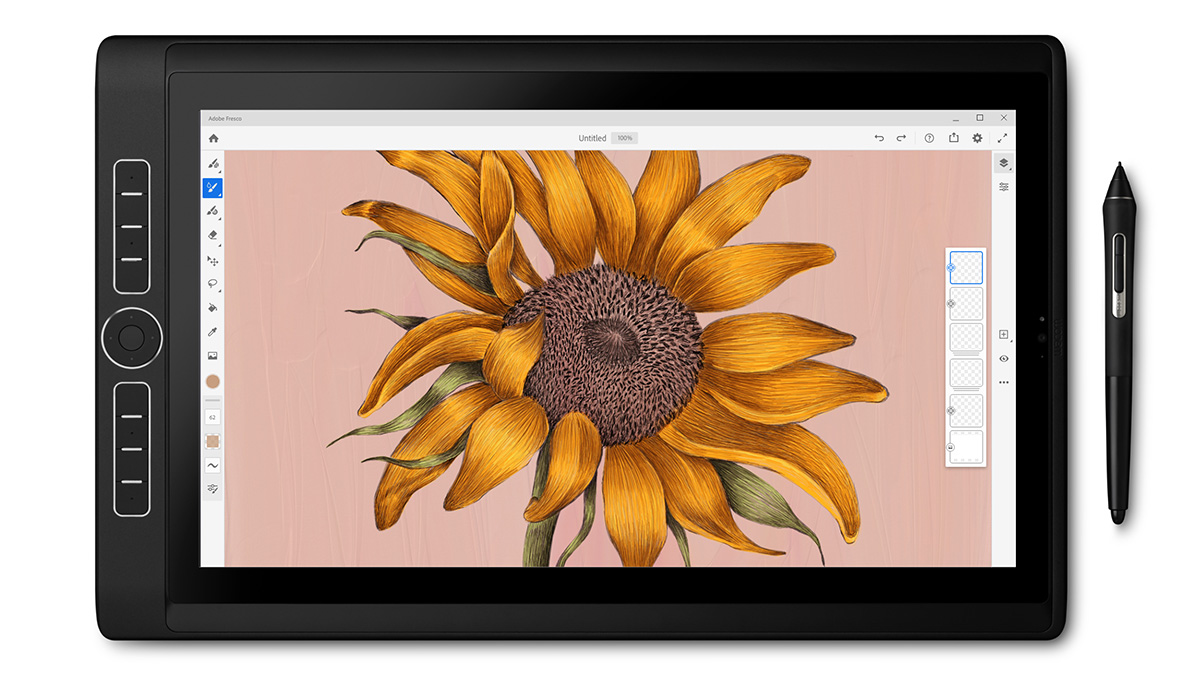
Adobe launched Fresco, its dedicated tablet art app, earlier this year. The first release was for iPad users only, but at Adobe MAX 2019, it has been revealed that a Windows version is now available. At the moment it’s for users of Microsoft Surface Pro X devices and Wacom MobileStudio Pro hardware (read on for a full rundown of supported devices), but Adobe is working to add other devices to the list.
Fresco is a versatile digital art tool that enables users to work with raster, vector and Live brushes – which are powered by Adobe Sensei to offer an impressively realistic digital art experience. Users can also sync in their favourite Photoshop brushes. Read our Adobe Fresco review for more details.
Sign up to Adobe Creative Cloud now
Sign up to Adobe Creative Cloud today and you can get your hands on Adobe Fresco for Windows, plus Adobe's full suite of powerful creative tools.
The move is welcome – while iPads remain extremely popular for creatives, the Microsoft Surface is snapping at Apple’s heels (explore our guides to the best Surface Black Friday deals or iPad Black Friday deals if you’ve been convinced to pick one up). It’s about time we had more art apps that made the most of the Surface’s capabilities.
The announcement marks part of a renewed focus on mobile creativity for Adobe. At MAX 2019, the company also launched Photoshop on the iPad, and announced that Illustrator on the iPad is also on its way.
What’s included in Fresco for Windows?
As we hoped, Adobe says that Fresco for Windows will match the experience offered on the iPad. It will similarly offer vector and raster tools, and Adobe has worked closely with Microsoft and Intel to optimise the Photoshop brushes so they perform as well as possible. The features list is not yet complete compared to the iOS version, but Adobe is working on getting the missing features added to Fresco for Windows as quickly as possible.
Fresco also saves documents in Adobe’s new Cloud Documents format, which means designers and digital artists will be able to open and edit their Fresco documents in multiple different applications (including Photoshop and Illustrator).

Which devices support Fresco for Windows?
Support is currently for just 10 devices. They are:
Get the Creative Bloq Newsletter
Daily design news, reviews, how-tos and more, as picked by the editors.
- Microsoft Surface Pro 4, 5, 6
- Microsoft Surface Book 1, 2
- Microsoft Surface Studio 1, 2
- Microsoft Surface Go
- Wacom MobileStudio Pro 13", 16"
Adobe is working on expanding that list as it works with more Windows hardware partners. You can find more details on the official Adobe blog. There's a pared back version of Fresco available for free, but the full app costs $9.99/£10 per month for non-Creative Cloud subscribers. For CC subscribers to Adobe's All Apps plan, the Photoshop plan or education plans, Fresco is included.
If you're not already subscribed to Creative Cloud, it's worth keeping an eye on our best Adobe Creative Cloud discount page in the run up to the sales.
Download Adobe Fresco for Windows here.
Read more:

Thank you for reading 5 articles this month* Join now for unlimited access
Enjoy your first month for just £1 / $1 / €1
*Read 5 free articles per month without a subscription

Join now for unlimited access
Try first month for just £1 / $1 / €1

Ruth spent a couple of years as Deputy Editor of Creative Bloq, and has also either worked on or written for almost all of the site's former and current design print titles, from Computer Arts to ImagineFX. She now spends her days reviewing small appliances as the Homes Editor at TechRadar, but still occasionally writes about design on a freelance basis in her spare time.