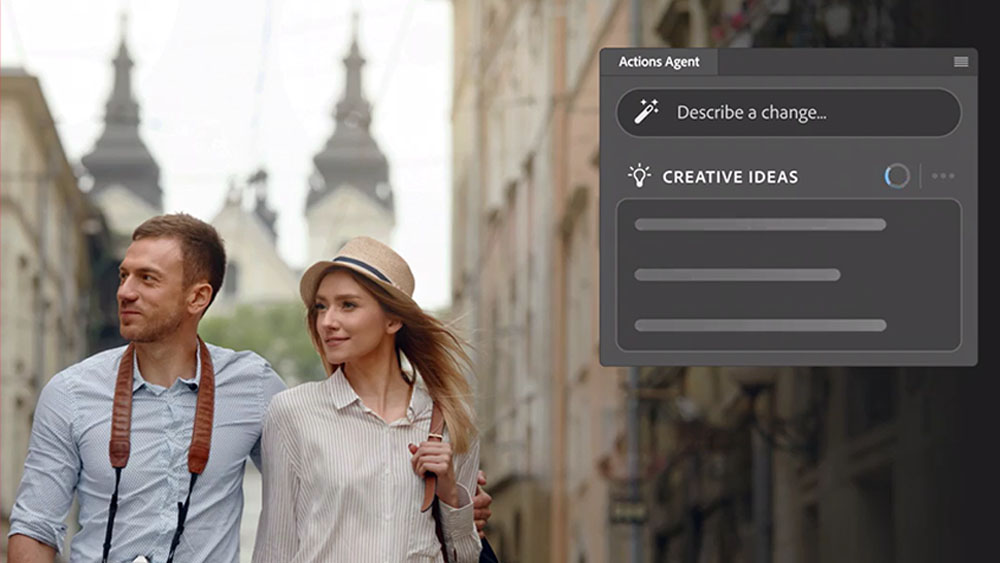Reduce your bounce rate
How do you keep visitors on your site longer once they’ve clicked through from a search result? David Deutsch gives the lowdown
This article first appeared in issue 222 of .net magazine – the world's best-selling magazine for web designers and developers.
We all want to get our site to the top of Google. But that’s only half the story – what happens when people click through to your site?
Do they hang around a while and check out what you have to offer – or quickly move on to the next result? Obviously we want the former to happen, so how can we make sure it does?
When visitors find nothing of interest on your site at first glance and leave immediately, this is known as a bounce.
A website with a high bounce rate from good quality traffic sources is an indicator that the website isn’t performing up to its visitors’ expectations.
Sources of traffic
Reducing your website’s bounce rate is a great first step in improving its overall performance and conversion rate.
First you need to analyse the bounce rates of the different traffic sources. Focus your efforts on improving the bounce rates of the highest converting traffic sources such as:
Get the Creative Bloq Newsletter
Daily design news, reviews, how-tos and more, as picked by the editors.
- search engine traffic
- email marketing campaigns
- affiliate campaigns.
Ignore the bounce rate from unqualified sources such as
- unknown referrer sites
- social networking sites
- random directory sites
Landing page design
Considering how you design your landing pages can really make a difference to your bounce rate. Take the example of Real Gap, which provides gap year and travelling ideas in over 35 countries for those youngsters wishing to take a year off before, during or after university.
The website uses specially designed landing pages for its pay-per-click PPC accounts. As you can see below, the PPC page has a stronger call to action whereas the SEO page just contains general gap year information. Not surprisingly, the bounce rate for the PPC page is much lower than for the organic page: 18.24 per cent for the former compared with 25.44 per cent for the latter. It’s a clear demonstration of how the design of the page people land on influences your bounce rate.


So what’s the secret to designing a page with a low bounce rate? Here are some helpful tips:
Headlines
Make sure your headline refers directly to the place where your visitor came from or the ad copy that drove the click.
Calls to action
It’s vital to provide a clear call to action. Here’s another good example: “Only £99 per night at the Hilton Hotel in Paris. Book now.” Here’s a bad example: “Cheap hotels in Paris, the most romantic city in the world. Choose from 300 hotels in Paris France.”
Be clear and concise
You need to write clear, specific and targeted content that’s geared specifically towards your visitors. Don’t write content that is vague or general. Your visitors are here to read about a specific subject, so they won’t thank you for wasting their time.
Hierarchy
Place the most important information at the beginning of paragraphs and bullets.
Keep it simple
Remove all extraneous matter from your landing page. Ask for only enough information to complete the desired action.
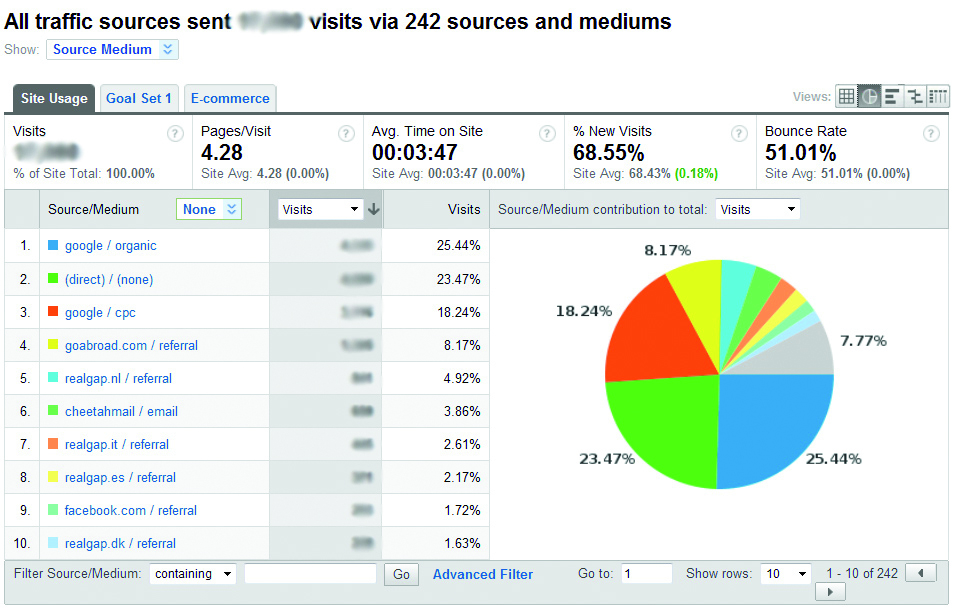
Testing
How do you know what’s working and what isn’t in terms of keeping visitors on your site? Answer: you don’t. So assume nothing, test everything.
We’re privileged to work in an industry where we can test every idea we have without spending any money. Thanks to Google’s Website Optimizer program, we can create, test and monitor the performance of hundreds of landing pages. The purpose of testing your landing pages is to reduce bounce rates and increase conversion rates.
Setting up a A/B split test on Google Website Optimizer is very easy and free. Here’s a basic overview of the steps involved.
- Create a campaign to test landing pages against each other.
- Upload the URL of the original page that you’re testing.
- Upload the URLs of the other landing pages you want to test against the original.
- Copy the JavaScript codes provided by Google and paste them in to the relevant pages you’re trying to test. (This will require access to the HTML code of the pages.)
- Send at least 500 visitors to the primary URL and Google will separate those visitors randomly for you to test the performance of the pages in a non-biased way. You can do this by using AdWords, email campaigns or even affiliates to send traffic from specific keywords through the funnel.
Golden rules
Finally, here are some golden rules to remember when designing and testing landing pages:
- No idea is a bad idea until you’ve seen it in action. If you get an idea for a landing page, then try it! Try them all.
- Make a different landing page for every keyword that gets at least 500 clicks per month. This ensures your highest converting keywords get all the attention they deserve.
- Send at least 500 visitors from the same traffic source/keyword to each landing page, to accurately gauge its performance.
- Once you’ve tested several landing pages, try improving them by testing different versions of the best performing pages.
- The best landing pages can then be tested to varying degrees using multivariate testing. This is where you test specific elements of the page rather than entirely new pages.
Creating landing pages that encourage visitors to stay longer can sometimes be time-consuming and expensive, but it’s absolutely essential to high converting, high performing websites. In the words of Samuel Beckett: “Ever tried. Ever failed. No matter. Try Again. Fail again. Fail better.”

Thank you for reading 5 articles this month* Join now for unlimited access
Enjoy your first month for just £1 / $1 / €1
*Read 5 free articles per month without a subscription

Join now for unlimited access
Try first month for just £1 / $1 / €1
The Creative Bloq team is made up of a group of design fans, and has changed and evolved since Creative Bloq began back in 2012. The current website team consists of eight full-time members of staff: Editor Georgia Coggan, Deputy Editor Rosie Hilder, Ecommerce Editor Beren Neale, Senior News Editor Daniel Piper, Editor, Digital Art and 3D Ian Dean, Tech Reviews Editor Erlingur Einarsson, Ecommerce Writer Beth Nicholls and Staff Writer Natalie Fear, as well as a roster of freelancers from around the world. The ImagineFX magazine team also pitch in, ensuring that content from leading digital art publication ImagineFX is represented on Creative Bloq.