Create time-sensitive CSS sites
Stuart Loxton, web developer at design agency Strawberrysoup, explains how to create subtle CSS changes to your site based on time of day
In today’s web design environment it takes more and more to attract visitors visually, and even more to make them keep coming back. Of course, this mostly depends on content, but small, subtle details can make any visitor become excited. In this tutorial you’ll create a time-sensitive CSS site that changes its background based on the time a person visits it. Afterwards, you should have the knowledge needed to adapt the script to any other data you want to use.
All server-side examples in this tutorial will be based on PHP, so make sure you have a working test environment with PHP5 enabled. If you’re using any other server-side scripting tool it’s likely there’ll be a guide to accomplish a similar effect online. However, reading through this guide you’ll probably recognise similar syntax and functions, enabling you to convert it to the language you’re using.
Included in the tutorial files is a folder, tut_css, that contains all of the base files needed to complete this project. Move the folder into your testing server’s root directory. Open it in your preferred IDE and then view index.php in a browser. If you’ve got PHP enabled and everything was copied successfully then you should see a basic white page with a header, navigation on the left and lipsum on the right. It’s now time to start the dynamic styles.
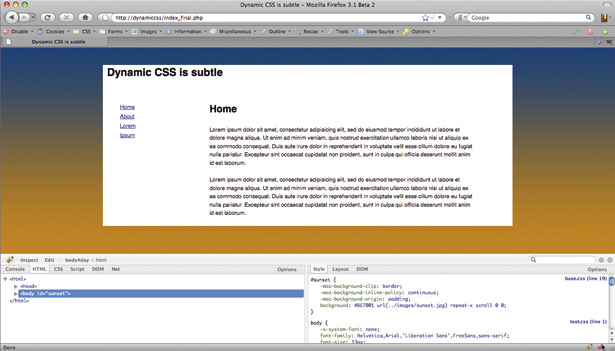
PHP sunsets and sunrises
Using PHP to retrieve and make decisions based on time has its advantages and disadvantages. The largest disadvantage is the fact that PHP can’t access the user’s computer’s time and can only get the time of the server. The advantage is that PHP has a large set of functions that make dealing with time that little less painful. Open up index.php and, before the start <html> tag, type the following PHP. Afterwards, I’ll explain the key parts of the script.
<?php $time = date('G'); $sunrise = date_sunrise(time(), SUNFUNCS_RET_DOUBLE); $sunset = date_sunset(time(), SUNFUNCS_RET_DOUBLE) + 1; if($time >= $sunrise && $time < $sunrise + 2) $style = 'sunrise'; elseif($time >= $sunrise + 2 && $time < $sunset) $style = 'day'; elseif($time >= $sunset && $time < $sunset + 2) $style = 'sunset'; else $style = 'night'; ?>Lines 2-4 set three variables. $time is set to the current hour. $sunrise is set to the sunrise time for today. $sunset is set to one hour later than the sunset time. From my experience, official sunset times start an hour or two before what most people would call sunset starts.
Lines 5-8 run a set of standard if statements to determine which style to show: sunrise, day, sunset or night. This is then set to the variable $style. This can now be used whenever a reference to the time of day is needed, as I’ll show below.
There are three main ways to having dynamic CSS. Which one you use depends on several factors: the number of styles that change per data; the number of style sheets that get loaded into the page, and the amount of customisation you have on your server.
Get the Creative Bloq Newsletter
Daily design news, reviews, how-tos and more, as picked by the editors.
1. Setting a body id/class: The most popular method of using dynamic CSS is to set the body id or class of the page depending on the styles needed. The advantage of this is that no server changes need to be made: you can use the same id/class across style sheets with no extra code and it’s easy to quickly prototype and debug. The disadvantage of this is that you can only use pre-defined constants. Because of this you can’t have random colour palettes using this method.
2. Including style sheets: The second most popular method is to include extra style sheets depending on which styles you need. This can be beneficial when a lot of styles change depending on what’s needed; this stops the style sheet having to include styles for all other possible states of the site together. The disadvantage is that you have to create a style sheet per state. This can be a big hassle if you’re going to have a lot of different styles. It also inherits the flaw of not being able to access the data in the style sheet.
3. PHP in the style sheet: This approach can be done in several ways. When used successfully and appropriately, it can create the largest amount of freedom. With data being directly accessible in the style sheet, there’s no limit to the amount of states possible. The disadvantage is that if you want your style sheets to still have the .css file extension you need to customise the server; this also means you lose the portability of the style sheet. The other option is to use .php as the CSS extension. Another disadvantage is that you’re limited to having all the rules in one file without having to duplicate and reprocess the PHP.
In our example there are only a few things changing per state and there are only four states. Based on the advantages and disadvantages outlined above, setting a body id is probably the best way of achieving the effect.
Change the <body> tag to the following:
<body id="<?=$style?>>Then open base.css and add the following to the end of the file.
/********** TIME SENSITIVE CSS **********/ #sunset { background: url(../images/sunset.jpg;) repeat-x #BE7001; } #sunrise { background: url(../images/sunrise.jpg;) repeat-x #EFC501; } #day { background: url(../images/day.jpg) repeat-x #0A6FBF; } #night { background: url(../images/night.jpg) repeat-x #00123A; }Open your page in a browser now and admire the scenery, depending on what time of day it is.
Including style sheets is another simple yet effective method. The practice involves having a separate style sheet for each state. To adapt the current site to use this method, create four style sheets called sunset.css, sunrise.css, day.css and night.css. Place the appropriate code for each state in its file, then remove the id on the body tag and instead place the following code in the <head> tag.
<link rel="stylesheet" href="css/<?=$style?>.css" type="text/css" media="screen" charset="utf-8" />
Out of the three methods outlined this one is by far the most flexible and powerful. However, it also requires the most work, so if a stage doesn’t work for you, go back and repeat again. If it still isn’t working as it should then a quick search online will normally lead you to a solution to the same problem someone else had.
Setting .css to be run as php
This is a matter of personal opinion; however, I feel that having a .css extension helps define what an external asset is doing. This stage isn’t required, so if you don’t mind having CSS with the .php ending, or your server doesn’t allow you to make the following changes, then skip this step.
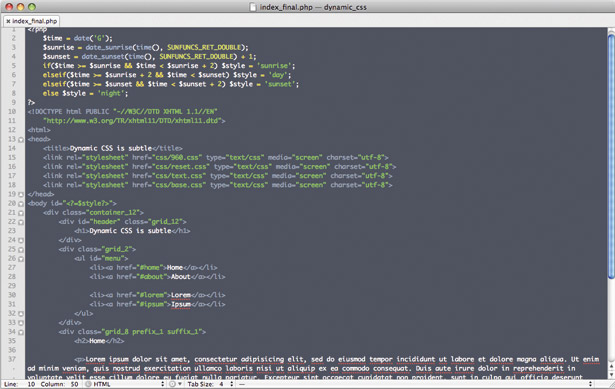
Create a .htaccess file in the root of your site and place the following line in it:
AddHandler application/x-httpd-php .cssThis sets PHP to handle all files with a .css extension, enabling you to place php in a .css file as if it were exactly the same as a .php file. If it fails to do anything at first, restart Apache and see if that solves the problem.
Setting the content-type
The most important thing to do when using dynamic CSS is to stop PHP setting the content-type header as text/html. You need your CSS files to be sent to the browser with the content-type text/css. To do this, place the following line at the top of base.css (or base.php if you didn’t complete the previous step).
<?php header('Content-Type: text/css'); ?>To get the background to change now, place this just below the line you just wrote at the top (you can remove all the PHP from the index.php).
<?php $time = date('G'); $sunrise = date_sunrise(time(), SUNFUNCS_RET_DOUBLE); $sunset = date_sunset(time(), SUNFUNCS_RET_DOUBLE) + 1; if($time >= $sunrise && $time < $sunrise + 2) $style = 'url(../images/sunrise_bg.jpeg) repeat-x orange'; elseif($time >= $sunrise + 2 && $time < $sunset) $style = 'url(../images/day_bg.jpeg) repeat-x blue'; elseif($time >= $sunset && $time < $sunset + 2) $style = 'url(../images/sunset_bg.jpeg) repeat-x black'; else $style = 'url(../images/night_bg.jpeg) repeat-x black'; ?>body { background: <?=$style?>; }Opening the page in a browser should now show you a background simulating the great outdoors.
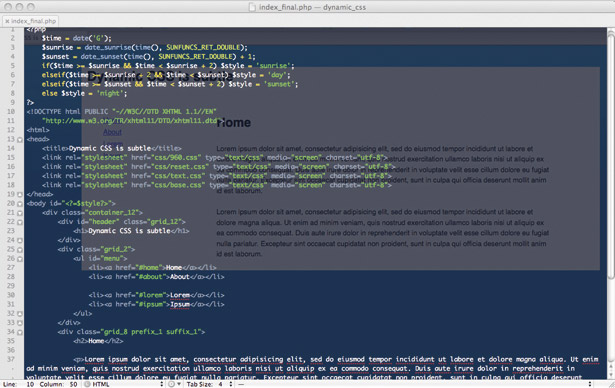
PHP isn’t the only way to add dynamic elements in your sites: JavaScript has been the raw base to site dynamics for years. Of the three methods above, the first two will work fine in JavaScript with adaptations. JavaScript has a few disadvantages. There’s a delay between page load and the new styles. JavaScript is also notorious for browser differences, and it doesn’t have the same resources as PHP, so can’t provide sunrise and sunset times. For this reason, in the examples below the state will be statically set to day.
var state = 'day'; document.getElementsByTagName('body')[0].id = state;A general breakdown of the code above is that it assigns the variable state a value of day. The second line then starts by selecting the document, finds all the elements with the tag name body (should always be just one) and then gives the first (0 nth element) the id of state.
var state = 'day'; var cssFile = 'css/' + state + '.css'; var link = document.createElement('link'); link.setAttribute('href', cssFile); document.getElementsByTagName('head')[0].appendChild(link);
Thank you for reading 5 articles this month* Join now for unlimited access
Enjoy your first month for just £1 / $1 / €1
*Read 5 free articles per month without a subscription

Join now for unlimited access
Try first month for just £1 / $1 / €1

The Creative Bloq team is made up of a group of art and design enthusiasts, and has changed and evolved since Creative Bloq began back in 2012. The current website team consists of eight full-time members of staff: Editor Georgia Coggan, Deputy Editor Rosie Hilder, Ecommerce Editor Beren Neale, Senior News Editor Daniel Piper, Editor, Digital Art and 3D Ian Dean, Tech Reviews Editor Erlingur Einarsson, Ecommerce Writer Beth Nicholls and Staff Writer Natalie Fear, as well as a roster of freelancers from around the world. The ImagineFX magazine team also pitch in, ensuring that content from leading digital art publication ImagineFX is represented on Creative Bloq.
