Copy text from web images with Project Naptha
This free Google Chrome extension is so brilliantly useful, it may actually be witchcraft.
It's a lot easier these days to get your text just right online using web fonts, but you'll still find lots of sites that, for whatever reason, decide to display text in image format. It's not usually a big problem, but what if you want to copy a restaurant's address and it's embedded in an enormous .jpg? Annoying.
As you know, we're awfully keen on great Chrome extensions here, and we particularly love this one because it's the solution to just that problem. Project Naptha, created by Kevin Kwok, adds client-side optical character recognition (OCR) to Chrome. And while OCR may not be especially impressive, the way Naptha works simply knocks our socks off.
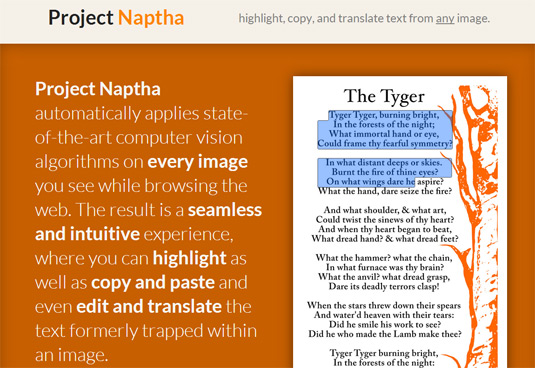
Once you've installed it, whenever you see an image with text in it online (or failing that, just drag a local image into a browser window) you'll be able to simply highlight it like any other text. You can then copy and paste it into another document.
If that's not amazing enough for you, can also use Naptha to erase text from an image, a bit like Photoshop CS6's content aware delete feature. Wave goodbye to annoying watermarks! Not that you should do that.
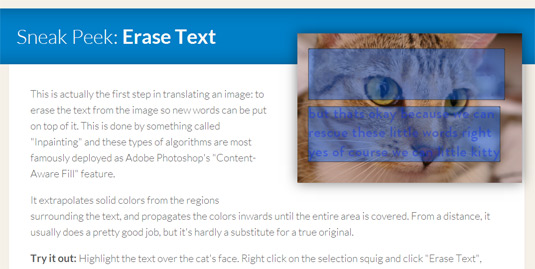
Naptha can even translate foreign text into English and other languages. It's about as reliable as you'd expect from automated translation, but it's a cool feature.
Obviously like any OCR package, Naptha's not perfect; it'll run into difficulties when presented cursive fonts, hand lettering in web comics, or text that doesn't contrast well with the background image. Still, the way it works is wonderfully seamless and we reckon it's the best online tool you're going to see today. Try it out!
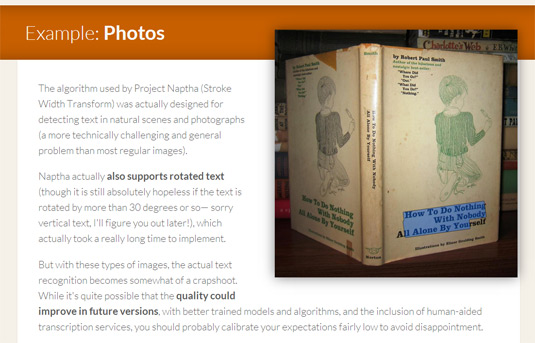
Angry that this only works on Chrome? Vent your fury in the comments! Go on, you'll feel better for it.
Daily design news, reviews, how-tos and more, as picked by the editors.
Source: Waxy

Jim McCauley is a writer, performer and cat-wrangler who started writing professionally way back in 1995 on PC Format magazine, and has been covering technology-related subjects ever since, whether it's hardware, software or videogames. A chance call in 2005 led to Jim taking charge of Computer Arts' website and developing an interest in the world of graphic design, and eventually led to a move over to the freshly-launched Creative Bloq in 2012. Jim now works as a freelance writer for sites including Creative Bloq, T3 and PetsRadar, specialising in design, technology, wellness and cats, while doing the occasional pantomime and street performance in Bath and designing posters for a local drama group on the side.
