Build your own social network
Bespoke social networks engage users and grow traffic. Leon Tong, from social networking and online community development agency BrightLemon, explains how to make one
This article first appeared in the issue 226 of .net magazine – the world's best-selling magazine for web designers and developers.
Why build your own social network? Why not just use an existing platform like Facebook? It’s a question we often get asked at BrightLemon. Our response? There are at least four fundamental advantages to building your own social network rather than using large, generic ones:
1. You own the data
If you read the terms and conditions of most large social networks you will discover that everything you write, create and upload is owned by them. This is incompatible where intellectual property is involved (particularly music or artwork), where regulations are stricter (as with the Financial Services Authority in the UK) or when certain elements of privacy are concerned (such as child safety). And anyway, do you really want to invest significant time and money into something owned by somebody else?
2. You can tailor-make the functionality
The size of the biggest social networks is their greatest strength – but also their greatest weakness. Since they need to cater for so many people, it’s very difficult to adapt the network for specific audiences. If you want to develop functionality of real value to you and your users it has to be built elsewhere.
3. Safety is easier to manage
Safety, particularly child safety, and privacy are much more difficult to manage on the generic networks, which have to cater for everyone. Having your own network enables you to take control of guidelines and rules about content, moderation, workflow and adding of additional checks (such as CRB checks) on users if required.
4. Better audience target
Although the largest social networks have millions of users, this audience is extremely diverse. Despite certain targeting tools, it’s still far better to have 100,000 similar users in one place all interested in your product, service or cause, than tens of millions who aren’t!
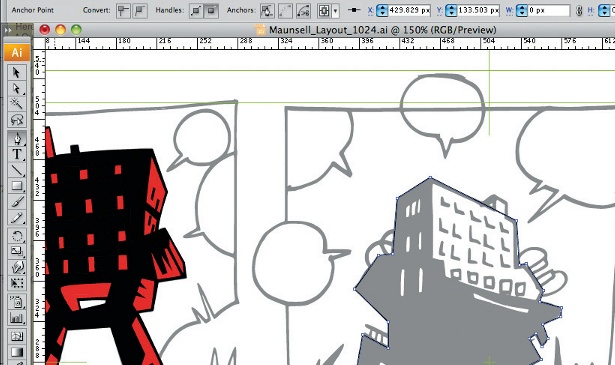
In summary, if you build your own network:
Get the Creative Bloq Newsletter
Daily design news, reviews, how-tos and more, as picked by the editors.
- You own the data and can use that to enrich your users’ experience.
- You can develop the functionality to any extent you desire.
- You can make more provisions for both the safety of users and appropriateness of content.
- Your audience will be far more similar, and so highly relevant to you and to each other.
What’s more, you’re in great company. Organisations such as Nike, Macmillan Cancer Trust, HSBC, Symantec, Virgin, Unilever and the British Council have pioneered the creation of standalone social platforms. In Q4 of 2010, Forrester Research revealed that 55 per cent of Fortune 500 marketing managers have already built or have decided to build their own social network.
So where do you start? Before you start coding up your social network there are four cornerstones you need to put in place.
High level strategy
We always start every project with fundamentals: the high-level aims and objectives. Every aspect of the project should be aligned with these as much as possible and every single member of the team should be aware of them. Knowing where you need to get to makes it much easier to get there!
Normally the client will have a clear idea of the high-level strategy of a project, but it’s worth reconfirming this in your discovery phase or initial kickoff meeting, both to confirm your interpretation and manage their expectations.
Identify the key users
If you don’t know who’s going to be using your social network, you won’t know what kind of functionality will meet their needs. So identifying your key users has to be nailed at the outset.
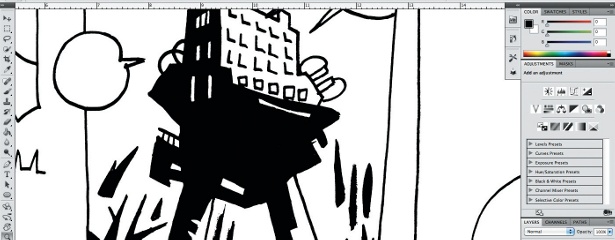
Work with your team and the client to create a list of key users and what they look like. Study your potential audience using marketing information, surveys, polls, analytics and focus group data. As well as customers, make sure you include internal administrators and staff on your list as well as other important ‘external’ users such as the press.
Any assets, such as personas and user journeys, needs and stories that you develop will be an extension of this stage, so make sure you invest some time in it and continually test and revisit.
Once you have identified them, think what your users want to do. Be aware that what the user may want to do, and what you need them to do are not always the same. Your planning around this should include user stories, needs and journeys.
Don’t just think literally about the endgame here. For example, Nike built a network around running (not shoes). Starbucks built one around ideas (not coffee). Red Bull has built a network, and indeed a brand, by associating with high energy/extreme sports (not the drink).
A key document you need to create is the user matrix. This is a grid listing all your users by role, and what actions they can perform on the site. On a platform such as Drupal this matrix can be directly updated via the admin area and can match a simple matrix created in a spreadsheet.
Define your metrics
To plan for success, you need to gauge what it looks like. You need to decide what you will measure on your network, qualitatively and quantitatively, to indicate when you have met targets. You can then brief the technical team on what to measure and how to report it.
A good rule of thumb, particularly for Agile development, is to keep your reports simple at first and develop them later after carrying out testing with the target audience.
Metrics of success help objectify high-level aims. For example, we have been given quantitative targets such as ‘build a network that will sign up 10 per cent of schools in the UK in under three months’ (a target we exceeded) or qualitative targets such as ‘raise the engagement of English learning in China’ (for which we signed up over 135,000 registered and engaged users).
On a project for the Department for Education we created reports broken down by many metrics: region, school, local authority, levels of engagement, type of content etc. This enabled them to schedule relevant press interviews, target marketing to the right areas and produce reports on the successes of the project.

Technical considerations
Have you selected the right platform for your network? How will you implement, integrate and maintain it? What else do you need to integrate with? What users and content do you need to migrate? Our main prerequisites are that it:
- Is a framework as well as a CMS.
- Has a passionate and strong (developer) community that we can get involved in.
- Has enterprise-level adoption.
- Has excellent existing case studies.
- Is scalable, extensible, and uses open standards.
- Abstracts layers such as interconnectivity and theming.
- Has modules to extend required functionality.
After much research and discussion we chose to use Drupal, because it ticks all these boxes – and an IBM white paper confirmed that we’d made a good choice. Of course, you may well find that other platforms satisfy these conditions also.
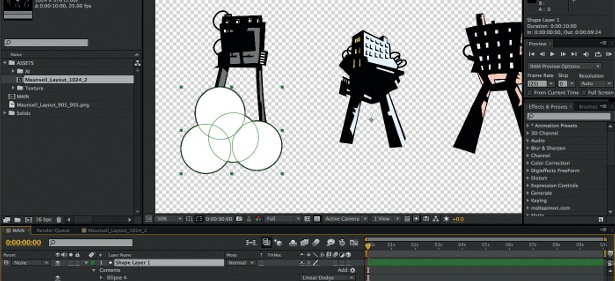
Once you’re happy you have these fundamental cornerstones of your social network in place, it’s time to start building. The key areas that you’ll need to address are as follows: user profiles; content; groups; user actions/interactions; administrative tools; validation, moderation and workflows; automated content; and privacy. Let’s take a look at each of these in turn.
1. User profiles
Creating and growing a network to 100,000 users demands different functionalities at each stage. Do things right and it will offer a rich user experience and be easy to manage, busy and active.
Some networks are about increasing engagement for an existing user base; this is particularly true for corporate intranets and stable membership organisation communities. Other networks focus on creating a community from a standing start or rapidly growing a current one. The following guidelines should help for both – but particularly the latter.
Registration: It’s tempting to collect more information than the Magna Carta on your users, but restraint is wise for your registration page: every extra field for a new user to complete causes signup rates to fall exponentially.
Profile page: The user profile of a social network should not only tell you about that user but should link in various ways to areas such as:
- Relevant and related other activity.
- As much other content as possible.
- Relationships with other users.
- Interesting or recommended groups.
Profiles: What’s best: photo or avatar? Child protection issues on a community site we built for school children in Africa and Europe meant we couldn’t use profile photos, so we created cartoon avatars of five animals from each continent for users to choose from.
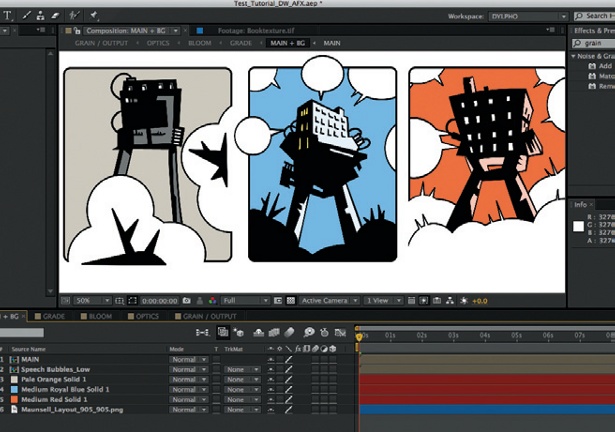
Friend or follow?: Friends require an acceptance to form a relationship whereas following is a one-way interaction. Which method you use to form relationships in your network will determine its character, so think about your user and how they form relationships in the real world. Inviting friends from your email address book is commonplace on all networks and is easy to implement.
Activity wall: When starting out your user base is small, and so site and user communications such as activity walls need to be more inclusive to convey a busy community. It’s tempting to set up a plethora of privacy settings to a high degree of granularity – but at the beginning this will only make the network look very quiet.
Messaging formats: When considering messaging formats you should include private messaging (in system mail; live chat between users) and public messaging (message walls/activity walls; commenting). In order to keep users returning to the network, messaging should be based within the site but alerts sent to the user’s registered email (with a summary and a link back to the site).
Tip: make sure the system-generated emails are worded correctly so as not to end up in spam filters.
2. Content
The one user journey you must get right above all others is that which creates content. This is true for community administrators and all other users. It should be simple to the point of foolproofing to create blogs, images, forum posts, pages, video, audio as well as like, rate, share and so on.
3. Groups
Not every network needs groups. However, if you decide to include them they can be a very effective instrument for growth – particularly in areas you may not have been aware of. Levels of privacy and how open or private they are is a key consideration (see point 8).
4. User actions/interactions
One key aspect to consider for any web application, but particularly for a community, is to give the user a wide range of options when it comes to engagement and interaction. Give them some easy tasks to get involved with (like, forward, rate) as well as the more difficult but more rewarding tasks (blog, post, upload and review). If you only include the latter, you may turn away a section of your future audience whose attention span is initially shorter. Conversely, only include the easy tasks and the quality of contribution and content will suffer.
5. Administrative tools
It’s important to have plenty of tools to make the job of the administrator/power users of the community easier. Creating and moderating content, users and workflows needs to be as simple and intuitive as possible. Owing to clever tools and workflows, one of our communities required only two part-time administrators until it had reached well over 50,000 registered users. The community soon reached 10million page views a month.
6. Validation, moderation and workflows
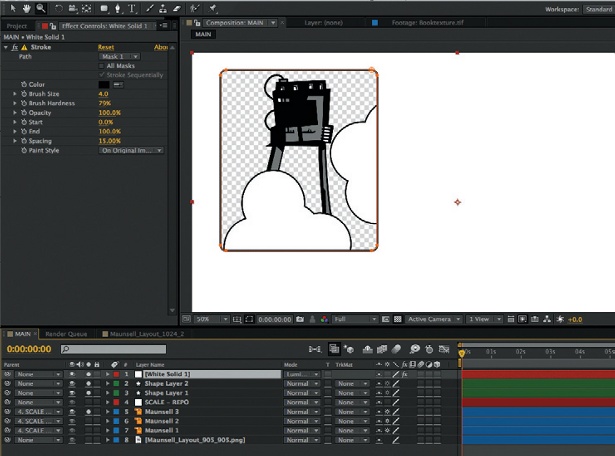
All networks require validation and moderation to some extent. Decisions you make in this area will not only affect the ease of management but the tone of your community. Sites with large amounts of user-generated content (most communities) are very different from the traditional content-managed sites. At the beginning pre-moderation is probably feasible – it will be possible to check and approve every piece of content before going live – but growth should later preclude this.
One useful tip is that the more time you can spend verifying and validating users, the less time will be spent moderating content. We integrated the registration of one community we built with Edubase (the database of all schools in the UK), which meant that we could verify that users were current UK teachers. Content moderation required in that instance was dramatically reduced.
7. Automated content
As your network scales you will need to be able to manage and maintain it without creating extra work for the administrator. Another way to lighten the burden on community admins is to include as many useful ways of displaying content and users as possible by default: latest content, most viewed, related users, people you may know, most active user, most popular, and so on.
8. Privacy
Only networks with great offline support and budget can be closed and private from day one. In general, your network should be open, enabling guest visitors to view, interact and share content before sign-up. It should also explain membership benefits before asking the user to join, rather than presenting users with a registration form.
Tip: if in doubt about privacy on your network choose openness by default – you can always enhance options to hide content once you have more users. The table above is a general guide for privacy settings to encourage rapid growth.
9. Tone
The tone of the network is an important consideration. For example, the more tangible and ‘real’ the identity of the user is, the more useful and trustworthy their contributions tend to be. For example, YouTube profiles are minimal and lead to a lower quality of comment on the site than on Facebook, whose profiles are more detailed. Profiles should be as real as possible if you want quality content.
In terms of community tone, a lighter touch is generally the best approach in our experience. Trust your community and set expectations of behaviour via beacon users, administrators and community managers.

Conclusion
People naturally interact in groups, both offline and online, because as higher order primates we are inherently social animals. We connect and engage with others who are similar to us – those with similar needs or issues, goals or interests. This is a natural occurrence because of the way our brains are wired.
We don’t (or rather the vast majority of us don’t) live in isolation in caves without regular group interaction. Theories such as social identity theory, social conformance, social facilitation, social comparison and others explain this in more detail.
For these reasons I believe the biggest social platforms – such as Facebook – are going to slowly become obsolete. Due to their size they cannot be tailored enough (and therefore cannot be meaningful or useful enough) to the real-world groups that we actually form and belong to.
The next wave of the most successful social networks will be the ones that are tailored specifically to groups of similar, like minded people, presenting us with peers, tools and functionality that are of intrinsic value. If that’s something you want to be part of, start building yours today!
Discover 30 brilliant Pinterest boards over at Creative Bloq.

Thank you for reading 5 articles this month* Join now for unlimited access
Enjoy your first month for just £1 / $1 / €1
*Read 5 free articles per month without a subscription

Join now for unlimited access
Try first month for just £1 / $1 / €1

The Creative Bloq team is made up of a group of art and design enthusiasts, and has changed and evolved since Creative Bloq began back in 2012. The current website team consists of eight full-time members of staff: Editor Georgia Coggan, Deputy Editor Rosie Hilder, Ecommerce Editor Beren Neale, Senior News Editor Daniel Piper, Editor, Digital Art and 3D Ian Dean, Tech Reviews Editor Erlingur Einarsson, Ecommerce Writer Beth Nicholls and Staff Writer Natalie Fear, as well as a roster of freelancers from around the world. The ImagineFX magazine team also pitch in, ensuring that content from leading digital art publication ImagineFX is represented on Creative Bloq.
