Adobe unveils cloud-based photo app
Social photo app enables friends to edit photos collaboratively
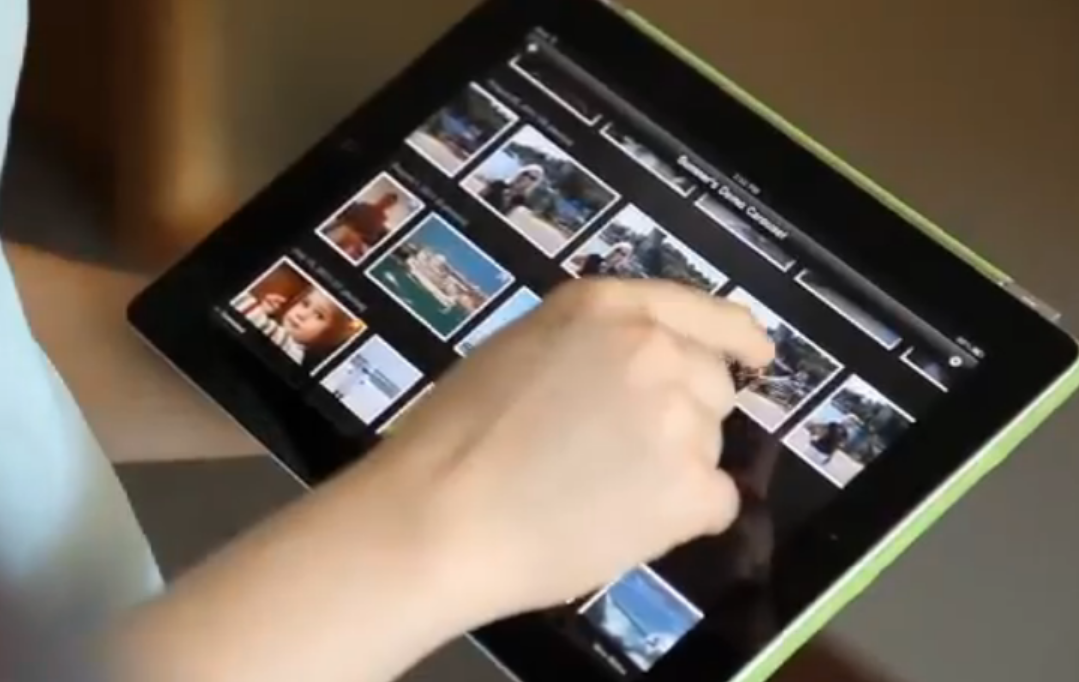
Adobe has been intending for some time to bring Lightroom capabilities to the iPad, and now it has done so in the form of Adobe Carousel. It will initially be available for iOS and Mac, with Android and Windows versions to appear sometime next year.
A key focus is on syncing: install the app on all your devices and it will automatically sync your picture collection, so that every image is available to you whether you're looking at your laptop, phone or iPad.
It uses the photo processing technology from Lightroom, and does non-destrucive editing so that the original photo is always recoverable. When you make an edit, it is automatically synced across your devices. You can even invite contacts to edit your photos and add pictures from their collections. There's also a focus on sharing, so it's easy to upload to Facebook, Tumblr and Twitter.
The apps for Apple devices will be available "shortly" and they're free to download, but the storage and syncing service costs $9.99 per month.
Get the Creative Bloq Newsletter
Daily design news, reviews, how-tos and more, as picked by the editors.

Thank you for reading 5 articles this month* Join now for unlimited access
Enjoy your first month for just £1 / $1 / €1
*Read 5 free articles per month without a subscription

Join now for unlimited access
Try first month for just £1 / $1 / €1

The Creative Bloq team is made up of a group of art and design enthusiasts, and has changed and evolved since Creative Bloq began back in 2012. The current website team consists of eight full-time members of staff: Editor Georgia Coggan, Deputy Editor Rosie Hilder, Ecommerce Editor Beren Neale, Senior News Editor Daniel Piper, Editor, Digital Art and 3D Ian Dean, Tech Reviews Editor Erlingur Einarsson, Ecommerce Writer Beth Nicholls and Staff Writer Natalie Fear, as well as a roster of freelancers from around the world. The ImagineFX magazine team also pitch in, ensuring that content from leading digital art publication ImagineFX is represented on Creative Bloq.
