Why you can trust Creative Bloq
- Price: $1,195, Upgrade, $495
- Platforms: Windows / Mac
Main Features:
- Subdivision modeller
- Integrated live and final GI rendering
- Multi-resolution sculpting and painting
- Character and constraint-driven animation solutions
- Dynamics and volumetric systems
Developer: Luxology
Main image: Owl City by Teodoru Badiu
Since its launch in 2004, Luxology’s modo software has been the young upstart in the 3D modelling industry, with a development cycle that started with advanced subdivision modelling in version 101, full GI rendering in version 201, and basic animation in version 301.
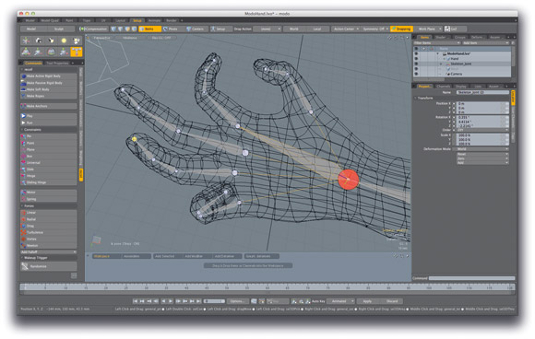
Modo 401, launched in 2009, saw these core principles refined, along with the addition of a constraint-based animation system.
With a simple but well-implemented licensing system (one user equals one licence, which can be switched between Windows and Mac); a community that’s fed by weekly audio ‘modcasts’; and a lively discussion and training forum, promoted and run by the company, being a ‘modonaut’ is a lot of fun.
However, even with the inclusion of the sublime Pixar SubD modelling implementation, modo 501 saw increased reliability issues. Also, plug-ins were being promoted to add tools to modo – at a price.

Prominent among these was recoil, a dynamics plug-in, which prompted some users (myself included) to look for all‑in‑one, stable alternatives. With the launch of modo 601, 14 months after 501 was released, are things getting better?
New features
The key new features in modo 601 are enhancements to its animation pipeline to allow character animation. While not a full bone setup, the animation system has been built on the animation IK/FK and constraint tools that first started to appear in modo 401.
With version 601, the long development cycle of the animation toolset really starts to bear fruit. Full character rigs can be made, with the ability to add controllers. Using the new Setup tab to easily edit and set your rig, the creation of bespoke animation rigs is straightforward, and will feel familiar to users who are upgrading.
The new pose function allows the creation of a quick and dirty rig which, while not necessarily ready to go for full animation, enables you to set poses for your model – whether for animation blocking or for stills.
Animation is further bolstered by the inclusion of a full rigid and soft body dynamics system. As mentioned, this was previously only available as a paid plug-in.
It’s great to see recoil fully integrated into modo, and you now get the addition of soft body dynamics to complement the existing rigid body system.
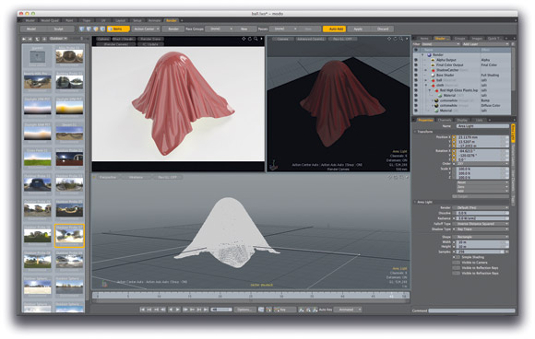
It’s not just animation that receives new features: modo also returns to its modelling roots with a new topology creation toolset.
Given their own tab, the topology tools are predominantly an existing set of modelling tools that have been streamlined into a new window, but they automatically activate a background constraint, which lets you draw your new topology over the existing mesh.
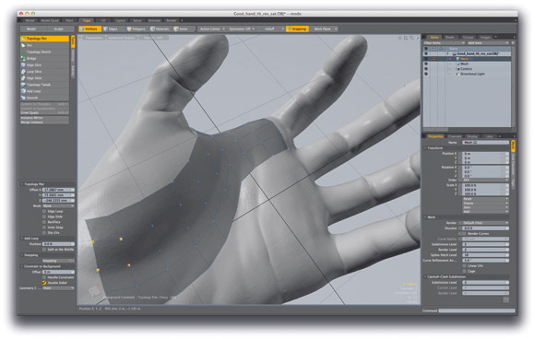
New Topology Pen tool
The highlight of the Topology tab is the new Topology Pen tool, which allows quick modification and expansion of your new mesh without ever having to deactivate the tool.
It’s a great addition to the modo toolset and, due to the way the modo interface works, can be used in any view.

A volumetrics system has also been introduced in this release, which creates three‑dimensional objects that are modified in the shader tree. Alternatively, 2D sprites can be used, which can use the same material set as the 3D volumes and can increase render efficiency, or you can use 2D bitmaps as particles.
A landmark release
Thankfully, modo 601 isn’t just loaded with new features. Existing areas have also been given a major overhaul, and the most welcome are enhancements to the render workflow. Straight out of the box, modo already had one of the best-looking render engines.
However, it was Preview that was its killer feature for allowing you to see interactively what your final render would look like. In older versions of modo, this would be a lower-resolution approximation, but you can now use Preview as a basic timed progressive renderer to output files up to full resolution.
This is especially useful for initial render tests for quick client review, and animations can be saved as well.
Another addition is render Booleans. These enable you to create shapes that can intersect your model for cutaway product shots, without having to resort to creating cutaway geometry or using the existing geometric Boolean system.

Major additions have been made to the final render window, too. As well as showing a lot more statistics, it also provides two new tabs – one for image processing with scopes and waveforms, and the other for image a and b comparison. There’s also the new render passes feature, which enables you to collect any material or object parameter into a group, and allows multiple versions of an image from a single scene file.

All-in-one application
Make no mistake, modo 601 is a landmark release.
While modo has always aimed to play nicely with other 3D apps, for the first time it can be seen as a true all-in-one application, which competes with, and in some areas beats, programs costing three times the price.
While some features would be nice to see – a proper particle system, for example, and Ptex image support – with the new animation tools and integration of recoil, modo now has a practically complete toolset. The topology and render enhancements only improve what was already one of the premium applications for 3D illustrators.
However, some modo quirks remain. While definitely more stable, UI redraw is still problematic, and at the time of writing 601 has a failed implementation of 3D mouse support for 3Dconnexion’s range of products (a fix is promised for SP1, due within a couple of months of launch).
Despite these issues, with 601 the team at Luxology have brought out a release that speeds up your existing modo workflow and integrates new features seamlessly into a program that was already one of the finest modelling and rendering tools on the market.
Even with the slight price increase, I’d recommend modo to any 3D artist looking for a cost‑effective all-in-one solution, and 601 is an essential upgrade.
VERDICT
- Feature-complete update
- Complete animation toolset
- Excellent render enhancements
CONS
- Stability issues remain
- 3Dconnexion control broken
- No Ptex support
The new features round out an already impressive application. With version 601, modo has truly come of age
ABOUT THE AUTHOR
Mike Griggs is a concept designer working across 3D, motion graphics and VFX. He’s used modo since 2006 and has the T-shirt to prove it
www.creativebloke.com

Thank you for reading 5 articles this month* Join now for unlimited access
Enjoy your first month for just £1 / $1 / €1
*Read 5 free articles per month without a subscription

Join now for unlimited access
Try first month for just £1 / $1 / €1

The Creative Bloq team is made up of a group of art and design enthusiasts, and has changed and evolved since Creative Bloq began back in 2012. The current website team consists of eight full-time members of staff: Editor Georgia Coggan, Deputy Editor Rosie Hilder, Ecommerce Editor Beren Neale, Senior News Editor Daniel Piper, Editor, Digital Art and 3D Ian Dean, Tech Reviews Editor Erlingur Einarsson, Ecommerce Writer Beth Nicholls and Staff Writer Natalie Fear, as well as a roster of freelancers from around the world. The ImagineFX magazine team also pitch in, ensuring that content from leading digital art publication ImagineFX is represented on Creative Bloq.
