Why you can trust Creative Bloq
PRICE: Standalone licence £3,200 / $3,675 / €3,900
OTHER EDITIONS: One-year subscription £545 / $625 / €665
OPERATING SYSTEM: Windows / Mac OS X
FEATURES
- Next-gen viewport display and shading
- Accelerated modelling workflow
- Grease Pencil
- Scene assembly tools
- New Paint Effects surface and volume attributes
DEVELOPER: Autodesk
For years there has been a battle between Maya and 3ds Max, and most users, particularly in game development, are either in one camp or another. Maya has superior animation tools, but 3ds Max has the polygon modelling toolset; Maya is easy to configure and code for, but 3ds Max has a better real-time viewport. The list goes on and on, and I suspect if you’re reading this you have already decided which path you want to follow yourself.
Maya has been in development, in one form or another, for over 20 years. It began way back in 1993 when Alias, the creator of Power Animator, started working with Disney to build a new, customisable, all-singing all-dancing animation tool that the latter could use on future feature films.

Fast-forward to 2005 and, after earning a handful of Academy Awards and enduring a few unsteady years of being passed between companies, Maya came under the ownership of Autodesk, which has continued to develop it to this day. Since its inception, Maya has grown and evolved, with each release bringing a host of new features and improvements to make digital content creation easier and more accessible. As well as modelling and animation tools, the latest version boasts a full suite of dynamic tools to simulate cloth, fluids, hair and particles, enabling you to create any effect you can imagine.
With its roots firmly in the visual effects industry, Maya is also well known as a ‘go to’ tool for animation. From a technical standpoint, its rigging and scripting tools are easy to work with and allow users to create custom tools using its embedded languages, be that MEL, Python or C++. Animation itself continues to be a natural and fluid experience as long as you have the right rig – and rig creation is also one of Maya’s strong points.
With the release of Maya 2014, Autodesk has introduced a new addition to the animation toolkit: the Grease Pencil. This tool allows you to draw directly onto the screen, with each stroke of the pencil locked to the current camera. This may not initially seem like an animation tool as such, but you can add new frames into the Time Slider, essentially outlining an animated sequence before any 3D work is done.
Initially this seems like a gimmick: being able to draw onto the screen is a nice idea, but in reality how usable is it? In this case, it works well and has the potential to become a great way for managers to assess work in the same scene. Imagine critiquing an animation that has been outsourced. Rather than send a lengthy email, you could draw onto each frame to suggest pose or timing tweaks. This offers an intuitive way to work, and would be simple for an animator to follow (especially if there is a language barrier).

If your skills lie in modelling then Maya is an ideal tool, with NURBS, Subdivision Surfaces and basic polygon techniques all catered for as well as a full suite of intuitive UV editing tools. That said, polygon modelling is one area of Maya that has needed updating for quite some time now, and because of this many users moved over to modelling in an external application.
With this update, Autodesk is finally taking polygon modelling seriously with the addition of the Modelling Toolkit. Anyone who has used the NEX modelling tools by digitalRaster will be familiar with the setup, as Autodesk has simply taken the toolset and integrated it into Maya.
Enabling the Modelling Toolkit brings up a set of handy new features in the right-hand panel. The idea is to take all the most common tools, dramatically enhance how they are used, and have them immediately available so you aren’t searching through menus to find your next operation.

Playing around with these tools, I was pleasantly surprised by how well they worked. Anyone who has enabled Smooth Mesh on an object and then tried to use the Split Polygon tool will know how painful it is to be forced back onto the proxy model. With the new Multi-Cut tool, you stay on the smoothed model, and are free to cut however you like.
Unfortunately the tools are still limited and you will find yourself having to dive back into the menus from time to time, but the developers have kept a small space free at the bottom of the Modelling Toolkit panel to customise with your own favourite tools for ease of access.
REAL-TIME PREVIEW
Alongside the new Modelling Toolkit is the addition of the DirectX 11 display. I say ‘alongside’, as with the Viewport 2.0 update users can now fully preview their real-time artwork, which could be created with the Modelling Toolkit, so you can visualise your models as they would appear in-game. It’s a welcome addition and something game developers have wanted for a long time.
As a game artist myself, I can already see how much time this could potentially save if an artist can set up the DirectX shader and export those settings directly to a game engine. Other enhancements in Maya 2014 have been made to the Joint Tool, Node Editor and the File Path Editor as well as the Polygon Reduce Tool. In fact, it seems each area has had some love and attention.
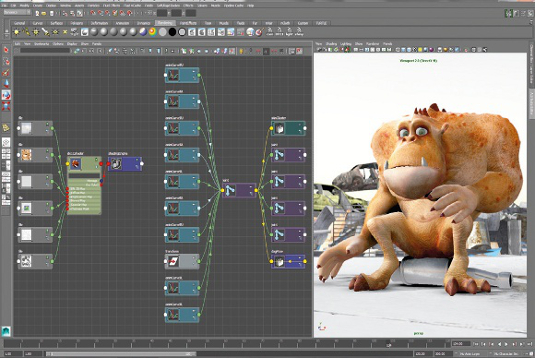
With this release, if feels like Autodesk have succeeded in addressing a lot of user issues while also including some much-needed improvements. If you’re still wondering which camp to pitch your tent in, this update adds many of the features Max users have enjoyed into the Maya environment, making it a much more rounded and appealing choice.
PROS
- Upgraded modelling tools
- DirectX 11 Shader & Viewport support
- Grease Pencil tool is very useful
CONS
- Expensive
- The Modelling Toolkit is more an evolution than a revolution
Autodesk has succeeded in addressing a number of the issues Maya users were experiencing, while also including some much sought after improvements, making this a worthwhile upgrade
RATING 4
Antony Ward has been provoking pixels since the early 1990s. In that time he has worked for some of today’s top studios and written three books

Thank you for reading 5 articles this month* Join now for unlimited access
Enjoy your first month for just £1 / $1 / €1
*Read 5 free articles per month without a subscription

Join now for unlimited access
Try first month for just £1 / $1 / €1

The Creative Bloq team is made up of a group of design fans, and has changed and evolved since Creative Bloq began back in 2012. The current website team consists of eight full-time members of staff: Editor Georgia Coggan, Deputy Editor Rosie Hilder, Ecommerce Editor Beren Neale, Senior News Editor Daniel Piper, Editor, Digital Art and 3D Ian Dean, Tech Reviews Editor Erlingur Einarsson, Ecommerce Writer Beth Nicholls and Staff Writer Natalie Fear, as well as a roster of freelancers from around the world. The ImagineFX magazine team also pitch in, ensuring that content from leading digital art publication ImagineFX is represented on Creative Bloq.
