Our Verdict
Minor caveats don’t ruin Vyclone’s attempts to allow anyone try their hand at multi-angle video.
For
- A lot of fun!
- Good UI
Against
- Pre-edit filter system
- Will have to catch on to become truly social
Why you can trust Creative Bloq
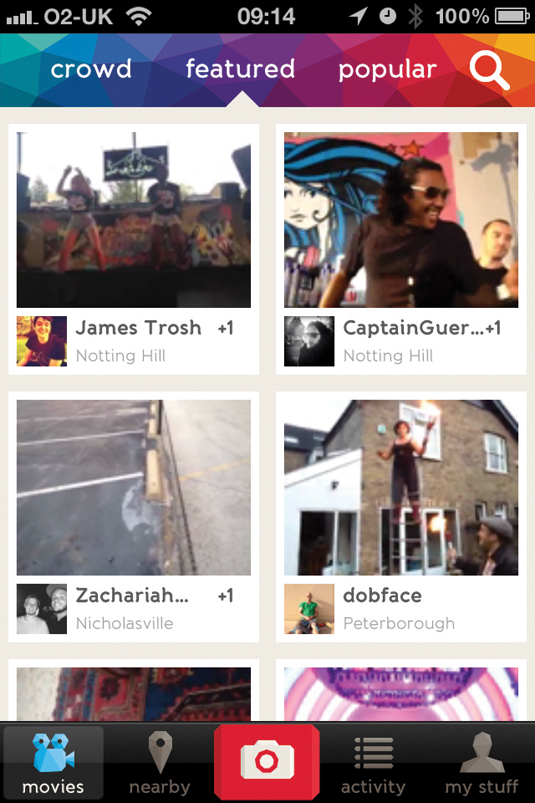
When something fun happens, there’s a good chance you’ll want to record it. The iPhone makes an ideal video camera, of course, but one camera can’t record everything. The best thing would be if you could shoot from one angle while your friends shoot from another, so nothing gets missed. The only problem is putting together a finished video after, taking the best bits from the different recordings. Enter Vyclone.
We’ve seen CollabraCam in our top 10 movie-making apps for iPhone and iPad, which does something similar, but is a little less flexible and easy to use. That app lets a 'director' choose which of several cameras to record from, whereas Vyclone records everything, and then lets you edit between them (or 'remix', as it calls it) later. And there's no complicated set-up process: as with so many apps these days, it's done through the magic of social networking (mostly Facebook).
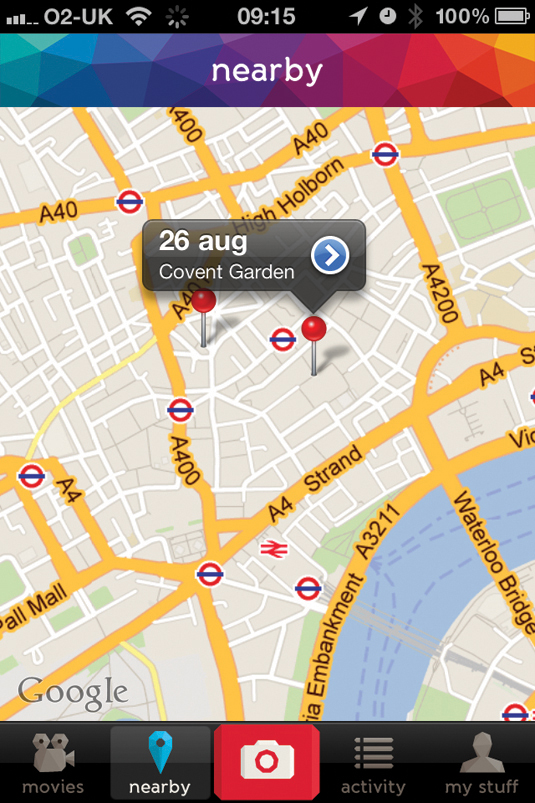
When you see something you want to film, you hit the record button in Vyclone and it starts shooting. But if someone else is filming in the same place with Vyclone, you'll see a little number pop up in the corner, letting you know you're not alone. This means you can plan for you and your friends to record the same action or event, or maybe it'll be someone else - someone you’ve never met.
Imagine you're recording in a sports arena, and you see that other people are recording, too - once you finish recording, you upload your video and find the action is covered from every angle. The potential is huge, but the execution is fairly simple.

You film effectively on your own (with a limit of 60 seconds per 'clip' per person, though the finished movie can be longer), and then upload the result to Vyclone's servers.
After all the videos filmed (along with your own) have been uploaded and processed, Vyclone can either create an edit of all your videos itself, slotting together bits of everyone's footage to produce a multi-angled masterpiece, or you can choose to remix it with your own two hands.
Ready split
This option takes you through to something akin to an editing interface, but it's an unusual-looking one. Vyclone will have already taken the liberty of splitting the video up into fairly even chunks, but you can ignore this if you want.
Daily design news, reviews, how-tos and more, as picked by the editors.
The trick to using this editor is to not bother with the timeline at the bottom at first, and focus only on the playback windows on the left. You can view several at once, and if you hit the play button, they all play along simultaneously. Then you can just tap on the one you want to be visible at that point in the video.
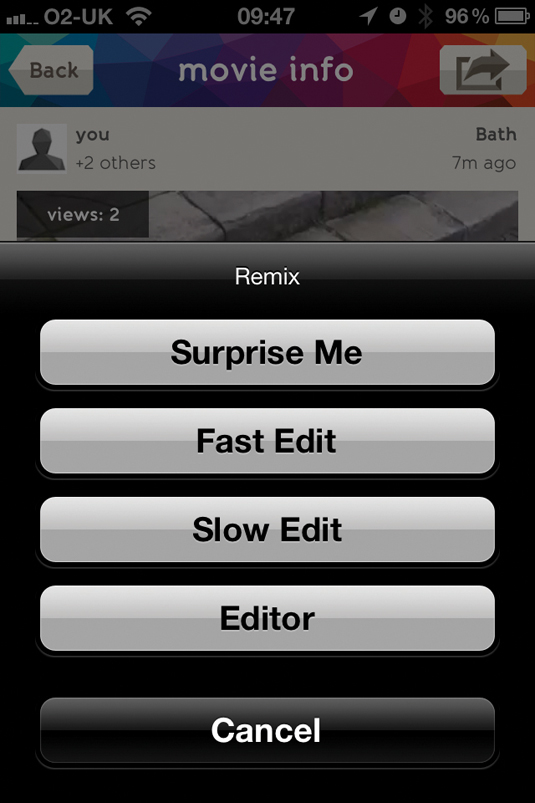
The timeline at the bottom will update with what you're doing above it, and then if you want to do some tweaking, you can drag the splits on the timeline. It's simple, and it preserves all the original footage, so you could remix it again and again yourself. Of course, others will have remixed it too, and that's where the social features come into play.
Vyclone lets you follow other users, and this group of friends is called your Crowd. But there’s also the Crew - the other people who were there and actually filmed the parts of remixed videos. When you upload a video, you can choose whether it can be seen only by the Crew, or your Crowd, or whether everyone can see it. There is, of course, the usual Featured and Popular tabs for browsing movies, and you can 'like' and comment on any of the movies you find - or even remix them yourself.
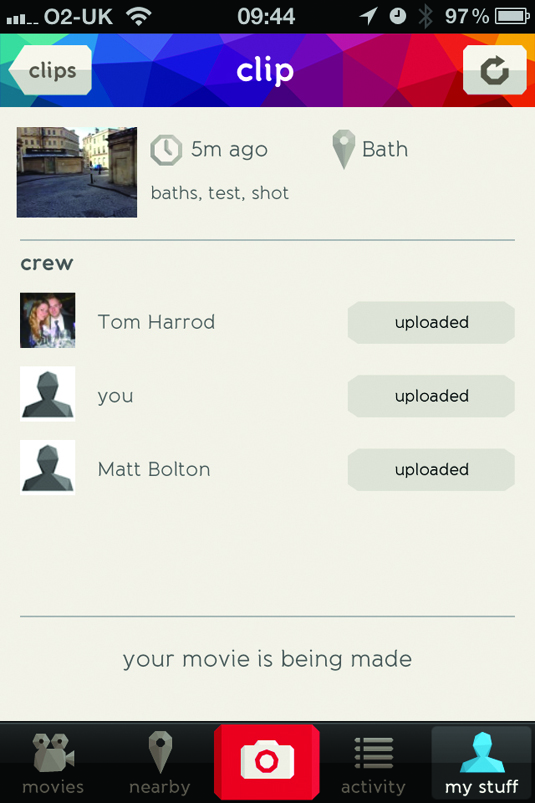
The social features are fine, but actually navigating to find your videos to remix can take a bit of getting used to. The most disappointing thing, though, is that the final video results are so tiny: a paltry 480×360. You also can't upload directly to a video service such as YouTube or Vimeo, which is a shame, but you can save to your own Camera Roll.
Mixed filters
There's also a niggle in that you can add filters when recording, so someone might have added, say, an orange look to their footage while yours might be clean, therefore ruining remixes slightly. It would be better if filters were added during the editing stage.
Vyclone does a genuinely impressive job of making multi-camera video recording into fun, exploratory activity, rather than something you only get in professional studios. There are trade-offs, though, and you’ll need others to be using it to get the very best from it. But if you can get others involved, it's a creative, fun way to capture the good times.
- You'll find this review, and many more, in Tap! Magazine issue 21.
Now read:
- The 20 best iPhone apps for designers
- 40 best iPad apps for designers
- 10 best apps for art on the iPad
Key info
- Price: Free
- Works with: iPhone, iPod Touch
- Universal: No
- Version: 1.2.20
- App size: 4.5MB
- Developer: Vyclone Inc.
- Age rating: 12+
out of 10
Minor caveats don’t ruin Vyclone’s attempts to allow anyone try their hand at multi-angle video.

The Creative Bloq team is made up of a group of art and design enthusiasts, and has changed and evolved since Creative Bloq began back in 2012. The current website team consists of eight full-time members of staff: Editor Georgia Coggan, Deputy Editor Rosie Hilder, Ecommerce Editor Beren Neale, Senior News Editor Daniel Piper, Editor, Digital Art and 3D Ian Dean, Tech Reviews Editor Erlingur Einarsson, Ecommerce Writer Beth Nicholls and Staff Writer Natalie Fear, as well as a roster of freelancers from around the world. The ImagineFX magazine team also pitch in, ensuring that content from leading digital art publication ImagineFX is represented on Creative Bloq.
