13 top movie-making apps for iPhone and iPad
Who needs Hollywood? These great movie-making apps for iPhone and iPad can make you a master filmmaker.
09. iStopMotion for iPad
Why you can trust Creative Bloq

- Price: £11.99/$11.99
- Works with: iPad
Stop-motion is a great way of making animations without having to learn to draw, and a good way to make films if you don't have any actors. In the case of stop-motion, you normally have some models (or toys – stop-motion Lego films are particularly popular) and move them a little on each frame before snapping a picture.
Time-lapse is a similar idea, but slightly different – you'd normally set up a camera and take a series of photos a set time apart, which you build into a video to show how things change over time.
This app offers everything you need to get cracking with this kind of filmmaking, offering crucial features such as a camera overlay, so when you're lining up the next frame in your stop-motion video, you can see exactly where everything was in the last frame.
It's packed with other features, but perhaps the best part is that you can use an iPhone as a remote-control camera for the main iPad app, which means you can use the iPad's far superior sensor to get better shots (although obviously not with the original version). It can also export at up to 1080p, so the results look great.
10. CollabraCam
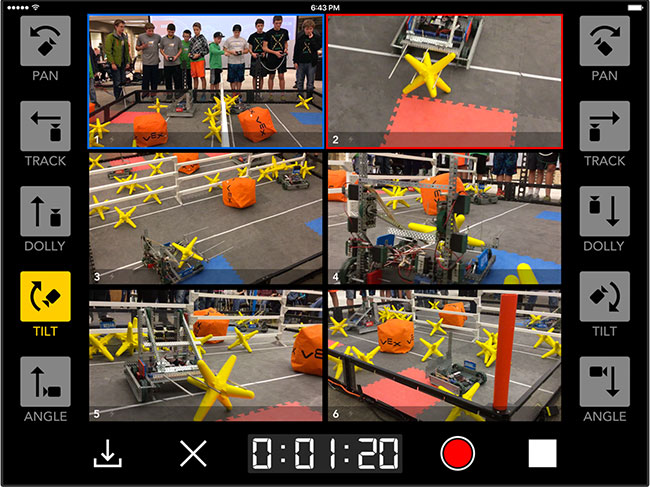
- Price: £5.99/$5.99
- Works with: iPhone, iPad
If you're trying to film an event live, whether it's as large as a rock concert or as small and personal as a school play, the best way to ensure you always get a great shot is to have several cameras filming the action all at once.
CollabraCam creates a professional, multi-camera studio-style setup between iOS devices over a Wi-Fi network. You have one Director, with up to four cameras filming the action and streaming their video to the Director. The Director then chooses which camera should be active, switching between them to ensure that what’s recorded is always from the best angle.
Cleverly, the Director can send cues to the cameras with a tap of a button – for example, to let a camera know that it will become the live one imminently, or to tell the camera to move or capture a different angle.
The ideal setup would be to have the Director on an iPad and a new-version iPhone as each camera, but you can mix and match devices as needed. The downside is that final saved video can only be up to 640×480 in size, so you can't create HD videos. It's still an extremely clever app, and a potentially powerful one.
11. FiLMiC Pro

- Price: £14.99/$14.99
- Works with: iPhone, iPad, Android
FiLMiC Pro is, quite simply, the answer to the frustrations filmmakers have with Apple's default camera app. The most obvious and immediately useful features are the ability to set the focus and exposure separately, to lock them individually, and to lock the white balance. This is all vital for getting the tone and mood of what you’re filming right, and FiLMiC knows that.
Video nuts will find wide-eyed glee in the ability to specify not only what resolution the app films at, but also the frame rate and, best of all, the bitrate, so you can record at quality far beyond the Apple defaults – great if you're filming lots of motion.
There are plenty of other options too, such as framing guides, an on-screen audio meter, colour bars or a slate at the start of each clip, and even the ability to upload your videos to an FTP server or Dropbox, so they're immediately available.
12. Vizmato

- Price: Free
- Works with: iPhone, iPad, iPod touch
Vizmato is a clever ploy to make video editing less daunting, letting you play clips and use a simple series of buttons and options to apply effects on the fly.
Play back a snowboarding video and you can make a section slow-motion by just tapping a button when you get to that part of the video; or add other video filters such as echo or sound effects.
It comes across as light and toy-like, but there's a surprising amount of precision on offer. Every edit you make is displayed in a little timeline, so you can go back and change things if you wanted to do anything slightly differently, or just delete your edit if it's not working. You can even do some light editing in the app: splitting clips and adding new ones in.
This app has a bunch of features that iMovie's missing, though it's hardly a replacement when it comes to editing video. It does work with live video though.
13. Action Movie FX

- Price: Free
- Works with: iPhone, iPad
It should come as no surprise that this app is from the production studio of JJ Abrams, director of The Force Awakens, Star Trek and Super 8. It's basically a ridiculously easy way to shoot video with some added special effects. The free app comes with a few effects in it, but there are more available with an in-app purchase.
The free effects include a missile strike (and subsequent explosion) and a car crashing to the ground. The extra packs include things like flash floods, tornadoes and electrical strikes, so you can put yourself in all sorts of exciting/terrifying situations.
Sadly, you can't add effects into videos you've already shot; you actually have to record from within the app. However, you can export the video to use elsewhere and combine it with other footage, although the output is limited to 720p.
Further reading:

Thank you for reading 5 articles this month* Join now for unlimited access
Enjoy your first month for just £1 / $1 / €1
*Read 5 free articles per month without a subscription

Join now for unlimited access
Try first month for just £1 / $1 / €1
Get the Creative Bloq Newsletter
Daily design news, reviews, how-tos and more, as picked by the editors.

Jim McCauley is a writer, performer and cat-wrangler who started writing professionally way back in 1995 on PC Format magazine, and has been covering technology-related subjects ever since, whether it's hardware, software or videogames. A chance call in 2005 led to Jim taking charge of Computer Arts' website and developing an interest in the world of graphic design, and eventually led to a move over to the freshly-launched Creative Bloq in 2012. Jim now works as a freelance writer for sites including Creative Bloq, T3 and PetsRadar, specialising in design, technology, wellness and cats, while doing the occasional pantomime and street performance in Bath and designing posters for a local drama group on the side.
