iPhone Camera Remote might just be my favourite Apple Watch feature
It's been hiding in plain sight.
To get the most out of your Apple Watch, you need an iPhone. But you knew that – until 2020, the Watch couldn't even be activated without one. There are a myriad of ways the two devices work together, but I think I've just discovered what might lowkey be my favourite.
Camera Remote lets you operate your iPhone's camera, yes, remotely. The Watch acts as a viewfinder and also allows the user to set a shutter timer. It's perfect for taking photos from a distance – and for a long time, I didn't even know it was there. (Want to experience this game-changer for yourself? Check out the best Apple Watch Series 8 deals.)

Full disclosure: this is a feature I use roughly once a year. But every time I do, it gets quite the response. Setting the iPhone up in the distance to take a group shot, then operating it from my wrist, seems to capture that sense of futuristic gadget magic that has been disappearing from the world of tech. Sure, the Apple Watch can take an ECG and track my sleep, but for some reason it's Camera Remote that gets the "I didn't know it could do that!"
The app had been hiding on my Apple Watch's home screen for a while, and I had no idea what the camera icon represented (to my knowledge, the Apple Watch didn't have, nor need, a camera). But one evening, while my sum total of five friends were visiting for dinner, we wanted to take a group photo. I rested my iPhone on the fireplace, set a ten second timer and rushed back into shot, but every shot seemed to cut someone out. It was then that I had a flash of inspiration. That icon on my Apple Watch. Was it...? Could it be...? Reader, it was. A remote for the iPhone camera. By looking at the photo on the Watch screen, I could ensure we were all in shot, and a delightful photo was taken.
How to use Camera Remote
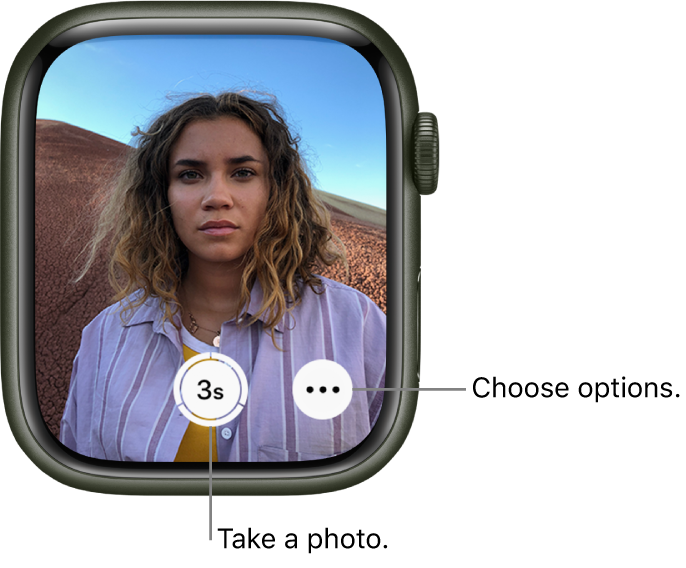
To use Camera Remote, once your phone is in position, all you have to do is tap the camera icon on the Watch homescreen to bring up the virtual viewfinder. From here, you can press the shutter button to take a photo, use the digital crown to zoom, and swipe left or right to view shots you've taken. For more information on Camera Remote, head to Apple's support page.
Continuity Camera isn't the only deep cut Apple tool that's been blowing our minds lately. From Find My to using the iPhone as a webcam, plenty of nice-to-have features have been proving, well, nice to have.
Get the Creative Bloq Newsletter
Daily design news, reviews, how-tos and more, as picked by the editors.

Thank you for reading 5 articles this month* Join now for unlimited access
Enjoy your first month for just £1 / $1 / €1
*Read 5 free articles per month without a subscription

Join now for unlimited access
Try first month for just £1 / $1 / €1

Daniel John is Design Editor at Creative Bloq. He reports on the worlds of design, branding and lifestyle tech, and has covered several industry events including Milan Design Week, OFFF Barcelona and Adobe Max in Los Angeles.
