Google AR is the hidden tool that will blow your mind
View 3D images of a search result with the super-fun Google AR.

Living room looking a bit too familiar right now? Google AR animals could be the answer. The design team at Google loves to get creative and spring unexpected surprises on its audience. From the brilliantly entertaining Google Doodles to the most genius Google Easter Eggs, there are some great time-suckers hidden inside the search giant.
A lesser-known feature is Google AR, a hidden augmented reality tool that allows users to view a 3D image of a search result. On AR-enabled devices, the tool is accessed using Google Search, with a question, for example: How big is a wolf? If the animal is available, you'll get the usual stats – height, length, mass etc – above an arrow that users can click to reveal a 'meet a life-sized wolf up close' option. Press that and ta da! A 3D version of the animal appears in the room. It's a great time to mix up the view and bring some wildlife inside.
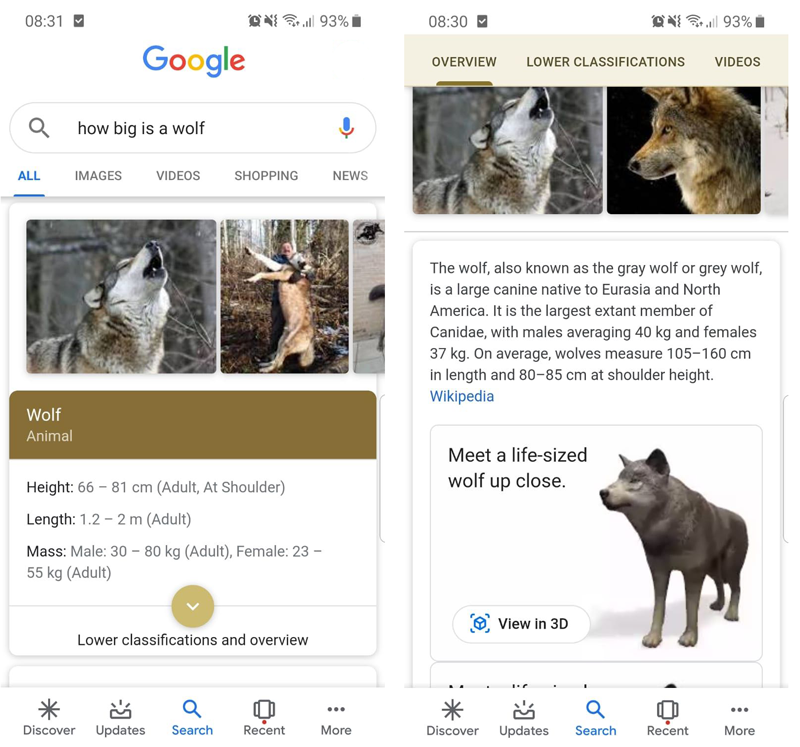
The 3D models themselves are a little crude (see our free 3D models to compare with other examples) however, they provide a realistic sense of an animal's scale (seriously though, who knew a wolf was that big?) and movement. As an artist, this is a brilliant reference resource, offering insight to animal behaviour and movement (without the risk of losing any limbs, always a plus).
Animals include a lion, tiger, bear, alpine goat, timberwolf, European hedgehogs, angler fish and Emperor penguin. Each carries out actions synonymous with the animal. For example, you can watch (and hear) a lion roar, wolf howl and giant panda enjoy a piece of bamboo.
The feature was recently discovered by Vimeo co-founder Zach Klein, who referred to it as 'magical'.
My 5yo asked, “How big is a wolf?”So I Google it... Google’s first result is the option (in browser!) to place a realistic wolf in the room with us so we can walk around it and see for ourselves.Magical. The closest I have felt to a Young Lady’s Illustrated Primer. pic.twitter.com/ZPDpAAUCOWJanuary 15, 2020
As highlighted above, not only is this tool a brilliant art resource, but a super-fun (and highly addictive) feature to be enjoyed by all the family.
Read more:
- 8 golden rules for AR design
- WebAR: All you need to know about the next big thing
- The best laptops for programming

Thank you for reading 5 articles this month* Join now for unlimited access
Enjoy your first month for just £1 / $1 / €1
*Read 5 free articles per month without a subscription

Join now for unlimited access
Try first month for just £1 / $1 / €1
Get the Creative Bloq Newsletter
Daily design news, reviews, how-tos and more, as picked by the editors.
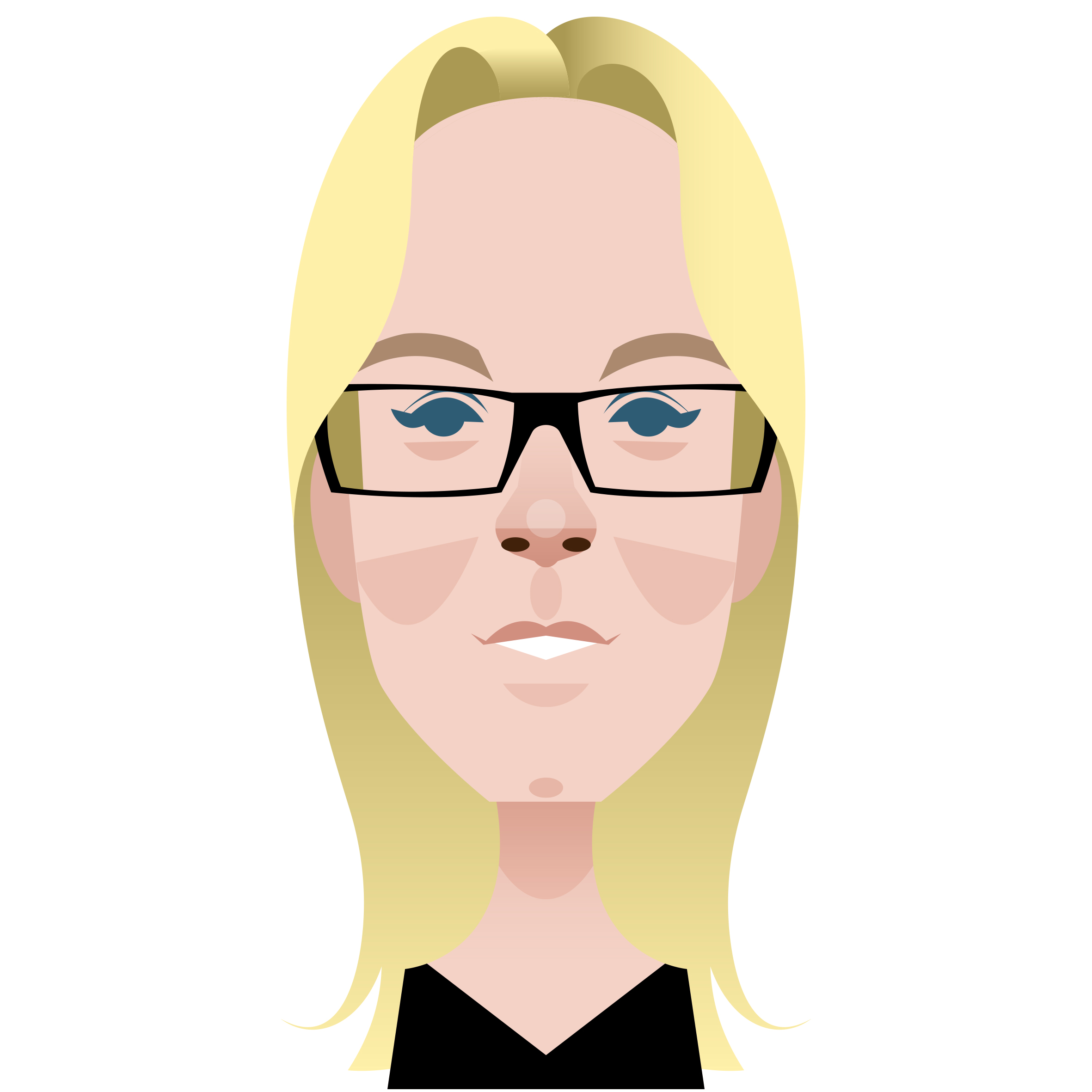
Kerrie Hughes is a frequent contributor to Creative Bloq, and was once its editor. One of the original CB crew, Kerrie joined the team back in 2013 after moving from her role as staff writer on 3D World. Since then she's written regularly for other creative publications such as ImagineFX, Computer Arts and Digital Camera World. After a stint working for the police, Kerrie is back reviewing creative tech for creative professionals.
