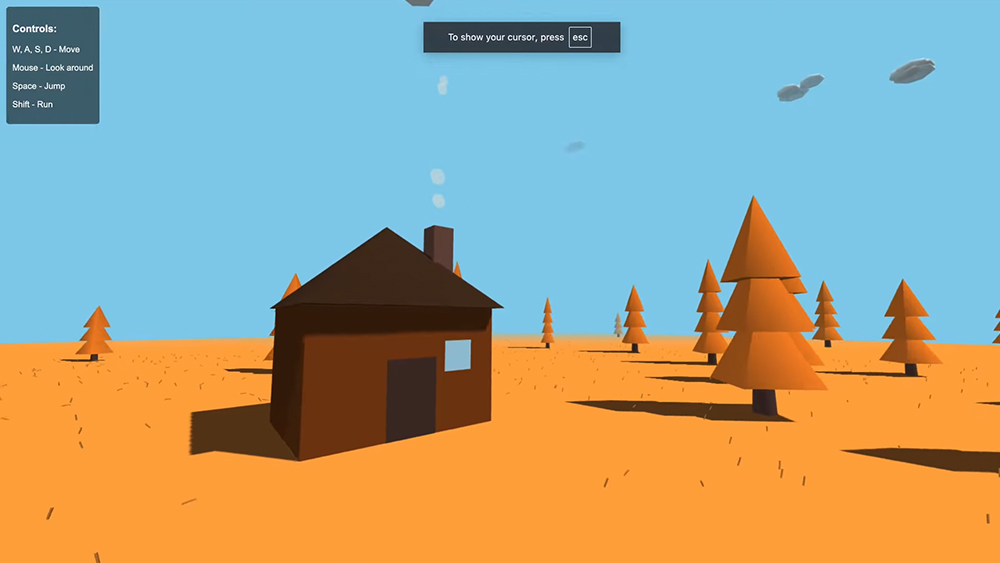The best MacBook Pro accessories
We've hand-picked the best MacBook Pro accessories around, from chargers and docks to sleeves, cases and more.


1. The list↴
2. How to choose
3. How we test
4. FAQs
The best MacBook Pro accessories expand the range of things you can do with your Apple laptop and speed up your workflow in the process. You might want to add extra storage, enhance your connectivity, position your MacBook Pro more ergonomically, or protect it with a high-quality case.
Either way, it's important to choose the right accessories which are compatible with your device to preserve your laptop's condition, and that's where we come in. carefully curated a selection of the best MacBook Pro accessories on the market right now, measuring up aspects such as build quality and brand reputation, value for money and customer reviews to help you make an informed choice.
For more excellent add-ons, don't miss our guides to the best monitors for MacBook Pro and the best MacBook Pro cases. And if you haven't bought your laptop yet, read our guide to the best MacBook Pro deals available now.
The list

The best MacBook Pro power bank
+ Battery capacity
+ High wattage
- Stock issues
The Omnicharge 20+ Power Bank is the Swiss army knife of power banks, offering a decent 20,000 mAh battery and a wide variety of ways to input and output power. This includes two USB-C ports, two USB-A ports, and a barrel port, plus a wireless Qi charger and an LCD display that's easy to read.

Best MacBook Pro Thunderbolt dock
+ 10 ports
+ Thunderbolt 4
- May be overkill
Need to connect lots of devices to your Macbook Pro? This dock has four Thunderbolt 4 (TB 4) connectors and an array of other ports. Plus, it's really easy to set up, and you can opt to plug-and-play or use the included software. For more, see our Corsair TBT200 review.

The best MacBook adjustable stand
+ Adjustable height
+ Good build quality
- Typing
This height-adjustable aluminium MacBook stand is a fantastic accessory. The majority of laptop stands are fixed at one height, but this can be adjusted to better suit your workspace. It has a solid stand with a premium feel, and the rubber feet make it secure and prevent slipping.

The best MacBook Pro wireless mouse
+ Fantastic design
+ Mac gestures
- Nothing at this price
The Logitech MX Master 3 is a fantastic wireless/Bluetooth mouse that is designed specifically for the Mac. It includes seven programmable buttons, a thumb wheel and you also get a smart gesture-control button that you can hold and swipe to perform native Mac gestures. For more, see our guide to the best mouse for MacBook Pro and Air.

The best MacBook Pro inner earbuds
+ Functional design
+ Active noise cancelling
- Battery life isn't great
These wonderful inner ears are fantastic for working or listening to music on MacBook Pros thanks to active noise cancellation and excellent sound quality. They're also a lot easier to carry around when on the go. For more, read our Apple AirPods Pro 2nd Gen review.

The best MacBook SSD external hard drive
+ Small and robust
+ 1,000 MB speed
- Some software issues
Speed is important if you need to copy large files, and the T7 Touch offers solid write speeds of up to 1,000 MBps. It's sized from 500Gb to 2TB, and has a built-in fingerprint scanner and AES 265-bit encryption to protect access to your files. You can also use password protection.

The best value MacBook Pro case
+ Great price
+ Colour choices
- Lacks protection
For a hard shell case to protect from bumps and scratches, ProCases do the job at a good price. They're 1.2mm thick, very lightweight and come in various colours. The snap-on design is easy to use and comes with a smooth, rubberised finish that looks and feels good.

The best MacBook Pro travel backpack
+ Plenty of storage
+ Comfortable to carry
- Not totally waterproof
The Matein Travel Laptop Backpack is a great option for carrying a laptop with plenty of pockets for other accessories. Amazon offers a wide range of colours, and the additional luggage strap means it's great for travel. It even has a built-in USB port for easy access to your charging cable!

The best MacBook Pro USB Type-C adapter
+ Small and portable
+ USB 3.0 data transfer
- Easy to lose
An adapter's going to be essential if you want to move files from a pen drive or any other USB device. The Nonda USB C adapter boasts data transfer speeds of up to 5Gbps, works with other laptops and has a durable aluminium build.
FAQs
Which accessories do I need for a MacBook Pro?
The answer entirely depends on what you're looking to gain out of your MacBook Pro. For instance, if you want to use other devices hooked up to your laptop, then a dock with extra ports that are compatible with said devices is a fantastic investment.
You should also consider your posture when choosing the best MacBook Pro accessories, especially if you have a home office. An adjustable laptop stand means you are less likely to strain your eyes and neck while keeping a straighter posture as you work, and investing in a high-end keyboard and mouse setup can also ease wrist strain if typing for long periods of time.
It might also be worth investing in one of the best monitors for MacBook Pro if you rely on a second screen set-up for spreadsheets and email management, or maybe even an extra monitor for photo editing if you're a photographer-slash-content creator.
Are there any accessories that will damage my MacBook?
This is a tricky question. Typically, there aren't many accessories out there that will cause significant harm to your device, but some will more than likely suffer from compatibility issues if they aren't Apple-approved/certified or have been cheaply manufactured.
It's always best to research a product before purchase to determine if it's A) compatible with your MacBook, and B) a recommended or approved product from Apple that's safe to use. This can be discovered by reading customer reviews on retail sites such as Amazon, and checking the product description for any mention of device incompatibility.
All products listed in this buying guide are ones we would purchase ourselves and can confidently vouch for as being safe to use with your MacBook. Disclaimer: we cannot, however, be held responsible or accountable for any potential product faults and these should be dealt with by contacting whichever brand or retailer you purchase with.
Should I only buy Macbook Pro accessories from Apple?
When it comes to MacBook Pro accessories, you don't have to restrict yourself to Apple's own products: there are many great third-party accessories. However, on the plus side, you will get guaranteed compatibility, high-quality products that come with a standard warranty, Apple's famously beautiful aesthetics and a seamless user experience. On the downside, they probably will be more expensive than third-party rivals, and there won't be much variety to choose from.
How to choose the best Macbook Pro accessories
Choosing the best Mac accessories for your setup is not about buying everything that looks like it might be useful: that way, you're sure to end up with an empty wallet and a very cluttered desk. So it's all about being focused, and deciding what will really help to improve your workflow.
For example, if you do a lot of fiddly creative design work then an external mouse that's nice and ergonomic will probably pay off long-term, saving you time and reducing the likelihood of RSI. But if only want a MacBook for light tasks or occasional use, it's probably going to be overkill. Similarly, a power bank can be vital for anyone working away from a powerpoint for hours on end, but freelancers who rarely leave their home office may be wasting their money.
Beyond that, be sure that the accessories you choose are compatible with your specific model of MacBook Pro. Some, such as docks and chargers, may only work with some and not others.
How we test the best Macbook Pro accessories
Different MacBook Pro accessories require different testing regimes. But whether we're looking at a MacBook Pro case or a MacBook Pro external hard drive, we're coming at it from the perspective of the general consumer. In other words, we put each product through its paces, by conducting the most common tasks it's likely to be used for in the real world. And we'll assess the results in terms of both objective measurements, such as standard benchmark tests, as well as subjective experience: eg, how easy was it set up and use, did it present any unexpected issues, and so forth. For more details, see our guide to How we test and review on Creative Bloq.
Get the Creative Bloq Newsletter
Daily design news, reviews, how-tos and more, as picked by the editors.

Joe is a regular freelance journalist and editor at Creative Bloq. He writes news, features and buying guides and keeps track of the best equipment and software for creatives, from video editing programs to monitors and accessories. A veteran news writer and photographer, he now works as a project manager at the London and Buenos Aires-based design, production and branding agency Hermana Creatives. There he manages a team of designers, photographers and video editors who specialise in producing visual content and design assets for the hospitality sector. He also dances Argentine tango.
- Tom MayFreelance journalist and editor
- Beren NealeEcom Editor