15 time-saving InDesign plugins
Improve your workflow in Adobe InDesign with these superb time-saving add-ons.
08. TextStitch
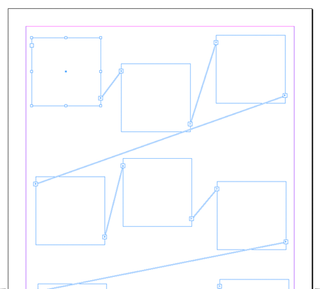
- Price: Free
This incredibly useful plugin from Rorohiko allows you to automatically thread all your different text frames on a spread, in a logical fashion – left-to-right, top-to-bottom. As well as the stitch function, you can also unstitch, breaking the link between text frames. Note that this plugin requires the APID ToolAssistant plugin from the same site, but doesn’t require you to purchase a license.
09. Multi-Find and Multi-Change (MFC)

- Price: $39.95
MFC is probably the most powerful find/change InDesign plugin out there. It runs multiple queries at the same times, allowing you to clean your InDesign documents without any fuss. A big timesaver for those of us who work on long, text-based InDesign documents and have to clean up lots of typos (including GREP and glyphs) on a regular basis.
10. Claquos
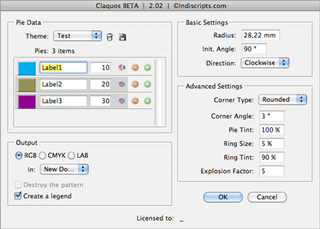
- Price: Free
Most of the time, we'll use Illustrator to create pie charts and other graphics. But when we're in a rush, it's handy to be able to produce everything within InDesign.
Claquos 2 (Claquos means Camembert in French slang, FYI) is a big time saver, allowing you to create pie charts directly into InDesign. Though technically still in beta, this plugin is really effective and generates highly customized graphics. The generated pie chart is also handily broken down into different InDesign objects.
11. Grid Calculator Pro

- Price: $299 (purchase) or $9/month subscription
Grid Calculator Pro Edition is a tool for generating grid-based layouts. Rather than having to manually generate the guides required to create a perfect grid for your document, Grid Calculator Pro will do all the painful maths and make the guides for you.
A particularly useful feature is the ability to specify a base leading height for your grid, such as 14pt, then have the plugin adjust it to perfectly match the height of your page to be 100% accurate. It will also calculate column widths, indents, margins and other positioning-based attributes to match. Very handy for designers who frequently find themselves having to set up templates.
12. Blatner Tools

- Price: $99
This is actually a suite of 12 tools, designed by David Blatner of indesignsecrets.com. The set includes some real gems including Power Styles, which allows you to automatically apply character styles throughout your document, saving a lot of time if you’ve ever been handed a manually set document, a useful Quality Assurance pre-flight system which looks for errors such as empty text frames, duplicate objects, double spaces and orphaned parenthesis.
Get the Creative Bloq Newsletter
Daily design news, reviews, how-tos and more, as picked by the editors.
Other features include automatic formatting of fractions, finer control over text frames, a basic version of the DTP tools History plugin, and several other useful tidbits.
13. DocsFlow
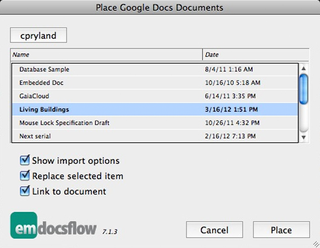
- Price: $200
DocsFlow allows you to integrate the collaborative-friendly Google Docs format into your InDesign documents. Once installed you can place spreadsheets and word processing documents into InDesign, just like any other document.
Once placed, however, the plugin keeps track of changes to the online version, and merges changes into the InDesign document, rather than simply replacing the story. This means you can format text and produce your layout while story editors continue to make changes to the copy, without the risk of losing any work.
14. EasyCatalog Lite

- Price: $299
EasyCatalog Lite, which is also available in a more fully-featured version, offers the ability to connect to a datasource, and generate a catalogue from this. Ideal for the production of price lists, brochures and catalogues alike, the repetitive aspects of producing collateral like this are effectively removed, saving a lot of time and effort.
Images and text can be generated as live links to the source data, allowing for last minute copy and photo changes without any of the usual headaches! Be careful to ensure you download the right release for your version of InDesign.
15. PatternMaker
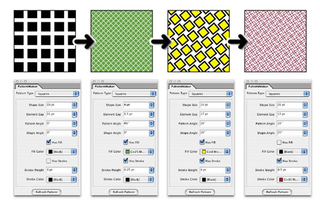
- Price: Free
This handy free plugin makes for a powerful design tool, allowing you to design and generate patterns to fill frames within your InDesign documents. Patterns are native to InDesign, so standard effects can be applied including drop shadows, feathering, shear and skew. Each pattern can be adjusted with a set of simple controls, making it both quick and easy to generate unique fills for your document.
Words: Sam Hampton-Smith, Mylène Boyrie and the Creative Bloq staff
Have we missed your favourite InDesign plugin? Let us know in the comments below!
Liked this? Read these!
- The best Photoshop plugins
- Free Photoshop brushes every creative must have
- Illustrator tutorials: amazing ideas to try today!

Thank you for reading 5 articles this month* Join now for unlimited access
Enjoy your first month for just £1 / $1 / €1
*Read 5 free articles per month without a subscription

Join now for unlimited access
Try first month for just £1 / $1 / €1
The Creative Bloq team is made up of a group of design fans, and has changed and evolved since Creative Bloq began back in 2012. The current website team consists of eight full-time members of staff: Editor Georgia Coggan, Deputy Editor Rosie Hilder, Ecommerce Editor Beren Neale, Senior News Editor Daniel Piper, Editor, Digital Art and 3D Ian Dean, Tech Reviews Editor Erlingur Einarsson and Ecommerce Writer Beth Nicholls and Staff Writer Natalie Fear, as well as a roster of freelancers from around the world. The 3D World and ImagineFX magazine teams also pitch in, ensuring that content from 3D World and ImagineFX is represented on Creative Bloq.
