15 time-saving InDesign plugins
Improve your workflow in Adobe InDesign with these superb time-saving add-ons.
If you started out as a print designer in the 1990s, the chances are you learned your trade in Quark Express. Such was the popularity of the market-leader, nobody gave Adobe any credence when it launched InDesign at the turn of the century. Yet today it's become the tool of choice in the majority of design studios and publishers, thanks to its user-friendly toolset and advanced layout options, which make it quicker and easier to generate complex layouts than ever before.
That's not to say, though, that it's a perfect bit of software. There are many areas where it's more effort to complete a task than it need be, and although Adobe roll out improvements with increasing frequency on the Creative Cloud, there's still plenty of room for plugins to fill the gap.
Below we’ve picked out the best plugins that will help save you time on common tasks that become a bit of a chore to do manually. Check out our list, and let us know if we've missed any of your favourites in the comments below.
01. Aquafadas AVE
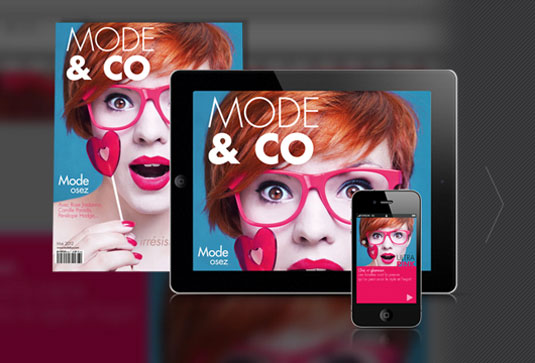
- Price: Free, with paid-for enhancements
Aquafadas AVE lets you create a complete digital publishing suite – from content design to cross-platform distribution and analytics – without needing to write a single line of code. Helping you to make highly customised eBooks and apps, the basic package includes enrichments such as video, sliders, audio, interactive buttons, HTML5 and more. Premium enrichments are also available, allowing you to include things like Sudoku, mazes, quizzes, drawing, puzzles, and more. You can export your documents as apps, ePub documents or web-apps (.swf).
02. Active Tables
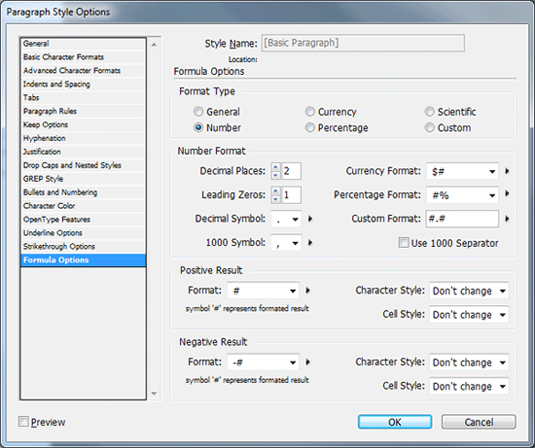
- Price: $79
Active Tables brings Microsoft Excel-like tables to InDesign, complete with fomulae calculations, the ability to sort tables and similar spreadsheet-like tasks. The plugin fully integrates with paragraph styles, making it significantly easier to style and format tabular data than with the vanilla InDesign tools.
03. Calendar Wizard

- Price: Free
One task many of us dread is creating calendars for your business, for your client or your boss. Calendar Wizard is here to spare you some trouble.
This plugin enables you to create highly customised, flexible calendars, including a large number of options, from holidays to phases of the moon. And the icing on the cake: these calendars are available in more than 20 languages, include paragraph, cell and table styles, so you can easily and quickly customize your work. Oh, and it's free.
Get the Creative Bloq Newsletter
Daily design news, reviews, how-tos and more, as picked by the editors.
04. PDF2Id

- Price: $199
For any designer who’s ever picked up a job where the layout already exists, but only in PDF format, this plugin is incredibly useful. It allows you to import a PDF and effectively convert it into an editable INDD file. It does this by interpreting the layout, rather than relying on the PDF structure which can play havoc with the ability to edit.
This is such an effective time-saver, it can often pay for itself with a single job, making it an essential purchase if you've ever come across this situation!
05. BookBarCode
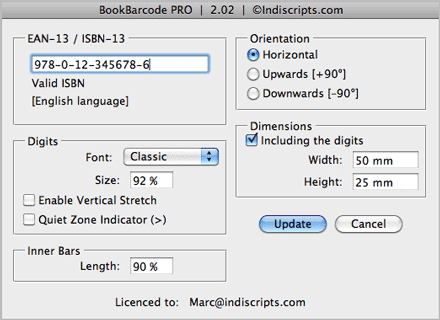
- Price: Free version, €39 for pro version
If you create book covers on a regular basis, you'll need to generate barcodes. Most of us use an external app, but it's really convenient when you can produce all you need within InDesign. Indiscript has created a plugin for this purpose, called BookBarCode, enabling you to create a vector bar code from a ISBN number, which is EAN-13 compliant and adjustable to your needs.
06. Layer Tools
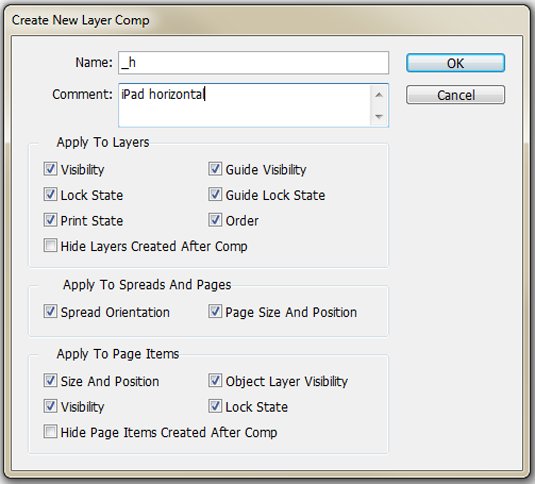
- Price: $49
This is actually two plugins bundled together by the same company that produces the Active Tables plugin. In this set you get the ability to group layers together within InDesign, and produce Layer Comps, much as you can inside Photoshop.
The benefit of Layer Comps especially is that you can create multiple versions of a layout inside a single InDesign file, making it easier to trial-run different options with your client, without having to maintain many different documents.
07. FutureFolio

- Price: Free (see below)
This InDesign plugin helps you deliver interactive magazines that surprise and delight readers around the world. And best of all, it's completely free – you only need to pay when you're ready to ship your app.
InDesign CS6 to CC 2015 users can install the plugin from Adobe Add-ons. InDesign CS5.5 to CC 2014 users can download the zxp file here and install it with Extension Manager.
Next page: eight more time-saving InDesign plugins

Thank you for reading 5 articles this month* Join now for unlimited access
Enjoy your first month for just £1 / $1 / €1
*Read 5 free articles per month without a subscription

Join now for unlimited access
Try first month for just £1 / $1 / €1

The Creative Bloq team is made up of a group of art and design enthusiasts, and has changed and evolved since Creative Bloq began back in 2012. The current website team consists of eight full-time members of staff: Editor Georgia Coggan, Deputy Editor Rosie Hilder, Ecommerce Editor Beren Neale, Senior News Editor Daniel Piper, Editor, Digital Art and 3D Ian Dean, Tech Reviews Editor Erlingur Einarsson, Ecommerce Writer Beth Nicholls and Staff Writer Natalie Fear, as well as a roster of freelancers from around the world. The ImagineFX magazine team also pitch in, ensuring that content from leading digital art publication ImagineFX is represented on Creative Bloq.
