3 things you didn't know you could do with InDesign
We know Adobe's publishing tool is great for print design – but here are three other things it can do too...
Adobe InDesign is well-known for its publishing capabilities. With this powerful tool, you can create books, magazines, posters, brochures, flyers – more or less anything you can think of when it comes to print design. But did you known that InDesign has some other cool features?
Some of them are part of its core, but you can also expand InDesign's features thanks to scripts and plugins. Here are three things you can do with InDesign that you might not have known about...
01. Create HTML and CSS files
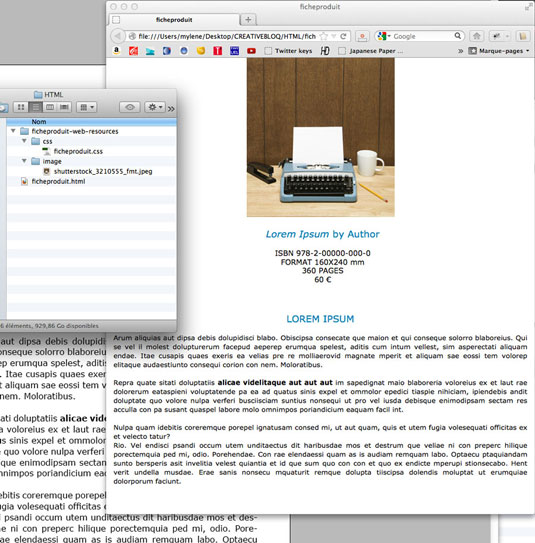
InDesign has recently become a powerful tool to create digital publishing. Nowadays most ebooks are created in the ePub format, which basically consists in combining HTML and CSS, so it's only logical that the latest versions of InDesign give you the capability to generate HTML pages within the software.
If you want to transform a print design into a web page without spending too much time on it, this feature may come in handy. The first thing you should know is that InDesign will export your document from top to bottom, then from left to right. So if your document contains images placed to the left (or right) of a text frame, group them before exporting to keep the structure.
Tagging
It's also a good idea to create objects and paragraph styles, and apply them to the content. That way, everything will be tagged, and these styles will become a CSS style sheet attached to your HTML file.
When you're ready, go into the File menu, choose Export, and in the dropdown menu, choose HTML. You'll be able to choose many options, and InDesign will create an HTML file and a folder with images and CSS stylesheet.
02. Calculate an estimate or an invoice

If you're anything like me, you're not keen on using Excel or OpenOffice spreadsheets to create your estimates and invoices, so you should consider InDesign as an alternative.
Get the Creative Bloq Newsletter
Daily design news, reviews, how-tos and more, as picked by the editors.
It's always hard to create a really good design with the former tools, because they're not created with publishing in mind – but there's no calculation function in InDesign. Until recently I thought that meant I was doomed to create poorly designed invoices (since I didn't want to risk a miscalculation). Then I tried a plugin called Calculs Raynaux.
Simple script
It's a really simple script that allows you to make small calculations into your InDesign documents. It only works in tables: you can make additions, subtractions, multiplications and divisions and apply them to columns, rows, or to selected cells in a table.
The documentation says it works for InDesign CS1 to CS4, but I tried it on CS5 and CS6, and it works fine. And now I can create fully customized estimates and invoices!
03. Play Space Invaders
When an interface-design student at University of Applied Science in Potsdam attended a workshop called 'typography and automation', it led to something special. Philipp played around with InDesign's script possibilities and created… a space-invader-like game. Yes, you read that right.
You can download Layout Invaders for free and play it directly in InDesign thanks to your keyboard. As a game, it's quite impressive, as you can see from the video above. The only problem will now be to tear myself away from it and get some work done...
Have you used InDesign for something out of the ordinary? Let us know about it in the comments below!
Words: Mylène Boyrie
Mylène Boyrie is a French print and web designer. She worked for publishers and print agencies for three years and has been freelancing full-time since then.

Thank you for reading 5 articles this month* Join now for unlimited access
Enjoy your first month for just £1 / $1 / €1
*Read 5 free articles per month without a subscription

Join now for unlimited access
Try first month for just £1 / $1 / €1

The Creative Bloq team is made up of a group of art and design enthusiasts, and has changed and evolved since Creative Bloq began back in 2012. The current website team consists of eight full-time members of staff: Editor Georgia Coggan, Deputy Editor Rosie Hilder, Ecommerce Editor Beren Neale, Senior News Editor Daniel Piper, Editor, Digital Art and 3D Ian Dean, Tech Reviews Editor Erlingur Einarsson, Ecommerce Writer Beth Nicholls and Staff Writer Natalie Fear, as well as a roster of freelancers from around the world. The ImagineFX magazine team also pitch in, ensuring that content from leading digital art publication ImagineFX is represented on Creative Bloq.
