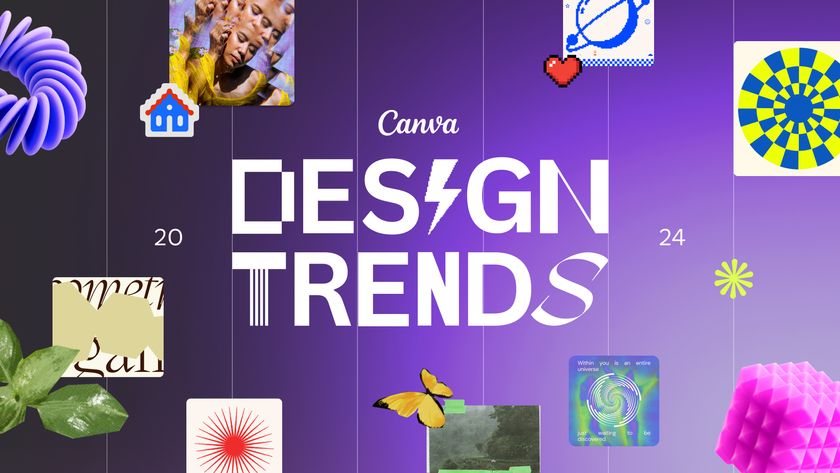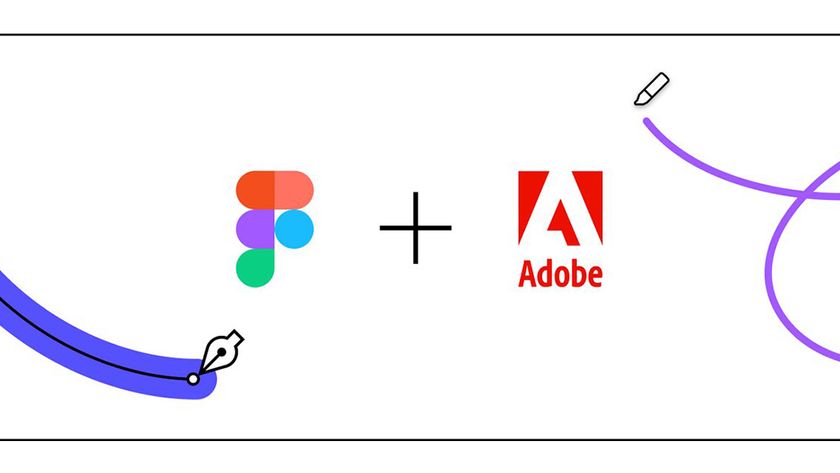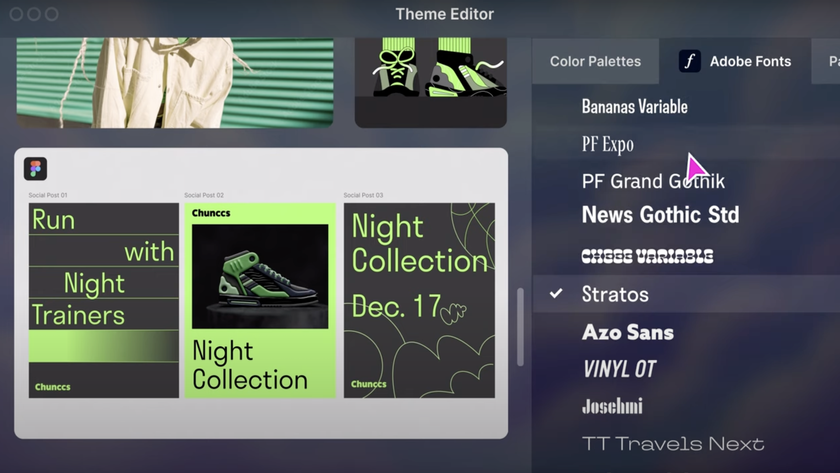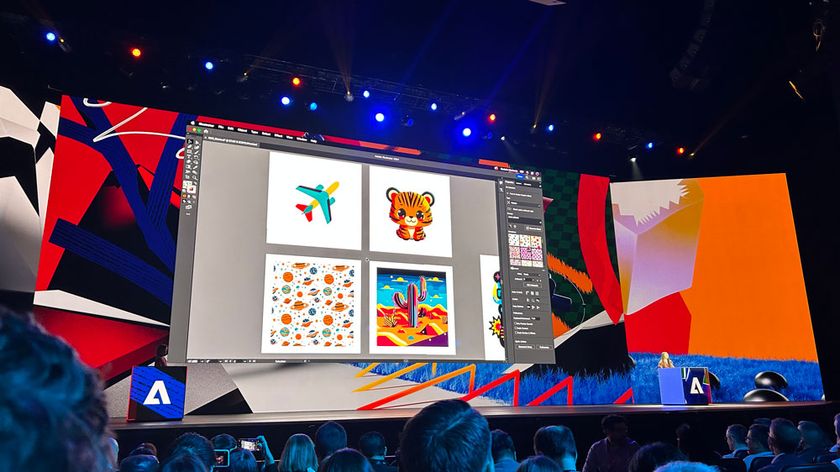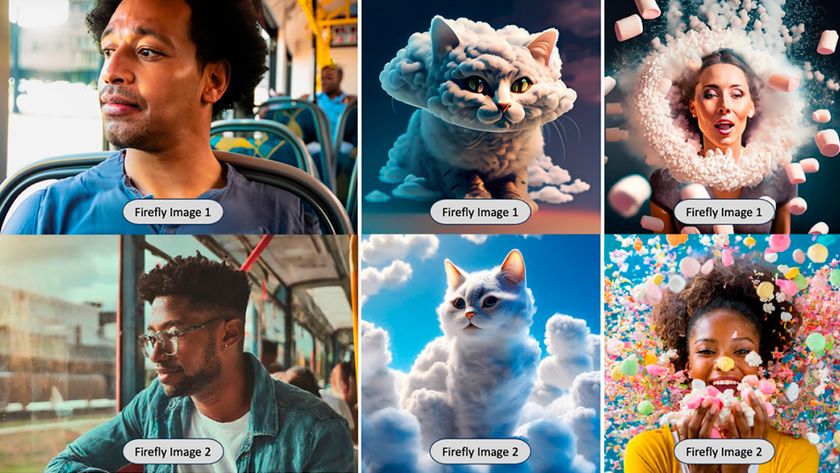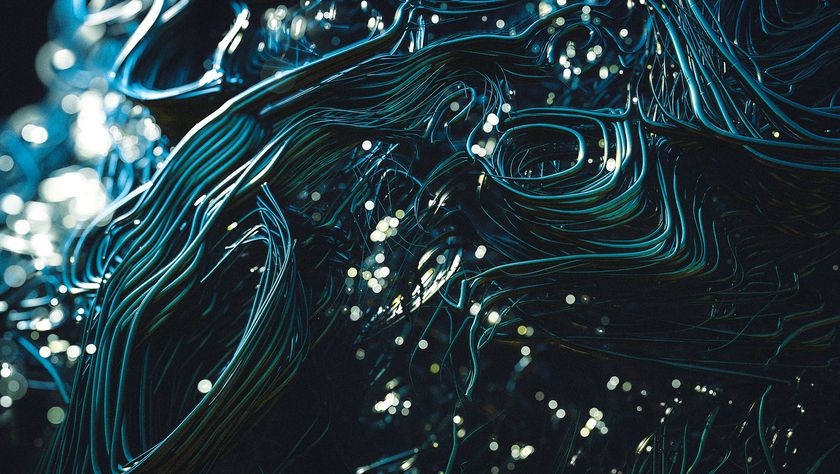How to use the all-new Pencil Tool in Illustrator
The revamped Pencil tool in Illustrator CC offers a new way to draw vector paths. This tutorial shows you how to use it.
One of the big pieces of news in the latest release of Illustrator CC was a radical overhauled of the Pencil Tool, which is used to create vector paths with a natural, hand-drawn look. Now, using quick presets you can now create a smooth, fluid path with fewer points, or a path that more closely matches your drawing intent. You can now draw straight lines too and set them at any angle you so desire.
Now Adobe's released this two-part video tutorial, which shows you how to use the new Pencil Tool and improved Path Segment Reshape feature to complete and refine a simple illustration.
The first video, below, starts by covering the basics of the new Pencil Tool, and exploring the simplified Options Panel. If you want to follow along, you'll need the tutorial files which you can download here.
The second video, below, explains how to create more complex shapes. You'll learn how to continue a path, complete a shape, and create straight and curved segments. It also shows you how you can use the Path Segment Reshape feature to make some finishing touches to the illustration.
To make working in Illustrator CC quicker and easier, Adobe has also released this PDF cheat sheet of keyboard shortcuts.
Liked this? Read these!
- 100 amazing Adobe Illustrator tutorials
- 10 top Adobe Illustrator resources
- The beginner's guide to vector illustration
- Which is better - Photoshop or Illustrator?
Have you upgraded to Creative Cloud? Are you tempted to now? Let us know your views in the comments!
Get the Creative Bloq Newsletter
Daily design news, reviews, how-tos and more, as picked by the editors.

Thank you for reading 5 articles this month* Join now for unlimited access
Enjoy your first month for just £1 / $1 / €1
*Read 5 free articles per month without a subscription

Join now for unlimited access
Try first month for just £1 / $1 / €1
The Creative Bloq team is made up of a group of design fans, and has changed and evolved since Creative Bloq began back in 2012. The current website team consists of eight full-time members of staff: Editor Georgia Coggan, Deputy Editor Rosie Hilder, Ecommerce Editor Beren Neale, Senior News Editor Daniel Piper, Editor, Digital Art and 3D Ian Dean, Tech Reviews Editor Erlingur Einarsson and Ecommerce Writer Beth Nicholls and Staff Writer Natalie Fear, as well as a roster of freelancers from around the world. The 3D World and ImagineFX magazine teams also pitch in, ensuring that content from 3D World and ImagineFX is represented on Creative Bloq.