5 killer features of Illustrator CS6
What features make it worth upgrading your version of Illustrator? We talk to the designers that use it for their work every day to find out.
Last week, we asked a host of designers what they'd like to see in the forthcoming Illustrator CS7. But we're well aware that many of you won't have upgraded to Illustrator CS6 yet.
So, to help you decide whether it's worth the upgrade, Rob Carney canvasses some further expert opinions about the best aspects of Illustrator CS6. If you're already using CS6, do you agree with their choices? Let us know your opinions in the comments below!
Also read:
- Illustrator tutorials: 75 awesome ideas to try today
- 5 top Illustrator resources
- Illustrator CS6: the new tools for Creative Cloud
01. Stroke Width
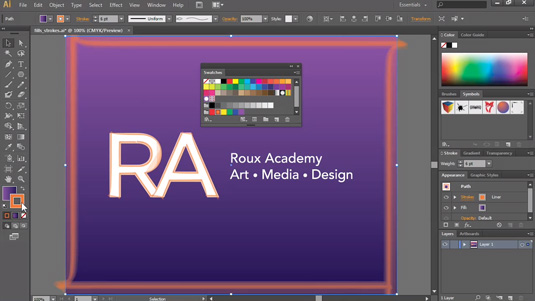
Stroke Width is pretty self-explanatory but by no means insignificant. It means you can create entire basic objects from a single stroke, which you can then convert to a complex path.
Technical illustrator Clint Ford is happy to see its return to Illustrator, "Even though it's been out for a couple of versions, I love the stroke width tool and I love the new look of Illustrator CS6 as a whole," he says. This suggests that maybe Adobe should look to their popular past as much to the future when thinking about new additions for CS7.
02. Pattern Creation
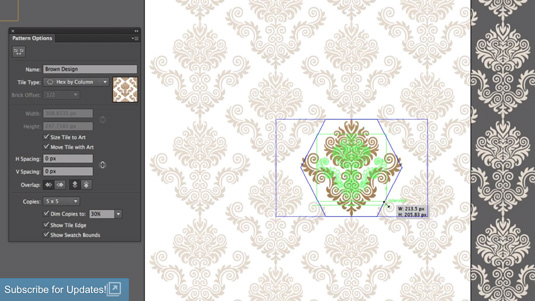
The Pattern Creation tool was exceedingly popular amongst our designers. It first appeared in Illustrator CS6 and is an extremely anticipated aspect of the latest version.
Illustrator Aaron Miller is yet to use CS6, but can't wait to get to grips with it. "The one thing I'm really looking forward to using is the Pattern Creation feature," he says. "Creating complex seamless patterns is something I've always struggled with, to be honest. The ability to edit the pattern design at any time looks to potentially save many hours of reworking and numerous headaches."
Indeed, Scottish illustrator Steven Bonner says that the pattern creation tool was the only thing he found useful about Illustrator CS6 at all. "I love the pattern editor, but in all honestly, that's about the only thing I used in the new version," he says. "Strokes on paths are well and good, but not really an everyday feature. Overall, I found CS6 to be a little disappointing."
Get the Creative Bloq Newsletter
Daily design news, reviews, how-tos and more, as picked by the editors.
03. Editable names
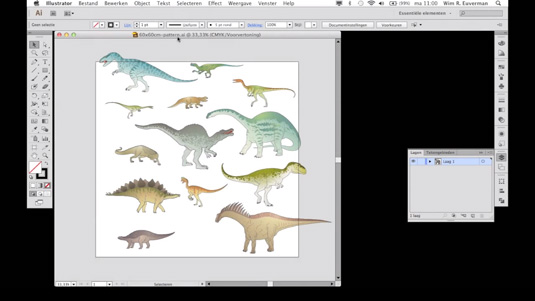
Headline features of new software releases are the ones that grab the attention, but it's often the small aspects of software that can make all the difference in reality. "One of the nicer features I've found in Illustrator CS6 is the small touch of allowing you to edit the names of art-boards and layers without a dialogue box," says Manchester-based illustrator and all-round creative guru James O'Connell. "As I'm a stickler for keeping my files tidy I can't imagine the amount of time I've lost sifting through pop-ups to simply name a layer.
04. Gradients

Tools often work best when they're simple and easy to use. Ben Whitesell, a designer from Louisville, Kentucky, gives us his verdict on Illustrator CS6. "Believe it or not, my favourite new feature is a real simple one, the ability to add a gradient to a stroked line," he says.
"The process in the past involved outlining the stroke then applying the gradient and then losing the ability to manipulate it as a line rather then an object. Something so simple just made my workflow that much more efficient."
James O'Connell agrees. "The ability to add a gradient along the spine of the path really helps with the fine crafting of strokes. That's not to say that I haven't achieved this effect in the past - it's just the fact that I've had to create a work-around that probably takes twice as long as this little nifty tool, so a big thumbs up from me."
05. The new look

Sometimes it's not just about techie features - it's more about the overall feel. "I love the new look of Illustrator CS6," says illustrator Clint Ford, and we have to agree. The the adoption of a dark-grey user interface similar to other Adobe software such as Photoshop CS6 and After Effects CS6, makes things seem much more professional. Of course, if you don’t like it, you can change to a lighter look by adjusting the brightness preferences.
Quick links to all Adobe CS6 reviews:
Words: Rob Carney
Do you have Illustrator CS6? What's your favourite feature? Let us know in the comments below!

Thank you for reading 5 articles this month* Join now for unlimited access
Enjoy your first month for just £1 / $1 / €1
*Read 5 free articles per month without a subscription

Join now for unlimited access
Try first month for just £1 / $1 / €1

The Creative Bloq team is made up of a group of art and design enthusiasts, and has changed and evolved since Creative Bloq began back in 2012. The current website team consists of eight full-time members of staff: Editor Georgia Coggan, Deputy Editor Rosie Hilder, Ecommerce Editor Beren Neale, Senior News Editor Daniel Piper, Editor, Digital Art and 3D Ian Dean, Tech Reviews Editor Erlingur Einarsson, Ecommerce Writer Beth Nicholls and Staff Writer Natalie Fear, as well as a roster of freelancers from around the world. The ImagineFX magazine team also pitch in, ensuring that content from leading digital art publication ImagineFX is represented on Creative Bloq.
