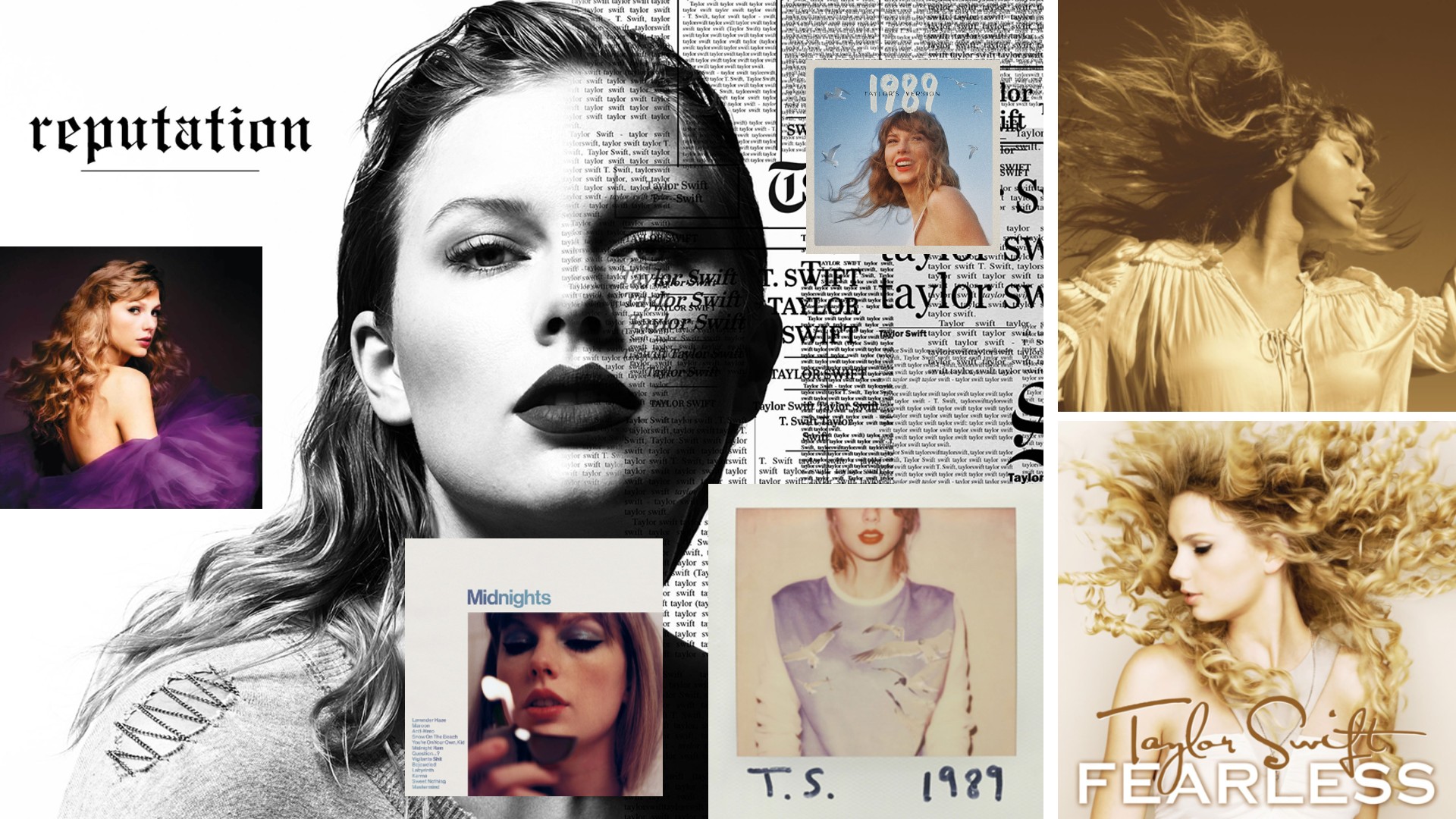Illustrator CS7: the 10 new features we'd like to see
The new version of Adobe's illustration software is expected in the first half of 2013. We asked designers what new features they're clamouring for.
With Illustrator CS6, Adobe rewrote the application from the ground up. And the improvements in speed because of this are noticeable. It also delivered the new dark interface, making it feel more professional, and if we're honest, a little foreign to hardcore Illustrator users.
Bringing such features as a new pattern creation engine, gradients on and within a stroke, Illustrator CS6 is a good upgrade - but of course we're still NOT HAPPY!
To find out how the tool can be improved further we canvassed the opinions of leading designers around the world. And here's what they said they wanted from the release of Illustrator CS7...
Also read:
- Illustrator tutorials: 75 awesome ideas to try today
- 5 top Illustrator resources
- Illustrator CS6: the new tools for Creative Cloud
01. Autosave
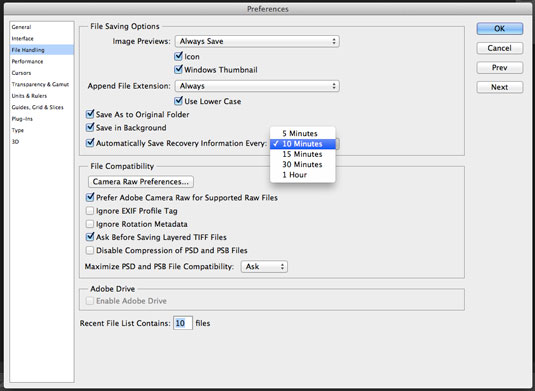
More than one designer mentioned autosave as a top priority for CS7, and with Photoshop CS6 and InDesign CS6 already sporting this feature, it's very much a no-brainer.
Manchester-based illustrator and all-round creative guru James O'Connell explains: "As a long term user of Illustrator I've built up a love/hate relationship with the software. Like every creative, I get sucked into my work and sometimes forget to hit the save button every 15 mins, so one of the things I'd like to see incorporated is auto-save.
"I can understand the implications of this being the need for larger disk space to allow for the constant flow of data - but surely the amount it costs for this extra disk space isn't nearly as much as losing that valuable campaign artwork."
02. Better brushes
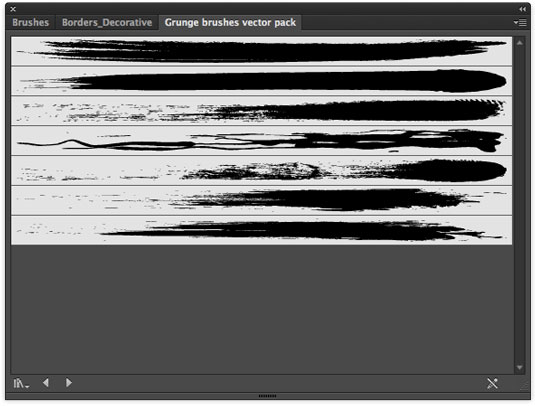
"Far better brushes" is the response seasoned creative Ben the Illustrator gave us. "Of course it's possible to seek out and download some great brushes from elsewhere online - sometimes for free, sometimes for a small cost - but to be honest I have never understood why Illustrator comes with such a bad array of brushes. They lack any credible creativity or professionalism. Many of them are just tacky and completely unusable for a working illustrator!"
Get the Creative Bloq Newsletter
Daily design news, reviews, how-tos and more, as picked by the editors.
Like auto-save, more brushes seems like something Adobe should definitely be working on.
03. 3D improvements
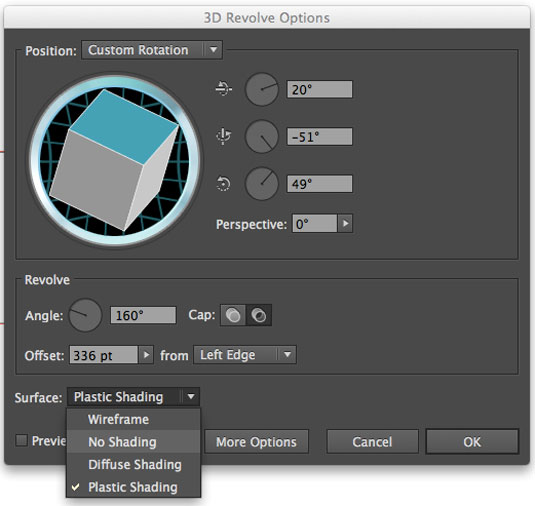
You can trace Illustrator's 3D tools all the way back to the original CS release in 2003. Ben Whitesell, a designer from Louisville, Kentucky, wants improvements in Illustrator CS7.
"I would like to see Illustrator advance the interface and render engine in the 3D effect tool," he says. "I don't do enough work with 3D objects to justify learning and buying a completely separate 3D application. And while I don't think it makes sense for Illustrator to transform into one of these advanced 3D applications, I think that many illustrators might be able to take advantage of being able to create basic 3D objects and text in a way that is similar to a traditional 3D application."
"A more robust 3D effect that would also port objects over to Photoshop and utilise its own 3D effects could help to jazz up three dimensional text that I currently have to build from scratch in Illustrator. It could also be beneficial in getting accurate perspectives of simple 3D objects that are being added to a 2D illustration."
04. Replacement for scissors

"In the next version I would love to see something replace the scissors tool: it's so outdated," says technical illustrator Clint Ford. "If you want to trim lines that extend or intersect you should be able to have a tool that highlights and selects segments of the line and then all you have to do is click to delete and it doesn't alter the rest of the paths." Maybe Adobe should be revisiting some of its older tools and looking at how they can be replaced/tweaked?
05. Better control on lines & gradients
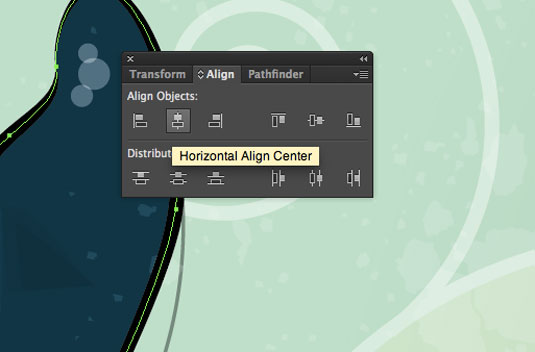
Scottish illustration supremo Steven Bonner uses Illustrator every day - and from his list of requests you can really tell. "I'd quite like to see better control on positioning radial gradients within a shape," he begins. "Right now it's a bit of a faff to use a gradient as a light source and adding a movable gradient would be most welcome." He continues: "The ability to manually tweak each individual corner radius would be useful too."
06. Round dotted lines
Steven Bonner has more improvements he'd like to see in Illustrator CS7. "Dashed lines are still a little clunky," he continues. "Sometimes all you want is a round dotted line which you can't make simply." Also, he adds, "the distribution options are pointless. They never work in the way you'd expect. Either fix them or lose them."
07. Layer folders
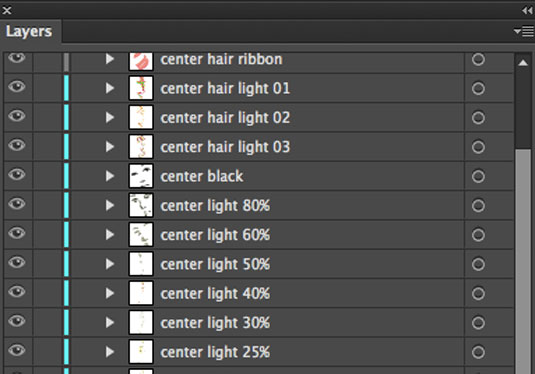
It may be a simple request, but layer folders were a big ask from many of the designers we contacted. Brighton-based animation, illustration and design company Greedy Fish, for example, requested the ability to put layers into folders to make exporting to After Effects and working on animations easier.
There have been some improvements to layers in Illustrator CS6, such as being able to change the layer name directly in the panel, but being able to group layers into folders must be on the list for Illustrator CS7. And if not, why not?
08. A better pathfinder
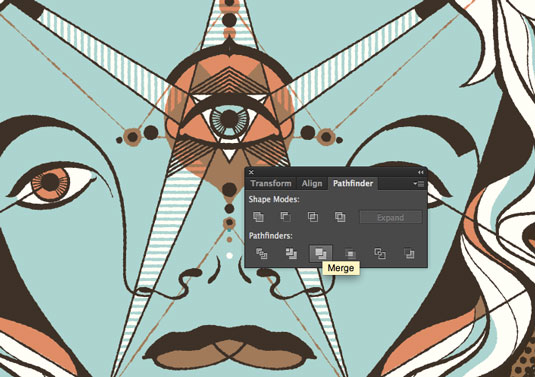
Stijn Geleen suggested "a pathfinder that actually helps you find your way" and told us "as a Photoshop user I find Illustrator somewhat confusing." This could be an attractive feature for those moving from Photoshop to Illustrator (more and more likely with the arrival of Creative Cloud Membership).
It would be really nice to see big animated pop-ups of how the pathfinder works as you hover over the different ways of uniting or dividing an object. Of course you could turn this guide off - it might get annoying after a while!
09. Points before the path
Noah Schloss suggests being able to see points before selecting a path "something like 3D apps' view/selection modes". We think that's an excellent idea that Adobe would do well to investigate.
10. New package options
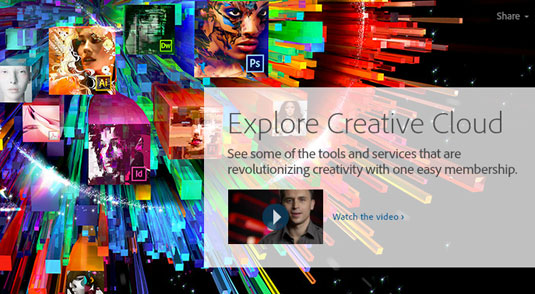
Finally, many of the designers we approached had things to say about the way Adobe charges for its software. They'd like to see a package option - for supplying all fonts, etc, to clients or printers - without having to be a member of the Creative Cloud. So how about it, Adobe?
Words: Rob Carney
What did we miss? Tell us what YOU would like to see in Illustrator CS7 in the comments below!

Thank you for reading 5 articles this month* Join now for unlimited access
Enjoy your first month for just £1 / $1 / €1
*Read 5 free articles per month without a subscription

Join now for unlimited access
Try first month for just £1 / $1 / €1

The Creative Bloq team is made up of a group of art and design enthusiasts, and has changed and evolved since Creative Bloq began back in 2012. The current website team consists of eight full-time members of staff: Editor Georgia Coggan, Deputy Editor Rosie Hilder, Ecommerce Editor Beren Neale, Senior News Editor Daniel Piper, Editor, Digital Art and 3D Ian Dean, Tech Reviews Editor Erlingur Einarsson, Ecommerce Writer Beth Nicholls and Staff Writer Natalie Fear, as well as a roster of freelancers from around the world. The ImagineFX magazine team also pitch in, ensuring that content from leading digital art publication ImagineFX is represented on Creative Bloq.