06. Merge the images
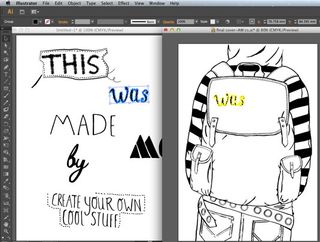
I now want to add the words to my rucksack, I do this by selecting the word and simply dragging and dropping (or copy and pasting) onto my rucksack image. To make life easier for myself I have grouped all the words so I can pick them up without having to select every individual word.
07. Experiment until happy
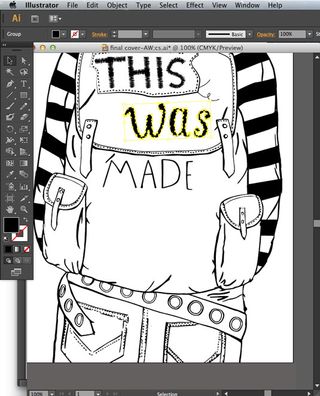
Using the selection tool and holding down Shift and dragging the corner of the selected work you can now make the work larger or smaller whilst keeping the proportions the same.
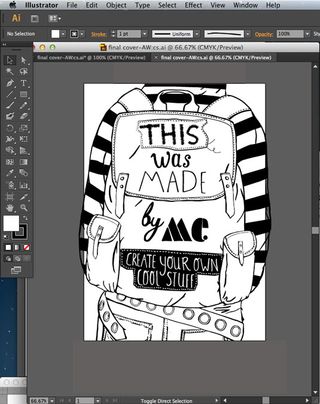
I use these commands to completely rearrange and experiment with my type until I am happy with the composition, which is so much easier than doing all this by hand where I get one chance alone!
08. Tidy up

After showing my book editor the draft she suggests getting rid of the stripes and making the buckles smaller (this would have been a total pain if it was an original drawing but easy to change digitally). Using the Eraser tool I rub the stripes out; make sure you zoom in close in order to be the most accurate.
09. Make adjustments
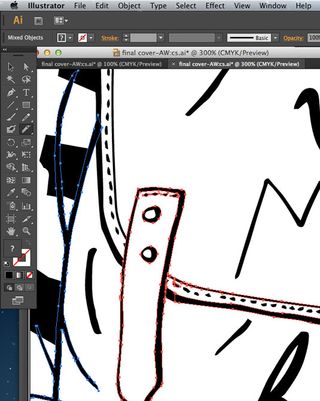
Next I need to make the buckles smaller. When you click on them the buckles are an integral part of the rest of the image so I need to separate them using the knife tool to be able to pick them up and decrease them in size, click on the Eraser tool and the Knife option will pop up, the drag the knife over the part of the image you want to cut out.
10. Finish up
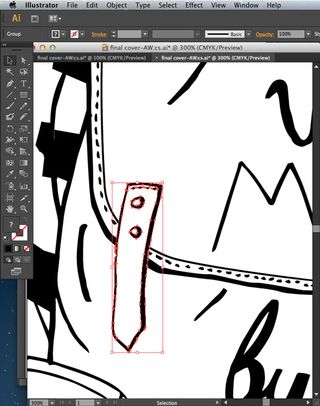
You can now select the cut-out image and make it smaller by using the Selection tool and pressing shift, you can also hover the mouse over the corner until you get a curved icon to change the angle. You will find that you need to tidy up where there are now gaps, do this easily using the Paintbrush tool and the Eraser tool. With just a few simple skills using the Image Trace tool you can make your life so much easier as an illustrator working with hand drawings.
The beauty is that the image still has no trace of the digital look and retains your hand-drawn style completely. Now you need not redo hand drawings again and again to correct mistakes or make adjustments. Result!
Get the Creative Bloq Newsletter
Daily design news, reviews, how-tos and more, as picked by the editors.
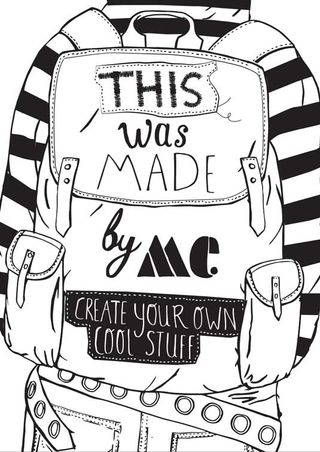

Thank you for reading 5 articles this month* Join now for unlimited access
Enjoy your first month for just £1 / $1 / €1
*Read 5 free articles per month without a subscription

Join now for unlimited access
Try first month for just £1 / $1 / €1
