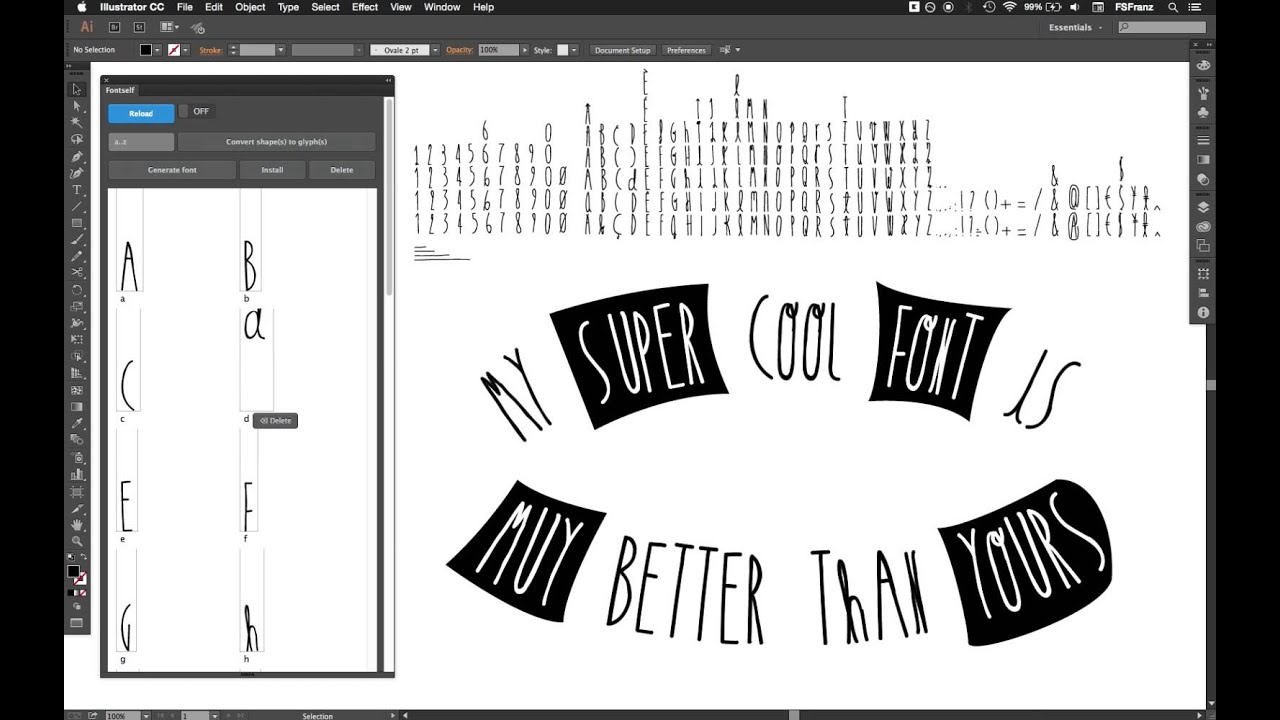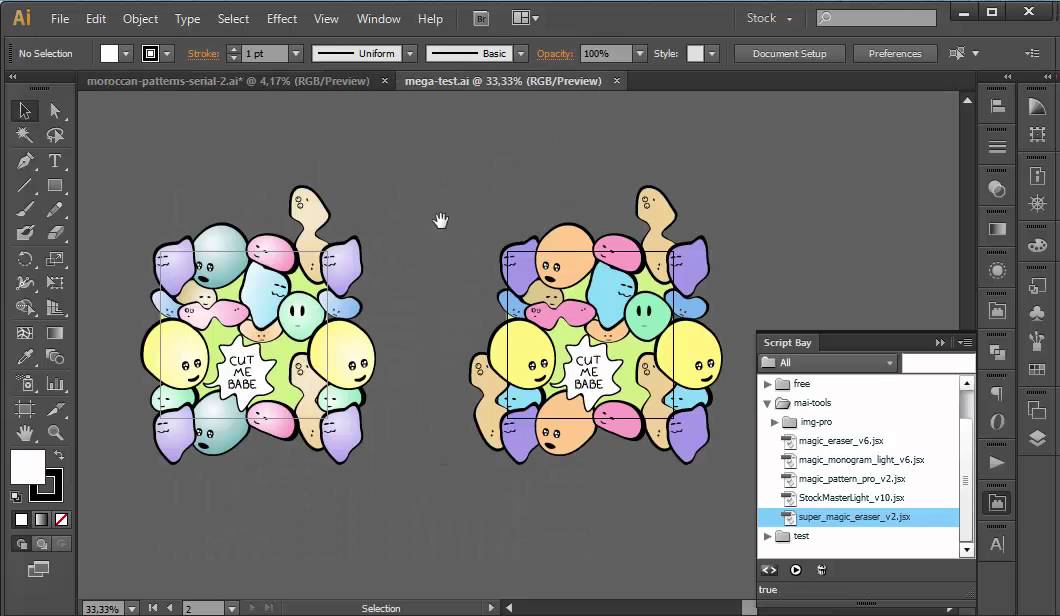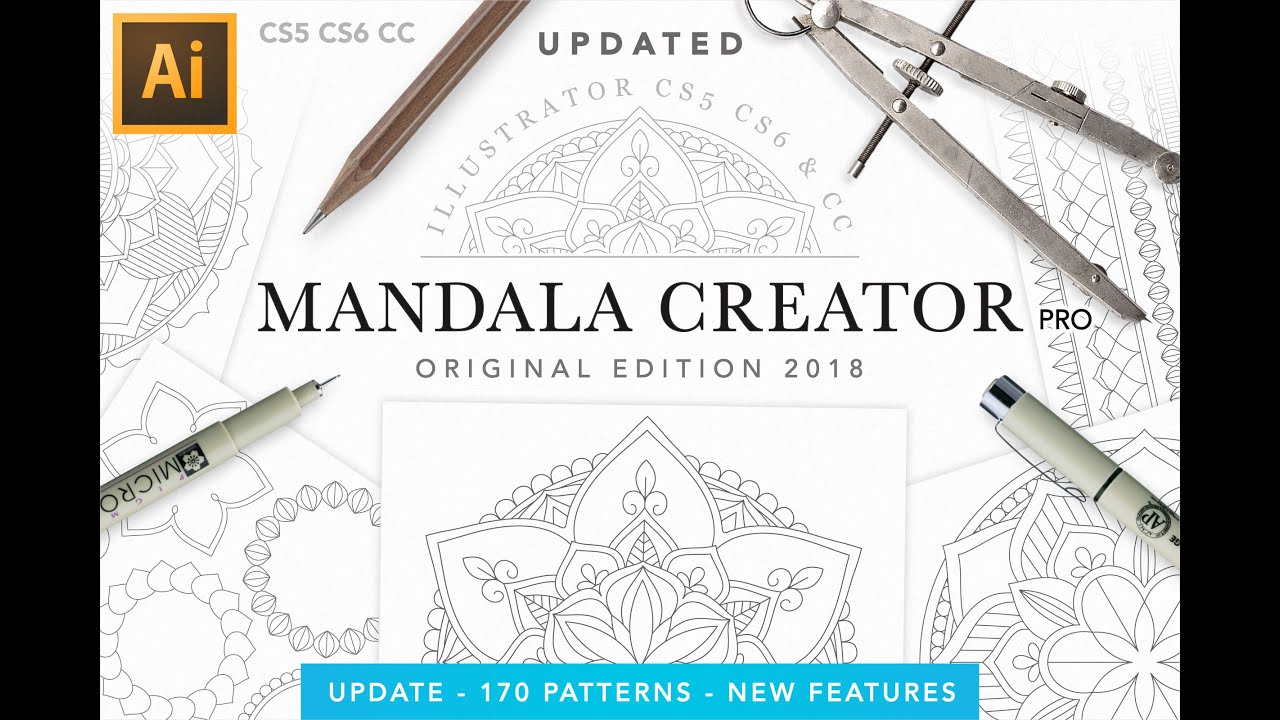13 best Adobe Illustrator plugins
Manage colours, create fonts and more, with the best Adobe Illustrator plugins around.
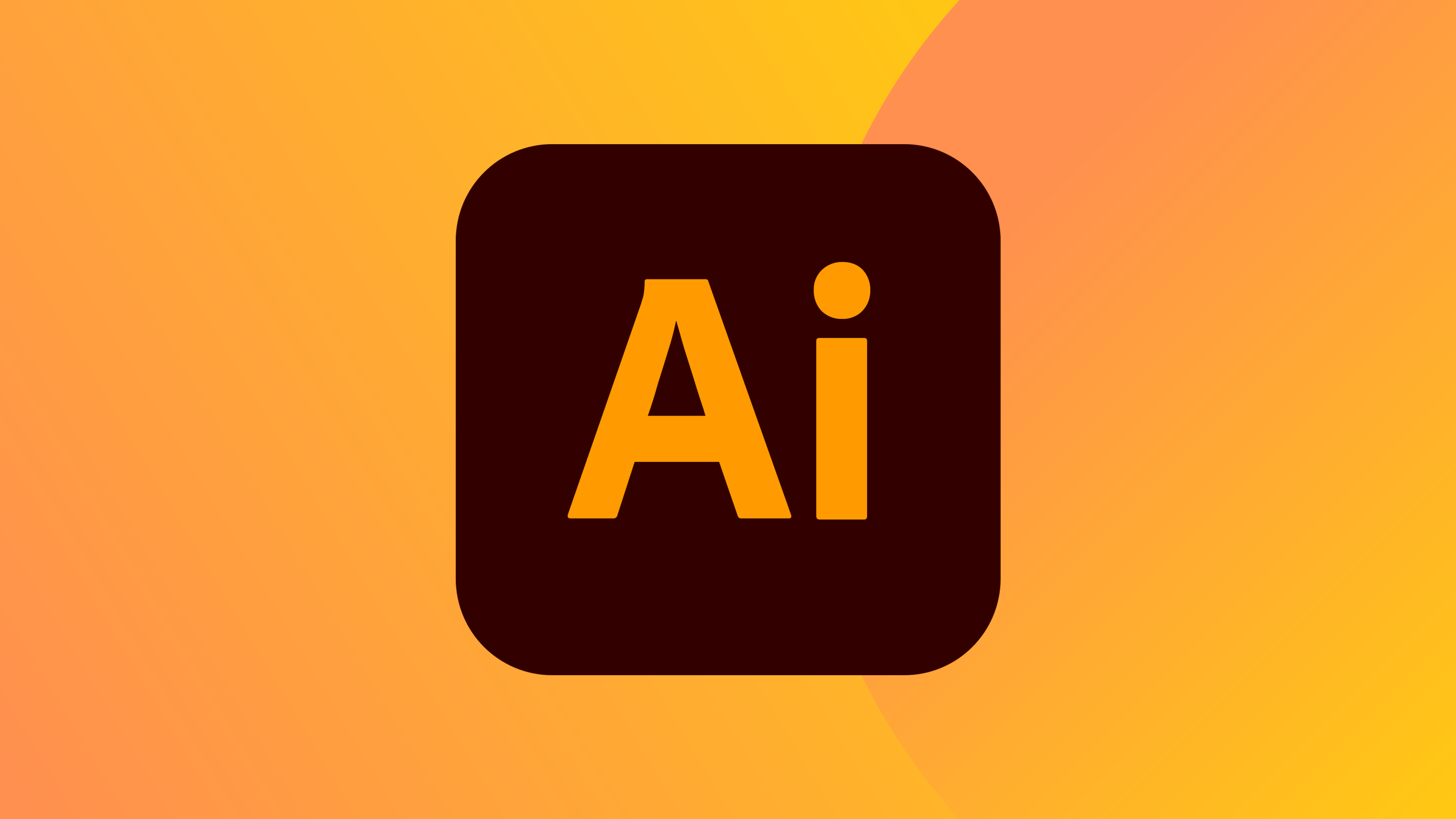
The best Illustrator plugins can expand your options when using Adobe's vector software. From colour management to typography, they offer clever ways to work faster, smarter and more creatively.
Whether you are a beginner, a pro designer or somewhere in-between, these Illustrator plugins can help you save time and help you produce quality designs. Read on as we explain what each does and how they can help your work more efficiently and creatively. Meanwhile, to up your game even further, take a look at our pick of the best free Illustrator brushes.
Illustrator plugins
01. Pantone Connect
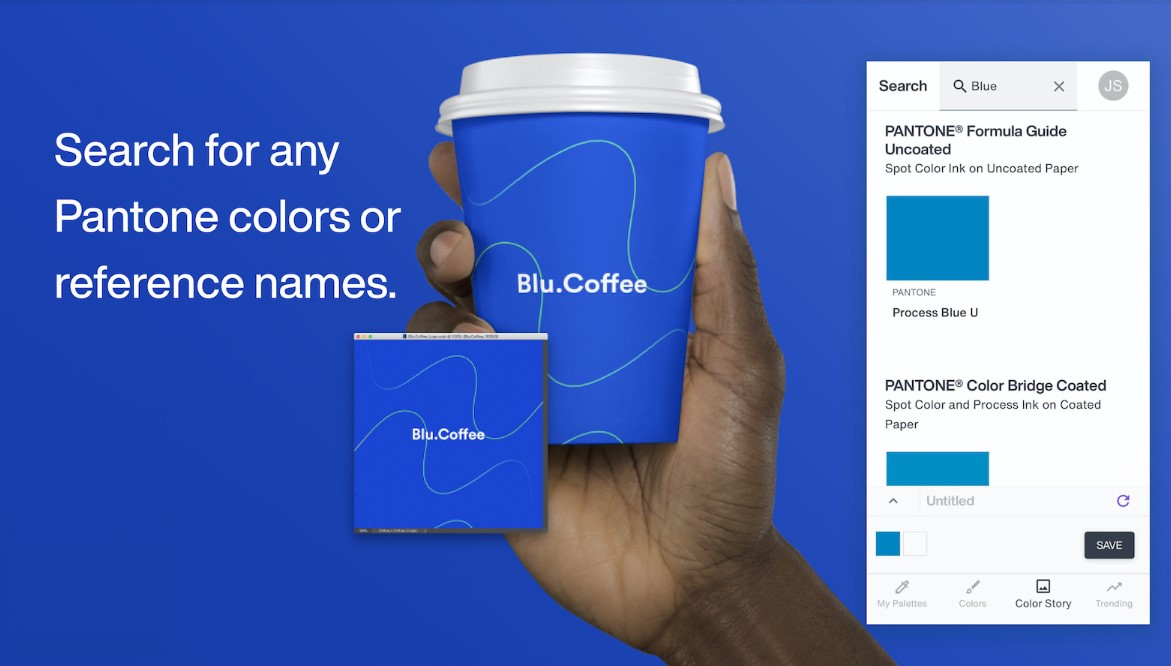
- Price: From free
- Download here
Pantone Connect is allows you to access 15,000+ essential brand, print, fashion, and packaging colors for use in your digital design projects, right in Adobe Illustrator. Packed with easy-to-use tools for inspiration, colour extraction, matching, secure storage, and sharing of custom palettes. The plugin is free, but a premium subscription brings you extra tools for $14.99/month.
02. Free stock search
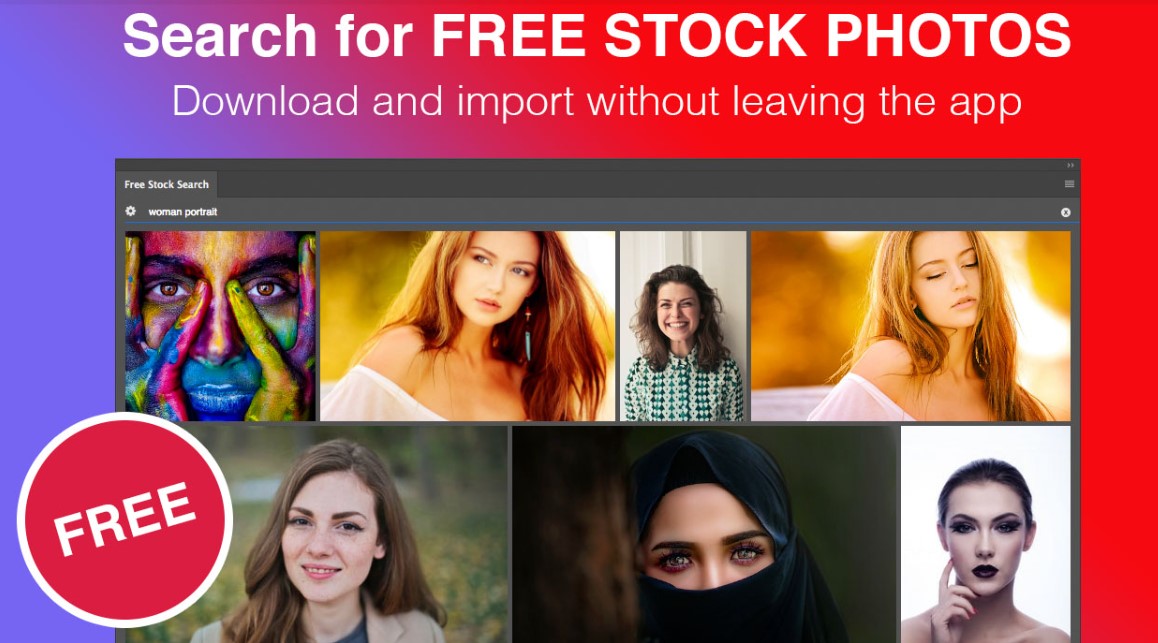
- Price: Free
- Download here
As you'd expect, Adobe makes it easy to access Adobe Stock images directly within Illustrator. But you generally have to pay for them, although there are a couple of ways to get them free. You can further expand your options when it comes to accessing free stock images in Illustrator with this handy plugin. Free Stock Search allows you to search on unsplash.com, pixabay.com, and pexels.com for free stock photos.
03. Astute Graphics Illustrator plugin bundle
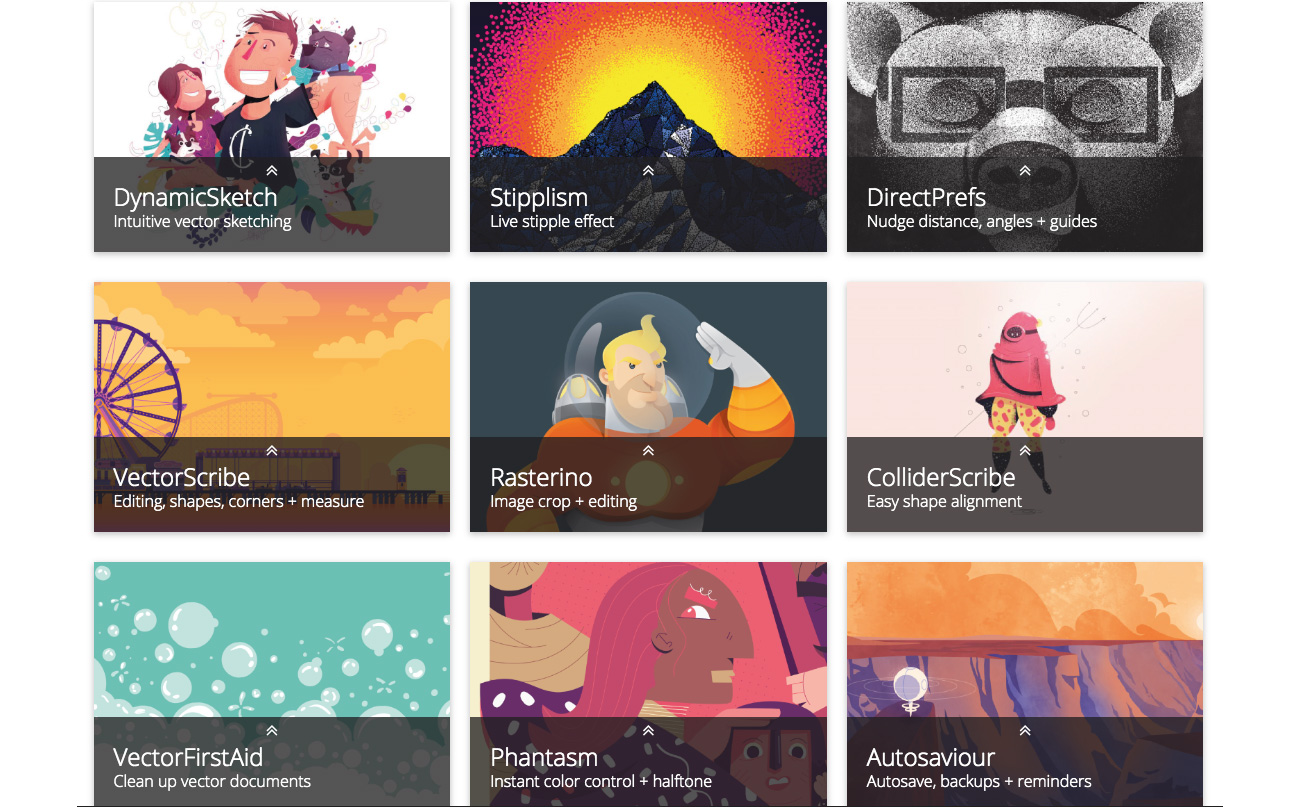
- Price: $119/year for 16 plugins
- Download here
Recommended by top designer Aaron Draplin, this bundle of Illustrator plugins from Astute Graphics is definitely work a look for illustrators. There are 21 included at the moment, all with great names and handy functions. There's DynamicSketch for intuitive vector sketching, Stipplism introduces a live stipple effect, and VectorFirstAid deals with cleaning up vector documents.
This bundle will set you back $149 / £129 per year, and that will include any updates or new ones released during that year. These add-ons are well respected within the industry, and you can be sure you're getting a quality product.
04. Fontself: Make fonts in Illustrator
- Price: $39 / £29
- Download here
Fontself Maker does exactly what it says on the tin – it turns your lettering into actual fonts. Fontself explains: 'Just drag & drop any letter, icon or symbol to the Fontself Maker panel, and BOOOM, you've just created a font.' The Illustrator plugin costs $39 / £29 or you can get both the Illustrator and Photoshop plugin for $59 / £45.
Get the Creative Bloq Newsletter
Daily design news, reviews, how-tos and more, as picked by the editors.
05. Super Magic Eraser
- Price: From $7 / £7
- Download here
This Illustrator plugin is designed to help you crop your images, by automatically cutting and deleting vector objects and paths outside the artboard. It works without affecting anything on the artboard itself, and your work will remain editable after use. A highlight is the Crop by Shape feature, which essentially does what it says on the tin – enables you to crops your image based on a particular shape or even masked object.
06. QR code generator for Illustrator
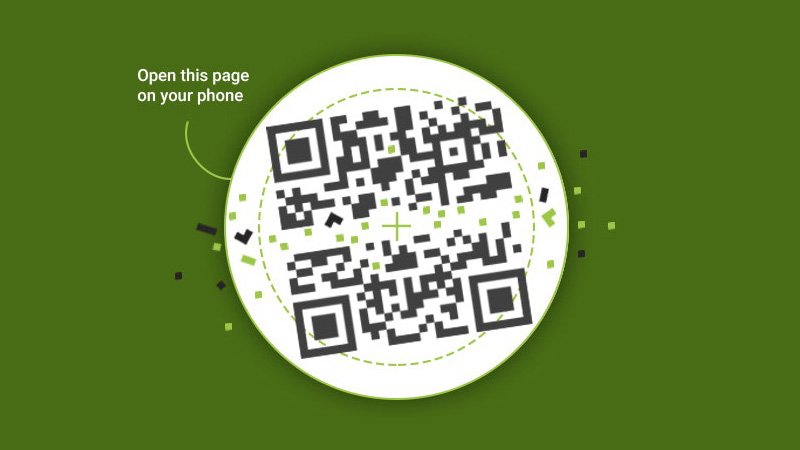
- Price: $9
- Download here
This is a useful tool that enables you to create QR codes in Illustrator. It has the capability to create multiple codes at once, corrects errors automatically and has 40 versions of QR code available.
07. Cineware for Illustrator
- Price: Free
- Download here
Start working in 3D with this free plugin by MAXON in partnership with TurboSquid. This entry-level piece of software is perfect for designers who have felt intimidated by 3D tools in the past but still want to experiment with the medium. The Illustrator plugin works by allowing users to import any Cinema 4D file and adjust the view, lighting and textures to integrate 3D elements with 2D design.
With Cineware, you don't have to leave Illustrator to start rendering. This streamlines the workflow for product designers, especially seeing as changes can be made at any time and the image will re-render automatically. Note that the plugin is free, but you do need Cinema 4D to be installed.
08. Mandala Creator Pro
- Price: $12
- Download here
Created by VectorNomad, Mandala Creator Pro is an Illustrator plugin specifically designed to help you create intricate, mandala-style line drawings easily. It includes 170 patterns overall. You can also make your own designs or combine existing options for something more unique. There's a narrated video tutorial to help you get started (above).
09. Magic Isometry Light
- Price: $7
- Download here
This handy Illustrator plugin makes it easy to create isometric drawings. It operates as a compact panel in Adobe Illustrator, and you use it to add isometric projections to your flat shapes. Other tools include a symmetry function for speedy symmetrical designs, and a reverse tool to turn your isometric design back into a flat image.
10. Neon Realistic
- Price: $8
- Download here
Use this Illustrator plugin to turn any curve, shape or outline into a realistic looking neon tube. The process is simple and just takes a few clicks. Perhaps this kind of thing isn't often required in your workflow... but if it is, this handy plugin will be a great effort-saver. It's the work of Leezarius Design.
11. Hot Door Control
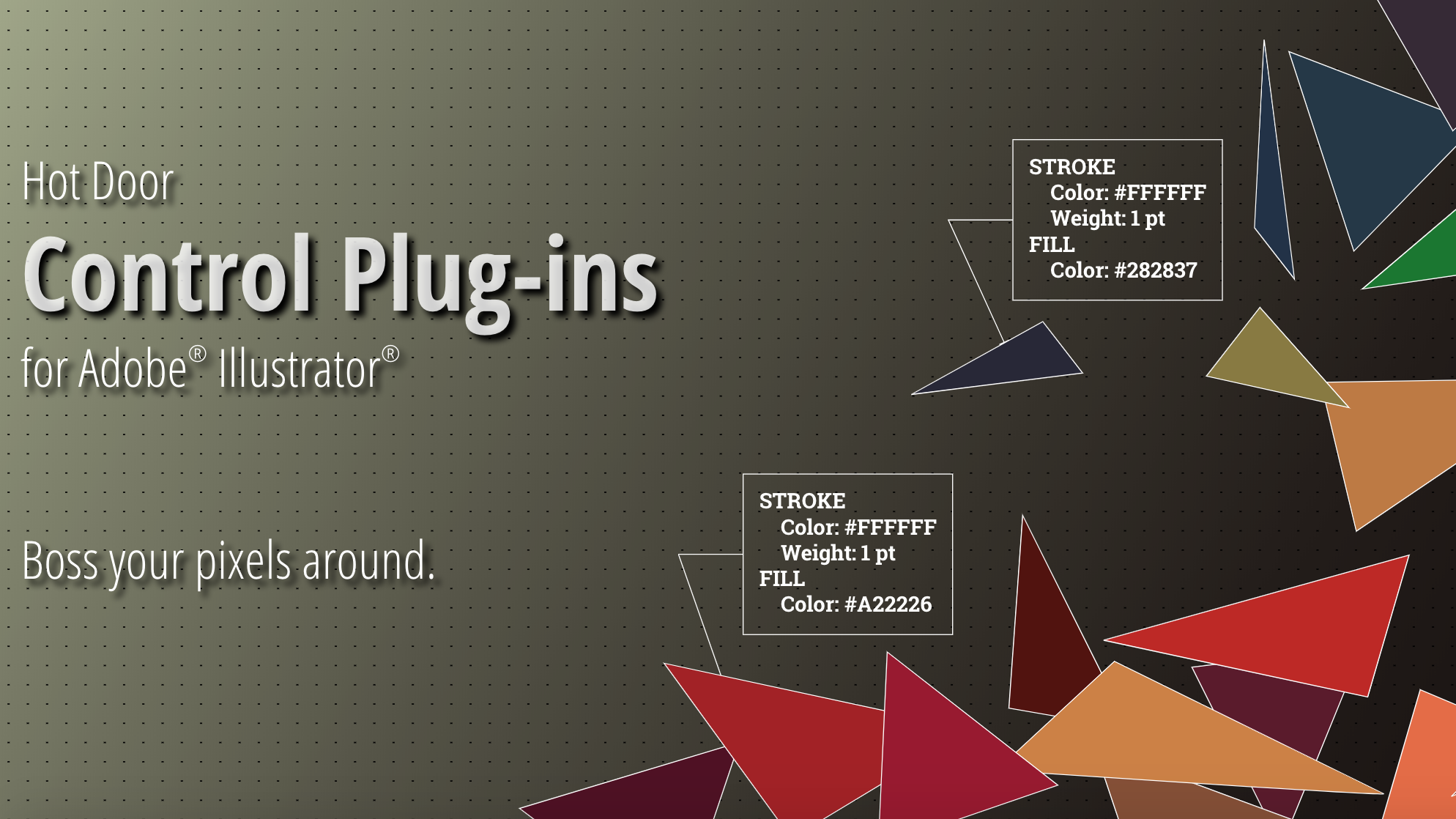
- Price: $20 each, $98 complete set of seven
- Download here
Control is a set of seven plugins for Illustrator that enable you to ramp up your productivity with new techniques for editing, organising and labelling your work. Available for $20 each – or $98 for the whole set – the various plugins can help you select artwork with custom search criteria, create layer groups for organisation and printing, nudge artwork at less than 1pt increments, log your time spent on documents, call out artwork and document attributes and attach tags to artwork for counting and tracking materials.
12. VectorGlitch

- Price: $19
- Download here
Add a grungy glitch effect to your vector art with this Illustrator plugin from Spinturnix. This add-on includes 60 styles to choose from, which can all be applied with just a single click. If you're using it on text and wondering why you wouldn't just go for a layer font, the advantage here is that this plugin will create different glitch variations on repeated letters. It's not just for text, though – you can use it on symbols, icons, illustrations or anything else.
13. CADtools 12
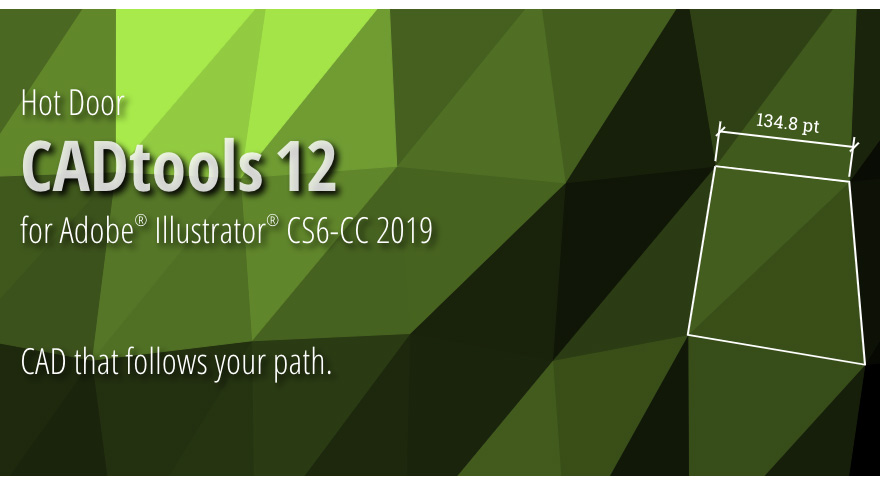
- Price: $379 or $20/month subscription
- Download here
As the name suggests, the CADtools plugin adds CAD functionality to Illustrator. One of the most useful features is the ability to snap objects and project art onto isometric grids, which can save hours. CADtools 11 also adds 92 new tools, organised into 10 groups, to the Illustrator toolbox. It's a well thought-out plugin that can boost efficiency dramatically, but it's not cheap, at either $379 or a $20/month subscription.

Thank you for reading 5 articles this month* Join now for unlimited access
Enjoy your first month for just £1 / $1 / €1
*Read 5 free articles per month without a subscription

Join now for unlimited access
Try first month for just £1 / $1 / €1

The Creative Bloq team is made up of a group of design fans, and has changed and evolved since Creative Bloq began back in 2012. The current website team consists of eight full-time members of staff: Editor Georgia Coggan, Deputy Editor Rosie Hilder, Ecommerce Editor Beren Neale, Senior News Editor Daniel Piper, Editor, Digital Art and 3D Ian Dean, Tech Reviews Editor Erlingur Einarsson, Ecommerce Writer Beth Nicholls and Staff Writer Natalie Fear, as well as a roster of freelancers from around the world. The ImagineFX magazine team also pitch in, ensuring that content from leading digital art publication ImagineFX is represented on Creative Bloq.
- Tom MayFreelance journalist and editor