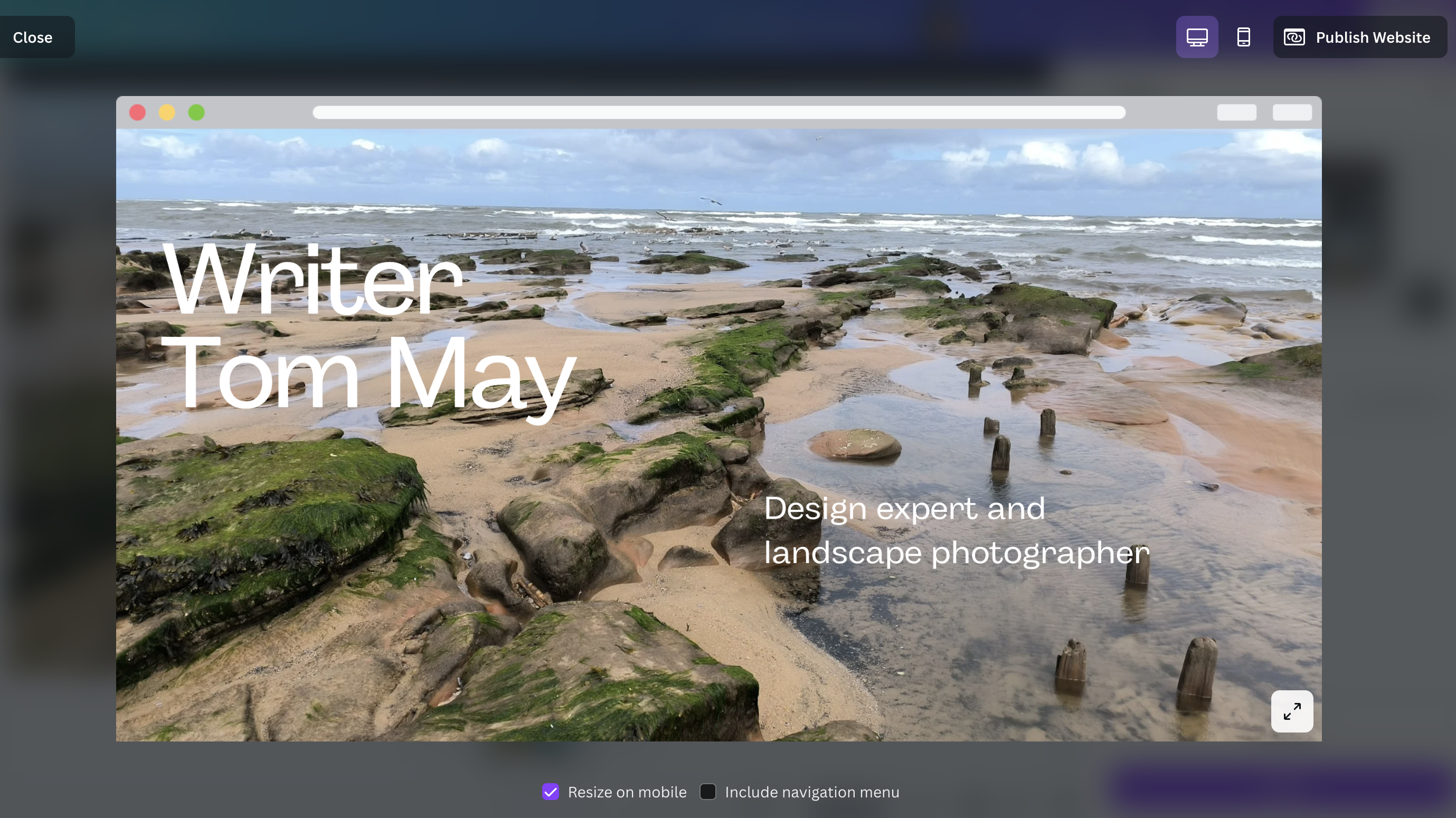Create game art that rocks: 5 pro tips
iOS developer Tammy Coron offers some handy tips on how to create artwork that brings a game to life.
From megaconsole epics to MMORPGs to casual smartphone fun, gaming today is a huge part of many people's lives, and a good source of work for designers. But how do you go about making artwork for it?
I asked myself just this question recently, while creating artwork for Crow's Quest, an iOS game I released last month - check it out on iTunes. Here are five tips I can draw out of that experience, and which can hopefully aid your own endeavours...
01. How to warm up

You’ll often hear writers give the advice, "Write what you know." Well, drawing is no different.
If you're an indie game developer, especially if it's just a one-person shop (and that person is you), it's important to keep your style in mind when developing your game. Each of us have our own drawing style, and adding that personal touch to your game art can help to make your game stand out from all the rest.
What's your style? How do you warm up? I'm a huge Tim Burton fan so a lot of his style can be found in my work. One thing I do before starting any project is a little warm up drawing using my Wacom Cintiq. Almost always, it's a Tim Burton character.
02. Use the best tool for the job
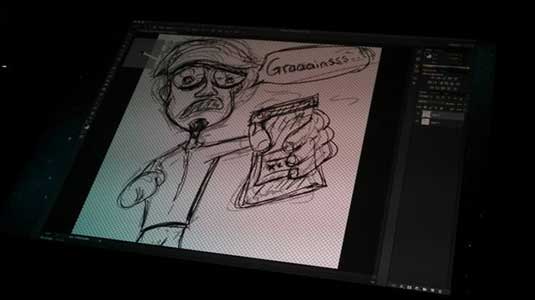
I often get asked, "What software do you use when creating game art?" The answer, quite simply, is, "All of them." That's right. My drawing tool belt is fully loaded. I use Photoshop, Flash, Illustrator, and the list goes on (and keeps getting bigger).
Photoshop
I use Photoshop for a lot of my 'hand-drawn' assets. I also use it for creating many of the text elements you'll see in Crow's Quest.
Get the Creative Bloq Newsletter
Daily design news, reviews, how-tos and more, as picked by the editors.
An important thing to remember with Photoshop is that it doesn’t create true vector image, so make sure you work at a larger scale to minimize quality loss when resizing.
Flash
Believe it or not, Flash is a great drawing tool, and I would have to say it's the one I use the most. At first it may seem a little odd, but with a little practice, it actually becomes quite natural. In fact, drawing in Flash is a lot like moulding clay.
Rarely do I use the brush or pencil tools. Mostly, I just use a series of shapes which I then mould into all sorts of things. Also, the great thing about Flash is that, unlike Photoshop, you can create vector images, which is important for scaling.

If you wish to learn more about drawing in Flash, or programming in general, please visit Cartoon Smart. They offer a huge variety of tutorials that will help to get you started, including a 12-hour course on how to draw all of your own game art for non-artists.
Illustrator
Ok, I'm not going to lie… while I do use Illustrator from time-to-time, I wouldn't say I use it often. But, if you're already using it for other projects, there's no reason why you can't also use it to create your game art. Many people choose to do most of their work in Illustrator simply because it's a vector-based program.
03. Find good reference material
Drawing from reference material isn't only for beginners! While it'll certainly help beginners improve, it also gives seasoned artists more ideas from which to work.
Using references (whether real or illustrated), you're able to see the highlights and shadows; how they bounce and interact with one another. It's also a great way to get your creative mind working again.
Spending time on Google Images can prove to be both entertaining and productive. If something exists, you’ll likely find it there.
04. Know your limits

So, you have an awesome game idea. You're convinced it's going to be the next big hit. Unfortunately, the game art you see in your head doesn't exactly match-up with your drawing style.
No problem. That doesn't mean you need to give up your dream, or create a visual disaster. There are many resources available to get you started, such as Vicki Wenderlich’s site.
05. Relax and enjoy it
Quite possibly the best advice you'll ever get is… relax and have fun! There’s no sense beating yourself up when your art isn't "perfect". If you need to take a break, do so. One of my favourite drawings came about when I was just fooling around, and not working.
Also, understand that just because you drew something for your game, doesn't mean you need to use it. The drawing below was my original idea for the main character in Crow's Quest. As you can see, he's wildly different than the character that eventually become Crow.
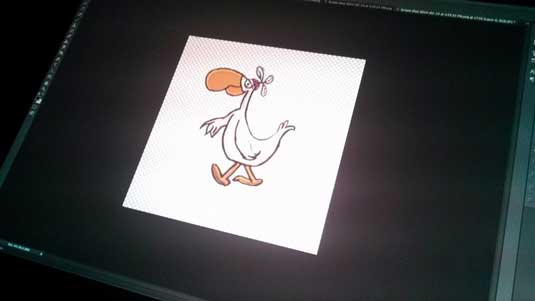
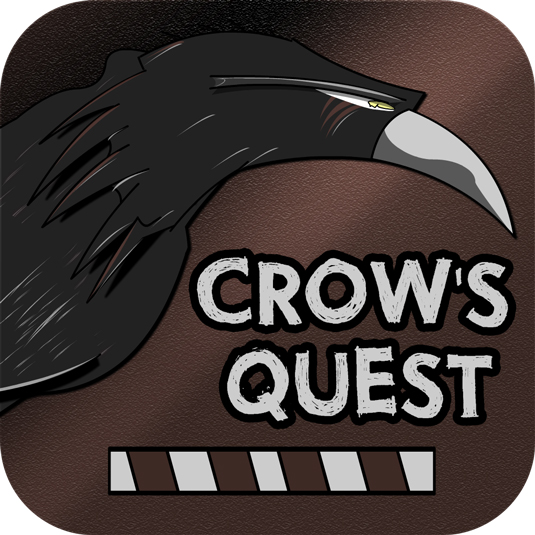
Further reading
- Free game art training
- Stunning pieces of video game cover artwork
- Art director Daniel Perez on the magic of making video games
- From pencil to pixel: studying for a job in the games industry
Words: Tammy Coron
Tammy Coron is an iOS developer, backend developer, web developer, writer, and illustrator. She blogs at Just Write Code. Why not download her game, Crow’s Quest - it's free!

Thank you for reading 5 articles this month* Join now for unlimited access
Enjoy your first month for just £1 / $1 / €1
*Read 5 free articles per month without a subscription

Join now for unlimited access
Try first month for just £1 / $1 / €1

The Creative Bloq team is made up of a group of art and design enthusiasts, and has changed and evolved since Creative Bloq began back in 2012. The current website team consists of eight full-time members of staff: Editor Georgia Coggan, Deputy Editor Rosie Hilder, Ecommerce Editor Beren Neale, Senior News Editor Daniel Piper, Editor, Digital Art and 3D Ian Dean, Tech Reviews Editor Erlingur Einarsson, Ecommerce Writer Beth Nicholls and Staff Writer Natalie Fear, as well as a roster of freelancers from around the world. The ImagineFX magazine team also pitch in, ensuring that content from leading digital art publication ImagineFX is represented on Creative Bloq.