The best tools for digital illustrators
There are plenty of tools to help you work digitally without sacrificing that hands-on feel. Christopher Phin explains your options...
Daily design news, reviews, how-tos and more, as picked by the editors.
You are now subscribed
Your newsletter sign-up was successful
Want to add more newsletters?

Five times a week
CreativeBloq
Your daily dose of creative inspiration: unmissable art, design and tech news, reviews, expert commentary and buying advice.

Once a week
By Design
The design newsletter from Creative Bloq, bringing you the latest news and inspiration from the worlds of graphic design, branding, typography and more.

Once a week
State of the Art
Our digital art newsletter is your go-to source for the latest news, trends, and inspiration from the worlds of art, illustration, 3D modelling, game design, animation, and beyond.

Seasonal (around events)
Brand Impact Awards
Make an impression. Sign up to learn more about this prestigious award scheme, which celebrates the best of branding.
Ink and Slide
So good are the top-end Adonis styluses, in fact, that Adobe partnered with the company to make its own stylus for iPad, the Ink (find out whether it's worth buying here). Paired with its Slide – a short ruler (hence its development codename, Napoleon) – and a small suite of new apps, this is Adobe's big push into this market.
Still, there's no strong reason to hold off; if you want to use your iPad as a digital sketchpad, start with a simple stylus to see if it will do what you want, and if you don't, the Adonis Jot Touch is likely to be just as good as Ink.
Of course, serious creative work for most of us is done on a Mac, not an iPad, and unsurprisingly Wacom utterly dominates this market, with a broad range of graphics tablets and pen displays. Some are cheap, small and simple, but a modest investment in a good graphics tablet can last a long time.
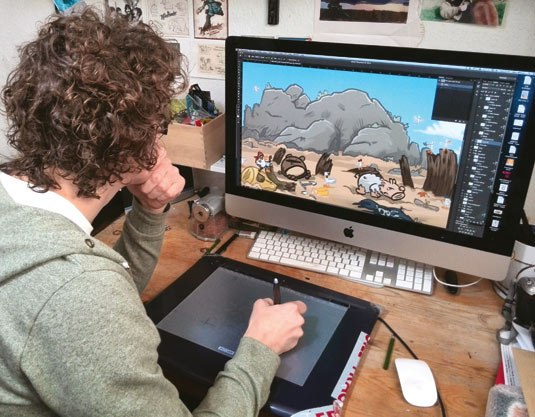
Book illustrator Alex Milway still uses a "battered old Intuos 2 – married to Kyle Webster brushes and Photoshop" and loves how quickly it helps him create and, importantly, correct mistakes.
That's echoed by illustrator Tom Percival who uses a Cintiq – essentially a graphics tablet sandwiched onto a display so you can draw directly on the screen.
"You could say that what I enjoy the most about the Cintiq is what you get from working traditionally," says Percival. "And while for personal work I do like to use actual paintbrushes and pencils, for commercial work the Cintiq means I can implement client amends (which are sadly not a rare breed) quickly and easily."
Illustrator and storyboard artist Sav loves his Cintiq: "The thing I like about the Cintiq system is that I'm looking directly at what I'm drawing and I'm able to make accurate marks and strokes at the first attempt."
Daily design news, reviews, how-tos and more, as picked by the editors.
But art director John Kearney has adapted to drawing on his regular graphics tablet: "Over the years, I've steadily gotten used to the disconnection between pen tip and screen, so I now find it quite easy to sketch with."
Increased freedom
Graphics tablets and pen displays have to be tethered to a Mac or PC, but you can liberate yourself. Wacom's Cintiq Companions are complete computers (running Windows or Android), and Sav is a fan of the freedom it gives him: "I can sketch something out during a face-to-face brief on the Companion and then work it up, at home, on the 24HD. Equally, because it runs full apps, I can finish a job on the Companion."
Microsoft's Surface (a 'laptop-replacement' tablet) is finding an unexpected niche with illustrators too, such as ballpoint artist James Mylne. "The Surface Pen is incredibly sensitive, and allows me to work as with a real pen," says Mylne.
"Being able to add a high level of shading is vital to the way I work"so this level of sensitivity is necessary when using digital tools. It's also really great to be able to lean right over the screen without having to worry about ink smudges."

Mind you, most of the illustrators we spoke to, even if they like the flexibility and speed of digital illustration tools, had a hankering for those ink smudges, for the pop and spit of analogue tools.
Illustrator Ben O'Brien explains: "I don't like drawing straight onto the computer, it stunts my creativity! I like to be able to draw while away from my studio, or even at a different desk. I like to be able to draw at any time of day, so I remain faithful to an HB pencil and a stack of A3 paper for starting all my artwork."
Words: Chris Phin
Opening image: Illustrator Tom Percival using a Cintiq
This article first appeared in Computer Arts issue 235.
Liked this? Try these...
- Industry expert reveals what the future holds for illustration
- The 10 best Android tablet apps for designers
- Create a perfect mood board with these pro tips and tools

The Creative Bloq team is made up of a group of art and design enthusiasts, and has changed and evolved since Creative Bloq began back in 2012. The current website team consists of eight full-time members of staff: Editor Georgia Coggan, Deputy Editor Rosie Hilder, Ecommerce Editor Beren Neale, Senior News Editor Daniel Piper, Editor, Digital Art and 3D Ian Dean, Tech Reviews Editor Erlingur Einarsson, Ecommerce Writer Beth Nicholls and Staff Writer Natalie Fear, as well as a roster of freelancers from around the world. The ImagineFX magazine team also pitch in, ensuring that content from leading digital art publication ImagineFX is represented on Creative Bloq.
