How to use cloud storage as a creative
From hosting videos to syncing notes and aiding collaborations, here's how to use cloud storage better as a creative.

Why do you need to know how to use cloud storage? Well cloud storage is no longer the sole preserve of businesses and tech enthusiasts, and our guide below will outline to creatives just how to use cloud storage effectively.
With a range of competing services available, including heavy hitters like Dropbox, Microsoft OneDrive and Google Drive, competition is thrusting cloud storage into new areas of functionality that extend beyond a simple backup of your important files.
Read here for a guide to the best cloud storage (and find the best prices below). Otherwise, read on to discover why you should consider ditching your external hard drive in favour of the cloud. (If you want both, see our best external hard drives).
Today's best cloud for video deals
01. EXCLUSIVE: IDrive One-year 10TB plan: $79.50 $3.98
Get 95% off: IDrive is an excellent choice for cloud storage for video files, and Creative Bloq readers can get 10TB for only $3.98, for a whole year. That's a massive 95% discount!
02. pCloud: Lifetime subscription, or less than £4 a month
Low cost storage: If you want a guaranteed low price over the long term, the pCloud is an ideal option for storing your videos. Plans start at just £3.59 a month, for 500GB of storage.
01. Backup your photos and videos

Of course, the chief reason for using cloud storage services remains the ability to back up your important files easily and swiftly. In the case of creatives, this can be anything from feature-length videos to gigabytes of Raw photography files, to the latest draft of your screenplay or novel.
Knowing that your files have been successfully synced to the cloud can offer peace of mind for creatives who spend hours creating content and who worry that saving files to physical drives, like local folders or external hard drives, could still be at risk of damage or failure.
And unlike physical drives, cloud storage offers unlimited capacity potential. For example, Google Drive offers an initial 15GB of storage completely free, while subscription to a Google One plan offers an additional 100GB for just $1.99 a month. Other services offer the ability to store an even greater amount. iDrive makes room for up to 5TB for an initial annual subscription of just $6.95 for those who switch from a competing service.
Although services will vary, syncing your files to the cloud is usually a very simple and intuitive process. This can range from a drag-and-drop function on your web browser, to auto-synching through a chosen folder on your computer, or even through software or an app.
Get the Creative Bloq Newsletter
Daily design news, reviews, how-tos and more, as picked by the editors.
02. Share or preview your work
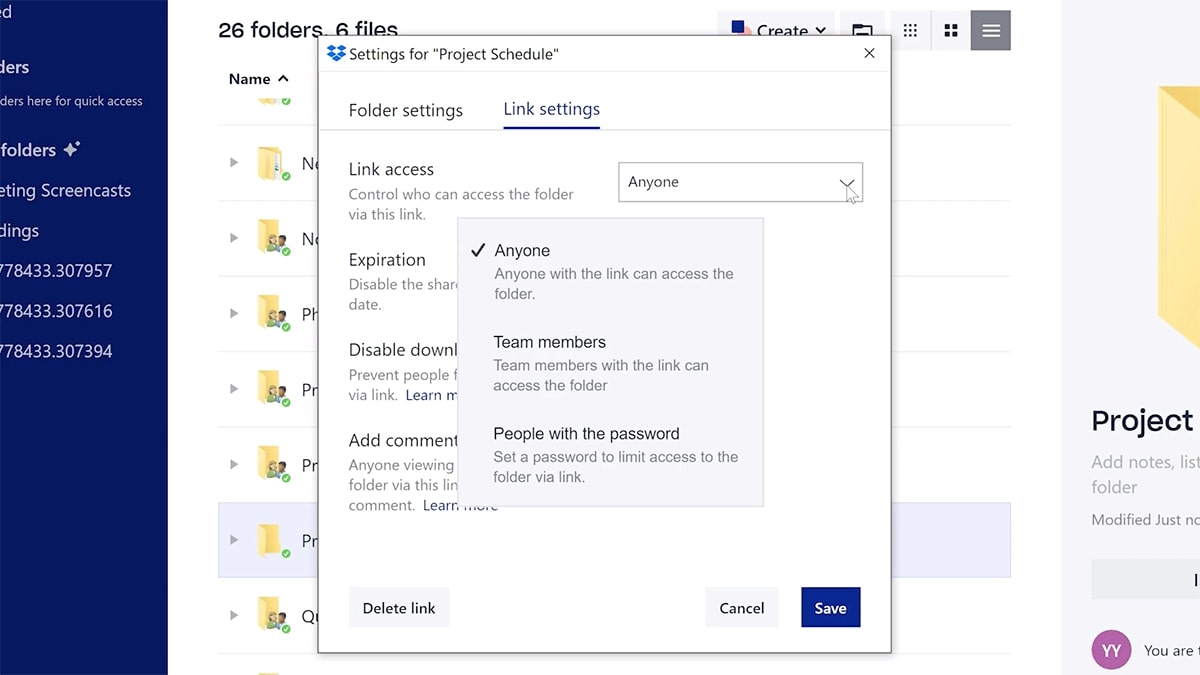
At a time when many of us are working remotely, being able to share our work quickly and easily has taken on renewed importance. Creatives in particular are often required to share or preview their work before sharing it with the world, and having a reliable cloud storage service makes collaborations much easier.
Most cloud services include the ability to view files in preview mode without requiring a full download. What’s more, many of the services, like Dropbox and Google Drive, allow the user to share a bespoke link to anyone, even if they themselves are not signed up to the same service. This allows creatives to rest safe in the knowledge that only those they share the link with will be able to view their files.
For more sophisticated levels of collaboration, services like Google Workspace allow multiple users to work on and edit the same documents. This allows effective processes to be put in place between, for example, a writer and their sub-editor.
For feedback from a larger group, the likes of Google Drive and OneDrive even offer the ability to create and distribute quizzes and surveys.
03. Automatically sync voice memos and notes
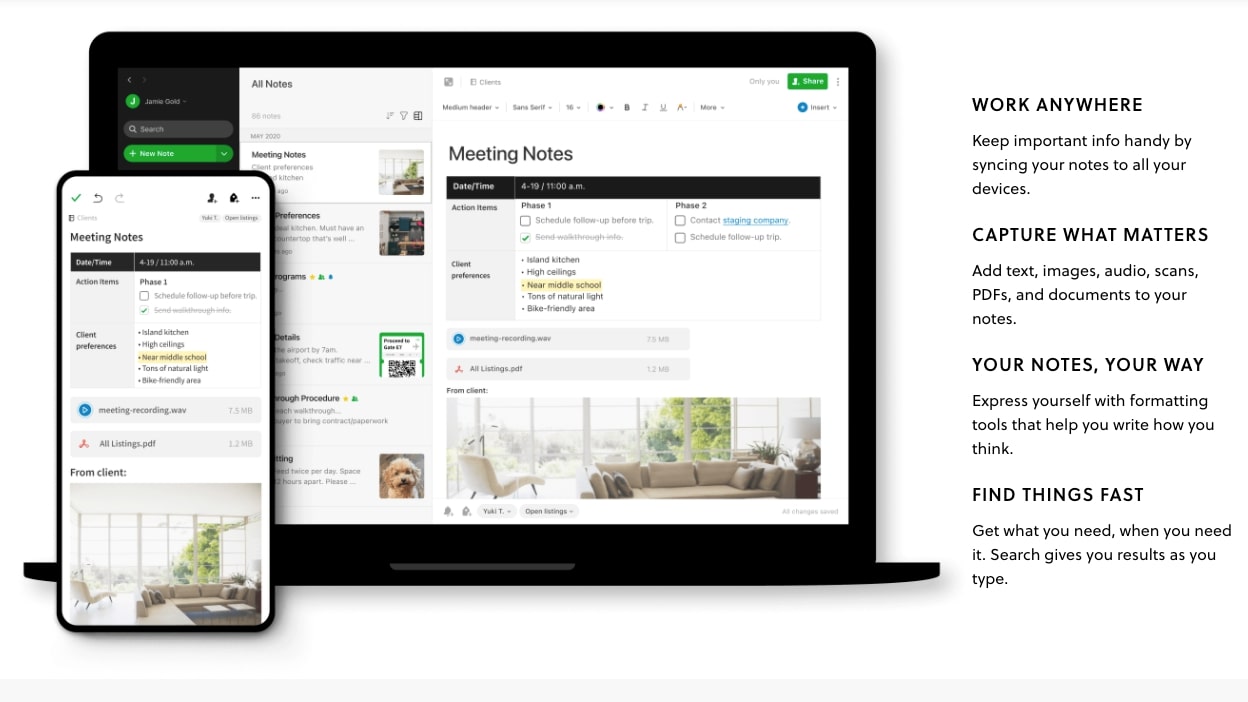
Being able to back up your work as and when you produce it allows creatives to focus solely on the task at hand, without worrying about how often they need to stop and save.
Applications like Writebox, a distraction-free browser-based web editor, can be synced with both Dropbox and Google Drive. What’s more, this can be done by using an OAuth token, meaning there is no need to share your cloud storage logins with any other app or service.
Similarly, voice memos and sound recording software often used by musicians, journalists and writers can be synced directly to your cloud storage to save and return to at a later date. Apps like Evernote can be connected to the cloud and sync content to unlimited devices, allowing you to take notes, record audio and even scan documents on the go.
04. Host video content
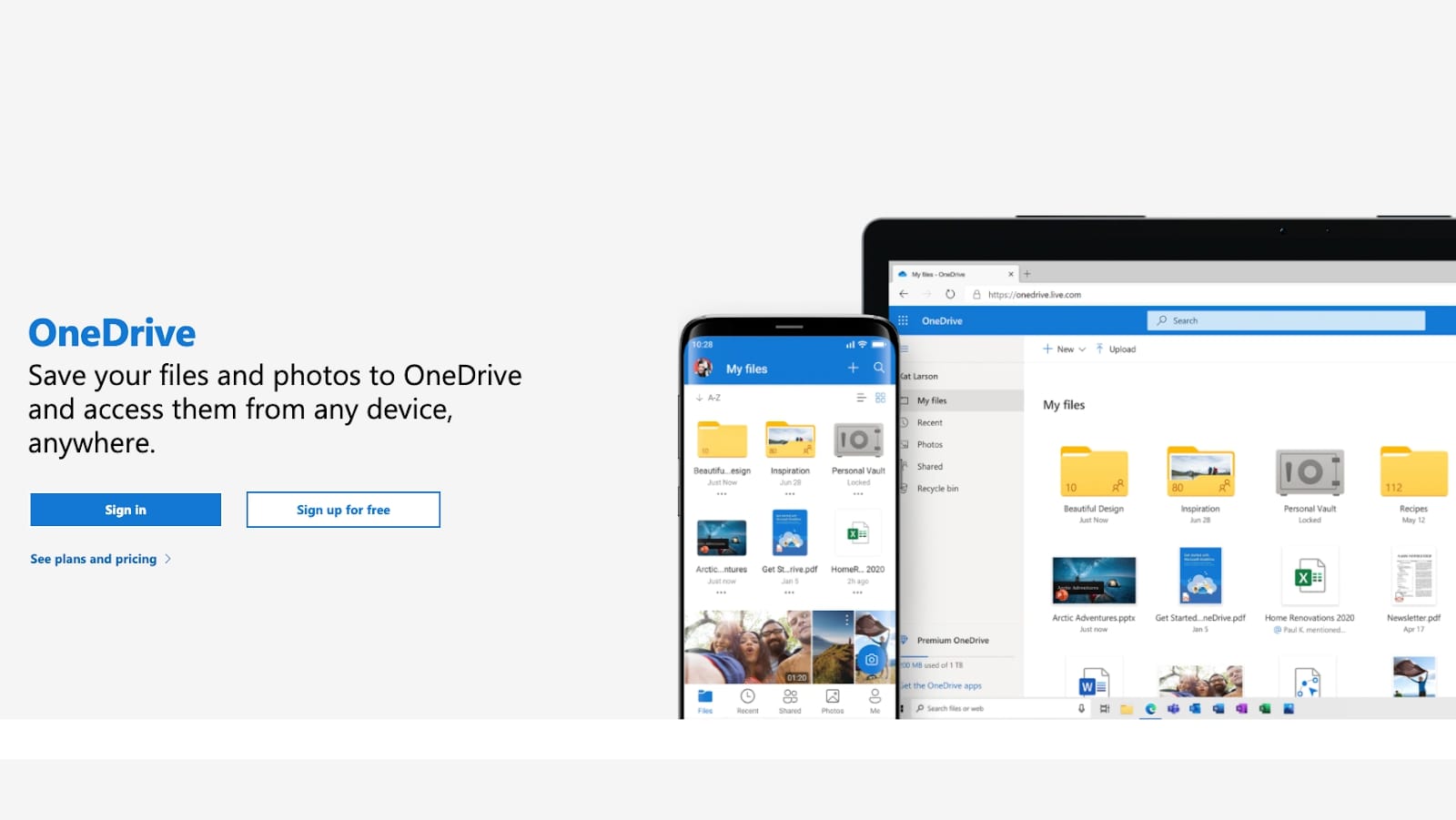
So you’ve recorded your latest video and your aim is to release it exclusively on your own website or platform. A common myth is that this can only be done by using YouTube or an equivalent video-sharing platform, but this is not the case.
And as tempting as it may seem, uploading the video directly to your site’s content management system is not advised. It risks slowing your website’s performance, and leaves your video at the whim of your web provider’s servers.
Instead, cloud storage services like Google Drive and OneDrive can be used as effective video hosts. Simply sync your video to your chosen storage provider, and use the embed functionality to generate a code to insert your video onto your web page. And there you have it, your video should play on your website or platform, independent of the need for YouTube or your web provider’s in-built media library. (If you need more help in this department, see our video editing software roundup.)
Read more:

Thank you for reading 5 articles this month* Join now for unlimited access
Enjoy your first month for just £1 / $1 / €1
*Read 5 free articles per month without a subscription

Join now for unlimited access
Try first month for just £1 / $1 / €1
Alexis is a freelance writer and journalist from the north east of England. His love for creative technology stems from the day he was gifted his first ever digital voice recorder (a beloved Olympus WS 110), which brought with it the wonderful realisation that he'd never again have to rely on his iffy shorthand.



