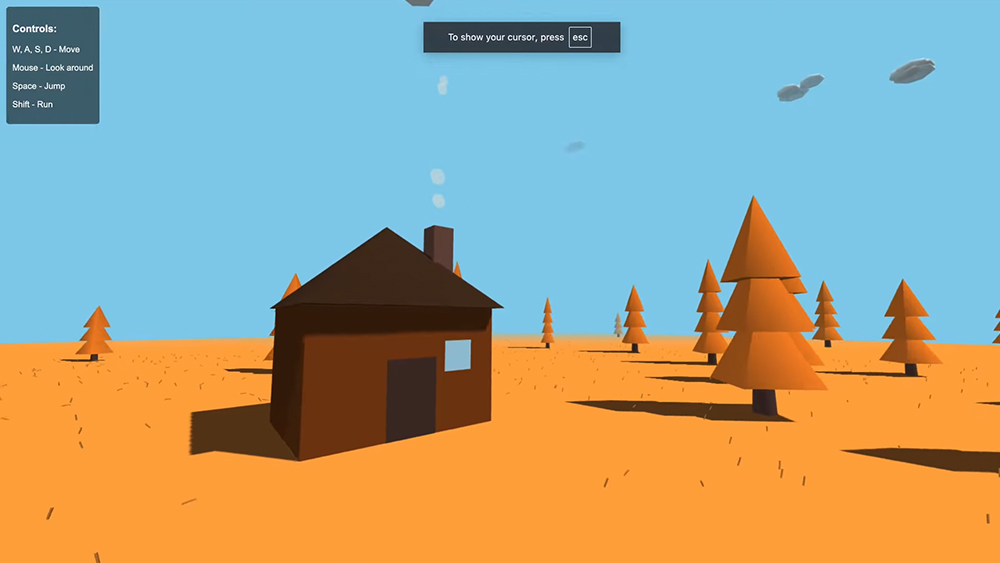Top 5 Premiere Pro tutorials in 2025
How Videvo can help you with your video editing, motion graphics, colour grading, and more.

Adobe Premiere Pro, one of the industry-standard video editing softwares available right now, offers some of the most comprehensive editing tools and features of any video editor. Everything from short and funny YouTube clips to entire feature films have been created using Premiere Pro.
Those new to editing videos in Adobe Premiere Pro may struggle with where to start, as the software is so in-depth that it can daunt some users before they’ve begun. Even for long-term professional video editors, there are still features and techniques hidden inside of the software to learn.
This is why we’ve rounded up five of the best Premiere Pro Tutorials for 2022 to cover everything from basic importing and editing skills to advanced motion graphics and animations. If you are not looking to become a pro at video editing, or if you simply don’t have the time to create these effects from scratch, there are resources out there that provide templates that transform dreary edits to dazzling, professional-grade videos with the click of a button.
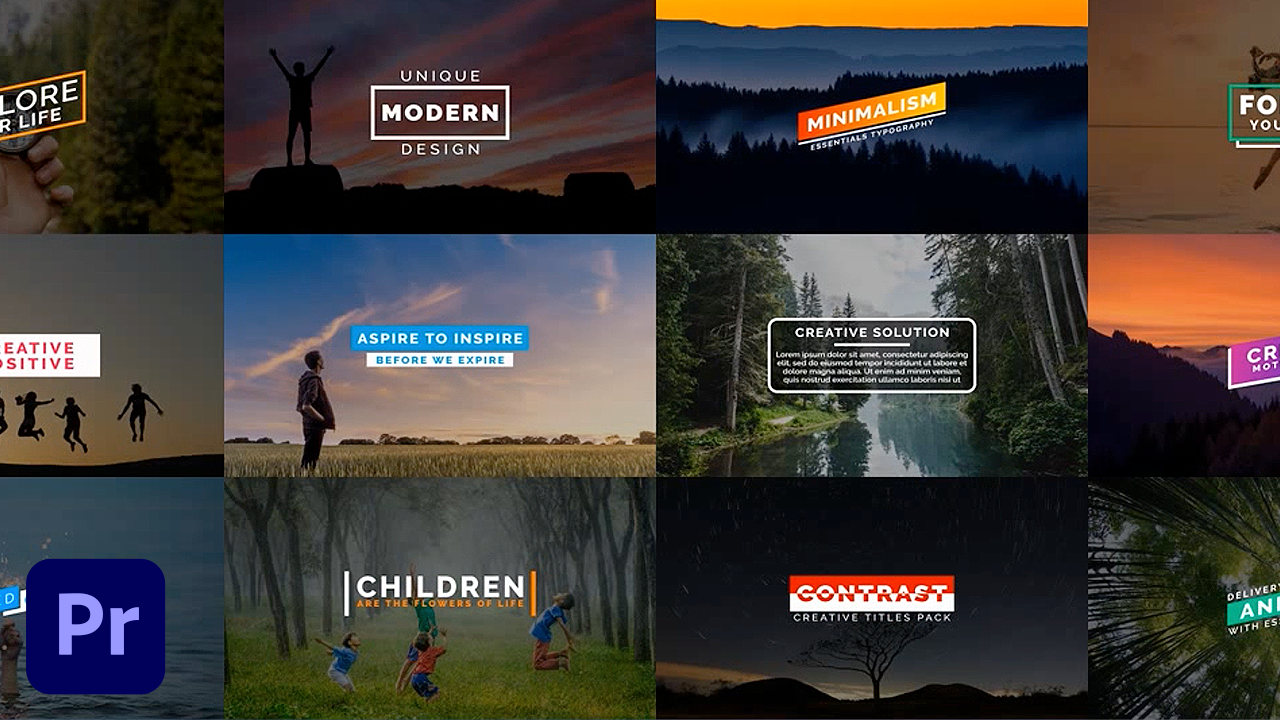
Videvo.net offers both Premiere Pro and After Effects templates - as most users will need to use both software packages interchangeably to create the best content. In addition to these templates, they also have an entire library full of stock footage for your creative projects, so that when you next need nature videos you don’t have to fly halfway round the world to get the shot.
Videvo also offers a range of green screen videos ideal for chroma keying. This is a simple effect that will allow you to easily replace entire backgrounds or add products into existing shots of device screens. This technique is no longer reserved for Hollywood special effect wizards, but easily doable with Premiere Pro.
Videvo’s premium assets are available on a subscription basis but there’s plenty of free content to access as well. Simply select the “free content” option under the filter system to find thousands of free-to-use downloads, all part of Videvo’s commitment to keeping creative materials accessible to everyone. From here you can choose from video footage, motion graphics, templates, and audio.
Edit a video in Premiere Pro from start to finish
Coming to you from Parker Walbeck, who runs their own online film school, this tutorial gives you eight simple steps to editing a video in Premiere Pro. What’s great about this video is that it shows you from beginning to end how to make some fundamental edits to achieve clean, professional-looking results with just a few clicks.
Step seven goes over adding titles and other animated extras to make the video look more polished. Adding titles helps to convey more information to viewers, and to push this further, Premiere Pro users should check out these premiere-pro title template packs from Videvo. They will help you elevate video titles from beginner to pro as they utilise animations, different visual effects, and unique typefaces without the laborious task of creating titles individually from scratch for each project.
Premiere Pro for beginners – everything you need to know
If you’re new to editing video in Adobe Premiere Pro and dedicated to learning everything you can about the software to make the most of it, then take a look at this beginners video by Vince Opra. From opening a new project and starting a sequence correctly, to using basic tools, effects, and transitions, Opra demonstrates every step in-person to show users how to get going in Premiere Pro.
Many of you reading will want to know how to create dynamic, engaging video content for social media, and while it’s possible to put together high-end content edits in Premiere Pro by building it from the ground up, why not save yourself the time and hassle by using one of these great social media templates?
Whether you need to create Instagram stories, overlay text message animations, or need something genre-specific like up/down counters for sports videos, there’s something here for you.
Simple dynamic motion graphics
After cutting your teeth on the latest version of Premiere Pro, you should have a good foundation of the basic tools and techniques to create engaging video edits. However, taking things one step further means making unique-looking motion graphics, and to learn just that, check out this rather short and sweet tutorial from Premiere Basics, who will guide you through using keyframes and masks.
Push things up a level with some pre-made templates that really make your videos sing by using one of these animated template packs by Videvo. Using Premiere Basics' advice and Videvo's templates is a great combo to perfecting dynamic motion graphics.
Colour grading in Premiere Pro – achieve a pro film look
Talk about comprehensive, this tutorial is all about getting the pro film look through colour grading and in this succinct 15 minute tutorial, Denver Riddle via Color Grading Central shows us how to make videos stand out from the crowd with professional-level tools and techniques in Premiere Pro.
While there’s plenty of salient information here, perhaps you just don’t have the time right now to tweak the vast colour grading tools in Premiere Pro to get the look you want. Well, that’s okay because Videvo has compiled a set of 12 unique retro color presets that users just drag and drop onto an adjustment layer to get going.
Free Adobe Premiere Pro advanced tutorial course
After editing video for some time, veteran editors should know everything there is to know about Premiere Pro, but there are still a few techniques that pass even long-term users by. Daniel Walter Scott (an Adobe Certified Instructor) from Bring Your Own Laptop throws out some advanced Premiere Pro Editing Techniques that should help freshen things up if you’ve gotten stuck in a rut.
However, even the most seasoned video editors will appreciate the convenience of the many Premiere Pro templates over at Videvo to give your edits a real shake-up. They’re great for a new look or if you want to boost productivity and not spend hours fine-tuning the minutiae.
Get Premiere Pro assets on Videvo
Whether you’re a newbie and need something to get started, or a seasoned pro that wants to kick things up a notch, there should be a video here for you in our top five Premiere Pro tutorials in 2022. For a one-stop stock assets library, be sure to check out Videvo, too. Their free content and affordable Premium plans are excellent whether you are looking to start learning Premiere Pro, or if you already know the software and seek to elevate your workflow and projects to the next level.

Thank you for reading 5 articles this month* Join now for unlimited access
Enjoy your first month for just £1 / $1 / €1
*Read 5 free articles per month without a subscription

Join now for unlimited access
Try first month for just £1 / $1 / €1
Get the Creative Bloq Newsletter
Daily design news, reviews, how-tos and more, as picked by the editors.

Jase Parnell-Brookes is the Managing Editor for e-commerce for Space and Live Science. Previously the Channel Editor for Cameras and Skywatching at Space, Jase has been an editor and contributing expert across a wide range of publications since 2010. Based in the UK, they are also an award-winning photographer and educator winning the Gold Prize award in the Nikon Photo Contest 2018/19 and named Digital Photographer of the Year in 2014.
After completing their Masters degree in 2011 and qualifying as a teacher in 2012, Jase has spent the last two decades studying and working in photography and publishing in multiple areas, and specialises in low light optics and camera systems.
- Ian DeanEditor, Digital Arts & 3D