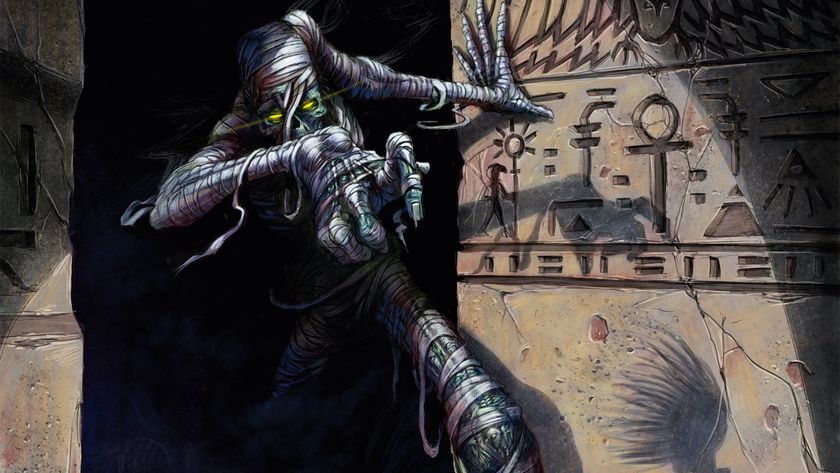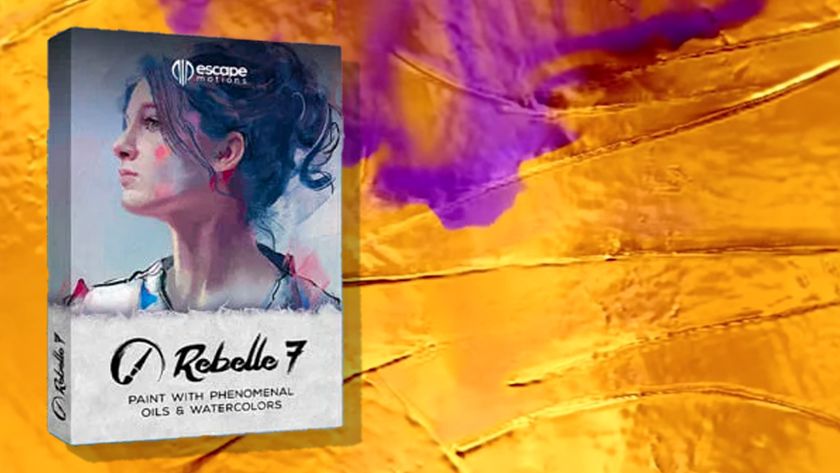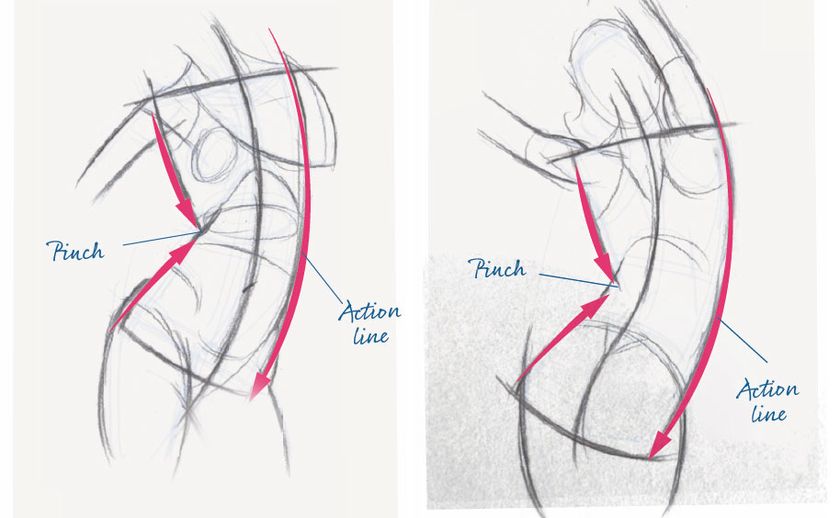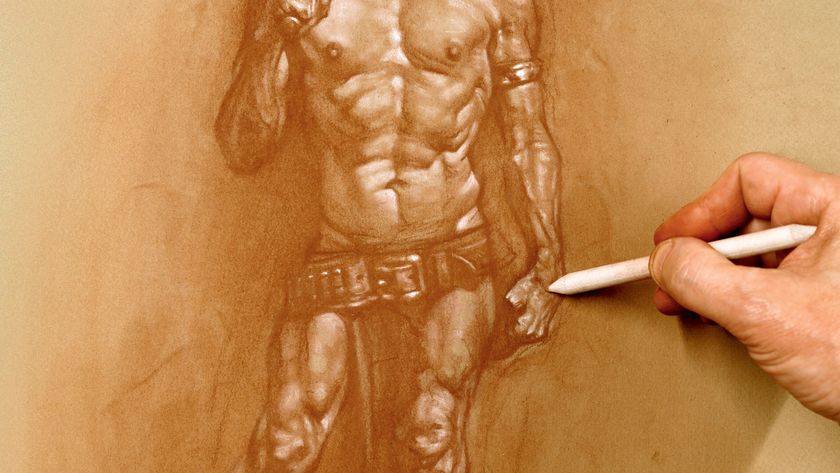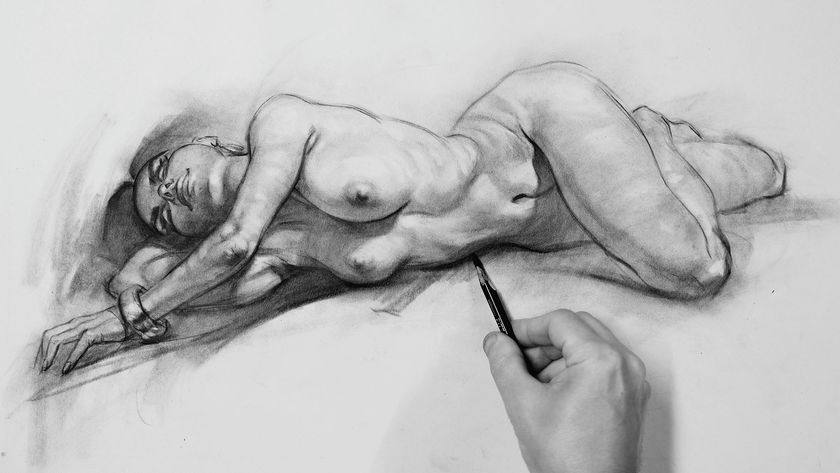Paint controlled and smooth strokes with Sketchable
Here's how to use this Windows 10 app to bring some precision to your artwork.
Sketchable is a painting app for Windows 10. It enables you to paint large strokes on large images with no lag. Images are created in 'Journals', of which you can create any number at any size. It's like having multiple sketchbooks always open.
This sophisticated app has a large set of features usually found only in expensive desktop programs. A few of the more obvious features found in the app are layer blending modes, customisable tools, importable brushes and paper textures, and more.
There are some features that aren't as obvious at first glance. One such gem is the ability to paint using Stencils. These give you the ability to constrain your brush stroke to a variety of different shapes. Each shape can be transformed, moved, scaled and rotated.
Once you've tried painting with stencils, they will become integral to your work flow.
01. Get a stencil
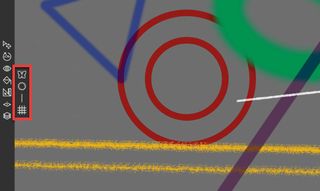
Open the Explore the Masking, Snapping, and Symmetry options (Friskets) located on the left side of the Sketchable workspace. The icon looks like a triangle overlapping a ruler. A panel opens with Symmetry, Mask, Stencil, and Grid options. Choose Stencil.
02. Transform your stencil
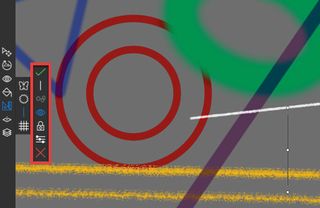
Another panel opens showing Stencil options. Turn the Eye icon on so that the Stencil is visible. It will be a blue colour. The default Stencil is a line with control points at the top, middle and bottom. You can click the control points to transform the stencil.
03. Paint precisely
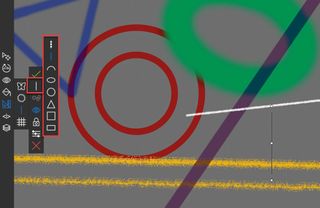
Click the Shape Selection icon and select a different shape. The Stencil updates to the chosen shape. Click the Stencil Gestures (padlock icon), choose a brush, and now you're able to paint a precise stroke that's constrained to your chosen Stencil.
Get the Creative Bloq Newsletter
Daily design news, reviews, how-tos and more, as picked by the editors.
This article originally appeared in ImagineFX issue 151; buy it here!
Related articles:

Thank you for reading 5 articles this month* Join now for unlimited access
Enjoy your first month for just £1 / $1 / €1
*Read 5 free articles per month without a subscription

Join now for unlimited access
Try first month for just £1 / $1 / €1