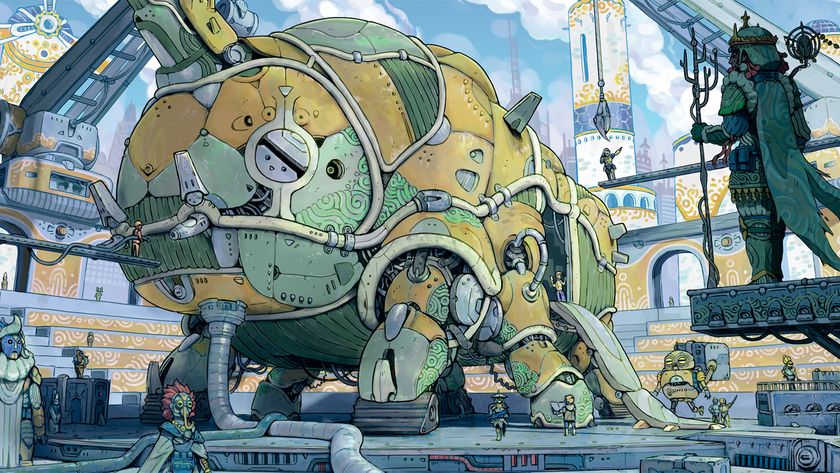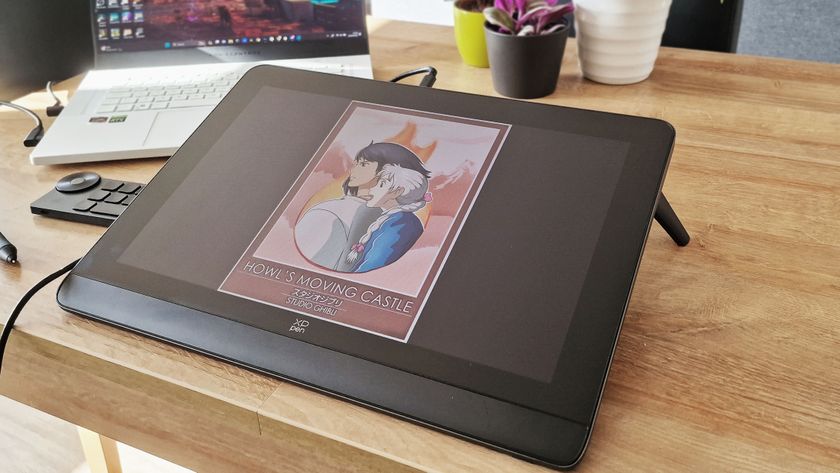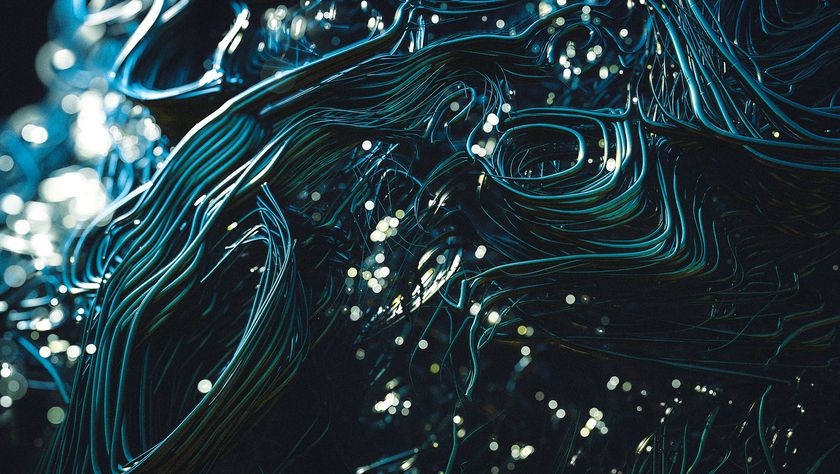Paint a Munch-style portrait in Photoshop CC
Video tutorial: Tips from an Adobe expert on how to create an expressive portrait in Photoshop.
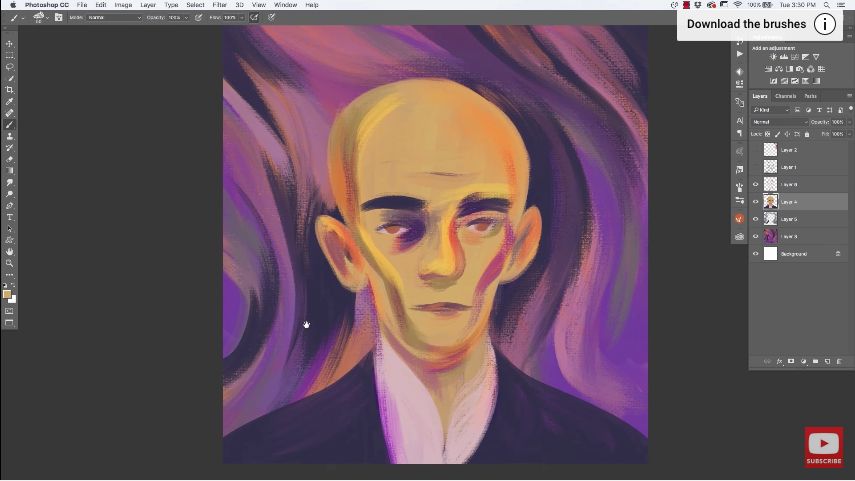
As part of its Hidden Treasures of Creativity project, Adobe transformed the centuries-old paintbrushes used by Edvard Munch into a set of free Photoshop brushes and is offering them to Creative Cloud users completely free: download your brushes here.
To help you make the best use of these brushes and channel your inner master painter, Adobe has also put together a series of video tutorials. The first tutorial (watch here) explains how to get started with digital painting in Photoshop.
In the second tutorial – which you can watch below – award-winning Photoshop brush maker Kyle T. Webster shows you how to create an expressive self-portrait using Munch's original brushes.
For more brushes, see our pick of the best Photoshop brushes around.
Get the Creative Bloq Newsletter
Daily design news, reviews, how-tos and more, as picked by the editors.

Thank you for reading 5 articles this month* Join now for unlimited access
Enjoy your first month for just £1 / $1 / €1
*Read 5 free articles per month without a subscription

Join now for unlimited access
Try first month for just £1 / $1 / €1
The Creative Bloq team is made up of a group of design fans, and has changed and evolved since Creative Bloq began back in 2012. The current website team consists of eight full-time members of staff: Editor Georgia Coggan, Deputy Editor Rosie Hilder, Ecommerce Editor Beren Neale, Senior News Editor Daniel Piper, Editor, Digital Art and 3D Ian Dean, Tech Reviews Editor Erlingur Einarsson and Ecommerce Writer Beth Nicholls and Staff Writer Natalie Fear, as well as a roster of freelancers from around the world. The 3D World and ImagineFX magazine teams also pitch in, ensuring that content from 3D World and ImagineFX is represented on Creative Bloq.