How to start vlogging
Step-by-step advice on how to start vlogging – from choosing the best equipment to enhancing your vlog’s online appeal.

So, you want to know how to start vlogging? We're not surprised. Vlogging has grown to become an immensely popular alternative to traditional, written blogs. As a video-based medium, vlogging offers accessible, entertaining, and informative content to a large online audience. Vlogs typically showcase a person’s opinions and knowledge on a particular subject.
Although you don’t need to be a tech genius to be a successful vlogger, there’s more to it than simply pointing, clicking, and uploading a video to YouTube. From determining your unique style to using the best cameras for vlogging, our step-by-step guide will show you how to start vlogging with confidence.
Premiere Pro: the best video editing software
Aimed at professional editors, Adobe's Premiere Pro is our pick of video editing software. This industry standard tool works on both PC and Mac, and offers everything you need.
Final Cut Pro X: the best choice for Mac users
Optimised for macOS, Final Cut Pro has a great reputation within the industry and is the best option for Apple users who want to make movies easily.

01. Develop your idea
The first step in learning how to start vlogging is all about your ideas. Before you fully commit to vlogging, you firstly need to work out what you want to discuss and how you want to communicate it. This might seem like a painfully obvious thing to state, but having a clear concept and style in mind is a crucial first step towards making your vlogs successful.
Initially, developing your unique angle and style/voice might seem a little daunting. For one thing, you might find that well-established vloggers have already covered the topics you want to discuss, which means that defining your niche within that area may take some consideration.
That said, watching the work of established vloggers is one of the best ways to get your creative juices flowing. The more you watch, the more ideas and techniques you’ll pick up on how to start vlogging. For instance, if you’re not sure how to speak in your vlog, you might want to compare a vlogger who closely follows a script to another who casually ad-libs, and then weigh up which approach suits you best.
You should apply this kind of research to all other vlogging aspects related to concept and style (such as video editing, camera shots, and lighting), which we’ll discuss in the following steps.
02. Make a vlogging kit list
Choosing the right kit largely depends on the type of vlogs you want to make, so you need to research which pieces of kit (e.g., types of camera) best suit your vlogging needs.
Get the Creative Bloq Newsletter
Daily design news, reviews, how-tos and more, as picked by the editors.
In all cases, good vlogging kits should consist of a camera, lens, tripod, microphone, lighting equipment, and video editing software. To help break it down, it’s useful to split this kit into your shooting (camera, lighting, lens, and tripod), audio (microphone), and editing (video editing software) requirements.
03. Choose a suitable camera and lens
For shooting, there are many different camera and lens choices to explore when considering how to start vlogging. Selecting the right combination largely depends on whether you want to vlog indoors or outdoors, in day-time or night-time conditions, in a planned or spontaneous way, and in a fixed location or on the move. It’s important to choose equipment based on your specific vlogging needs.
However, for equipment with excellent all-round features, we recommend the Olympus OM-D E-M5 Mark III camera in combination with the Olympus M.ZUIKO DIGITAL 12-100mm f/4.0 ED IS Pro lens, which is a wide-angle lens. There are several features included with this lightweight, mirrorless camera that make it a versatile tool for a variety of filming scenarios. The lens is similarly adaptable as it has a wide focal range and long zoom. Want more options? See our best camera picks.
Lastly, if your vlog is going to be set in a fixed location (e.g., your bedroom), then you might want to also consider buying a webcam—such as the Logitech StreamCam, which is lightweight and comes with HD resolution, as well as a nifty auto-focus function.
04. Think about lighting
An important aspect of shooting is lighting. Although most modern cameras (be they film or digital, DSLR or mirrorless) will often offer you a reasonable degree of lighting wizardry, you’ll still want to consider additional lighting equipment. If you plan to speak directly to camera in your videos, we'd recommend getting one of the best ring lights to improve lighting on your face. A good option is the Joby Beamo, which has adjustable brightness settings capable of preventing a grainy visual quality in low-light conditions.
05. Choose a suitable tripod
Another important aspect of shooting (be it indoors or outdoors, sat down or on the move) is working out your individual camera angles and shots. To keep your camera steady in loads of different positions, you need a flexible tripod such as the Joby GorillaPod 3K. Although you can always opt for tripods with rigid legs, flexible legs enable you to have greater creative freedom with your shots.
What’s more, if you plan to vlog across multiple locations, then we recommend a durable backpack, like the ThinkTank MindShift Gear Backlight, so you can easily carry your tripod along with other equipment. (For more options, see our best tripods guide.)
06. Choose a suitable microphone
To establish and maintain a crisp and even audio quality, buying a good microphone is essential. Your microphone should be portable and attachable to your camera. Many microphones are specifically designed to attach via a hot shoe mount, which is a type of camera fitting designed to securely fasten accessories.
Before buying a microphone, you need to closely consider your audio needs. For example, do you want a microphone that’s good at blocking out peripheral outside noises while clearly capturing your own voice? The likely answer is, of course, yes. In which case, your best bet is a shotgun microphone – like the Rode VideoMic Pro Plus, which is light, portable, has a long battery life, and can be firmly secured via a hot shoe mount.

07. Use good video editing software
When learning how to start vlogging, you should think of a video editor as the magic wand that will transform your video footage into a vlog. To make your vlogs look at their most visually engaging, sharp, and consistent, you need to use good-quality video editing software such as Adobe Premiere Pro (or Final Cut Pro X for Macs), which has professional colour grading tools and free music, and supports 4K/HDR video shooting, among other things.
Once you’ve downloaded the best video editing software for your vlogging needs, spend some time getting used to its tools, features, and interface – especially if you’re unfamiliar with professional video editors.
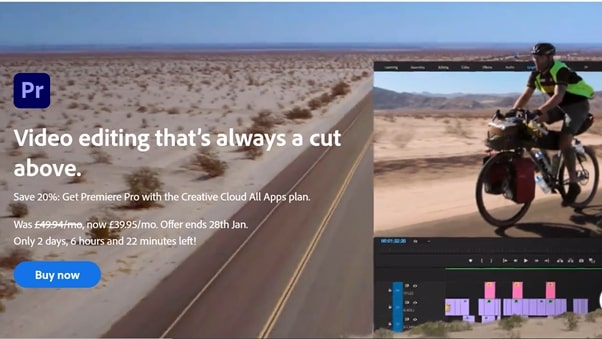
08. Upgrade your computer monitor
Consider the computer monitor on which you’ll spend time meticulously going through your video footage playback. Most ordinary monitors enable you to produce good rather than outstanding footage.
Contrastingly, the best monitors for video editing have higher resolutions, plus much better brightness and colour reproduction. The Dell UltraSharp PremierColor U3219Q, for example, is a monitor we recommend because of its 4K resolution, ideal screen size, and excellent colour coverage.
Although a top-line monitor isn't a crucial piece of kit in quite the same way a camera is, it certainly helps you to produce a super high-quality vlog.
09. Maintain a consistent style
Maintaining a consistent style throughout your vlogs, in both a visual and editing sense is a key part of mastering how to start vlogging as it will make them instantly recognisable and striking to an online audience. Think of it as brand recognition. To help achieve this, you should consider creating a bespoke vlog logo, channel banner, your own jingle or background music, and maybe even an animated title/introduction sequence.
As we previously mentioned, the vlogging universe is an incredibly populated space (both in terms of creators and audiences), so making sure your vlogs visually and thematically stand out from the crowd, in a recognisably consistent way, is important.
10. Choose a video hosting platform
There are many good video hosting platforms to explore in your mission to learn how to start vlogging, which all handle lots of internet traffic every hour, let alone day. Some of the biggest and best-known examples include YouTube, Dailymotion, Vimeo, Wistia, and SproutVideo.
YouTube, with its 1.9 billion users, is an obvious choice for audience outreach. Dailymotion also offers large audiences, though not quite as colossal as YouTube’s. Also, like YouTube, Dailymotion offers free, unlimited video storage. Elsewhere, Vimeo primarily caters to creative professionals and artistically minded audiences.
When exploring your video hosting options, keep in mind the type and size of audience you want to connect with. Also, consider how well each platform suits your vlogging content and style.
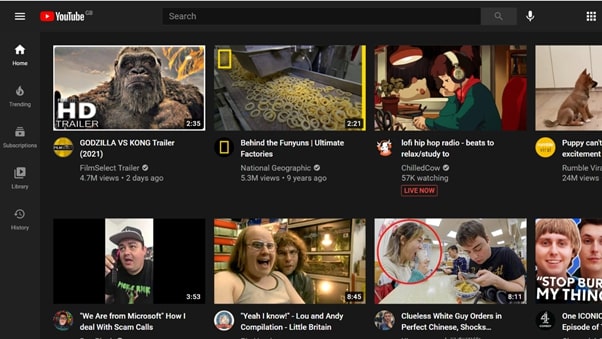
11. Introduce yourself
Uploading your first ever vlog is a significant moment you get to when you think you've conquered how to start vlogging. It might make you feel both excited and earth-shatteringly nervous. However, before you press the upload button, here are a few things to consider.
Your first vlog is an audience’s first taste of you, your content, and your style so it’s important to clearly introduce yourself and your topic/themes, as well as show off your unique visual style. You should also make sure to mention what your audience can expect in future vlogs, as well as how frequently you plan to upload new ones.
12. Make your content SEO friendly
SEO stands for search engine optimisation. It relates to how easy online content is to find when using a search engine like Google. As vlogging is all about appealing to (as well as establishing and growing) an audience, it’s important to make your content SEO friendly.
By titling your vlogs using simple phrasing and keywords, you will enhance their online visibility and presence. It’s worth seeing how successful, famous vloggers use SEO, so you can get a sense of what works well. Thankfully, you don’t have to be an expert on SEO to use it effectively, though it might take a little practice. See our guide to how to rank in Google for more information.
13. Regularly update your activity
A significant way in which a vlogger can engage an audience is by regularly uploading new content, which keeps their vlogging space fresh and engaging. Your updates could be as frequent as once a fortnight or every day, depending on the nature of your vlogs and the free time you have at your disposal.
In all cases, regularly updating your activity (preferably with even spaces between uploads) will keep your audience coming back for more and help you to cultivate a dedicated fanbase.
Read more:
- Best video editing apps: Edit on the move
- Best laptops for video editing: Make sure your kit has the power you need
- Best video editing apps for YouTube: Get your videos seen

Thank you for reading 5 articles this month* Join now for unlimited access
Enjoy your first month for just £1 / $1 / €1
*Read 5 free articles per month without a subscription

Join now for unlimited access
Try first month for just £1 / $1 / €1
Liam is a freelance content writer with two writing-based university degrees. He has accumulated knowledge on a variety of tech topics, including VPNs, antivirus products, cybersecurity, TV streaming, and popular apps.
He also contributes to an arts and culture online magazine called Now Then, based in Manchester, England. In his spare time, he enjoys reading and writing poetry.



