How to sculpt and pose a cartoon head in ZBrush
From concept to finished piece, here's to how to create a goofy-looking purple orc from scratch.

When I wanted to create a fun piece of 3D art with a goofy expression, I saw a concept by Randy Bishop I really liked of a purple orc with a horn looking confused.
I start with a low resolution DynaMesh sphere and block out the head and shoulders using the Move brush. When I run out of resolution, I Ctrl-drag on my canvas to remesh and get even topology.
Once I'm happy with the overall form, I use the Clay Buildup brush to sculpt in the primary forms such as the brow, cheeks and jaw. I use the Dam Standard brush to cut in areas for the eyelids and nasololabial fold.
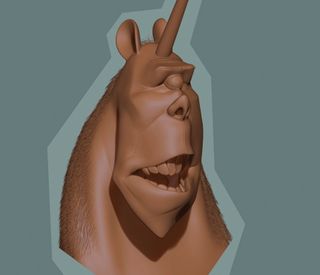
It's always good practice to have a sphere for the eyes, or in this case, eye, and sculpt around it so the lids wrap around properly from all sides. Once I'm satisfied, I move to the nose, pulling out the form with the Move brush and refining with the Standard.
For the mouth, I mask out where I want it and use the Transpose tool (hit W), line up the tip of the tool in the side view, and then click on the middle circle to drag it in. I then refine the mouth with the Move Topological, Clay Buildup, Smooth and Standard brushes. The ears are done by masking, dragging and refining like I did with the mouth, but in reverse.
At this point, my model is symmetrical. In order to get it asymmetrical, I use the Transpose Master. Once I've got a workable mesh using Zremesher, I click on TPoseMesh but have Layer selected. I then use the Move tool to move the mouth, brow and nose into position.

When I'm done, I click Tpose>SubT. All the SubTools will now be in their respective poses, but, more importantly, will have separate layers so you can tweak something in symmetry if you need to. At the same time you can also go back to the posed layer and add the other elements like the teeth, tongue and horns in the expression you want.
Get the Creative Bloq Newsletter
Daily design news, reviews, how-tos and more, as picked by the editors.
I use the Insert Sphere brush for the teeth and the Curve tube for the long horn. After a quick polypaint, my cartoon orc is now done, goofy, confused expression and all.
This article originally appeared in 3D World issue 213; buy it here!
Related articles:

Thank you for reading 5 articles this month* Join now for unlimited access
Enjoy your first month for just £1 / $1 / €1
*Read 5 free articles per month without a subscription

Join now for unlimited access
Try first month for just £1 / $1 / €1
