How to paint magical glowing runes
Conjure up a magical scene with mystic runes that really glow rather than just appearing yellow.
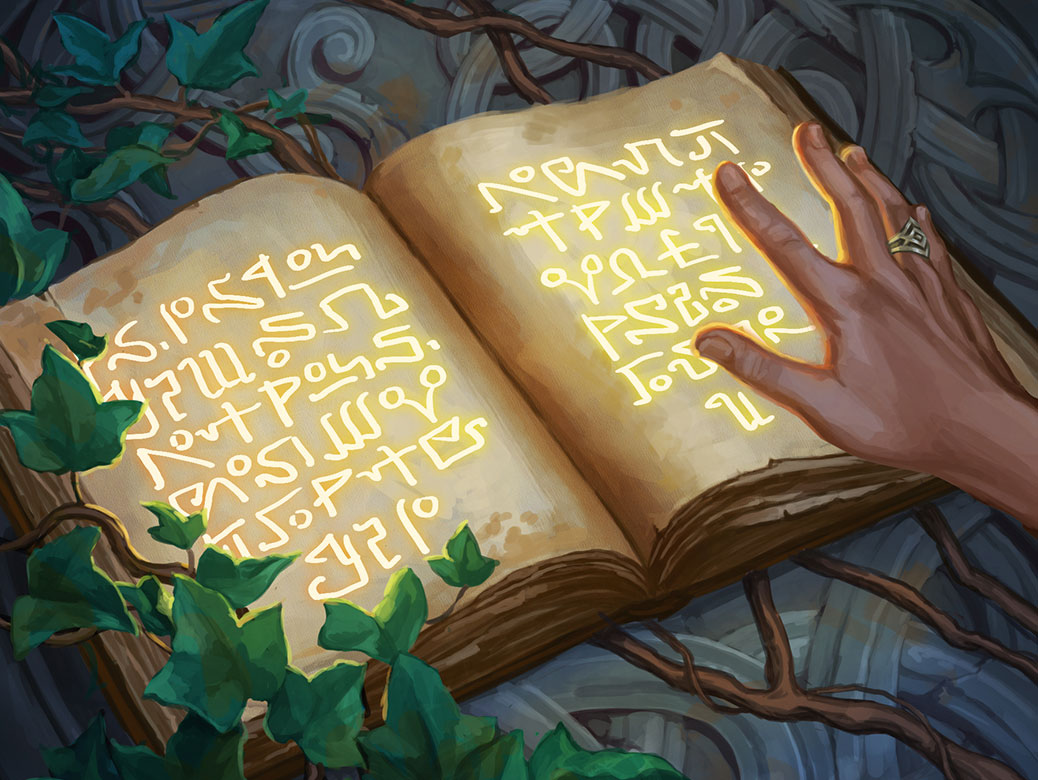
In this tutorial, I'll show you how to paint mystical runes that appear to glow. My formula for painting glowing things is to draw the glowing element on its own layer, then use the Gaussian Blur filter to create the glowing effect.
01. Set the scene
Rather than galloping straight for the glowing runes, I start by establishing the setting. For this example, I'll place my runes in an ancient spell book. It's important for the glowing runes to contrast against the background.
If the environment or book pages were in brightly lit sunshine, the runes would hardly be visible at all. I choose to set the scene at night, and paint the book pages a medium brown colour, so that the runes can really stand out.
02. Paint the pages

First I paint the book pages without any runes. I use the Flat fan high bristle count default Photoshop brush in various shades of brown to give the pages a weathered and aged look. I pay special attention to the edges of the pages, making them crinkled and torn.
03. Add your runes
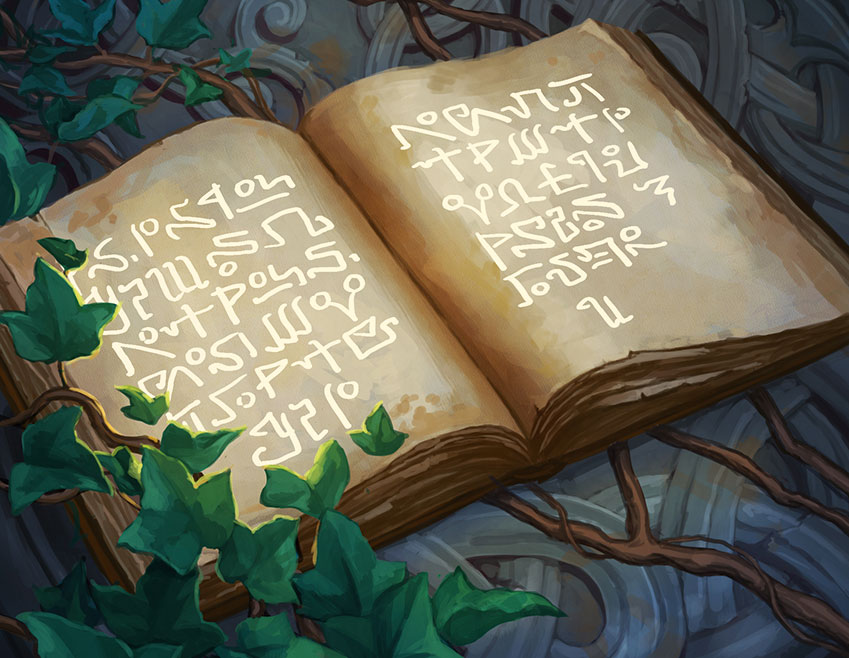
Now it's time to paint the runes. On a new layer, I use a default hard Round brush to draw some runes of my own design. Here, I want the runes to have a golden glow to contrast with the cool environment, so I use a solid, light yellow colour. For this technique (and just in general) it's helpful to keep your layers well-organised, so I name this layer 'rune layer'.
04. Make them glow
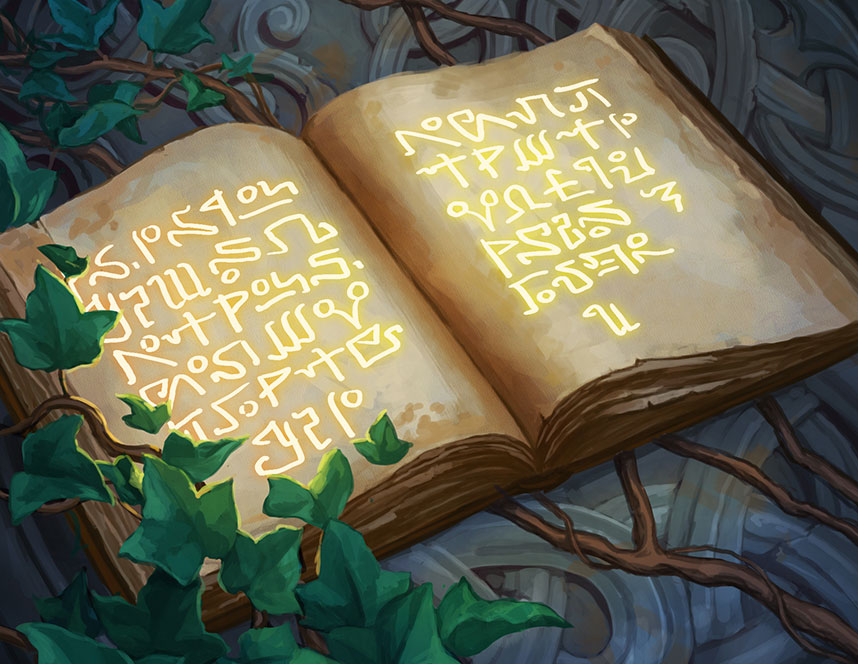
I duplicate the rune layer and name it 'glow layer'. Using the Hue/Saturation window, I change the glow layer to a medium gold colour. It may seem that using pure white would make your runes seem the brightest, but sometimes a darker, coloured glow can actually appear to be more intense.
Then I use the Gaussian Blur filter to soften and create the glowing effect, adjusting the Blur and Layer Opacity to change the effect of the glow.
Get the Creative Bloq Newsletter
Daily design news, reviews, how-tos and more, as picked by the editors.
This article originally appeared in ImagineFX issue 143; buy it here!
Related articles:

Thank you for reading 5 articles this month* Join now for unlimited access
Enjoy your first month for just £1 / $1 / €1
*Read 5 free articles per month without a subscription

Join now for unlimited access
Try first month for just £1 / $1 / €1
