How to design a chatbot experience
What to consider when designing a conversational bot UX.
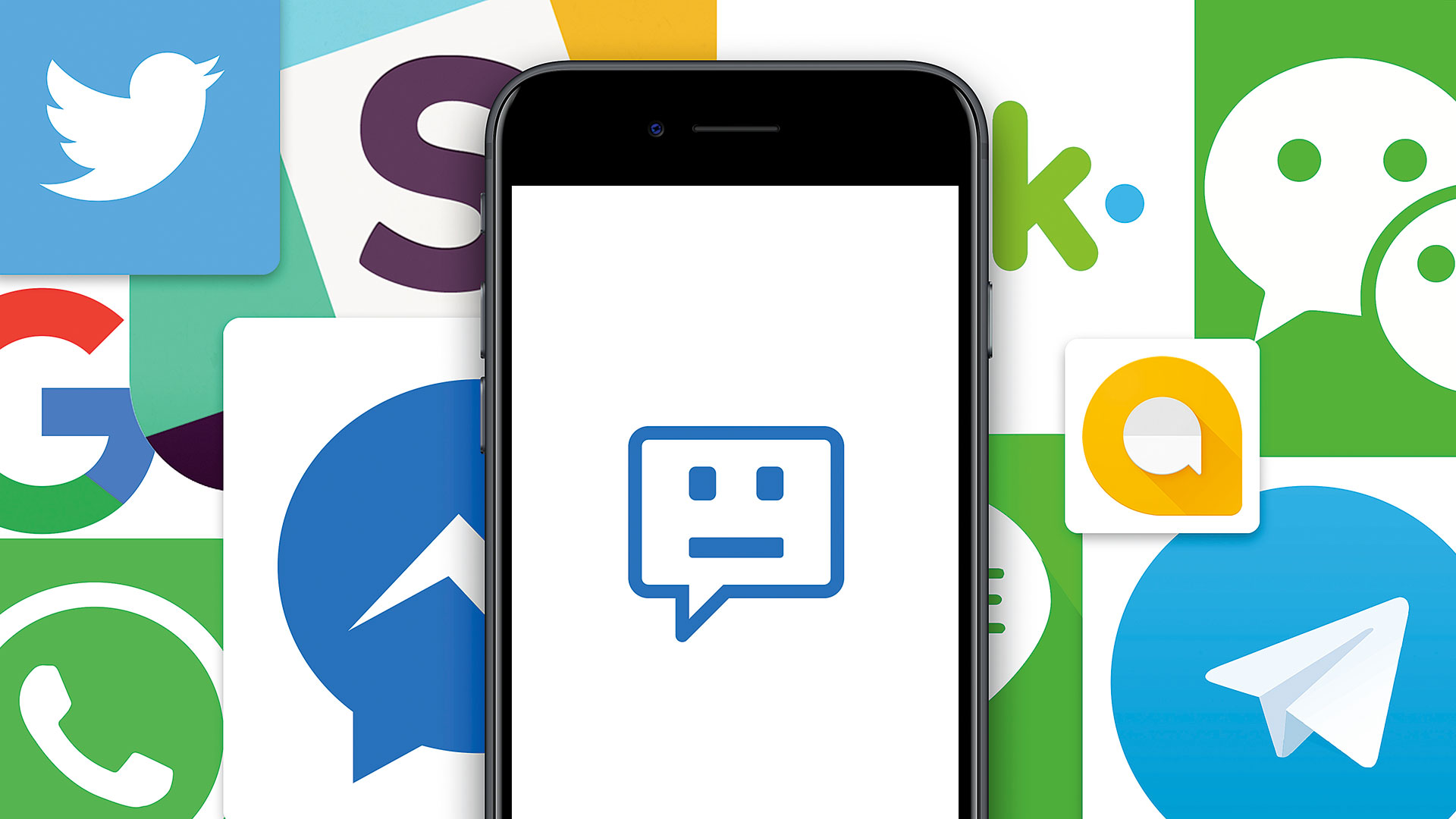
Whether we like to admit it or not, messaging interaction platforms are contributing to our daily mobile screen time. They are the only applications we allow into our lives intrusively through notifications, and the only type of application we truly want to spend our precious time in.
We love our messaging platforms; they give us the opportunity to communicate in ways we normally would not when face to face – such as emojis, memes and atmospherics. The voice call as we know it is fading, and not just in personal use, but in business use also. Even voicemails are considered archaic and laborious, with a preference now to be text-based.
Chatbots as a new paradigm
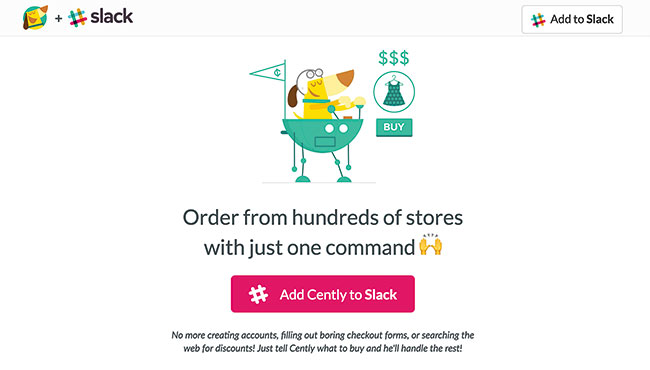
Over the past five decades we have experienced shifts in messaging, from ELIZA, DoS bots and gaming to MSN Messenger. The core of human connection to computing has been through the messaging paradigm. As we live through this current cycle, new messaging platforms with new usable and useful interfaces, and with much more personal user context, are being created.
Platforms such as Facebook Messenger, Google Allo, WhatsApp, WeChat, Slack, Skype, kik, Twitter, Viber, Google Home and Amazon Echo – to name just a few – are all creating messaging, voice and bot experiences for their user bases. These experiences are being created for personal, commercial, enterprise and automated use.
With 50 million business users, Facebook Messenger is exploding its commercial API capabilities weekly, allowing brands and services to order food, book a flight, contact local emergency services or send a payment through simulated bot services.
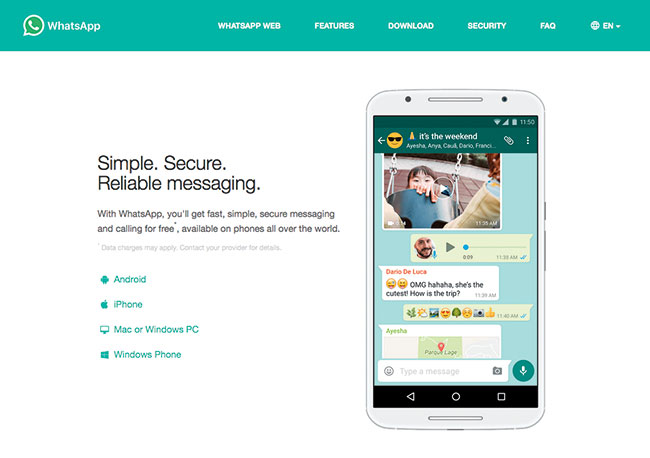
Bots are maturing fast, as customer experience, service and marketing teams explore the potential of conversational UI for solving issues with self-serve processes (such as booking a hotel or changing flight details).
And bots such as Cently enable users to purchase from retail stores within Slack. Bots do not solve all service requests, and human intervention is still needed to address more ambiguous tasks.
Get the Creative Bloq Newsletter
Daily design news, reviews, how-tos and more, as picked by the editors.
As the user's pace of input and absorption of content within messaging windows increases, brands and services will need to meet this demand. A truly seamless, end-to-end ecommerce customer service bot experience is still a way off, but platforms such as Agent.ai are progressing fast in this area. The case for exploring purchasing simplification through conversational UI has never been so important.
With the growth of online communities, shared resources, tools and APIs, a conversational UX design party has truly started. Now is an incredibly exciting time to be a UX/UI practitioner exploring bot and AI automation and machine learning in natural language messaging interfaces.
As a designer, emphasis on the 'design of words' (natural language) and user intent within a messaging window will be at the fore of your work. To convey the pace and depth of practice emerging in this space, in this article I have covered only a few key areas for consideration when designing a successful bot user experience.
Where to start when designing chatbots
If you are considering designing a bot for your brand or service, there are a lot of factors involved. First you need to decide if a chatbot is the right option for your product. Consider the following:
- Can your core products and services translate into text in an organic and natural language paradigm?
- Will a bot speed up purchasing, ordering and customer service issues, and make things more convenient for your users compared to using your current website or app?
- Will your new bot align with current company business requirements and objectives?
- Can core services and product relationships be decoupled and broken down to function as micro-services within a messaging UI?
- What problem would a bot's information architecture attempt to solve?
Creating a successful automated (end-to-end) chatbot is hard. Because it is a relatively new medium for organisations, best practice for implementation is learned, tested and evolving daily and globally.
Be sure to spend time researching, testing and breaking bot flows across multiple platforms, like Messenger and Slack. Learn how different companies handle intent (mapping a phrase to an action), on-boarding, responses, suggestions, dead ends and natural language.
You also need to make sure you have the ability to put this into practice. Skills such as natural language programming, conversational UX, and in-house technical competencies are vital, but you also must factor in the constant effort required to maintain a successful bot experience.
Design a whole chatbot system
We are still in the early days of building and interacting with automated commercial services. The assumption for users when interacting with an automated service is that their intentions will be misunderstood, and attempts to interact with the service will fail. As such, it's important to thoroughly consider your system dialogue flow.
First, prototype your flow as information architecture. You are designing a systematic set of conversational flows that take a service from beginning to end. The flows need to be short and simple, with reduced interaction points – the aim is to enable users reach their intended result as easily as possible.
If user intent is misunderstood or not achievable by the system, be honest and let them know they need to try a different approach. The chances of this happening can be reduced by including introductory contextual onboarding, which includes suggestions or prompts based on the capabilities of the system.
It's vital to accommodate for any potential dead-end scenarios. Here are some tips:
- When designing your branching dialogue, document a matrix of possible dead-end situations, and establish alternate routes for each of them
- Users need an exit option when navigating the wrong branch of a conversational flow, otherwise they may drop off. Always pose an escape option to allow users to correct the situation
- To guide users in the right direction, your system needs to provide simple expected dialogue direction for their next steps, such as 'Browse latest sneakers' when attempting to view desired products, or 'Order Taxi' when booking a cab
Use of natural human language within menus and micro-button options need to be contextually exact in meaning to allow swift progression and prevent 'guess selection and input'. This also prevents users starting the conversation a second time.
Consider system responses and prompts
Bots are primarily conceived to provide expertise, increase convenience and speed of interaction with a brand, service or general information request. There are some fundamental approaches to bot responses that need to be considered.
First off, responses need to be short and concise, to avoid misunderstandings resulting in back-and-forth dialogue with the user. Always provide direct button option prompts, like 'Yes' and 'No' or 'Read this story' within a thread to help the dialogue progress. For a guide, take a look at the CNN bot service on Facebook Messenger.
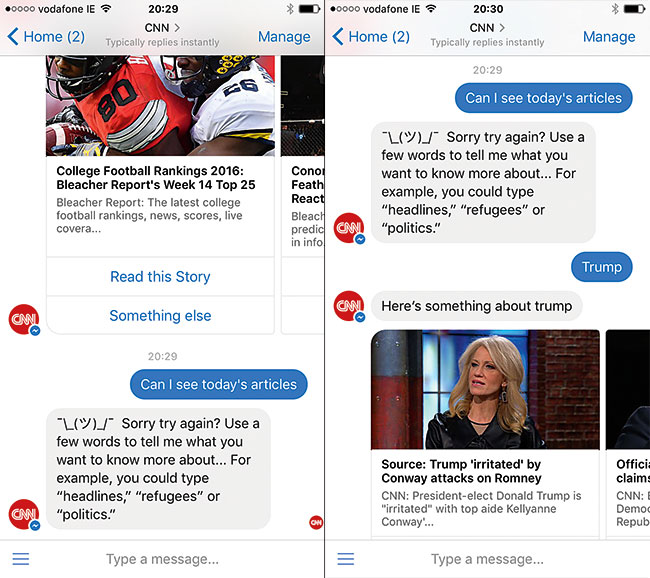
If a customer must input more than two or three times to correct intent or flow, the experience has failed. System responses such as 'Sorry I didn't get that' , 'Do you need help?' and 'Would you like to see our deals?' can be frustrating and misleading, depending on the user's task. If a user must seek help to establish the correct response that will rescue their position within a flow, they will become frustrated, restart or drop off.
Finally, always confirm a user's input, be it right or wrong, before progressing the dialogue.
Design your bot
As a designer, your job is now to design words, while considering dialogue flow, voice and thread position. When designing bots on Facebook Messenger, you will find that customisation capabilities are limited.
This is a good thing – if all brands implemented custom design for their bot experiences, the UX would become chaotic, distracting and inconsistent across different platforms.
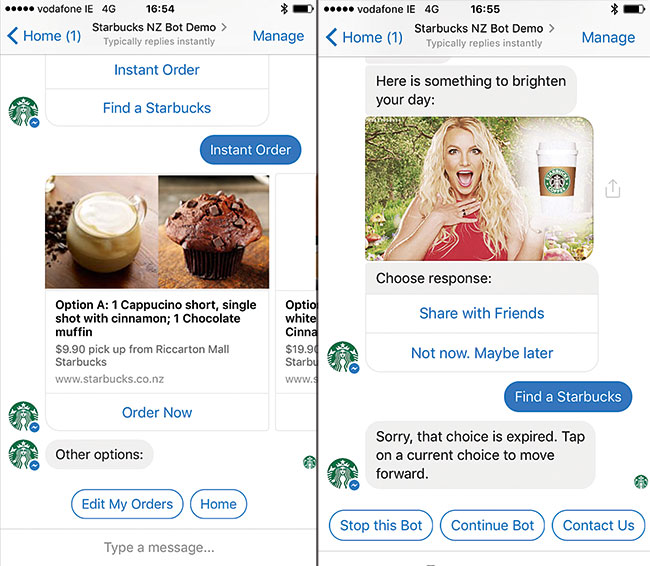
The design needs to be controlled and adaptable within the guidelines of the particular platform, as the user would expect it to be. As a result, you need to accept that your flows may look a little different across platforms.
Here are some tips for designing your bot:
- Begin with sketching the branching flow dialogue of your bot, focusing on the key actions it will address for users
- Tools such as motion.ai, Twine and Mind Node can be useful for prototyping dialogue branching
- In your initial prototype, detail all dialogue relationship flows, sentences (verbs), subjects, user tasks, navigation and potential dead points
- The goal is to always steer the conversation forward using contextual suggestions, options and prompts based on understood user intent
Although you will have little GUI design control, some messaging platforms allow you to add product photos, icons and menus, edit the colour palette, use animation, sound and video, and insert stickers and conversation landmarks.
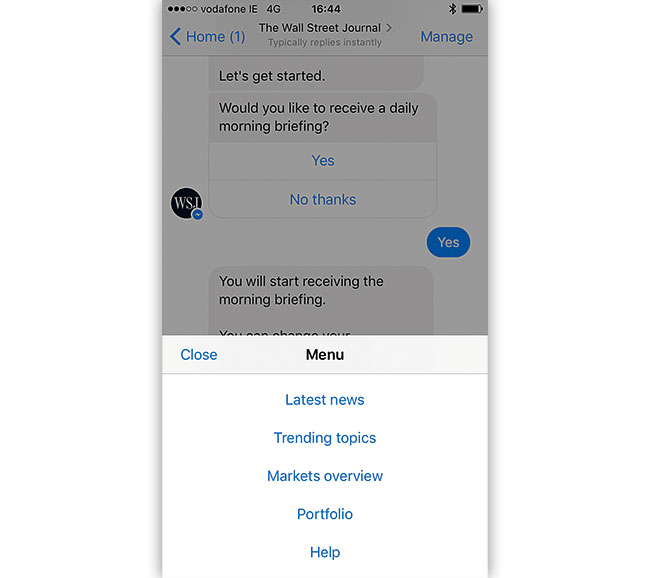
Whatever media you plan to use as part of your dialogue flow, make sure it is used sparingly, is on-brand and contextually relevant. Design elements should not interrupt the dialogue flow. Similarly, the design of selectable button options and prompts should act as a support to the dialogue, not overtake the UI.
However, be sure to use interface elements such as animation and live typing indicators. Users are used to these interaction paradigms as part of conversational UI messaging windows.
The future of chatbots
As the area of automated conversational UI heats up, we are going to see a plethora of messaging platforms (commercial, personal and business), natural language integrations (Watson), machine learning, APIs, tools and UX and UI best practices explode. Platforms such as Facebook Messenger and Slack will attempt to spearhead the trend.
Brands now need to ramp up and self-educate internally at pace. They will have to investigate whether their products and services can translate into conversational natural language experiences. Figuring out whether they can live within this window as a micro-service, and support users' expectations while reimagining internal services and products will be hard. Finding the talent to lead these endeavours may also be hard.
For designers, we need to accept that the expectations of our role are broadening quickly. Automated and bot conversational UI is just one of many current trends in technology that we need to invest in, self-educating daily. The role of a user experience designer is increasingly an 'always on' practice, evolving daily.
This article originally appeared in net magazine issue 289.
Related articles:

Thank you for reading 5 articles this month* Join now for unlimited access
Enjoy your first month for just £1 / $1 / €1
*Read 5 free articles per month without a subscription

Join now for unlimited access
Try first month for just £1 / $1 / €1
