How to create manga-style hair in motion
Get your anime on with this quick guide to creating vibrant and outlandish manga hairstyles leap off the page.
Learning how to draw manga is no easy feat. So, to make it easy easy as possible, I follow a simple step-by-step process that uses movement, shape, colour, lighting and texture.
To create this character's hair, I first sketch the basic shape, keeping in mind both the movement and the basic form. Then I add more detail to the hair shape with line art to define the smaller hair groups. Next I add in the colour and lighting, using the basic three-dimensional shape to determine where the light hits it and where the shadows form.
Once I’ve added the basic lighting and colour, I use a hair strand brush to quickly add in realistic hair texture and detail on top of the hair groups, using white on a black Color Dodge layer on top of the hair. After this step is done I clean up the hair, by motion-blurring the hair tips and Gaussian-blurring areas to make them look more distant.
01. Sketch the basic shape

I first sketch out the basic shape of the hair that I want, keeping in mind the shape of its movement and the basic 3D shape that the hair is built from. In this example, the hair is making a large waving curve shape, so I make sure that this form is pronounced and dynamic. I then break the shape into basic planes.
02. Add more detail
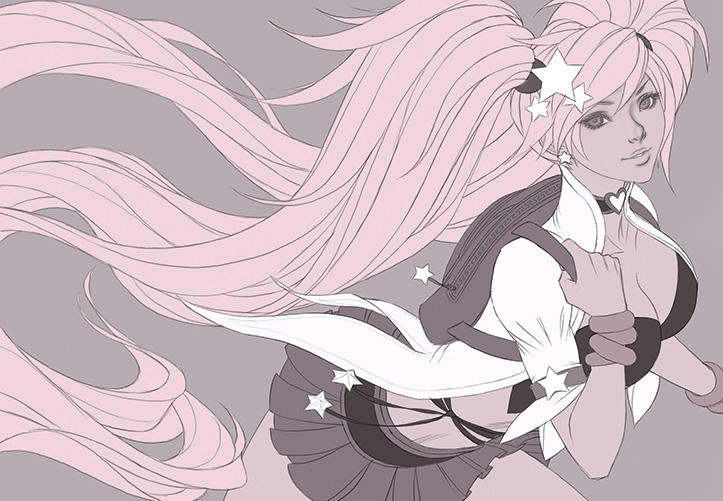
I add detail to the hair shape with line art to define the smaller hair groups. I do this on top of the rough-sketched basic hair shape on a new layer and use a small brush that has Shape Dynamics turned on, Minimum Diameter set to 0 per cent and Transfer turned on, with Opacity and Flow set to Pen Pressure, set to 0 per cent.
03. Colour, lighting and filters

Then I add the colour and lighting to the hair, thinking of the 3D shape it makes and using this to work out where the lighting hits it and where the shadows form. I clean up the hair, by motion blurring the tips and Gaussian blurring more distant areas. I also soften the lines by blurring to soften them, but not removing the detail.
This article originally appeared in ImagineFX issue 141; buy it here!
Get the Creative Bloq Newsletter
Daily design news, reviews, how-tos and more, as picked by the editors.
Related articles:

Thank you for reading 5 articles this month* Join now for unlimited access
Enjoy your first month for just £1 / $1 / €1
*Read 5 free articles per month without a subscription

Join now for unlimited access
Try first month for just £1 / $1 / €1
