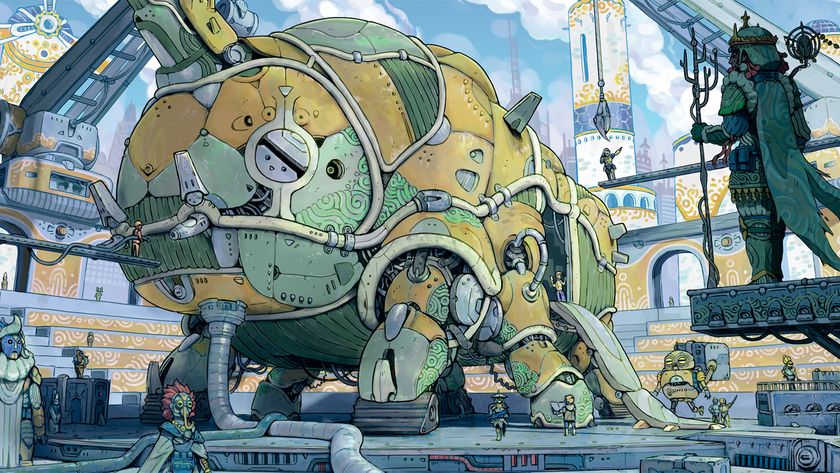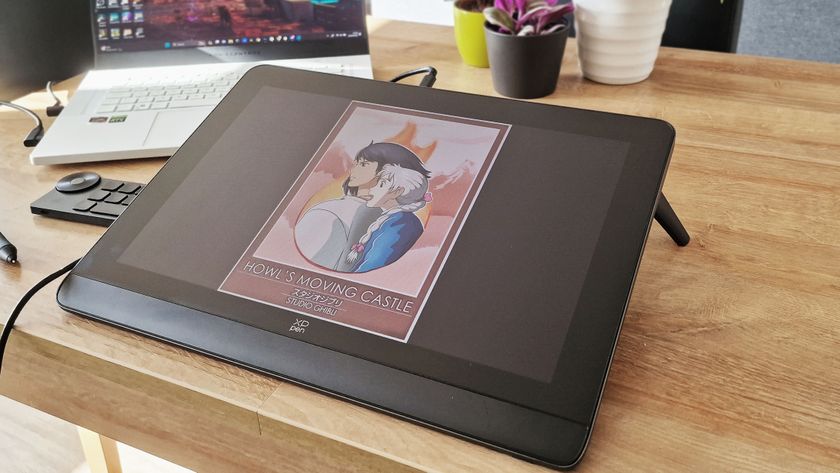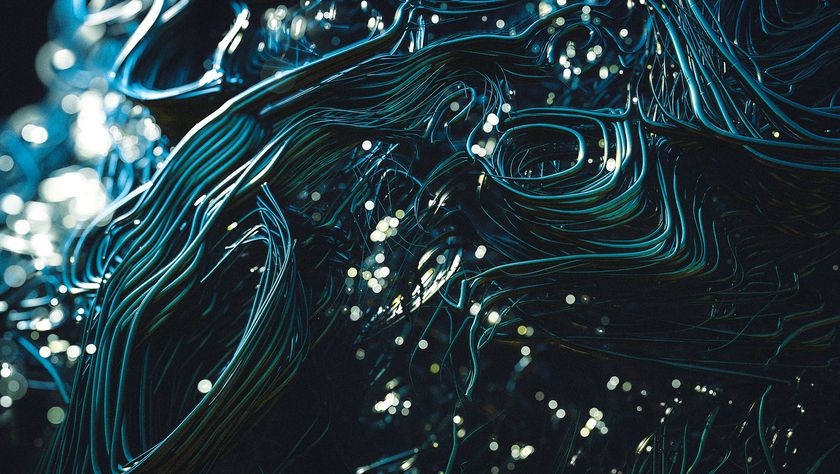Colourise greyscale work in Photoshop
Video tutorial: Create full-colour images from line art.

For this video Photoshop tutorial, I'll be taking you through the techniques and tools I use to create full-colour images from a greyscale line art starting point. This method will work with any layer setup, workflow and Photoshop brushes, and I'll be demonstrating my approach using the programme's default tools, so don't worry if you don't have the Photoshop CC version. For this walkthrough I'll be working with an ink drawing that I love from fellow artist Hunter Bonyun.
Some previous knowledge of how to use masks and layer groups is useful to have before going into this tutorial, but experience using them within a workflow isn't necessary. You'll notice that I point out my personal preferences when tackling a certain step. Nothing's set in stone, especially where painting is concerned, so feel free to adapt my approaches to your own creative workflow! Watch the video tutorial below, or scroll down for some expert tips.
Tip 01: Use adjustment layers
I like to use adjustment layers because they are a non-destructive way of colourising. Furthermore, I can either go back into them and adjust them when I have more tones down, or pile them on top of each other for a better effect. This is true whether I'm colourising or just adjusting the balance of my work.
02. Play with local colour
Trying to get all of the colours to feel right more or less on your first attempt can feel overwhelming. My method can be used to put down local colours instead. You can then adjust them after the image is in place, without any destructive or negative effects.
03. Take care with photo textures
If I'm working with photo textures within a piece that has a painterly style, then it's crucial not to leave them as is, or as the final step in texturing. Painting on top of the textures enables me to create a tactile feeling without the dissonance of combining photorealism with non-realistic pieces.
The print version of this tutorial appeared in ImagineFX magazine. Subscribe here.
Read more:
Get the Creative Bloq Newsletter
Daily design news, reviews, how-tos and more, as picked by the editors.

Thank you for reading 5 articles this month* Join now for unlimited access
Enjoy your first month for just £1 / $1 / €1
*Read 5 free articles per month without a subscription

Join now for unlimited access
Try first month for just £1 / $1 / €1