Using the cloud for photos and images: How to choose the best cloud for your work
Photographers, look for these key features to get the right cloud storage for your photos.

Cloud storage offers a ton of benefits for creatives of all types, photographers especially. Whether you want to back up your images for protection, access them for editing across all your devices, or share them with clients and collaborators, cloud storage can help.
But how do you find the best cloud storage platform for your needs? There are a couple things to keep in mind when picking cloud storage for photos. In this guide, we’ll cover everything you need to know.
Storage capacity and value

Before we dive into the features that differentiate cloud storage platforms, it’s worth talking about cost. One of the main reasons that photographers are switching to the cloud is that it’s inexpensive, so finding a platform that provides good value for your money matters.
To start, it’s important to think about how much storage space you need. Some platforms offer cloud storage in increments of one terabyte or less, enabling you to add storage as you need. Others, such as iDrive, sell storage in blocks of five terabytes or more. While that could be cost-effective if you have oodles of images to store, it’s probably not the best choice for you if you only have, say, 500 GB of data to upload.
You might also be paying for cloud storage already, in which case it’s worth figuring out whether you need another cloud storage platform. For example, Adobe Creative Cloud comes with 100 GB of storage, while Amazon Photos offers free, unlimited RAW file storage for Prime members. Amazon Photos does lack some features that we’d like to see, but it’s hard to turn down an offer of free cloud storage for photos if you already pay for Prime.
Security of cloud storage platforms
Once you look past cost, security is the number one thing that differentiates cloud storage platforms. It’s easy to get deep in the weeds when talking about cloud storage security, but it’s an important topic to think about.
To start, we highly recommend opting for a cloud storage platform that stores your images redundantly. That means that when you upload photos to the cloud, they’re instantly backed up across multiple data centers. This way, even if one server fails or an entire data center is destroyed, your photos will still be safe and instantly accessible via another data center.
Get the Creative Bloq Newsletter
Daily design news, reviews, how-tos and more, as picked by the editors.
Another thing to think about is how your files are encrypted. Encryption scrambles your data so that even if your files are stolen, images can’t be put back together without the unique encryption key that unscrambles your files.
Many cloud storage providers manage your encryption key for you. That means that all you need to do to access your files is to log into your cloud storage account. Another benefit to managed encryption is that your storage provider can help you get your files back into your account if you ever lose your password.
However, when your cloud storage provider manages your encryption password, your photos aren’t scrambled when they’re being uploaded to or downloaded from the cloud. As a result, hackers could potentially steal your images during transfer over the internet.
End-to-end encryption in cloud storage
The alternative is to manage your own encryption key using what’s known as end-to-end encryption. With this kind of system, you use your cloud provider’s desktop app to encrypt images on your computer before transferring them. So, even if they are stolen during transfer, the images can’t be unscrambled without your encryption key.
The downside to end-to-end encryption is that since your encryption key only exists on your computer and not in the cloud, your cloud provider won’t be able to help you recover your files if you ever lose it. You also can’t share files from your cloud storage when using end-to-end encryption since the recipient won’t be able to unscramble your files.
Not all cloud storage providers offer end-to-end encryption. Be sure to look for this security feature if you’re more concerned about theft than file sharing. Keep in mind that you can always switch back to managed encryption, even if your cloud provider offers end-to-end encryption as an option.
Collaboration tools
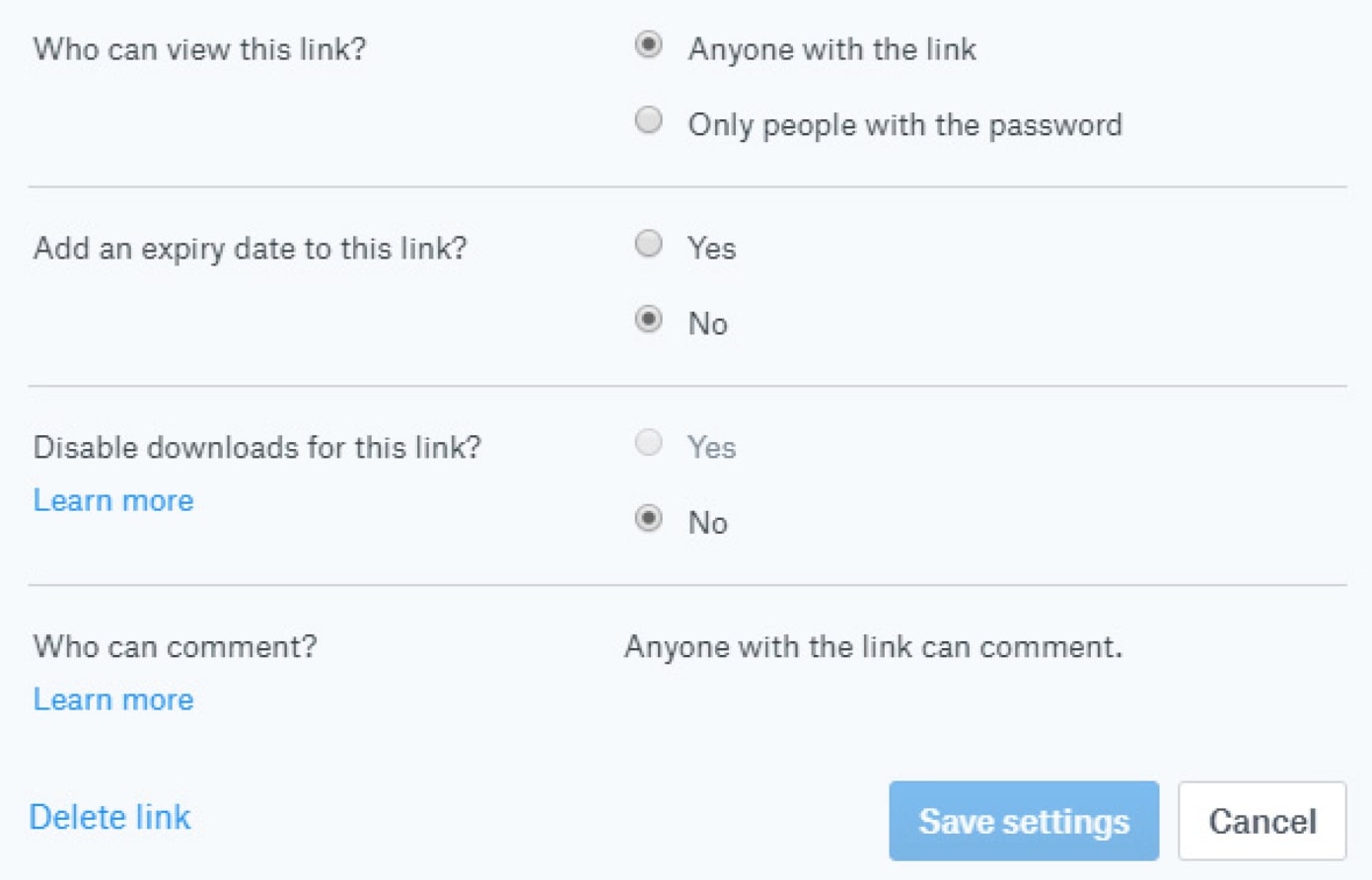
Seamless collaboration is another incentive for photographers to store their images in the cloud. This is an area where cloud providers can differ, so you want to make sure that the platform you choose has the file-sharing tools you need.
One thing to look for when comparing providers is what type of permissions control they offer for shared files. For example, it might be helpful to have a sharing option that offers access to view a photo, but not to download it. You might also want to have download links that expire or that offer a limited number of downloads.
Raw image features
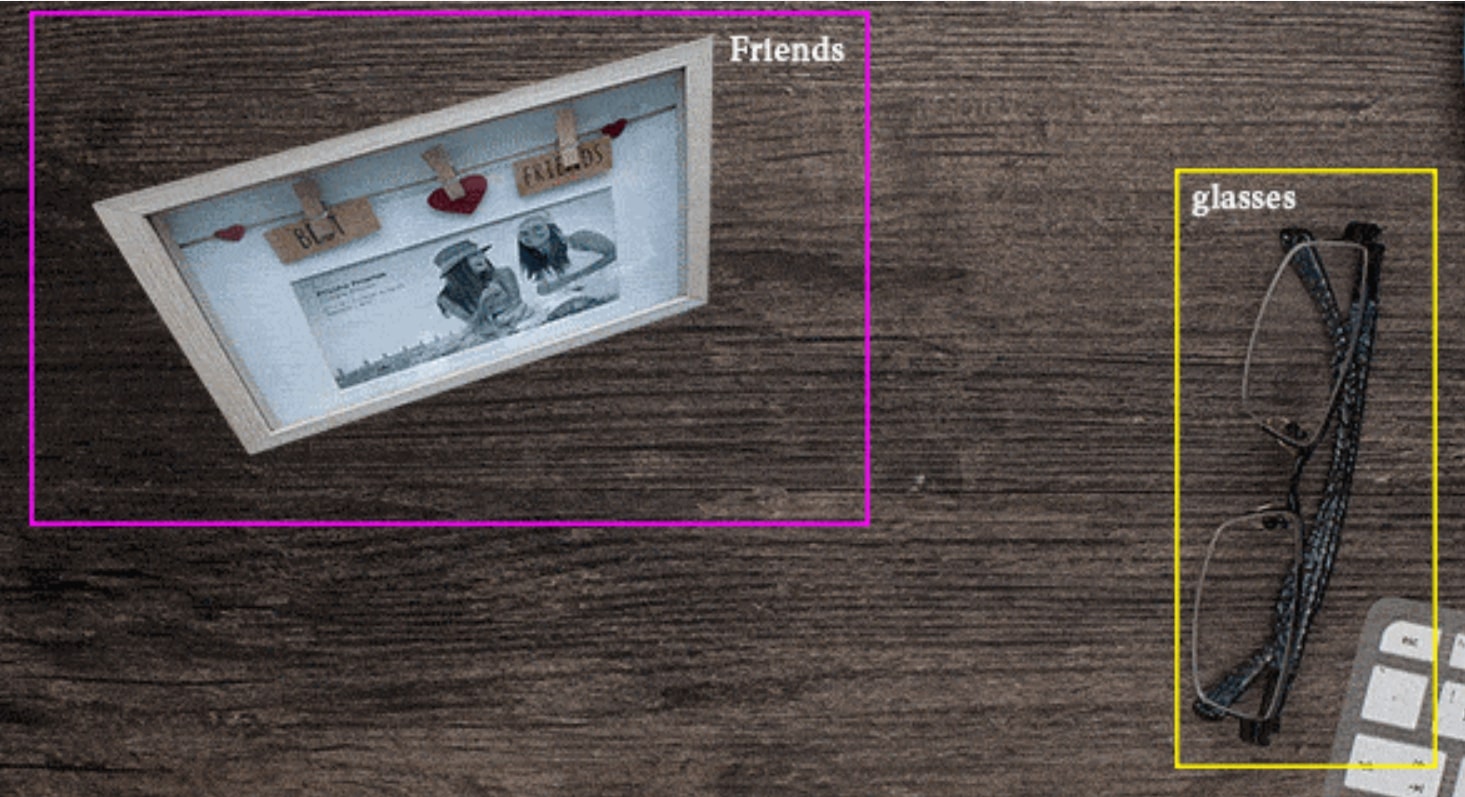
Some of the platforms with the best cloud storage for photos offer features specifically for dealing with Raw files—the large, uncompressed, and unprocessed image files produced by many DSLR and mirrorless cameras. The ability to manage Raw files is a huge plus for photographers, since you can preview and edit Raw files in the cloud without downloading these often large and unwieldy files onto your devices.
Adobe Creative Cloud is a cloud platform with Raw-friendly features. It integrates with Adobe’s web-based Lightroom and Photoshop Elements apps, so you can edit images in the cloud on any device (check for a Adobe Creative Cloud discount here)
But Adobe isn’t the only cloud provider that offers useful features for handling Raw photos. Zoolz BigMIND offers Raw image previews and imports Raw file metadata to help you search and organise your cloud space. Dropbox also supports most Raw file types, and you can preview these images in its web or mobile apps.
Multi-device syncing
It’s easy to take for granted that a cloud storage platform will enable you to sync your photos across devices. But this isn’t always the case, and some cloud storage services limit the number of devices you can connect to your account for syncing. If you typically work across many devices, such as your computer and your smartphone or both home and work computers, make sure that your cloud storage platform will seamlessly sync files across all of them.
You should also look for cloud storage platforms that offer block-level sync. With block-level sync, only the bits of data that are changed when you edit a photo or another file are re-uploaded to the cloud and synced across devices. That saves a ton of bandwidth, especially if you’re editing high-resolution image files.
What to look for in cloud storage for photographers
Cloud storage offers a number of advantages for photographers. To get the most out of your move to the cloud, it’s important to find the best cloud storage platform for your images. Cost is a major consideration, but don’t ignore factors like security, file sharing, features for viewing and editing Raw image files and syncing. All of these features play an important role in determining the safety of your photos in the cloud and how easily you’ll be able to access them when you need them.
One-year 10TB plan: $79.50 $3.98
Get 95% off: This IDrive deal saves you big money! Creative Bloq readers can get an exclusive offer of 10TB (previously 5TB) for only $3.48, for a whole year. That's cheaper than buying a Starbucks!
Read more:

Thank you for reading 5 articles this month* Join now for unlimited access
Enjoy your first month for just £1 / $1 / €1
*Read 5 free articles per month without a subscription

Join now for unlimited access
Try first month for just £1 / $1 / €1

Michael is a freelance journalist and photographer based in Bellingham, Washington. His interests span a wide range from business technology to finance to creative media, with a focus on new technology and emerging trends. Michael's work has been published in TechRadar, Tom's Guide, Business Insider, Fast Company, Salon, and Harvard Business Review.

