When it comes to using stock imagery in your design work, there's no better place to head than Adobe Stock.
That's not just because it's a great source of high-quality photos, illustrators and videos, at a low price. It's also because Adobe Stock works seamlessly with the Adobe Creative Cloud apps, in a multitude of ways that can help you be more creative and efficient as a designer.
This is done so intuitively that it's pretty easy to pick up. However, there is a little bit of a learning curve; so here we've brought together a series of short and easy-to-follow tutorials, which will get you up to speed in a matter of minutes.
Read on, and find out how to perform an image based search within Adobe Stock, how to find and use images, illustrations, video and templates directly within Photoshop and other CC apps, share Adobe Stock assets within your teams, and much more!
01. Find the right image fast with an image search and Aesthetic Filters

Visual search means dragging a photo into Adobe Stock to find similar photos. This quick walkthrough explains how to do it. As an alternatively, it also walks you through how to type a search term and use Aesthetic Filters to focus your search.
02. How to find and buy Adobe Stock assets

One of the best things about Adobe Stock is how it makes it super-quick and easy to buy images, without ever leaving the app you're working in. This tutorial explains how you can open and purchase an Adobe Stock asset in your Adobe Creative Cloud application, all in just a single click.
03. Learn about Adobe Stock licensing options and usage rights

When you purchase an asset from Adobe Stock, you need to make sure you are cleared to use it legally. This straightforward video explains, in terms anyone can understand, the difference between Standard and Extended licenses, and what usage rights each allows.
04. How to use Adobe Stock within Creative Cloud

What's amazing about Adobe Stock is being able to search for images, video and templates directly within software that support Creative Cloud Libraries, including Photoshop, Illustrator, InDesign, and more. This tutorial walks you through how to do so, in five simple steps.
05. How to use Adobe Stock video within Premiere Pro & After Effects
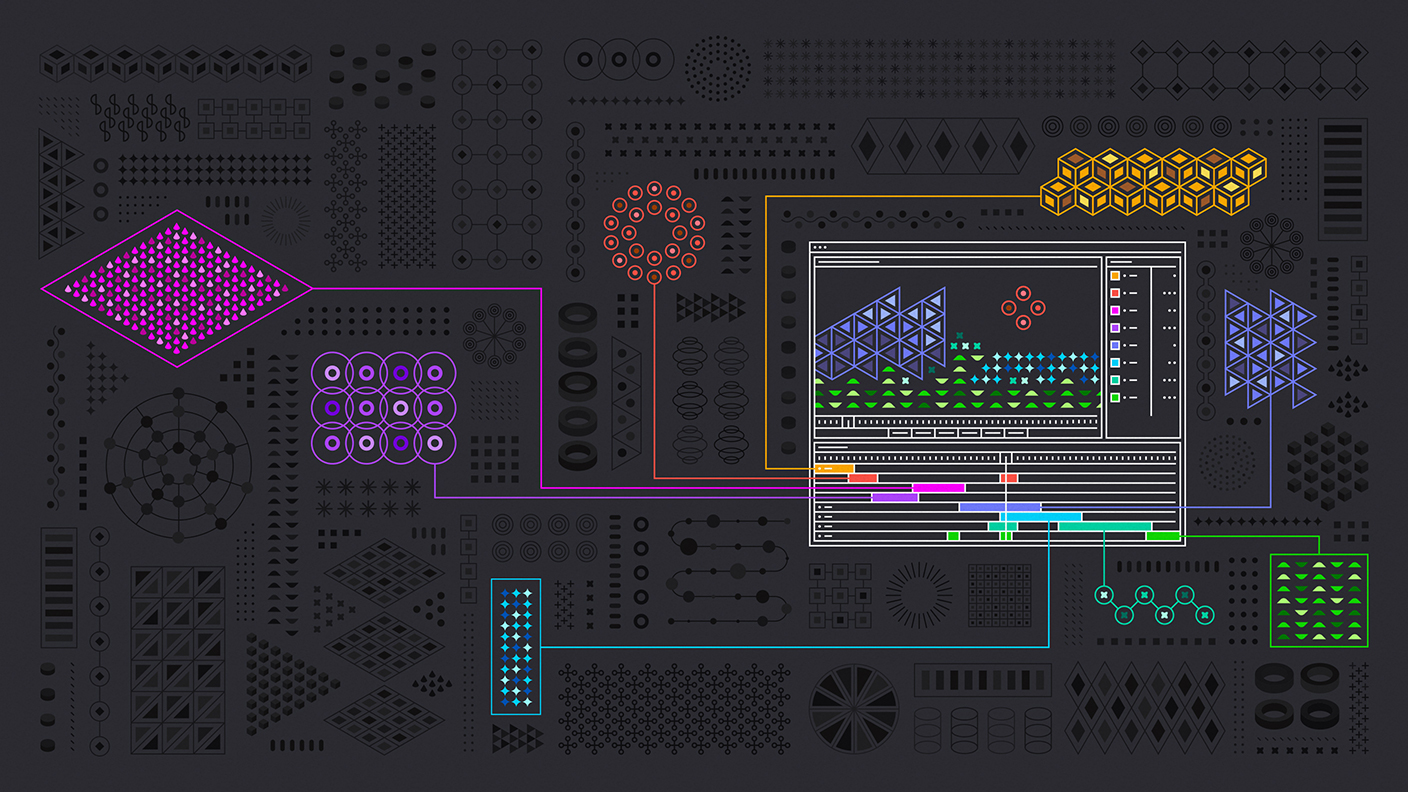
Want to use Adobe Stock's royalty-free video footage? It's easy to search for what you want, download it and licence it directly within Premiere Pro and After Effects. This seven-step tutorial explains how.
06. Jump-start your designs with Photoshop templates in Adobe Stock

Adobe Stock's Photoshop templates are a great way to avoid reinventing the wheel, and get your design work completed faster. This tutorial walks you through the process of downloading, opening and using one within Photoshop, as well as looking at how to use presets.
07. How to use motion graphics templates from Adobe Stock

Motion graphic templates in Adobe Stock offer an easy way to add pizzazz to your videos and animations, and many of them are even free! This four-step walkthrough explains how to find, download and use a motion graphic template within Premiere Pro and then customise it to your needs.
08. How to design a book cover in InDesign with Adobe Stock
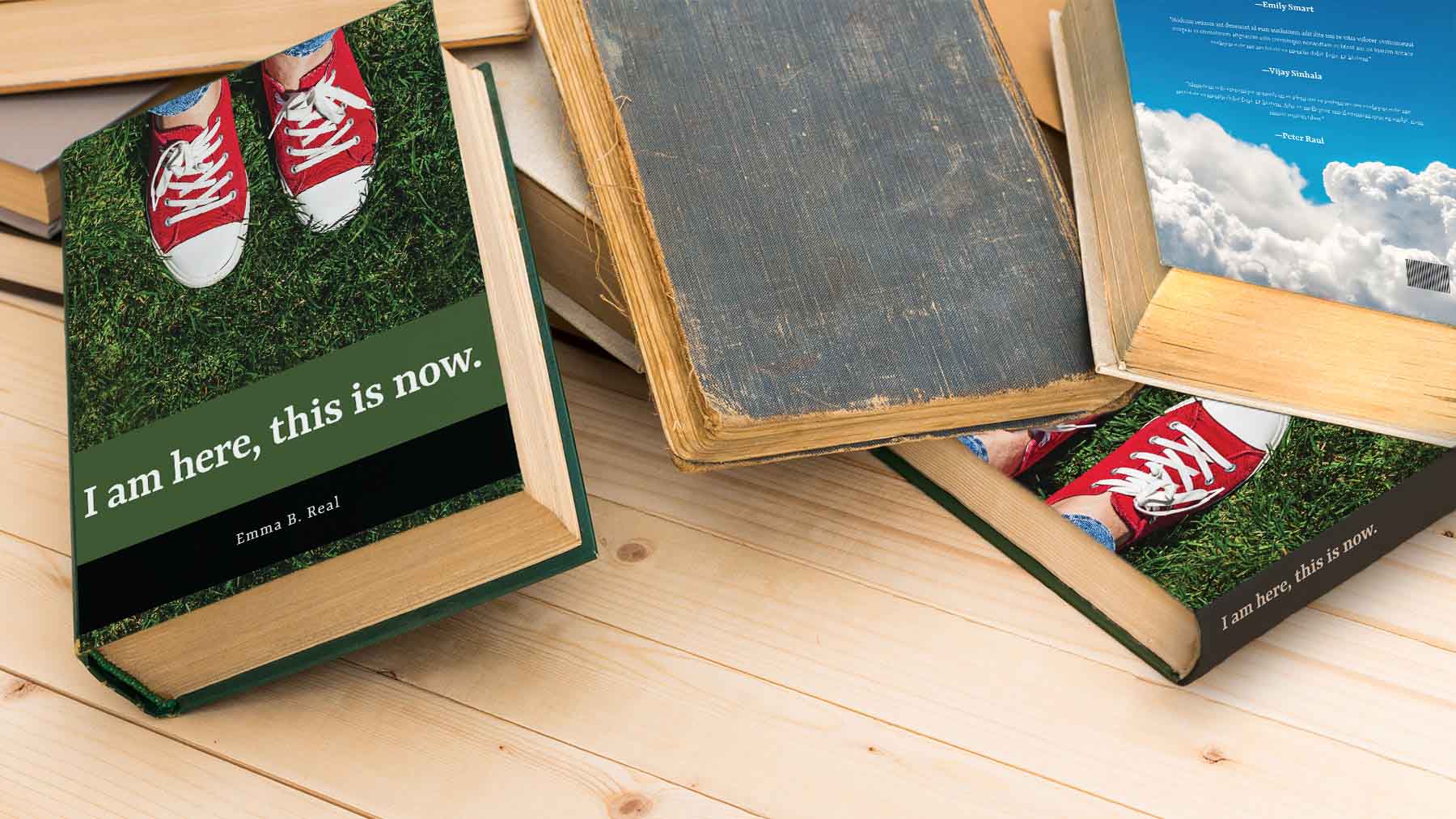
Want to create a professional book cover? Then you need a professionally designed Adobe Stock template. This nine-step tutorial takes you through the process from start to finish.
09. How to customise an Adobe Stock template in Illustrator

Designing a stylish business card doesn't have to take forever. Follow this tutorial to modify an Adobe Stock template in Illustrator, and cut your design time in half.
10. How to track and share Adobe Stock assets within teams

The seamless way that Adobe Stock is integrated into the Creative Cloud makes it perfect for working in teams, particularly distributed ones. This tutorial outlines exactly how to track and share assets within teams using Adobe Stock and Creative Cloud Libraries.

Thank you for reading 5 articles this month* Join now for unlimited access
Enjoy your first month for just £1 / $1 / €1
*Read 5 free articles per month without a subscription

Join now for unlimited access
Try first month for just £1 / $1 / €1
Get the Creative Bloq Newsletter
Daily design news, reviews, how-tos and more, as picked by the editors.

Tom May is an award-winning journalist and editor specialising in design, photography and technology. Author of the Amazon #1 bestseller Great TED Talks: Creativity, published by Pavilion Books, Tom was previously editor of Professional Photography magazine, associate editor at Creative Bloq, and deputy editor at net magazine. Today, he is a regular contributor to Creative Bloq and its sister sites Digital Camera World, T3.com and Tech Radar. He also writes for Creative Boom and works on content marketing projects.
