How to add fonts in Photoshop
Everything you need to know about how to add fonts in Photoshop whether you're using a Mac, PC or iPad.

Knowing how to add fonts in Photoshop is vital for many designers. Photoshop remains the industry standard software for raster graphics editing, and most designers will probably either want to use the program or be expected to use it as part of their work. Adobe's software comes with a wide range of fonts included, but there will surely be a point when you'll need to install fonts to Photoshop, whether they're brand fonts provided by a client, fonts you or a colleague has created or typefaces you've downloaded.
Fortunately, it's very easy to install fonts in Photoshop, and it only takes a matter of minutes. Once you know how it's done, you can download all kinds of fonts online, including the best free fonts, brush fonts and typewriter fonts, and add them to your collection (for inspiration, see our Creative Bloq Typography Week coverage).
How to add fonts in Photoshop
Below, we explain how to add fonts in Photoshop and activate them after downloading them from an online library. You can use the quick links to jump to the relevant section for you. We'll also consider the font licensing issues that can come with that. If you don't yet have the software, you'll need to download Photoshop to get started (check out our Creative Cloud discount page to get the best pricing, or see the links below).
How to add fonts in Photoshop on a Mac
We'll start by looking at how to add fonts in Photoshop on a Mac, but you can skip to how to add fonts in Windows, how to add fonts in iPad or how to add fonts using Adobe Fonts if you're not using an Apple computer.
01. Browse and download font
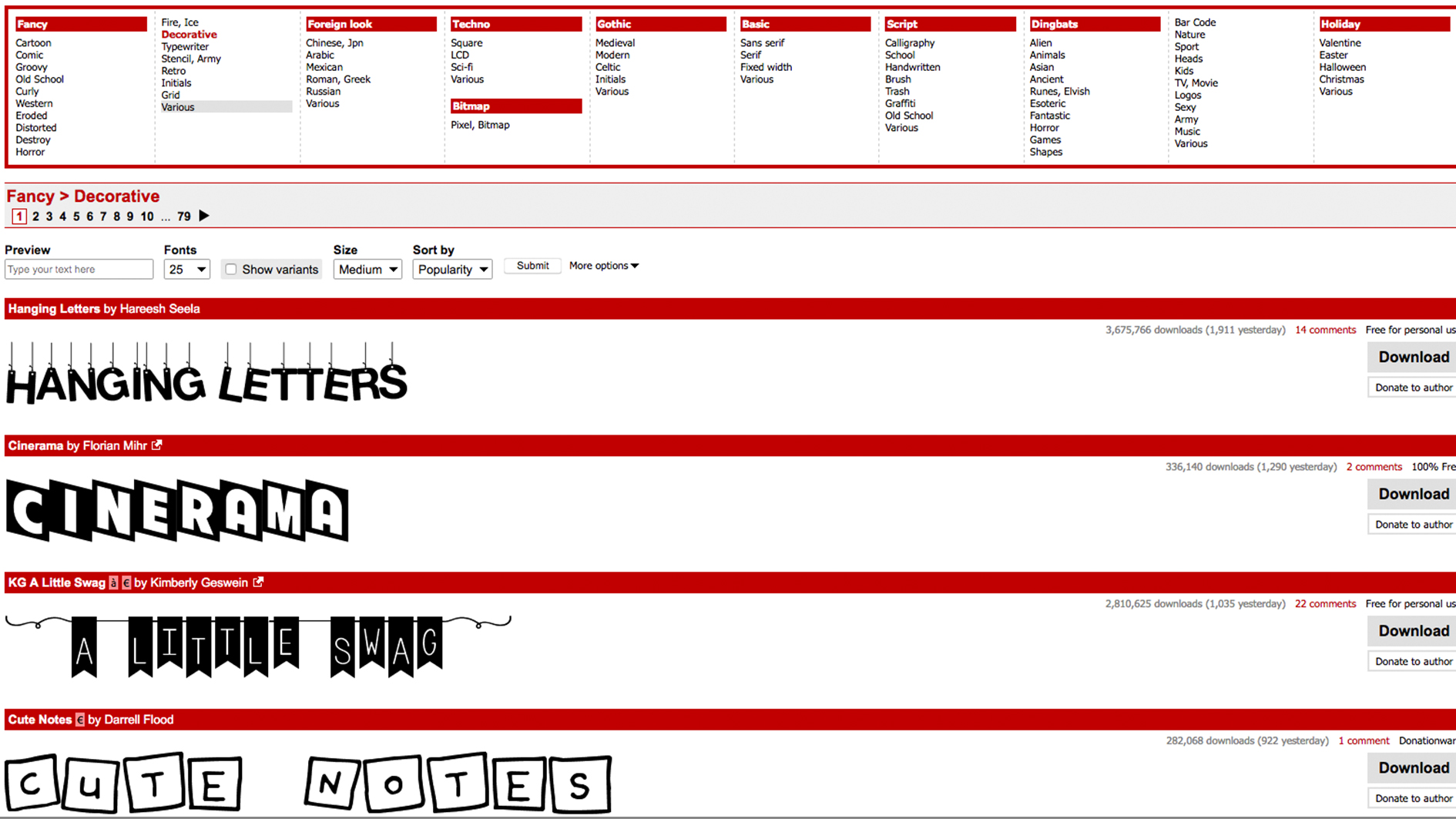
Browse your chosen online library to source a font that suits your project. Most of the more established sites will offer filtering options, allowing you to narrow your search down by parameters, such as type of font. When you find a font you like, click the download button. Make sure you quit any active applications at this point.
02. Locate the font file
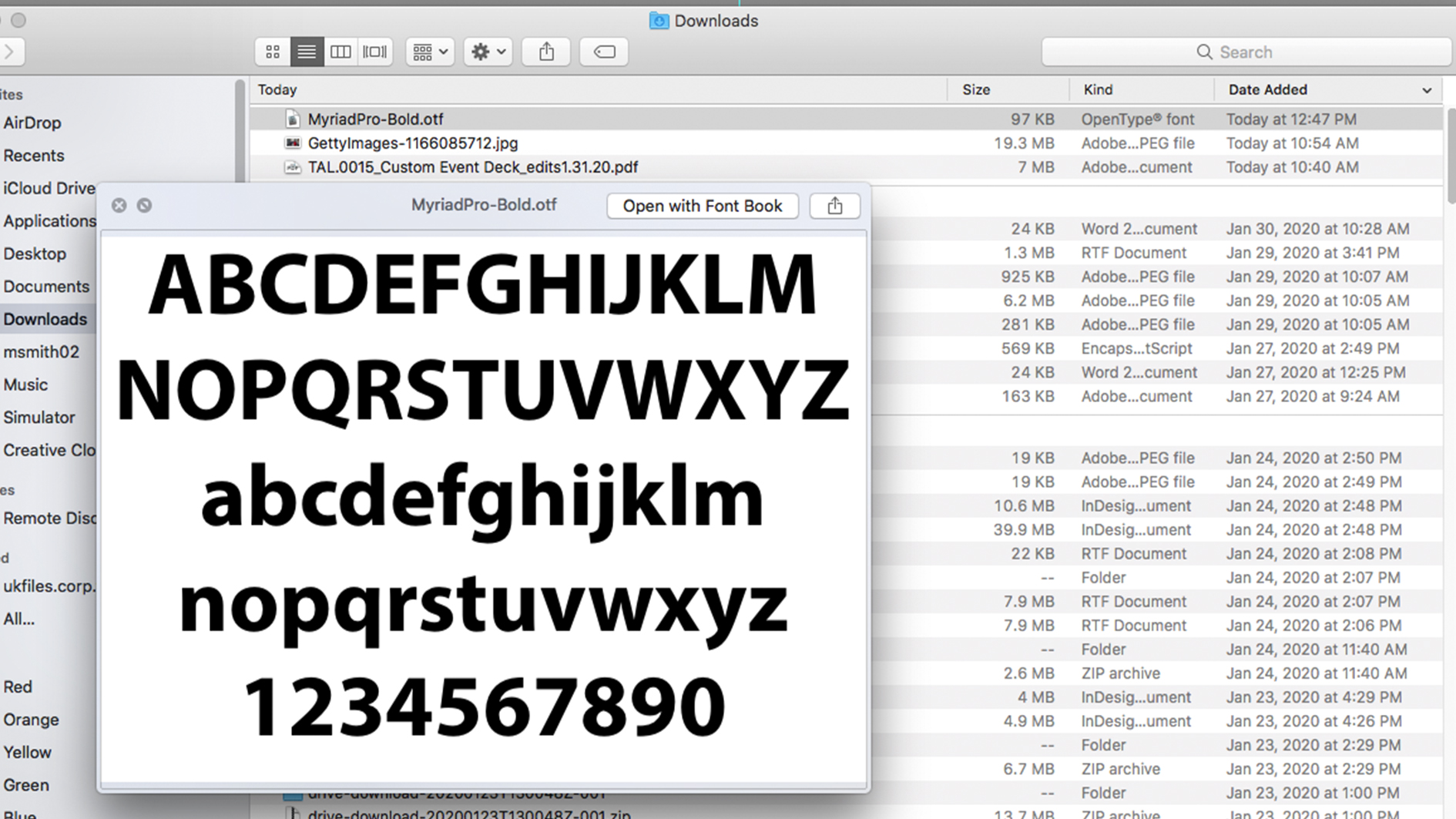
The next step to add fonts in Photoshop is to locate the font file in your Downloads folder. If the folder is zipped then double-click on it to access the contents. If you downloaded multiple fonts, they will each have their own separate folder. Two of the most common font file extensions to watch out for are OTF and TTF (see section below for more info on that, or see our guide to common image file formats).
03. Install the font
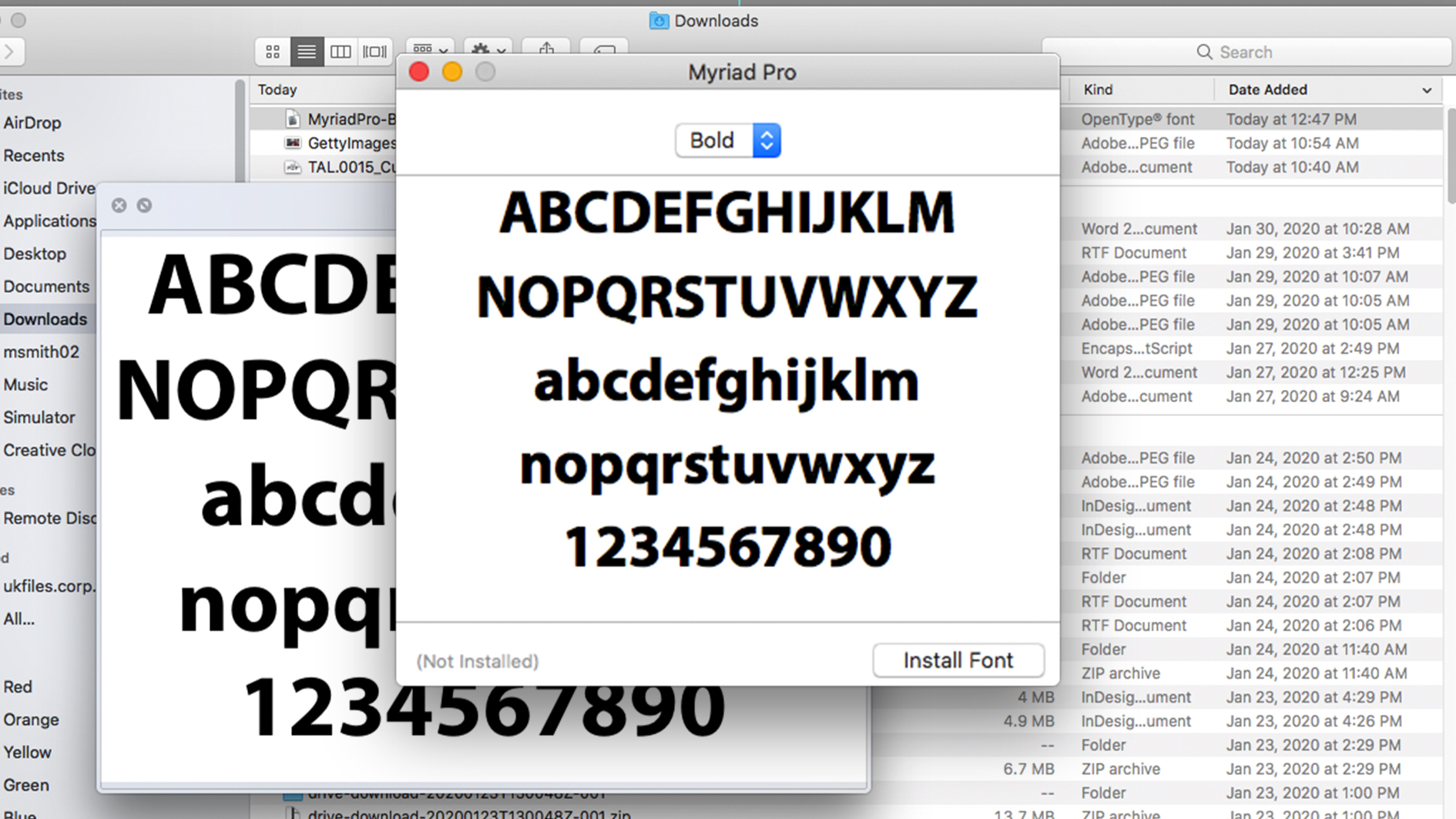
To install your font in Photoshop, you have three options:
Option 01: Double-click on the font file to open the Font Box application, where you can simply click a button to install the font, making it available across all applications on your computer, not just Photoshop.
Option 02: Manually copy/move the font files from the Downloads folder into either the Users/Library/Fonts folder (to make available for specified, individual users) or Library/Fonts (to make available for all users).
Option 03: To use a Font Management Utility, refer to relevant documentation for instructions on adding and activating fonts.
04. Select the font in Photoshop
Open Photoshop, scroll down the Character tab and you should now find your desired font in the list. Select the font, and use the Type tool to add to your project. To apply artistic effects to your text you may need to rasterise it first, which turns the text into a bitmap pixel-based image. Once you do this you will no longer be able to edit the text.
How to adds fonts in Photoshop on Windows
Here we'll explain how to add fonts to Photoshop in Windows. Scroll down further for details on how to install Adobe Fonts on an iPad, as well as how to use Adobe Fonts and where to find fonts to install on Photoshop.
01. Browse and download the font
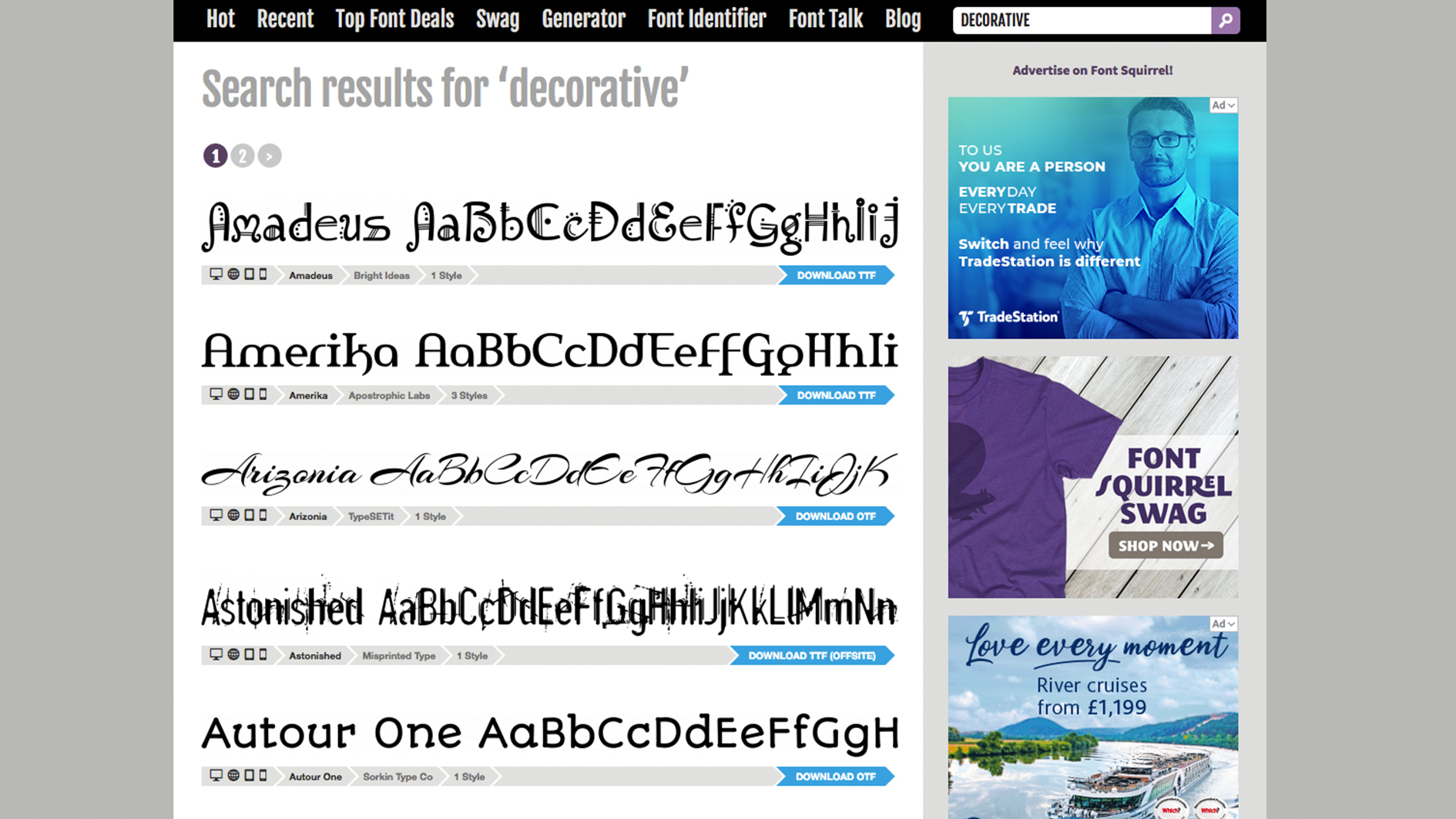
There are plenty of online libraries that give you a wide choice of fonts to choose from. Use their filtering options to home in on the styles you want. You can also download fonts from the Microsoft Store. Click on the download button and close any active apps.
02. Locate the font file on your computer
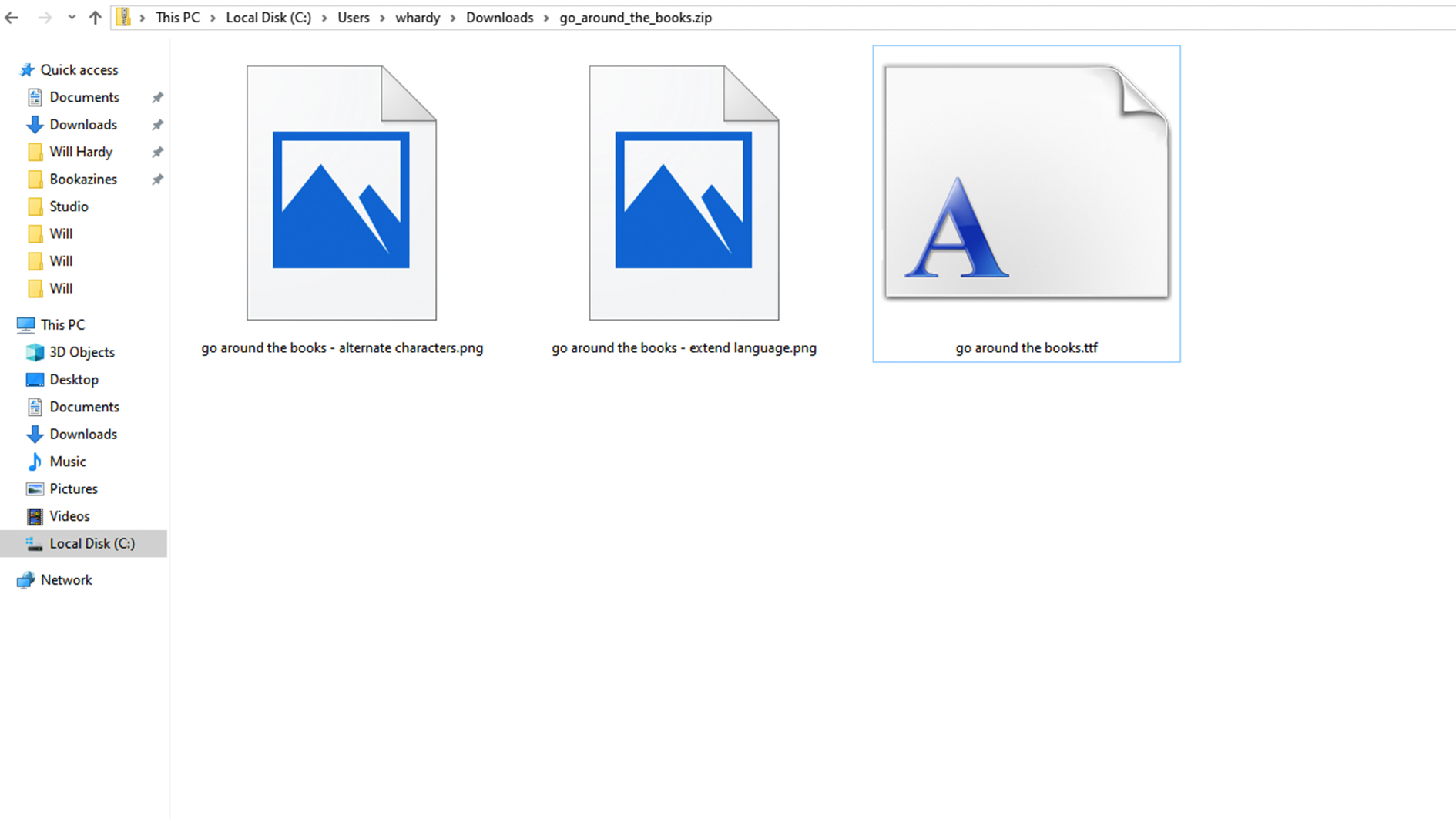
Open the Downloads folder on your computer and find the font file you just downloaded. If the folder is zipped then right-click and select Extract All on it to access the contents. Fonts will download on an individual basis, so there will be multiple folders if you downloaded multiple fonts. OTF and TTF are the two most common font file extensions.
03. Install the font
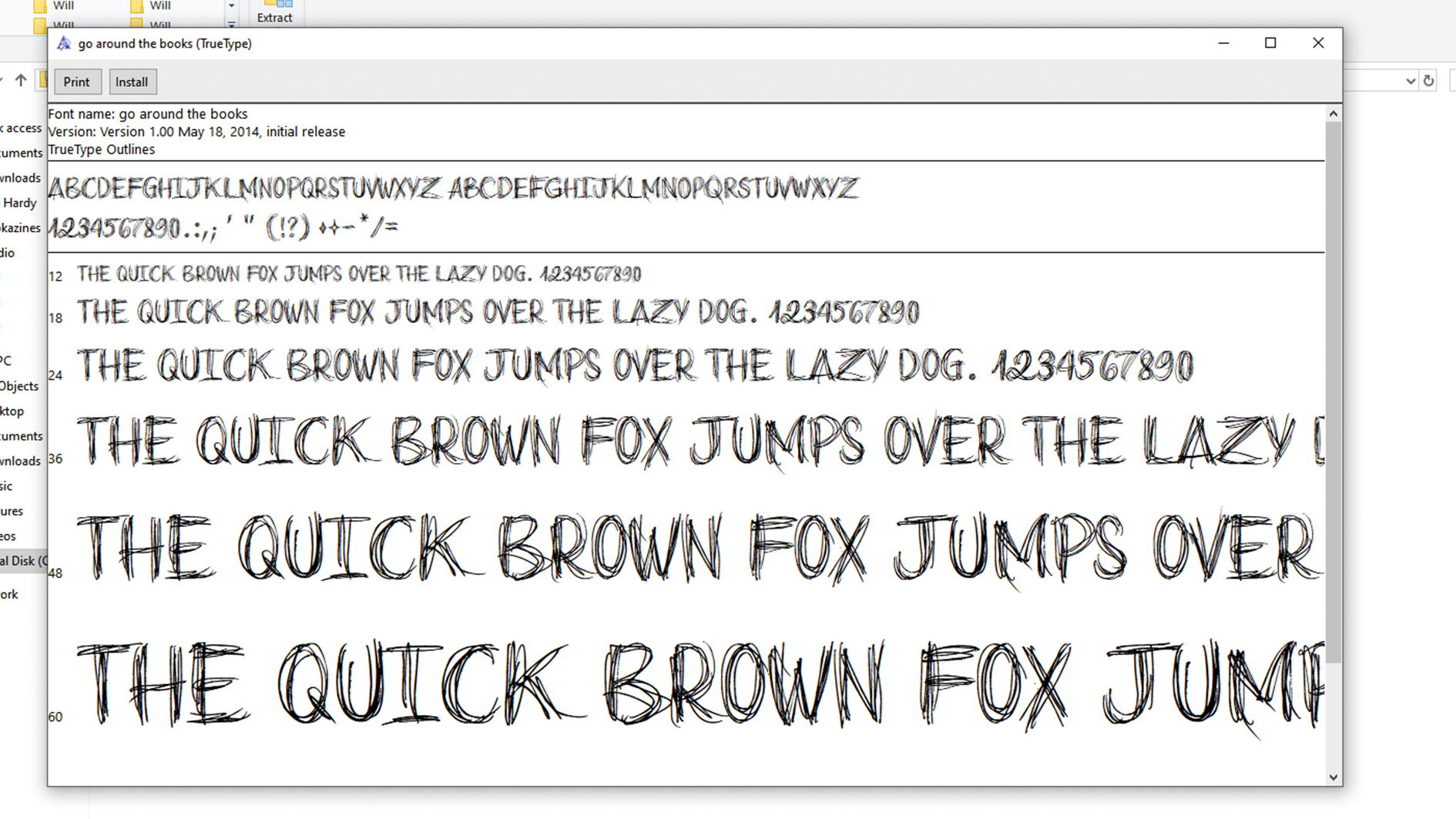
There are three options for installing your font in Photoshop on Windows.
Option 01: Right-click on the font file and click install, making your font available across all applications on the computer, not just Photoshop.
Option 02: Click on the Start Menu > Control Panel > Appearance and Personalisation > Fonts. You can simply copy and paste new font files into this list of activated fonts.
Option 03: To use a Font Management Utility, refer to that documentation for instructions on adding and activating fonts.
04. Select the font in Photoshop
Your chosen font should now be available on your computer, so open Photoshop and select it in the Character tab. If you wish to add any of Photoshop’s artistic effects you may need to rasterise the text, making it an editable bitmap pixel-based image. Make sure you’re happy with your text first, since you cannot edit it after this process.
How to install fonts in Photoshop on iPad
You'll need to perform an extra step to add fonts in Photoshop on an iPad because they need to be installed via an iOS configuration profile. It's possible to create one on a Mac, but there are apps in the App Store that will allow you to download fonts to the iPad and package it into a configuration profile that you can install.
Meanwhile, if you've created a document using fonts added from Adobe Fonts on your computer or laptop (see below), you may find that the fonts aren't available by default when you open the document on your iPad. In this case, you'll be hit with a message that reads 'Replace Missing Fonts' or 'Transform With Missing Fonts'.
Get the Creative Bloq Newsletter
Daily design news, reviews, how-tos and more, as picked by the editors.
To fix this, make sure you have the latest iPadOS version, and then download the Adobe Creative Cloud app from the App Store. Open the app, sign in to your account, and then tap 'Fonts' at the bottom of the screen. Head to 'Browse Adobe Fonts', and then tap 'Active Fonts Not On This Device' and 'Install Fonts'.
Font licences
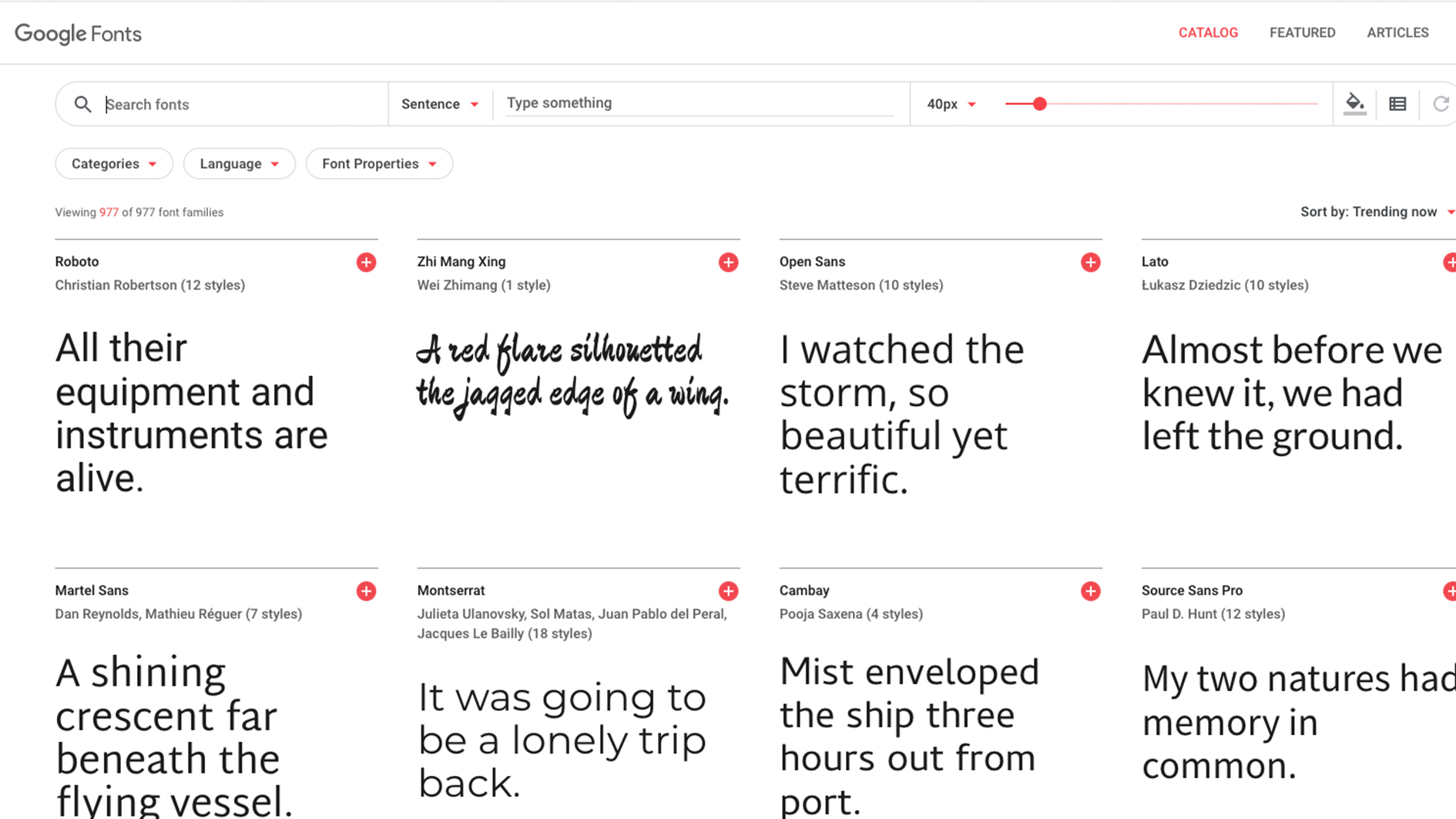
Although free font libraries may seem to be a limitless resource to be able to add fonts to Photoshop, it is worth considering the issue of licences for the fonts you install. Since every font is regarded as its own piece of software, it's bound by licensing agreements when you install it onto your computer. Each font comes with some type of licence, which you can check on the End-User License Agreement that comes with any font you download.
A desktop licence will allow you to install a font onto your computer and use in any application, which makes it fine to use for personal projects, but problems may arise when you want to add a font to Photoshop for use in commercial work.
Even if a font is advertised as a free download, it may still have restrictions regarding commercial work. In the same respect, it’s possible that someone may upload a font and describe it as ‘free’ without the original designer’s permission. When working for clients, it's imperative that you check the font licence and purchase any licences if needed – you're client is unlikely to be happy if they receive a strongly worded letter from the owner of the font.
The easiest way around this is to use open-source licensing. Open-source fonts are free to download and use, so long as you don’t resell and occasionally give credit for use. A good example is Google Fonts, which is an open-source collection that's popular with designers and can be used privately or commercially (see our pick of the best Google fonts).
How to add fonts in Photoshop using Adobe Fonts
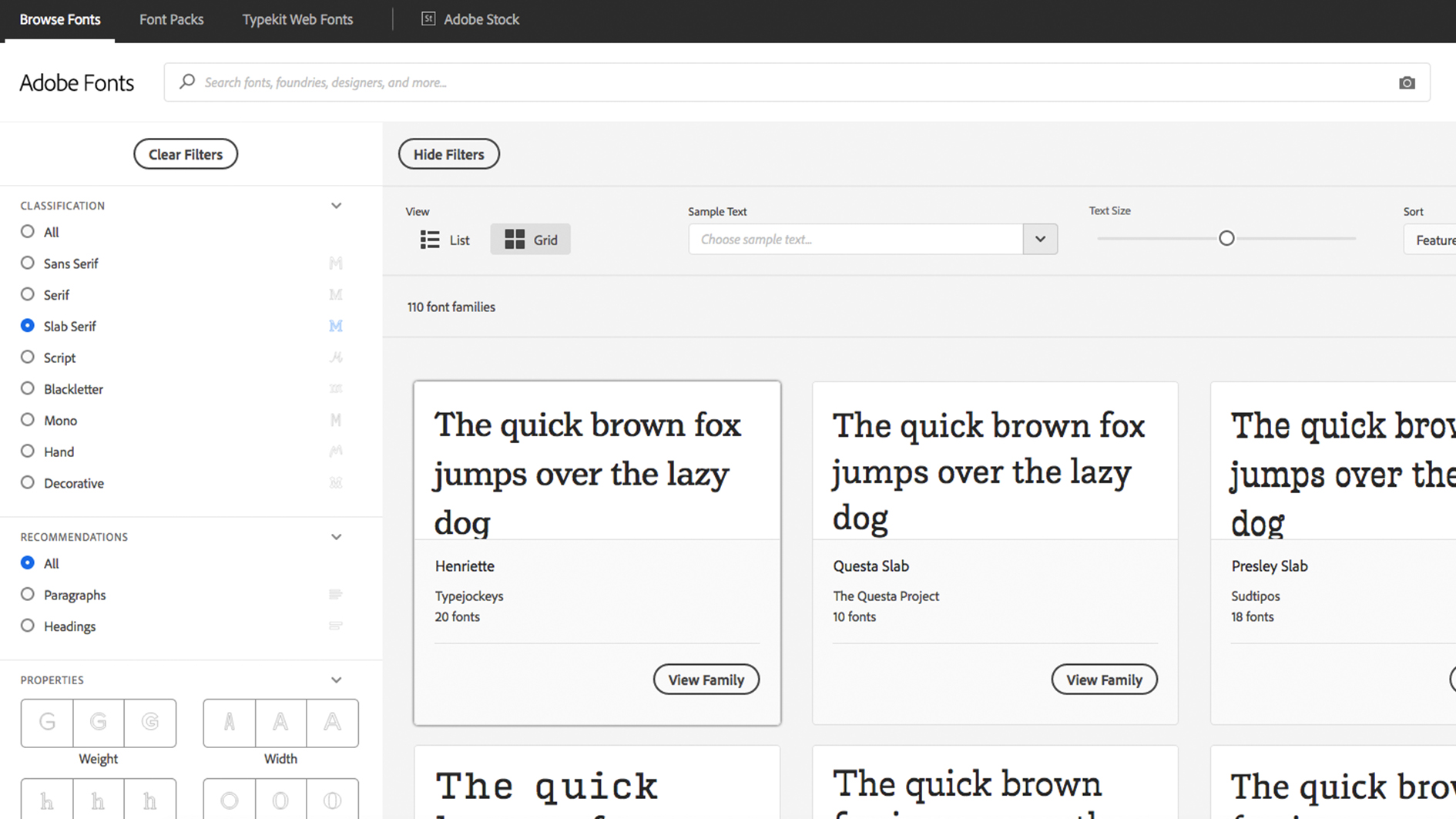
Another good resource for Adobe CC subscribers is Adobe Fonts, which offers a huge selection of typefaces, all cleared for personal and commercial use, with seamless integration with CC. If you are online and logged into CC, you can access Adobe Fonts from inside the app or online.
If you find a font you like, you can simply click the slider to activate either individual fonts or entire families. These will become available in all Adobe apps. When opening a project with fonts that you don’t own, you will be given the option of Resolving Fonts, which syncs any matching fonts from Adobe Fonts. All fonts are included with any CC subscription and there are no limits on how many you can use at once.
OTF vs TTF
The two most common files that you will come across if you want to add fonts in Photoshop are TTF (TrueType Font) and OTF (OpenType Font). TTF is an older format that uses glyph tables to define its characters’ appearance, while OTF uses glyphs alongside Compact Font Format tables, giving it the potential for smaller file sizes. Although OTF fonts are becoming more popular, TTF still remains a viable alternative, and it's easier to create than OTF.
Where to find fonts to add to Photoshop
These days there is a huge range of online font libraries where you can download fonts to add in Photoshop and other design software. Many of them offer a range of free fonts to add to Photoshop as well as paid-for options. One of our favourite online font libraries is Myfonts.com (linked below) because of the huge range of quality fonts it offers. You can find more options in our guide to the best places to download free fonts.
Using Firefly Text Effects

You can't generate fonts with Adobe's Firefly AI model, but you can generate text effects, which can resemble custom fonts up to point. You can't write with them and reuse them like you would a font, but they can serve if you need to a one-off word or short phrase in a unique text style for a particular piece of design.
The Firefly Text Effects tool isn't available with a Photoshop plan alone. You'll need an Adobe Express Premium Plan. You just go to the Text Effects section in Adobe Express, enter the text you want to display, and add prompts to describe the look you want. You can also upload images as a reference for the style.
You can adjust the settings to change the strength and visual intensity of the effect. Once you're done, generate and then download your stylised text as a png file, which you can then drag into Photoshop as a layer. Just remember that it's not a font! You won't be able to change the text or add any more text.
Buy fonts from myfonts.com
Find thousands of fonts for all kinds of projects at myfonts.com by Monotype. It has over 130,000 fonts, from brush fonts to display fonts, and more than 900 of them are completely free.

Thank you for reading 5 articles this month* Join now for unlimited access
Enjoy your first month for just £1 / $1 / €1
*Read 5 free articles per month without a subscription

Join now for unlimited access
Try first month for just £1 / $1 / €1

Matt has worked for various publishing houses and design agencies, covering studio photography, video production, editorial design, branding, illustration and motion graphics. He currently works for Future PLC with brands such as T3, Woman&Home, Marie Claire, Music Week, TechRadar, Golden Joysticks, Cycling Weekly, Brand Impact Awards, Horse&Hound and Tech&Learning. In the past he has designed titles including Mac|Life, IQ, Bow International, Drummer, iDrum, Acoustic, Clay Shooting, Sea Fishing and GunTradeNews. He has experience across the full Adobe Suite and is currently spending a lot of time creating projects in Blender and After Effects.
- Joe FoleyFreelance journalist and editor
You must confirm your public display name before commenting
Please logout and then login again, you will then be prompted to enter your display name.

