How to 3D sculpt on an iPad
Learn to 3D sculpt on an iPad just as you would with ZBrush or Blender.
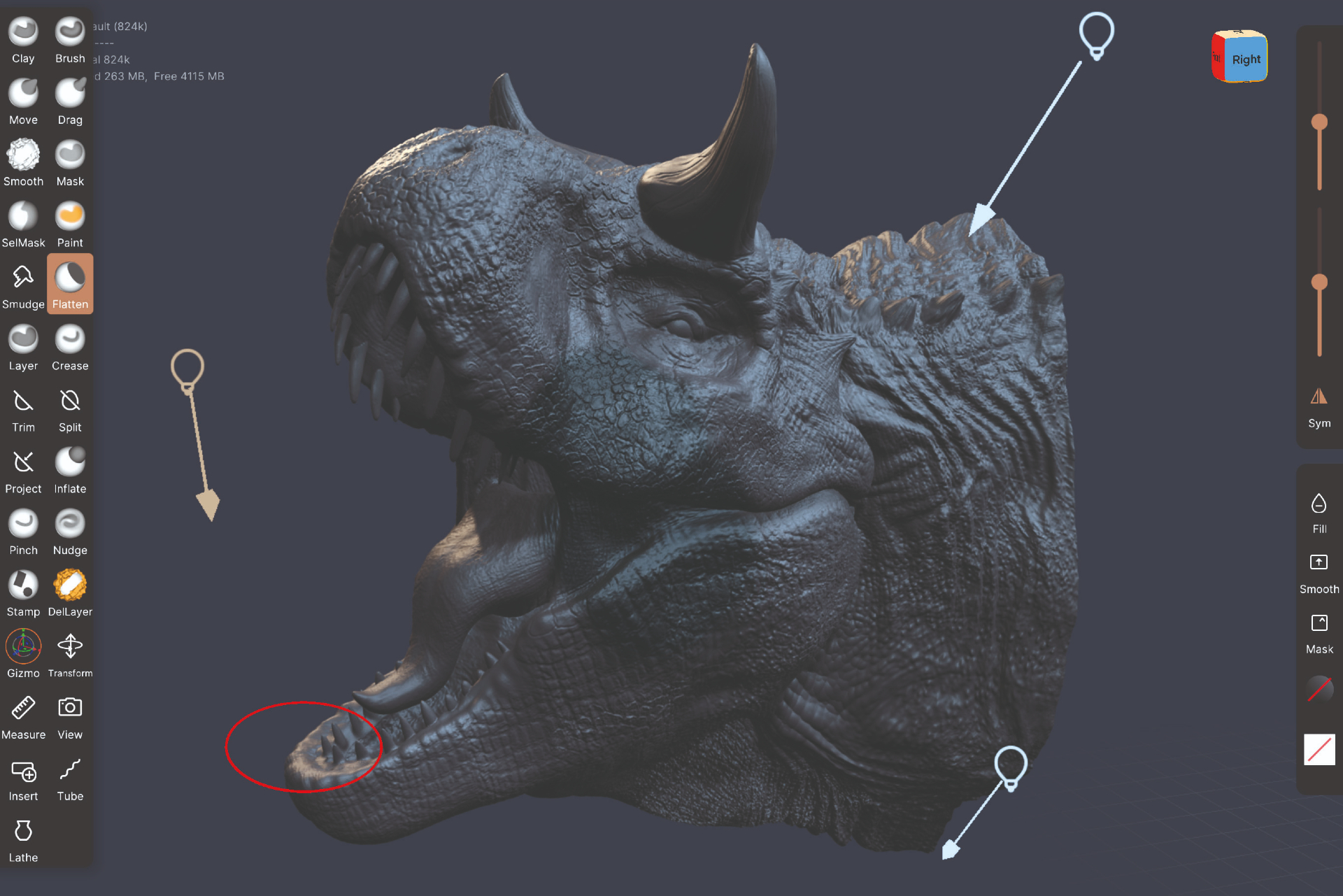
The ability to 3D sculpt on an iPad has been around a lot longer than people realise. It's grown in popularity in recent years, but the first entry into the marketplace was the Forger app and that’s been in development for 11 years now. A newcomer entered the market last year, called Nomad Sculpt, and that has since gained a huge amount of popularity.
Both apps are very capable sculpting programs with a wide range of tools and brushes that you would see in ZBrush or Blender. You can paint on your models in both applications and they both have export formats that mean you can take your sculpts into other programs for more work. They are, however, both lacking in production features like retopology, UV creation and map extraction.
Having a mobile sculpting solution means that you can work on projects in the studio and then continue them when travelling, when at home, and elsewhere. The fact that you can then export them back into those parent programs with very little effort means that you are not wasting time or energy.
If you're looking for more ways to create on the go then check out this list of incredible drawing apps for the iPad, and then grab yourself one of the best iPad deals around. But now, let's explore how you can achieve excellent artistic results when you sculpt on an iPad.
01. Block out the initial anatomy

If you simply want the ability to 3D sculpt on an iPad, away from your desk, then Forger and Nomad are both very viable options with Nomad having the edge because of tools like Trim Split and even some post-processing tools. The trick to any creature sculpting project is getting the proportions and anatomy down really quickly. You can do this by quickly blocking out the initial shapes with primitives before you even start to sculpt.
02. Make use of brushes
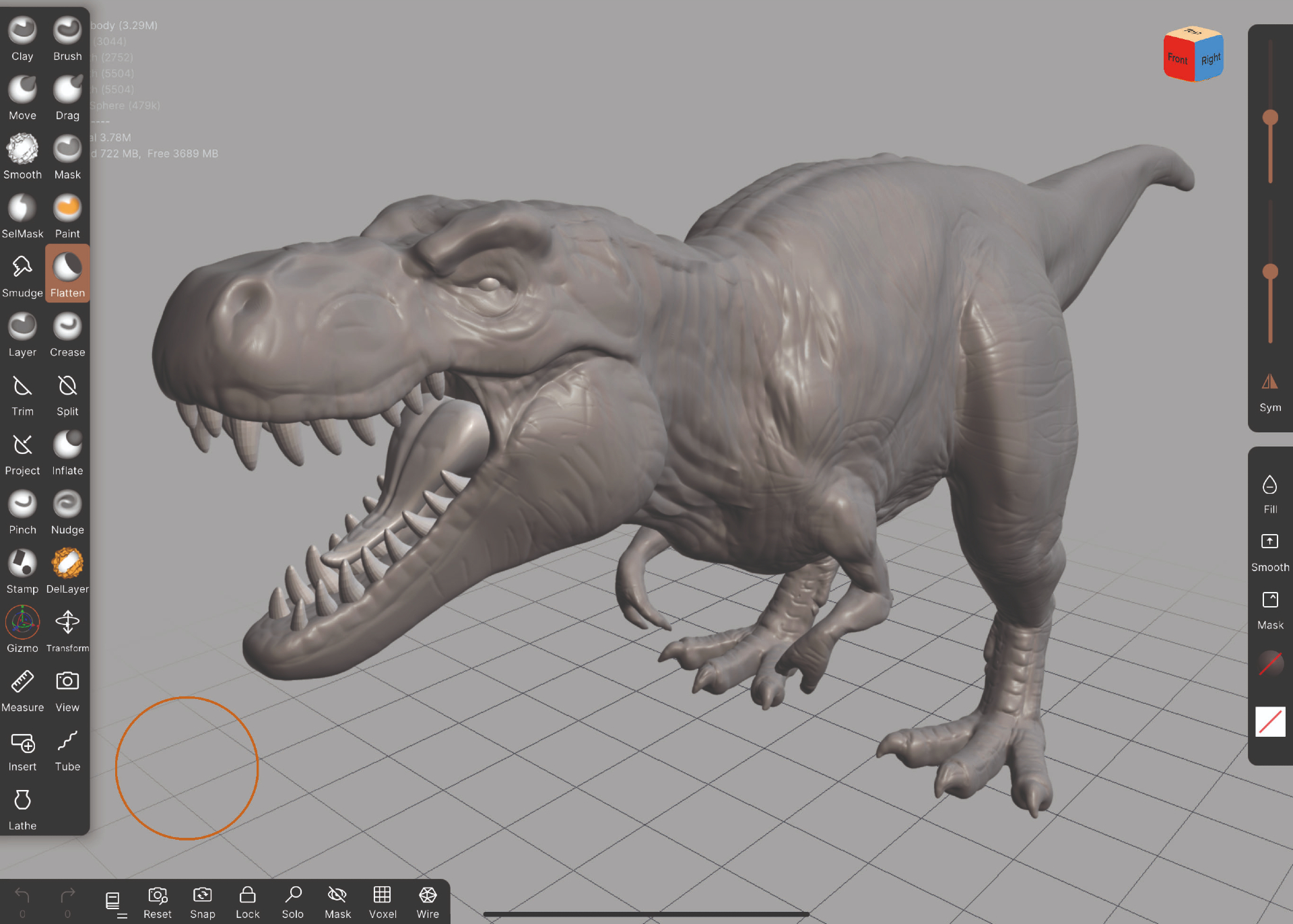
Just as in ZBrush and Blender, Forger and Nomad Sculpt both have their own collection of brushes such as clay, flatten, pinch, crease, inflate, and even stamp options to use alphas for adding more details. Making use of these can give your 3D sculpts an extra dimension.
03. Sculpt and paint with ease

Both Forger and Nomad have Matcaps so that you can sculpt with very predictable materials, and both apps have painting capabilities that allow you to paint your textures right onto the model. This means that anything you sculpt and paint on the go will be as easy and detailed as if you were working at your computer.
04. Pose your model

There is no rigging option in either Forger or Nomad but you can mask out areas, and using a gizmo you can rotate parts of your model into the required poses quite effectively. Projects can also be easily exported back into parent programs whenever they are needed.
05. Use hard-surface techniques

Sculpting on an iPad isn't limited to just organic shapes, you can actually produce quite striking hard-surface models too. In Nomad there is a voxel remesh option which means you can trim, split and cut edges off your models, giving hard surfaces that allow you to create spaceships, vehicles and even environments such as cityscapes.
This article was originally published in 3D World, the world's best-selling magazine for CG artists. Subscribe to 3D World.
Read more:
- 3D art: incredible examples to inspire you
- Why is my tablet so slow? Here are ways to fix it
- Apple Pencil 2 review
Get the Creative Bloq Newsletter
Daily design news, reviews, how-tos and more, as picked by the editors.

Thank you for reading 5 articles this month* Join now for unlimited access
Enjoy your first month for just £1 / $1 / €1
*Read 5 free articles per month without a subscription

Join now for unlimited access
Try first month for just £1 / $1 / €1

Glen runs SouthernGFX, a small Cheshire-based studio specialising in character and creature design, which creates assets for TV and film. Clients include SKY, Wacom and Oculus Medium and the studio has an impressive project list that features 3D models for Game of Thrones' house sigils. He's been using and training ZBrush for over 15 years and is a Wacom Ambassador for the UK and Ireland.
