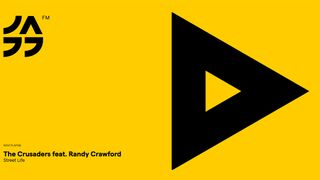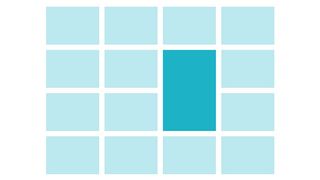How to balance the needs of clients and users
Ren Walker says we must learn to balance user and business goals for user-centred design.
'The client is not the user' is one of those incendiary phrases that's often said in discussions and articles about user-centered design. Sometimes phrased as, 'you are not the user' or the 'the company is not the user', the phrase is a simple declaration that encompasses a larger idea that acknowledges that business goals are not the same as user goals, and 'good' designs aim to improve the experience of the public user.
Developers, not users
From the early research and planning stages, user-centered design (UCD) focuses on the users and their tasks. Design and implementation generally comes in iterative steps, each prototype or release subject to continued observation and tweaking to meet those users' needs.
For engineers and software designers, user-centered design brought forward an important mantra: "You are not the user".
Our inside knowledge of a system and its interfaces obstructs us from understanding how a new user may interact with the product. In a way, UCD was a blessing. Our responsibility to "design it right the first time" was lifted. In time, even the emotional connection and ownership we had over a product or even a portion of the interface was also lifted. We built and designed things and released them to the public without the same thought that we were sending out children to the wolves. A product lacked life or value until the users had accepted it, validating that we had interpreted the research and usability labs correctly.
So product builders aren't users. But does that mean clients are not users either?
Clients, not users
Having worked as a freelancer and within an agency for over seven years, I can certainly understand the statement, 'The client is not the user'. In the planning stages, many smaller companies that didn't have any usability data - not even Google Analytics installed - or the time, cost or patience to do user testing, often delivered a list of requirements that generally comprised of its business goals.
I was tasked with 'get more leads' rather than 'make the inquiry form more user-friendly'. Luckily, user goals can be tied to business goals at times, and it wasn't too hard in these cases to make the argument, for example, that we should remove unnecessary address and job title fields so users feel more confident in filling out a form (and get more leads for the company).
Another scenario where the client isn't the user occurs when you're not really dealing with the company as a whole, but a representative of the company. I call it the tyranny of the HiPPO (Highest Paid Person's Opinion). The CEO of a company, the sales director, the board of directors: people in these roles feel that they, and only they, know the mind of the customer and thus they, and only they, can make the decision about a user flow or feature.
In reality, these people are in the same situation as the engineers and designers; they are too involved in the product to know the needs of the user. Even when presented with data I've collected showing the contrary, nothing can change their mind that a feature should function a certain way. Pride and salary dictates design at this point, not the needs of the user.
But, finally, let me get to the point.
The client-user
Clients are strapped for time, money, people, knowledge, and patience. The feature you know will be so incredible for the user relies entirely on the company's ability to produce the content for it or hire staff to support it. Here are a few recent situations that demonstrate my point:
New online store
- Problem: A B2B company sold large, expensive equipment to specialised small businesses, but sold through a long-tail sales process rather than via an online store. Data showed that the quality of its leads improved when the user had more details about the products after conducting an online search.
- Solution: Build an online catalog of the company's products with photos, detailed technical specs and descriptions.
- Resulting problem: A company sold products from a number of manufacturers but hadn't secured partnerships with each that included the rights or access to assets to product imagery and copy.
Inventory USP
- Problem: A company wanted to be known for having the largest inventory of used equipment for sale in the region, but its current listings were spread across individual dealerships in the area. It lacked data and a central way of searching.
- Solution: A robust searchable online catalog of used products that included photos and basic specs, as well as their location and proximity to the inquiring user.
- Resulting problem: There were many locations, some better staffed than others, and each location would be required to take photos and enter in data for all their products on a continual basis.
Calls to action
- Problem: A national company had a decent catalog of products and services, complete with price and technical specs, but no call to action for the user to take.
- Solution: We proposed adding an online inquiry form for products and services that weren't purchasable online.
- Resulting Problem: Inquiries had occurred previously via phone, at a location, or directly through an established relationship with a sales rep. Each inquiry was handled differently per location and there was no single person who fielded general inquiries or directed them to a location's sales rep. Furthermore, some sales reps stubbornly only wanted to deal with potential sales via phone.
In each case, we had data from usability tests and surveys that overwhelmingly supported the need for each feature. Our point of contact in each case was also thrilled with the suggestions, so this wasn't a situation of end user vs HiPPO. Having to argue the need for the feature wasn't the issue.
We as designers have to take into account that the client is a user. In every project, we have to take into account the persona of the 'client-user', or more accurately, the content manager (or webmaster, or whatever title applies). What are their pain points? What makes it difficult for them to achieve their needs?
Client-user pain points
Lack of content
The content just doesn't exist at all. The client would have to hire an internal or third-party copywriter, videographer, graphic designer, or photographer in order to create the needed assets.
Lack of knowledge
The person or team responsible for managing the site after launch doesn't have the technical skills to maintain what you've designed. If you've implemented a CMS of some sort, the admin or admins don't understand how to write HTML or even have the skills to figure out to embed images, links, or videos.
Lack of resources
Sometimes, the resources missing are personnel: the client has no one that can act as an operator to field general calls or emails, a content manager to assign blog topics, a customer service department to deal with online transaction issues. Other times, the resource missing is the technology need to accomplish a task: the camera equipment and image editing software needed to take product or staff photos; the database, XML feed, or API that contains product or customer information; the internet connection needed to send updates from within their shipping warehouse to the online CRM.
Lack of infrastructure
Not only does the company lack the personnel required to deal with content or knowledge deficiencies, the company structure as a whole is organised in such a way where certain groups or people lack accountability or core management. Branches or dealers work independently and are in a constant struggle for power and leverage. Getting disparate groups to work together for a unified experience for the user is met with hostility or inaction.
Met with all these barriers, I've seen engineers, product managers and designers roll over and cut out the proposed feature. "Maybe we can do this at a future point," they tell themselves. "Just not in this release." What a disappointment for the public user.
Creating solutions for the client-user
Aim to create fallbacks and design for empty states. Sometimes a fallback can be as simple as 'Image Unavailable' for an item. Other times, you need to code a complex series of if/else statements that achieve the goal of consistency across templates, but don't leave the user frustrated at constantly running into an block of missing content. Maybe your content has live text for some entries, but PDFs or videos for others. Can you alter your design enough to accommodate different types of media?
At times, the content just isn't there for one entry as it is for another one. How can the business goal of gaining more leads and the user goal of getting more information be met if you just leave it a blank? Design a solution for this context, such as adding an inquiry form where users could ask for certain details without an obligation to purchase.
Create a usable content management system
It's rare that a website project will be designed without some sort of content management system, whether it's WordPress, Magento, ExpressionEngine, or Drupal. As a user-centered designer, be concerned not only with how the interface appears to the public user, but also how the interface functions for the client-user.
Too many times, I see engineers solely in charge of the administrative view and the client-user is left confused on how to add or edit content. In time, the public-facing interface will suffer as the client-user continues to fail to grasp how to go about managing their site. Be aware of how your designs are being coded and identify pain points for the client-user as early as you can.
In one recent project, our agency implemented ExpressionEngine as the CMS for a national company with smaller regional offices. At the national level, the content manager and her team were comfortable using EE to edit content. However, the system was overly complicated for the needs of the regional offices and the content editors. Therefore, we create a simplified portal and interface for these client-users to manage their inventory. The portal also contained training documents and we hosted a training session for the users at implementation.
Another example is when we used an API from the client-user's existing intranet to pull in content dynamically. Rather than force the client-user to use and understand our portal, we used the intranet's data feed to automatically import the content. So, we were able to get around the pain point around learning new technology to accomplish the goal.
Create flexible design components
Design for the future needs of the client-user. For example, you've created an event template that tested well with public users, but the client wants to publish an event next month that has a lot more additional information like speaker biographies and workshop descriptions. Create designs that can maintain their usability and effectiveness when content is added or deleted.
Create smarter lead generation
When infrastructure becomes an issue (such as not having a general sales manager), adjust your call to action to adapt to the client-user needs. If gathering the zip code on a lead generation form, use that data to determine which email address to send it to. For the traditional sales reps that insist phone calls are the best at leading to sales, use phone tracking on each page and track the data.
If using a CRM, integrate inquiries or sales from website actions. At the very least, include data in the notifications about where the public user was (which page and geolocation) when the action was made.
Love the data
Whether deciding which product or category needs better content, or which sales rep is struggling to use the system, data will help you create a plan of action for the client-user. Just as user labs, surveys, or focus groups can help with iteratively designing a product, empirical data can help the client-user decide where to next focus resources in bite-size iterations.
Track where the most users are seeing fallback or empty states and schedule a calendar of which products or categories needed unique content created. For example, rather than investing the time and money in product photography for its 500+ catalog, use your data to figure out which categories of 20-30 products could be addressed first.
If the client-user is having personnel or infrastructure problems, use the data to predict if additional personnel should be hired to meet goals or to create a leader board to encourage behaviour around answering online leads or sales.
Conclusion
User-centered design isn't a battle between the public user and the client. Learn to balance business goals with user goals, and business deficiencies with user needs. It's important to recognise that the interface isn't just the outward-facing website, but many other views as well: the missing image, the email sent to confirm an order and the CMS to add new inventory.
Words: Ren Walker

Thank you for reading 5 articles this month* Join now for unlimited access
Enjoy your first month for just £1 / $1 / €1
*Read 5 free articles per month without a subscription

Join now for unlimited access
Try first month for just £1 / $1 / €1
Get the Creative Bloq Newsletter
Daily design news, reviews, how-tos and more, as picked by the editors.
The Creative Bloq team is made up of a group of design fans, and has changed and evolved since Creative Bloq began back in 2012. The current website team consists of eight full-time members of staff: Editor Georgia Coggan, Deputy Editor Rosie Hilder, Ecommerce Editor Beren Neale, Senior News Editor Daniel Piper, Editor, Digital Art and 3D Ian Dean, Tech Reviews Editor Erlingur Einarsson and Ecommerce Writer Beth Nicholls and Staff Writer Natalie Fear, as well as a roster of freelancers from around the world. The 3D World and ImagineFX magazine teams also pitch in, ensuring that content from 3D World and ImagineFX is represented on Creative Bloq.