5 ways to avoid losing your precious files
Data corruption is a major concern for graphic designers. Here's a few easy measures to lower the risk of your data becoming corrupt.
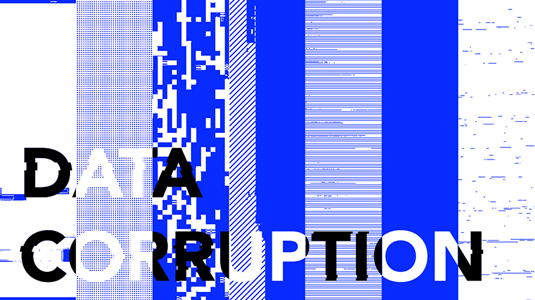
There are only a few things certain in life – death, taxes and data corruption. For graphic designers, photographers and anyone else who needs to send large files and store significant quantities of digital information, corrupt data is, frankly, a bit of a nightmare. It is also one that's almost guaranteed to rear its ugly head and, as all your branding projects and logo design proposals spend their time on your hard drive as data, it's something that should be a concern.
Just how prevalent an issue is it? To give you an idea, silent data corruption – that is, when data blocks saved on disk or tape are eventually rendered unreadable due to age-related defects and background radiation – is responsible for about one in 10 catastrophic system storage errors, according to NEC. What's more, software engineer Jeff Bonwick claimed that the fast database of big data analytics company Greenplum was hit by silent corruption between three and six times an hour.
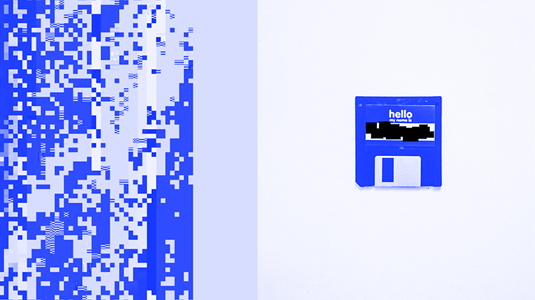
Essentially, that's a lot of bad data, without even considering user error, malicious programs and many other common causes of corruption. But while some degree of corruption is almost an inevitability, there are plenty of steps you can take to protect your precious data. Here, we take a look at the biggest reasons for corruption and offer some potentially life-saving (or at least data-saving) tips to minimise your risk.
Why does data go bad?
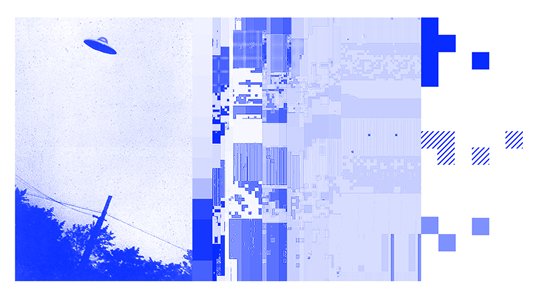
Causes of data corruption range from the everyday to the extra-terrestrial. It seems pretty much everything is out to get your data: damage caused to computer chips, processors and software by cosmic rays – that's right, radiation from space – was even cited as a possible cause of the major accelerator glitch that saw Toyota recall nine million vehicles between 2009 and 2011.
Of course, space rays aren't exactly the most common factor in data corruption. These, on the other hand, are far more likely to rob you of access to your data:
- Power cuts
- Problems or complete failures affecting hardware, ranging from hard drive failures to bad RAM
- Failure to properly shut down programs or hardware – such as in the event of a power outage, or when performing a hard reboot
- Incorrectly ejecting external hard drives, USBs and other storage devices before disconnection or switching off
- Bad programming, which can lead to issues like hard restarts and incorrectly saved data
- Malware – a growing threat, with recent Kaspersky Lab solutions unveiling a total of 235 million attacks from online sources in the third quarter of 2015 alone
How to tackle data corruption
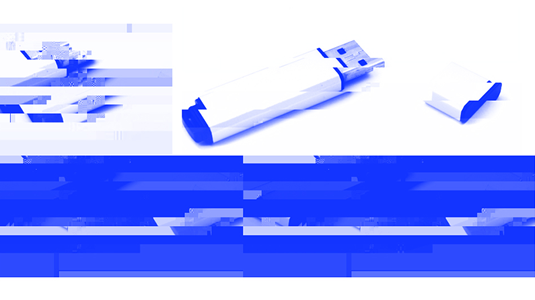
This article has understandably spooked you into taking immediate action. But what can you do to reduce the chances of your vital design mock-ups, favourite fonts, projects for your portfolio and more falling victim to data corruption?
01. Eliminate viruses
Given the scale of the threat from malware, it's vital that you take steps to guard against it. Fortunately you can take advantage of a plethora of antivirus defences; even free software will protect you from cyberattacks targeting your files. Don't forget to keep updating your antivirus software, though – once out of date, it becomes extremely vulnerable to the scores of new viruses unleashed on the internet every day.
Get the Creative Bloq Newsletter
Daily design news, reviews, how-tos and more, as picked by the editors.
02. Give your hard drive a health check
A bit of simple hard disk housekeeping can significantly reduce the threat of data corruption. Again, there are plenty of free tools you can turn to for help here; even Windows' built-in disk checker can highlight potential causes for concern by scanning for bad sectors. It's also important to perform a disk defragmentation every few months, as this means your data will be better arranged and easier to access or recover.
03. Always back up your data
It may seem like an obvious tip, but that's because it's also one of the most effective ways to safeguard your data. Simply put, the more places your files are stored, the less likely it is that they'll all succumb to corruption. Of course, it's impractical to have multiple versions of every file on your computer, but your most valuable data should always be saved in more than one place – whether that's on different hard disks, on external drives or in the cloud. Don't just backup and forget about it though; it's crucial to verify your newly created data to ensure it actually works if or when you need it.
04. Use a UPS
Power cuts that force programs or hardware to shut down immediately and incorrectly are anathema to your data. Fortunately, though, they can be guarded against relatively easily by investing in an uninterruptible power supply (UPS), which offers almost instantaneous protection against outages by supplying energy stored in batteries, flywheels or supercapacitors. They're used to protect everything from individual computers without a monitor, to data centres and even entire communities – the world's largest UPS, in Alaska, powers the city of Fairbanks and the surrounding area in the event of a power cut.
05. Don't encrypt unless you absolutely have to
For reasons of security or data confidentiality, it may be necessary for you to encrypt files or entire disks. Ideally this should be kept to a minimum, as encryption makes recovery far harder in the event of a disk crash. As such, if you're working on a project that requires the extra security of encryption, it's worth considering limiting encryption to only a few key files.
Even if you take all of these steps, there's no way to guarantee that you'll never suffer at the hands of corrupt data. All you can really hope to do is ensure that your computer is guarded against power outages and malware, and that your most important files and folders are backed up in multiple locations. This should mean that even if the worst happens and your data becomes corrupt, you'll still have an easily accessible fall-back.
Words: Christian Keenan
Graphics: MyMemory
Christian Keenan is a professional photographer and memory specialist at MyMemory – an online retailer of fast, affordable memory from the world's leading brands.
Like this? Read these:
- Free graphic design software available to you right now!
- The designer's guide to working from home
- Illustrator tutorials: amazing ideas to try today!

Thank you for reading 5 articles this month* Join now for unlimited access
Enjoy your first month for just £1 / $1 / €1
*Read 5 free articles per month without a subscription

Join now for unlimited access
Try first month for just £1 / $1 / €1
The Creative Bloq team is made up of a group of design fans, and has changed and evolved since Creative Bloq began back in 2012. The current website team consists of eight full-time members of staff: Editor Georgia Coggan, Deputy Editor Rosie Hilder, Ecommerce Editor Beren Neale, Senior News Editor Daniel Piper, Editor, Digital Art and 3D Ian Dean, Tech Reviews Editor Erlingur Einarsson, Ecommerce Writer Beth Nicholls and Staff Writer Natalie Fear, as well as a roster of freelancers from around the world. The ImagineFX magazine team also pitch in, ensuring that content from leading digital art publication ImagineFX is represented on Creative Bloq.
