Our Verdict
If you're a creative of almost any stripe and have an iPad Pro, buy the Pencil. If you don't, it's honestly not preposterous to suggest buying one just so you can also buy the Pencil; the experience is that good.
For
- Fast and fluid – preposterously natural
- Works with some wonderful iOS apps…
Against
- …but it is limited to iOS apps on the iPad Pro
- Only one tip feel – slippery plastic on glass
Why you can trust Creative Bloq
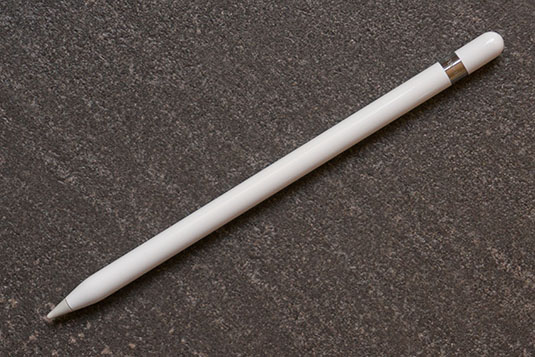
Let me be completely clear: the Apple Pencil is the best digital drawing tool there has ever been. Better than a Wacom Intuos, better than a Wacom Cintiq, and better, by a margin so wide it's downright comical, than any other stylus for iOS or Android.
Actually, let me be even clearer: pair this stylus with the iPad Pro – the only device it currently works with – and at a hardware level, it's capable of a fluidity and unthinking naturalness that genuinely comes as a shock. You have never used anything so quick, so lovely, so wonderfully analogue.
There is, though, the obvious caveat: because it only works with the iPad Pro, you're limited to apps that run on iOS. This isn't in and of itself a bad thing, since there are some truly spectacular creative apps for iOS, some of which can already take advantage of the Pencil, but if you are completely dependent on an app for Mac or Windows that doesn't have an equivalent on iOS, a Cintiq is still the thing you want – even if you might not be able to afford it.

Two other caveats, before I spend the rest of this review gushing in a most unseemly manner. First, however well apps can replicate analogue media on screen, you're still drawing on a screen; there's none of the satisfying bite of a 2B pencil on a yielding pad of paper, none of the tactile feedback as oils get slippery and loose when you add turps, none of the swish and squeak of a broad-nibbed alcohol marker.
Everything feels the same, and that feel is of drawing with a hard plastic nib on a shiny glass surface. That's just the gig, I guess, but it's nevertheless something Wacom gets right with its interchangeable nibs that can't, at least currently, be matched with the Pencil.

And second, in contravention of established stylus conventions, the opposite end of the Pencil doesn't act as an eraser; you have to choose an eraser tool manually in whatever app you're using.
Oh, but you forgive all that when you use it. Setup is gloriously easy. Pop the cap off to reveal a Lightning connector, and plug it into your iPad Pro; this is how you charge it, but it's also this simple act that pairs it over Bluetooth. (You get about 12 hours of use from a full charge, and 15 seconds of changing gives you half an hour. There's also a female-to-female Lightning adapter in the box which means you can charge the pencil using a regular cable or other Lightning charger.)
Also read: The 10 best iPad apps for pro designers
And when you start drawing, you realise that you've been making allowances and excuses for every other stylus you've used. Palm rejection is essentially perfect, so you don't have to hover your hand above the screen. Latency is spectacularly low; you can draw fast enough that you can introduce lag between your hand moving and the line appearing on-screen – especially if you're using a complex natural media brush in, say, Procreate – but for almost every stroke you make, it's right there with you.

This fact alone makes the Pencil feel wildly more realistic than you have come to expect from a stylus, a feeling bolstered by its pressure- and tilt-sensitivity. To be sure, these last are nothing new in styluses, but they work beautifully here, and put together with the low latency and excellent palm rejection, the effect when you're sketching a character on the slim, lighter-than-you-expect iPad Pro – quickly blocking in areas of shade by tilting the Pencil for a broader stroke – is simply the closest thing you can get to working with pencil and paper. Lock the iPad's orientation and you can spin the whole thing around just like a sheet of paper.
The difference, of course, is that you have all the flexibility of working digitally, including easy sharing to other people or other apps, infinite pages, and, uh, the ability to undo. Plus, if you're of a certain mindset, there's just something hugely fun and galvanising about drawing with the Pencil; certainly it's gotten me looking for life drawing sessions locally just because I want the excuse to draw more with it.
You don't have to use it for drawing and painting though, of course. With support in Evernote, Paper, and Apple's own recently beefed-up Notes app, you can just use it for handwriting notes and sketching diagrams. Or, with LiquidText, to mark up PDFs. Or, with Adobe Comp, to quickly throw together wireframes for print, web or apps, which you can then export to InDesign, Illustrator or Photoshop.

That said, if those are the kinds of tasks you want to do, you could get away with a dumb stylus picked up for a quid from a stall on the street. Sure, the Pencil is better for them – more precise with its narrow nib, and much less liable to glitches with it vastly better palm rejection – but if you're on a tight budget you don't need the Pencil for simple annotation and diagramming.
But oh, you want it. It just feels great when you pick it up – dense yet balanced, slim yet substantial. And while I spent my first minutes with it thinking Apple had made it just five or 10 mm too long, I caught myself once I was engrossed in sketching holding it hear the top, using the length a bit like a lever, waggling the tip along a wide arc to block in areas of shade, and I realised it was probably just about perfect.
It's slightly (though imperceptibly) weighted so that it doesn't roll away on a table, and it always rolls so that the subtle 'Pencil' engraving on the metal collar is uppermost. Of course it does.
Watch this: Painting with the Pencil
The iPad Pro itself is particularly suited to creatives, and the Pencil is, I am quite serious, reason enough to buy one, especially, but not only, if you do any amount of drawing and painting. Its 12.9-inch screen is pretty generous, and you can get up a good head of steam on a canvas of that size – enough, indeed, that you could easily start and finish paintings on it – but it might be for you that it's an awkward size for what you do.
You might simply not be comfortable completing artwork on anything smaller than a Cintiq 27QHD or would rather the Moleskine-scale iPad mini as a portable sketchbook. For what it's worth, I'd be astonished if Apple doesn't add Pencil support across the iPad line, unless there's a technical reason it can't coexist with 3D Touch, which it might deem more important for these devices.
Details
- Connection: Bluetooth
- Battery life: 12 hours

Thank you for reading 5 articles this month* Join now for unlimited access
Enjoy your first month for just £1 / $1 / €1
*Read 5 free articles per month without a subscription

Join now for unlimited access
Try first month for just £1 / $1 / €1
out of 10
If you're a creative of almost any stripe and have an iPad Pro, buy the Pencil. If you don't, it's honestly not preposterous to suggest buying one just so you can also buy the Pencil; the experience is that good.

Christopher has written and edited a range of publications, including Apple-specialist titles MacFormat, Mac|Life and iPad User. His work has also featured in the BBC, Computer Arts, Digital Camera Magazine, PhotoRadar, Practical Photoshop, Macworld and TechRadar. He is currently head of podcasts at DC Thomson and has spoken at various design and tech events.

