32 inspirational vector art tutorials
High-quality vector art tutorials to supercharge your skills and create amazing illustrations.
28. Create Your Own Comic

In this series of tutorials for TutsPlus, Sara Berntsson walks you through the creation of comics and characters in Adobe Illustrator, from making a character sheet to inking and halftone effects.
29. How to Use Brushes in Adobe Illustrator to Create a Colorful Flamingo
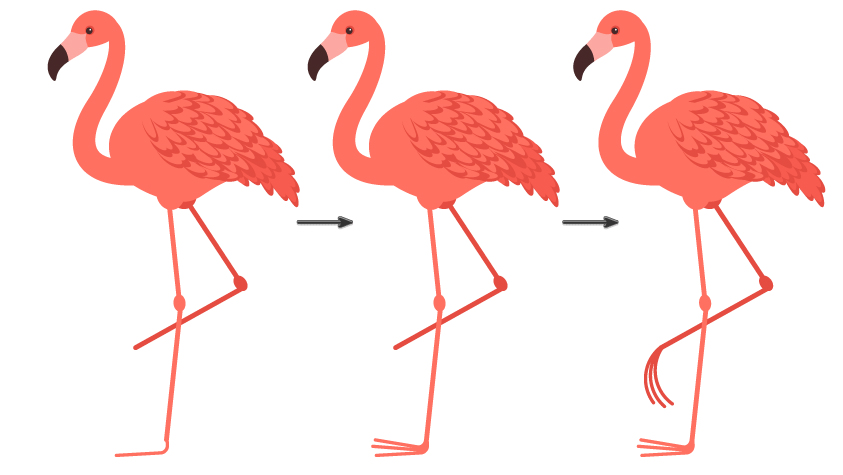
In this comprehensive tutorial, Nataliya Dolotko shows you how to create your own Illustrator brush and use it to create a flamingo on a tropical background.
30. How to take your vector logo from 2D to 3D

In this tutorial, Simon Middleweek looks at how to take a vector-based logo from Illustrator and Photoshop into Cinema 4D and give it shape, texture and lighting. This will only take 30 mins with some basic knowledge of C4D.
31. How to create a portrait with one colour in Adobe Illustrator
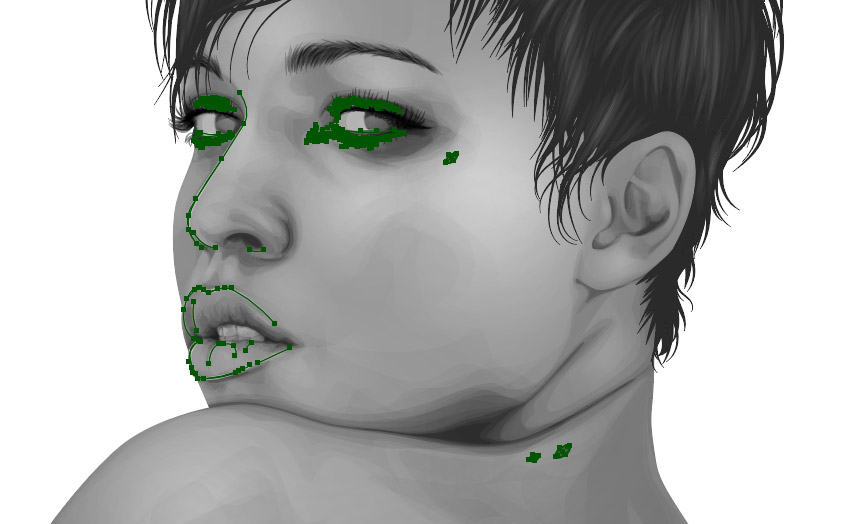
In this Adobe Illustrator tutorial, Sharon Milne shows you how to create a striking portrait using a stock image, in only one colour. This is an advanced vector portrait tutorial, in the sense that previous knowledge of creating portraits is required.
32. How to make a colourful icon pack
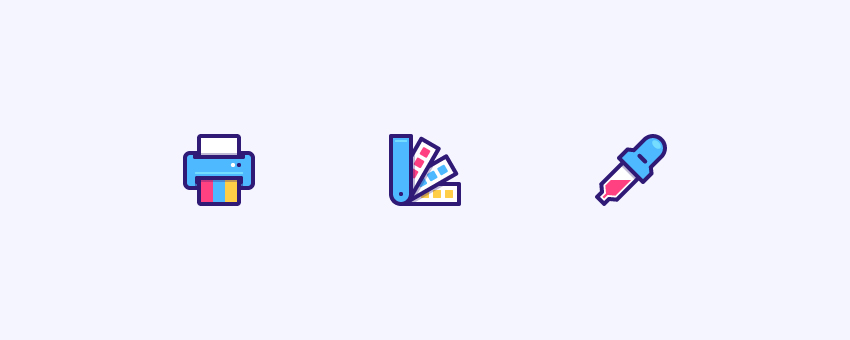
Don’t pay for icons, make your own! Andrei Marius explains how to create a colorful icon pack in Adobe Illustrator in this excellent tutorial.
Related articles:
- Illustrator alternatives: 6 of the best
- 10 inspirational examples of vector art
- Illustration vs photography: how do you decide?
Get the Creative Bloq Newsletter
Daily design news, reviews, how-tos and more, as picked by the editors.

Thank you for reading 5 articles this month* Join now for unlimited access
Enjoy your first month for just £1 / $1 / €1
*Read 5 free articles per month without a subscription

Join now for unlimited access
Try first month for just £1 / $1 / €1

Georgia has worked on Creative Bloq since 2018, and has been the site's Editor since 2023. With a specialism in branding and design, Georgia is also Programme Director of CB's award scheme – the Brand Impact Awards. As well as immersing herself with the industry through attending events like Adobe Max and the D&AD Awards and steering the site's content streams, Georgia has an eye on new commercial opportunities and ensuring they reflect the needs and interests of creatives.
