7 tips for driving traffic to your portfolio website
Get your site seen by following these tips, tricks and techniques to boost your SEO.
So, you've found one of the best WordPress themes and built yourself an amazing online design portfolio using the latest responsive web design tricks, but unless people actually see it then you'll have wasted your time. This means you're going to have to use a bit of SEO.
Don't worry, though; it's not as hard as you might think. Follow these simple tips and you'll be well on the way towards increasing your Google ranking, making your site more visible and ensuring potential clients can find it easily.
01. Share your content
Use your content as an asset to attract traffic and links from other sites. There are plenty of graphic design blogs where you can showcase your design work – from It's Nice That to Creative Boom to this very site. You can start with a simple search like 'submit graphic design work' in Google, to find sites to submit your best content.
02. Categorise your content
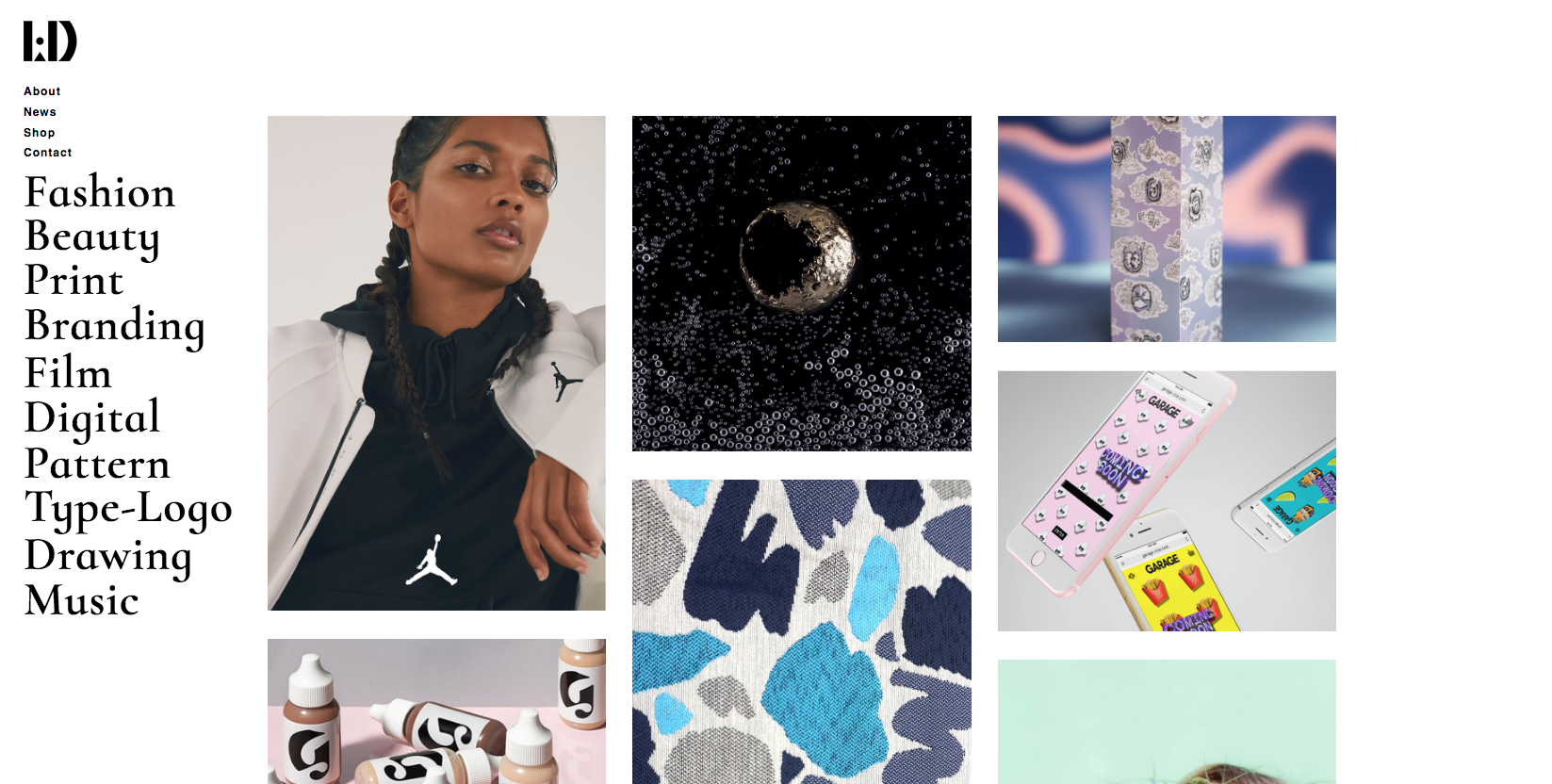
Think of your website as a library where content is stored in relevant categories to make it easier to find. Identify themes in your designs that tie them together, whether it's the medium, subject matter, colours or even the attitude of the piece, and use those themes as categories on your site.
Aggregating the content in these categories will both make the site more navigable. It also has the bonus of making your site appear an authority on the subject matter.
03. Welcome critique
Getting user-generated content onto your site (moderated of course) can be a huge plus, especially if you use special code called Schema markup to make those comments serve as reviews of your content. You can even get review stars in Google's search results, but to earn those stars, you have to open up your site by allowing comments and reviews.
04. Be unique
Every page on your site needs to have a unique title, description, URL and content. While this is a bit technical, it's important for Google to be able to determine what your page is about and know that it is worth including in its index of pages.
05. Get help
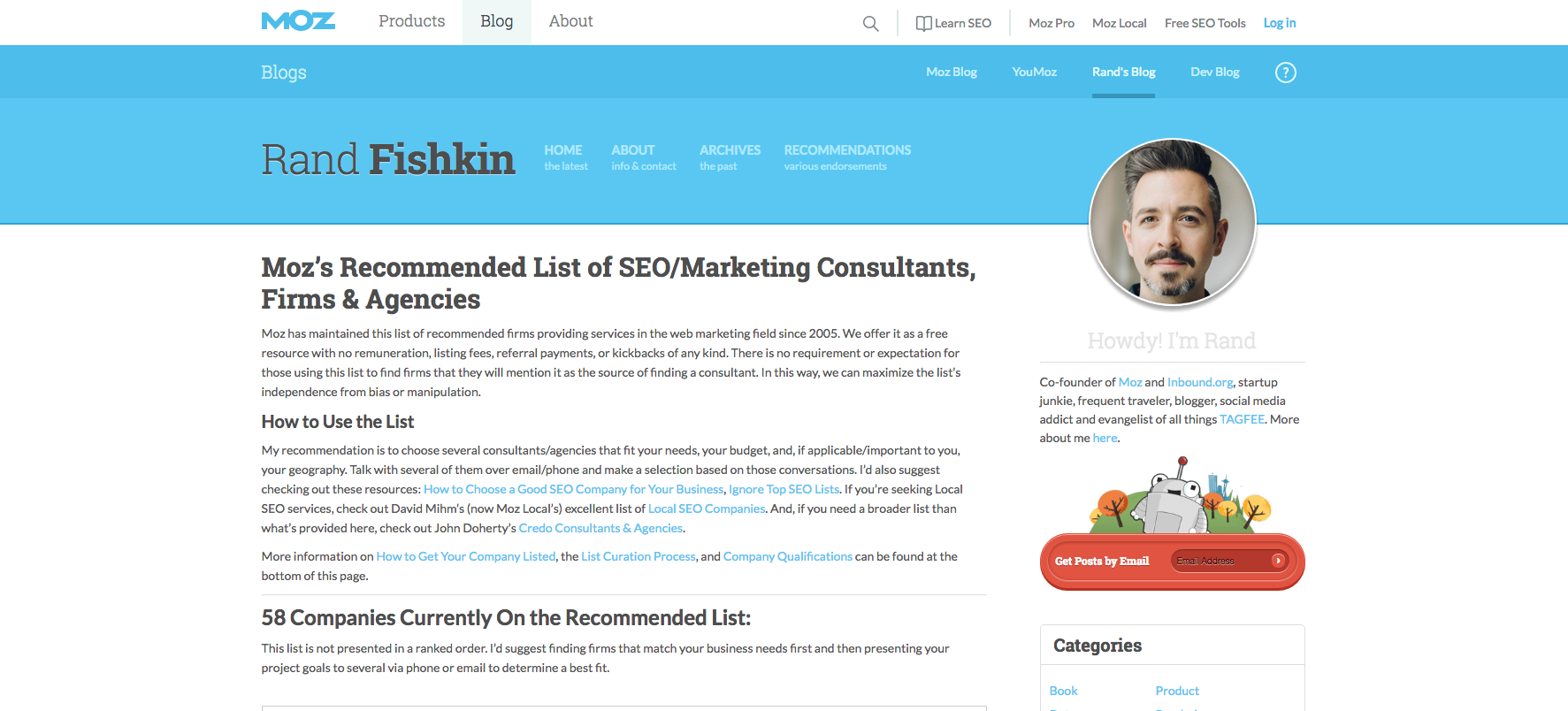
When you have a specific question, find one of the many helpful communities on the web to help you get answers. There is the Moz Community, Google Product forums, and many others that can give you specific answers to SEO questions, especially as a beginner. As things get tougher, though, you might need to get professional help. Take a look at the Moz Recommended list to find a reputable firm to help.
06. Hurry up
Google has made it clear that fast sites rank better. There are tons of techniques you can employ to speed up your site, but chances are the first step on an image-heavy site will be compression. Spend some time in your favourite image editor's compression tools, like Photoshop's Save for Web and Devices, to find an appropriate balance between quality and size. Both Google and your users will thank you.
07. Know the guidelines
Google publishes a set of webmaster guidelines to help you avoid penalties. Most of these guidelines are pretty straightforward, but if you have any questions, consult a professional. Getting penalised, or worse banned, in Google can keep you from ranking for months or years.
This article originally appeared in Computer Arts magazine; subscribe here.
Related articles:

Thank you for reading 5 articles this month* Join now for unlimited access
Enjoy your first month for just £1 / $1 / €1
*Read 5 free articles per month without a subscription

Join now for unlimited access
Try first month for just £1 / $1 / €1
Get the Creative Bloq Newsletter
Daily design news, reviews, how-tos and more, as picked by the editors.
