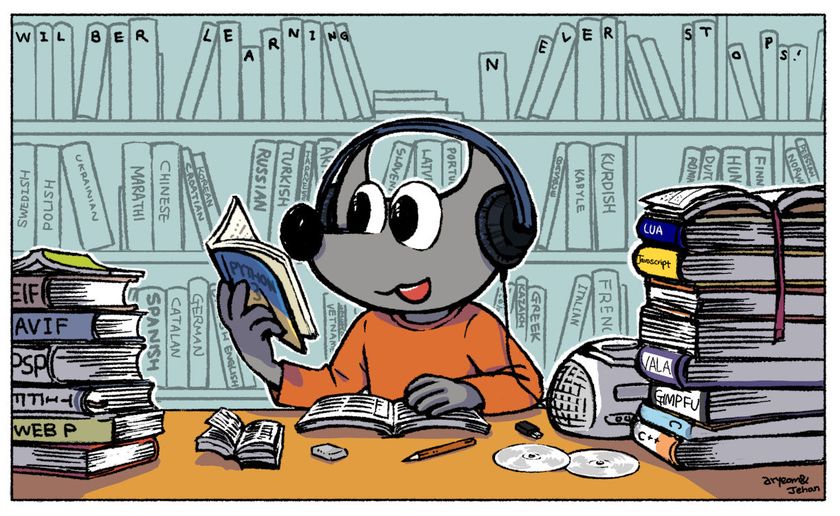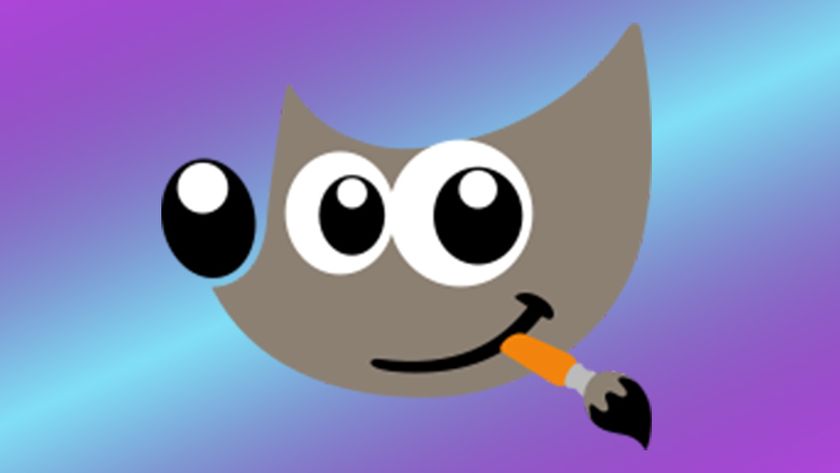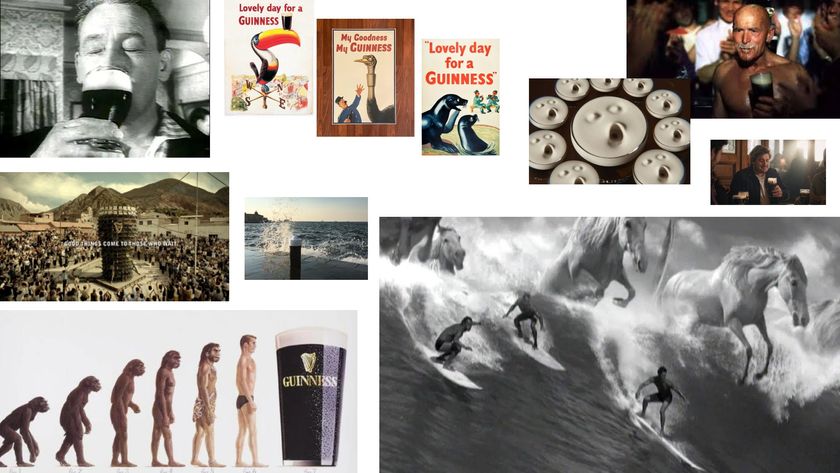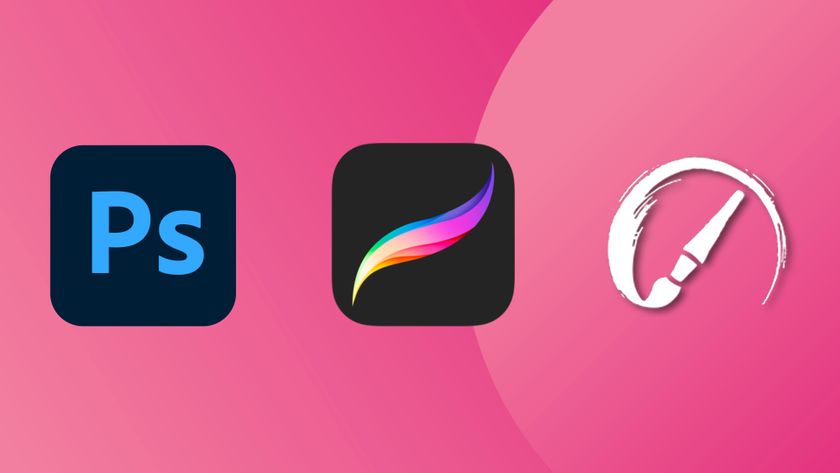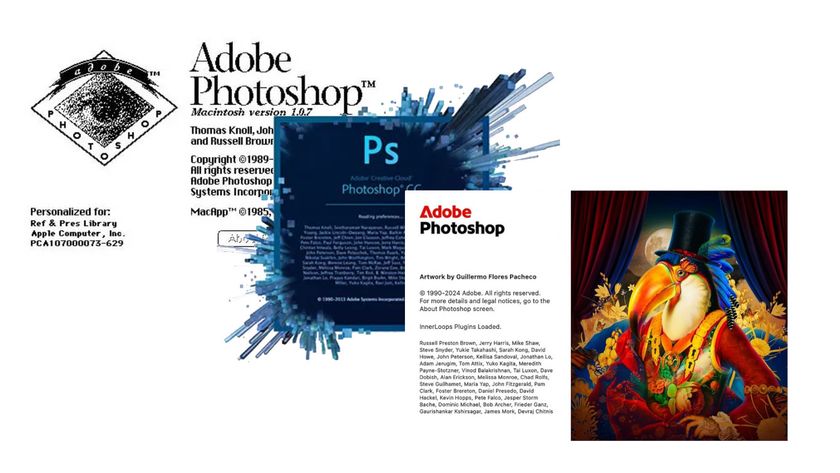75 of the best Photoshop tutorials to boost your skills and learn what's new
Top Adobe Photoshop tutorials, from the basics to advanced effects and AI Generative Fill.
01. Photoshop Neural Filters tutorial for perfect eyes
These intermediate Photoshop tutorials cover everything from useful tools to retouching eyes and faces to creating logos, posters and web prototypes.
One of the biggest developments that Adobe's been adding to Photoshop in recent years are its Neural Filters. Powered by artificial intelligence, these can be used to generate new pixels, radically changing images. There are Neural Filters to colourise black and white images, change backgrounds and modify human figures.
That's what portrait photographer Glyn Dewis deals with in this Photoshop Neural Filters tutorial. He shows how the Smart Portrait Neural Filter for eye direction can be used to easily change the direction of a subject's eyes, simply by using a slider. We get a great insight into his working process too.
02. Four little-known Photoshop tricks that will change your workflow forever

Even for the most experienced Photoshop user, though, there'll always be something new to learn. For example, Photoshop instructor Unmesh Dinda has revealed four rarely used practical features that will make a significant difference to your workflow. From Sky Replacement to Pattern Preview, you can learn them all here.
03. How to Photoshop on the iPhone

Want to use Photoshop on your iPhone? In one of Creative Bloq's own Photoshop tutorials, How to Photoshop on the iPhone, Jason Parnell-Brookes walks through how to do that using Adobe's free apps Photoshop Express, Photoshop Mix and Photoshop Fix. Note that Photoshop Mix and Photoshop Fix are no longer available in the Apple app store – their features have now been added to the first app Photoshop Express. However, Photoshop Mix and Photoshop Fix are still available for Android from Google's Play Store.
04. How to flip a layer in Photoshop

Discover how to flip a layer in Photoshop, and then blend the results with the original. In another of his excellent Photoshop tutorials for Creative Bloq, Matt Smith walks you through the process in six easy steps.
05. How to add fonts in Photoshop
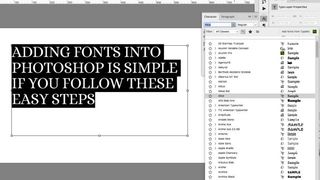
Whether you’re on a Mac or a Windows, adding fonts in Photoshop is nothing to be daunted by. In this tutorial, how to add fonts in Photoshop, Matt Smith explains how to go about it.
Get the Creative Bloq Newsletter
Daily design news, reviews, how-tos and more, as picked by the editors.
06. Create an old-school anaglyph effect

An anaglyph effect is the vintage style of 3D where you have to wear red and blue glasses to appreciate the content. One of our most popular Photoshop tutorials, Create an old-school anaglyph effect, explains how to achieve this classic effect using base images, shading and textures.
07. How to Photoshop someone into a picture

Editing a photo of somebody into an illustrated scene is a useful technique. In this most easy to follow of Photoshop tutorials, how to Photoshop someone into a picture, Matt Smith explains how to do so in six steps without using AI.
08. Visual development tips in Photoshop

Learn how to hone your storytelling skills and use them to create a visual development scene in Photoshop. This workshop focuses on creating a pre-visual development, which is about painting gorgeous scenery.
09. How to create masks in Photoshop

Crafting your own digital art masks can seem daunting at first, but once you start using them you’ll never go back. In how to create masks in Photoshop, Paul Canavan offers tips to get you started.
10. Create textures with the Photoshop Pattern Stamp tool

Photoshop's Pattern Stamp tool can be a godsend when you want to create ideas and concepts as quickly as you can. In this most visually inspiring of Photoshop tutorials, Lino Drieghe explains how to use the Pattern Stamp tool to create a variety of textures and colours and your own custom patterns.
11. Six essential Photoshop layers to improve your images

In 6 essential Photoshop layers to improve your images, James Paterson outlines the six most frequently used Photoshop layers for image editing, and explains how you can use them to improve almost any photo.
12. How to use smart layers in Photoshop

When incorporating repeating designs and patterns into an illustration, smart layers are your friend. In this tutorial, how to use smart layers in Photoshop, Alix Branwyn teaches you how to use them to create a separate layered PSD that can be embedded into your original PSD.
13. How to manage colours in Photoshop
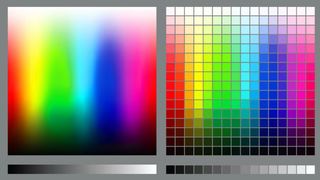
How to manage colours in Photoshop is a helpful tutorial in which Sebastian Bleak provides an overview for anyone new to colour management, with practical advice for managing colours in Photoshop.
14. Get creative with Photoshop Blend Modes

Combining layers and images can allow you to create a huge variety of effects. For one of Creative Bloq's own Photoshop tutorials, Get creative with Photoshop Blend Modes, James Paterson explains how these effects work, and some of the wonderful things you can do with them.
15. Photoshop for web design: pro tips

There aren't that many Photoshop tutorials covering its use in web design, but here's a great one. In Photoshop for web design: 20 pro tips, David Everly and Dan Rose offer tips for being efficient when creating website graphics.
16. Make a composite in Photoshop
Make a composite in Photoshop is another instalment in Adobe’s series of handy one-minute Photoshop tutorials. Here, you'll learn a quick way to make a composite in the software, in the time it takes you to boil a kettle.
17. Make an animated GIF in Photoshop
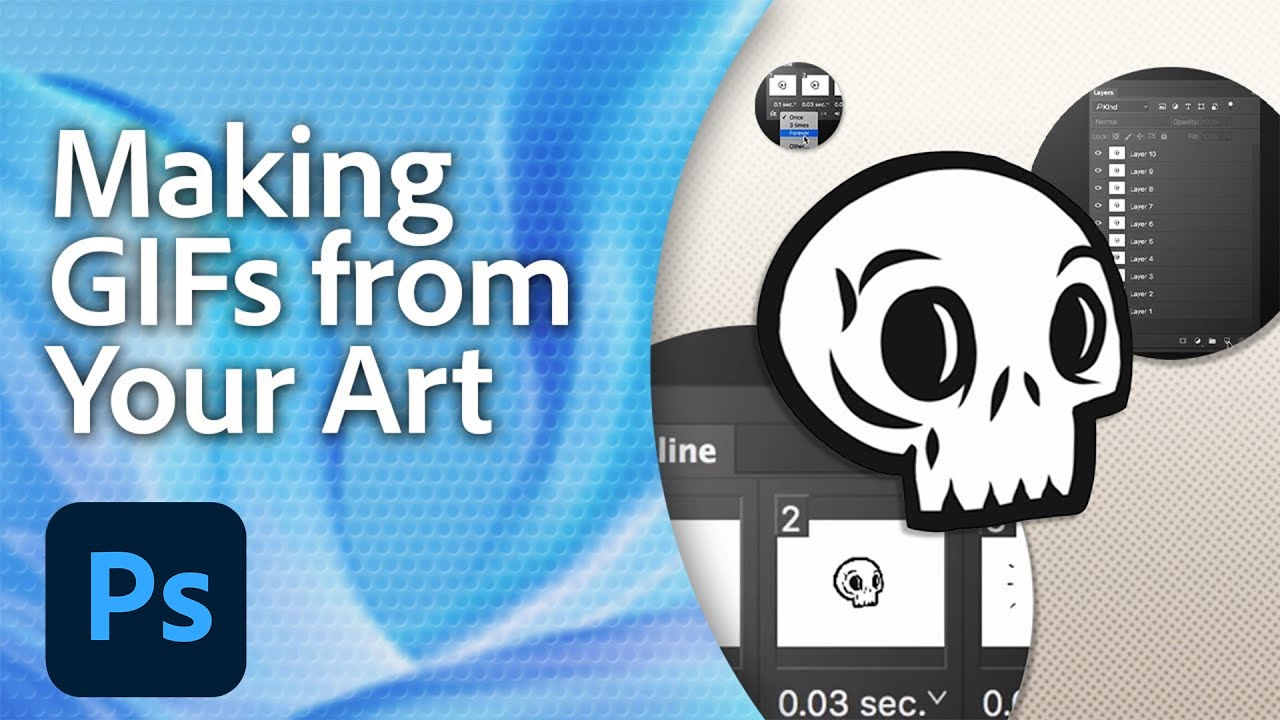
Who doesn’t love an animated GIF? Learn how to craft your own with this video direct from Adobe on how to make an animated GIF in Photoshop.
18. Get creative with Face-Aware Liquify

In another one of Creative Bloq's own Photoshop tutorials, Get creative with Face-Aware Liquify, Luke O'Neill explores the Liquify tool, which has some powerful facial recognition abilities. Use it to detect areas of the face, such as the eyes, mouth and overall face shape. You can then adjust and warp them as you please!
19. Create style frames in Photoshop

This tutorial teaches you how to create style frames in Photoshop. A style frame is a snapshot of a finished frame as it would look within a longer animation. It aims to capture the overall look and feel of an animation, but in a still image.
20. Make a double exposure in Photoshop
Here's aother of Adobe 60-second Photoshop tutorials under the 'Make It Now' banner. Make a double exposure in Photoshop shows you to create an impressive double exposure effect.
21. The Photoshop Refine Edge box tool explained

Learn about the seven main features of the Refine Edge tool in this Photoshop tutorial, The Refine Edge box tool explained. If you've ever tried to change the background of a person with frizzy hair or a horizon dotted with bushy foliage, you'll know just how intensely time consuming this can be. Luckily Refine Edge is here to make your life easier.
22. Combine traditional and digital skills to create a comic cover

Combine traditional and digital skills to create a comic cover shows you how to draw an illustration by hand, then take it into Photoshop to colour and light it, then add eye-catching filters. If you like working with traditional materials, this is one of the best Photoshop tutorials to help give your work more impact.
23. Rapid site prototyping in Photoshop

Photoshop isn't only an image-editing package. Although it isn't so widely used for UI/UX, it actually offers a comprehensive toolset for mocking up websites quickly and easily. In Rapid site prototyping in Photoshop, Antony Kitson explains how to use the key features to convey your idea to a client or developer.
24. Age a photograph in Photoshop

Another of Creative Bloq's most popular Photoshop tutorials, this will teach you to age a photograph in Photoshop using the duotone technique. This will help you turn a ho-hum, full colour image into something striking in a more controlled way than by using simple filters alone.
25. How to remove wrinkles in Photoshop
Learning how to remove wrinkles is the kind of thing that Photoshop tutorials are made for. This is one of the classic Photoshop skills. Here, award-winning photographer Jason Parnell-Brookes walks you through how to parse out some crow's feet and tone down some deeper folds, while keeping your subject looking natural.
26. Make a poster from a template in Photoshop

Make a poster from a template in Photoshop show you how to make a poster from a template. Another of Adobe's super-short Photoshop tutorials (under 60 seconds), this walkthrough will have you designing posters faster than ever.
27. How to make a logo in Photoshop

Okay, so Photoshop isn't the ideal place to make a logo. You'll probably want to use Illustrator if you can. But if Photoshop's all you've got, then follow this guide to how to make a logo in Photoshop.
Next page: Advanced Photoshop tutorials

Thank you for reading 5 articles this month* Join now for unlimited access
Enjoy your first month for just £1 / $1 / €1
*Read 5 free articles per month without a subscription

Join now for unlimited access
Try first month for just £1 / $1 / €1
Current page: Intermediate Photoshop tutorials
Prev Page Photoshop tutorials for beginners Next Page Photoshop tutorials: Advanced
Daniel John is Design Editor at Creative Bloq. He reports on the worlds of design, branding and lifestyle tech, and has covered several industry events including Milan Design Week, OFFF Barcelona and Adobe Max in Los Angeles.