The best colour scheme generator tools for perfect palettes
Why do you need a colour scheme generator? Because colour and communication go together like bacon and eggs or 'rama-lama' and 'ding-dong'.
Colour is an invisible communicator. The right colour can convey ideas, alter perception, spark emotions and help draw the viewer's eye to a certain area of your design.
Mind control? Almost. With the right colour, you can encourage somebody take an action.
Colour scheme generators
Choosing the right colour for your project is arguably just as important as the layout.
It's one of the reasons that there are a cluster of online colour scheme generators available on the web to make the task quicker and easier.
Over on thenextweb.com, they run through five of the best, including Adobe's well-known Kuler app.
Kuler lets you use a digital colour wheel to identify harmonious colour schemes and work with opposite, adjacent, monochromatic and triangular palette patterns across the wheel.
Create your own colour palette or browse the extensive archive of colour schemes created by other artists. Sort by the newest additions, the most popular themes or opt for a random pick.
Daily design news, reviews, how-tos and more, as picked by the editors.
Cooler than Kuler?
But there are other colour scheme generators that you might not have tried. Like the simplistic 0 to 255 or Colorhexa, which touts itself as an exhaustive colour 'encyclopaedia'.
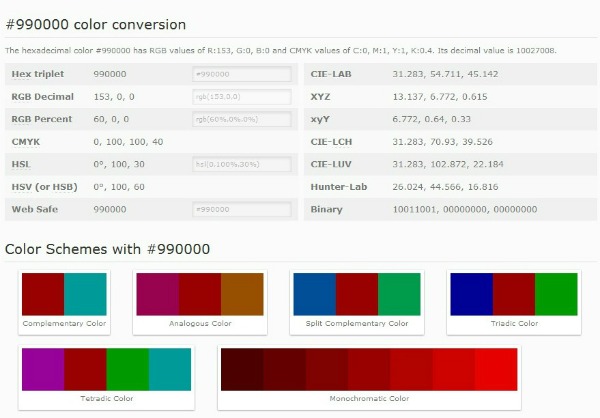
Colorhexa deserves a closer look. Type in any hex, RGB, CMYK, HSL, HSV, LAB, LCH, LUV, XYZ, xyZ or Hunter-lab value and it will spit out a wealth of colour conversion info about it so you can work with your chosen colour in any application.
This web app will also suggest a complementary colour, a web safe version, show relevant shades of the base colour, plus appropriate colour schemes you could use. It's less fun to play around with than Kuler. But its no-nonsense approach to colour selection and conversion is refreshing.
We also like Color Schemer, again for its simplicity.
How do you pick your colour schemes? Do you use a colour scheme generator? Please let us know in the comments below.

The Creative Bloq team is made up of a group of art and design enthusiasts, and has changed and evolved since Creative Bloq began back in 2012. The current website team consists of eight full-time members of staff: Editor Georgia Coggan, Deputy Editor Rosie Hilder, Ecommerce Editor Beren Neale, Senior News Editor Daniel Piper, Editor, Digital Art and 3D Ian Dean, Tech Reviews Editor Erlingur Einarsson, Ecommerce Writer Beth Nicholls and Staff Writer Natalie Fear, as well as a roster of freelancers from around the world. The ImagineFX magazine team also pitch in, ensuring that content from leading digital art publication ImagineFX is represented on Creative Bloq.
