ZBrush: everything you need to know
ZBrush has been the industry standard for a couple of decades. But where do you start with such a formidable package? Our pro 3D artist breaks down what ZBrush can do.

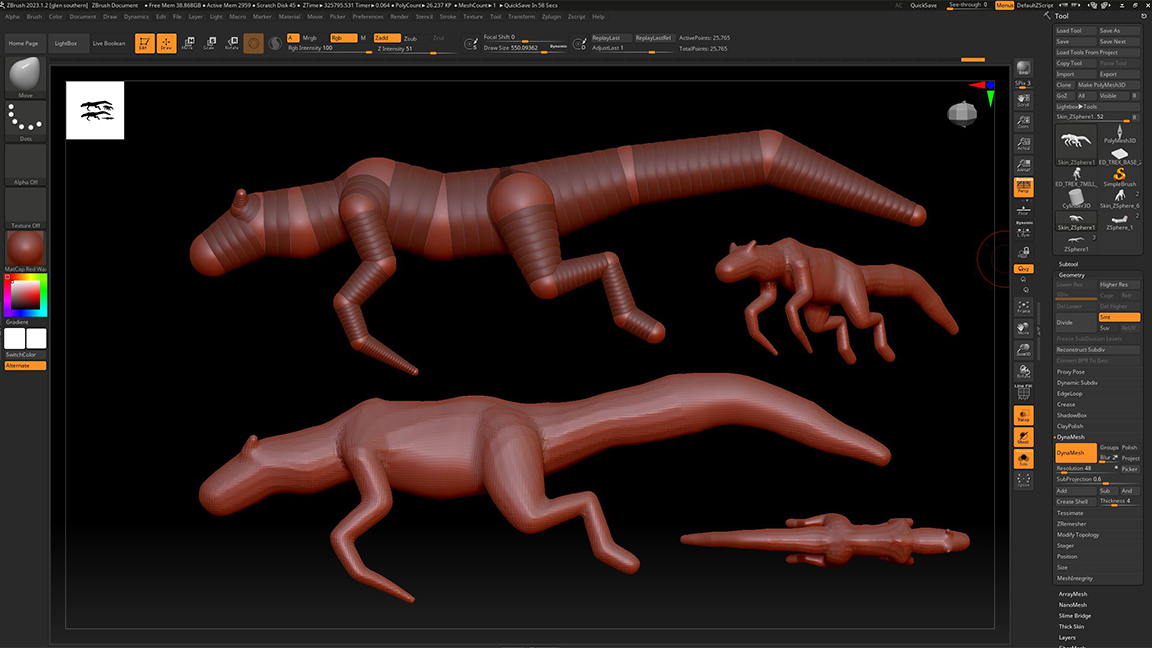
Jump to the quick list↴
1. A brief history
2. What is it?
3. Who's it for?
4. Pros and Cons
5. Must-know tools
6. The price
7. What do I need to run ZBrush?
FAQs
ZBrush is a CG sculpting tool that has been dominating game development and film VFX for almost 25 years. Now used by the likes of Electronic Arts, ILM, and Epic Games, it has become the industry leader for asset creation in games, films, and visualisation. If you’ve watched The Avengers, Iron Man, Avatar, or Pacific Rim, then you’ll have seen what ZBrush can do in artists' hands.
This established sculpting tool has been fine-tuned over the course of many development cycles, and you can learn more about its general features in our ZBrush tutorials list.
Our 4.5-star review of ZBrush 2023 unpacks all the new features available in the latest iteration, including Redshift Renderer integration, improved sculpting tools, and a reworked ZMesher.
There are not a huge number of direct competitors to ZBrush, but most 3D digital content creators (DCCs) include some sort of sculpting tool. Blender and Maya are two examples where artists are treated to bespoke features that facilitate character creation.
ZBrush: a brief history
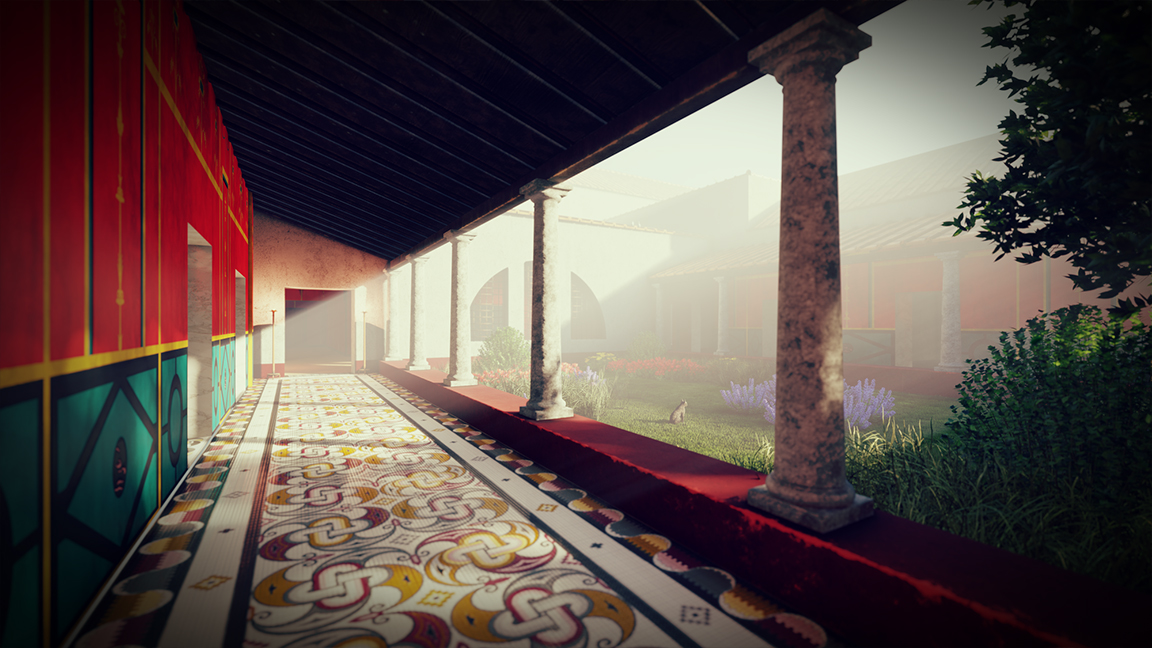
For almost 25 years, ZBrush has been a force to be reckoned with in the digital sculpting market. Now used by the likes of Electronic Arts, ILM, and Epic Games, ZBrush has become the industry leader for asset creation in games, films, and visualisation. If you’ve watched The Avengers, Iron Man, Avatar, or Pacific Rim, then you will have seen what ZBrush is capable of.
Developed by Pixologic Inc. and founded by Ofer Alon and Jack Rimokh, ZBrush has a rich history of development and improvement. This hard work and dedication were recognised in 2014 when Alon received an Academy Award for technical achievement.
For over 20 years, the Pixologic team dedicated themselves to creating the industry standard for sculpting and 3D painting before Maxon acquired it in 2022. Development has continued ever since, with ZBrush continuing to cement itself as the go-to application for 3D sculpting.
Get the Creative Bloq Newsletter
Daily design news, reviews, how-tos and more, as picked by the editors.
ZBrush: what is it?

ZBrush is a standalone sculpting and modelling DCC that is perfectly suited to creating organic forms such as characters and rightfully belongs in our list of the best 3D modelling software.
3D sculpting, or digital sculpting, is when an artist sculpts an object in 3D with brushes and tools specifically designed with this process in mind. Many have likened it to working with physical clay, where an artist pushes, pulls, pinches, and smooths their medium until it reflects their artistic vision.
Alongside organic model creation, in recent years, ZBrush has greatly improved its hard surface capabilities. It works in a non-standard fashion, with a workflow and user interface that can be pretty difficult for newcomers to get the hang of, so it's worth practicing every day if you want to become proficient.
ZBrush isn’t just for sculpting and modelling, though; it can also be used to create UV maps and paint textures, enabling seasoned artists to craft entire figures with clothing and props, ready for rendering. This software is a popular choice for artists wanting to 3D print toys and action figures with tools specifically designed for 3D printing.
ZBrush: who is it for?

ZBrush has been utilised by a whole range of creatives, including artists, illustrators, designers, game developers, and scientists. Next-level creatives have used ZBrush to bring their creations to life in animated films such as Frozen, Encanto, and Moana. It's reach spans so many different industries, and its incredible success is a testament to the great vision held by its founders.
ZBrush is a tool for anyone who loves working with organic meshes to create whatever is in their imagination. The single most popular type of artist that utilises ZBrush would be character artists.
The industry’s top creatives have employed ZBrush for nearly every major franchise including Dune, Star Wars, Avatar, the Marvel Universe, Game of Thrones, Lord of the Rings / Hobbit and more.
ZBrush's versatility has also made it an integral part of animated features such as Frozen, Tangled, Zootopia, Moana, Raya and the Last Dragon, and Encanto. ZBrush has also been used extensively in Triple A games including Fortnite, the God of War Franchise, Uncharted Franchise, Assassin's Creed Franchise, Far Cry Franchise, The Division Franchise, and more.
Aside from its commercial uses in games and film production, many digital artists simply love sculpting in ZBrush for arts sake; it's a very similar sensation to physical sculpting and many artists are creating beautiful and complex sculpts - take a look a the best new artists work on community website ZBrush Central.
- Character creation Many character artists will begin dabbling with sculpting tools in other packages, including Blender and Sculptris, but for any serious artist wanting to go beyond the basics, ZBrush becomes the go-to option.
- Film ZBrush has found huge success within the film industry, mainly because of the explosion of animated films such as Frozen, Encanto, and Moana. Any character artist wanting to break into the film industry will need a well-rounded understanding of ZBrush.
- Texture painting Alongside digital sculpting, ZBrush is a more than capable paint package. Having sculpted a 3D model with intricate details, it makes sense to then be able to paint the textures directly onto the model itself, thereby simplifying the process of UV mapping.
ZBrush: pros and cons
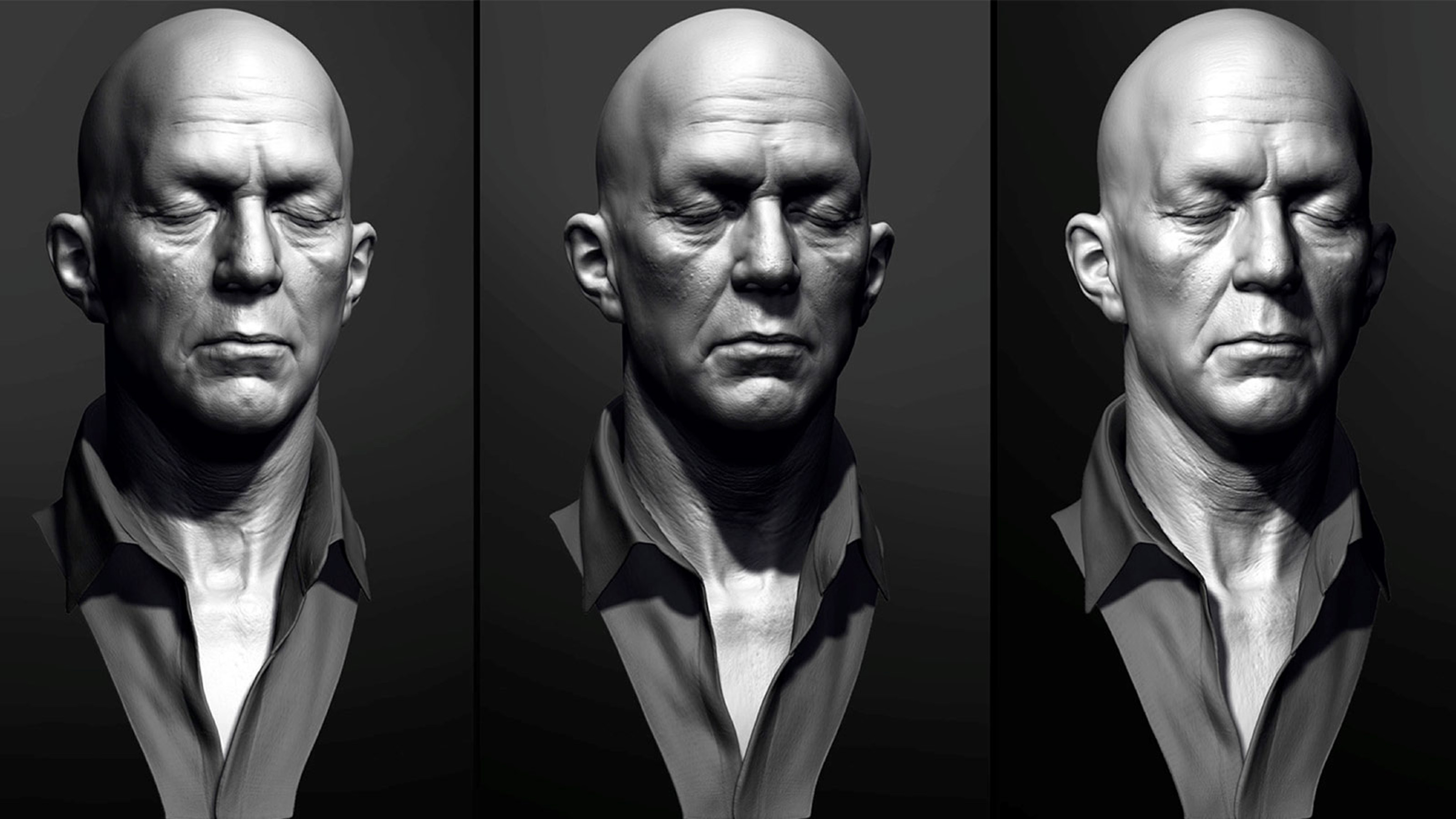
Pros:
✅ Super-sculpting tools As the industry standard for digital sculpting, artists will find the best sculpting tools available anywhere.
✅ Free updates for subscribers With the subscription model, artists ensure that they always have access to the most recent version of ZBrush.
✅ Excellent Redshift renderer Since Maxon bought ZBrush, we've seen a full Redshift integration. This has brought a top-quality renderer into the main ZBrush workflow.
Cons:
❌ Steep learning curve ZBrush is not the easiest package to understand, and, for most people, it will take a huge amount of learning and intentionality to really master the program.
❌ Expensive When something like Sculptris is available for free, it can be difficult to justify the expense of ZBrush, especially if you're just a hobbyist.
❌ Full Redshift needs a subscription Not only is ZBrush pretty expensive, but if you want to access Redshift rendering capabilities then you'll need to shed out even more money.
ZBrush: must know tools and features
ZBrush includes a range of incredible sculpting tools, including push, pull, pinch, and smooth. Alongside these staple tools, ZBrush also contains a set of incredible secondary tools that help with the sculpting process.
The addition of the Redshift renderer in version 2023 has given ZBrush a world-class renderer to add to the mix. We have a list of ZBrush tutorials to help get you up and running with sculpting and painting.
Sculpting tools

The sculpting tools in ZBrush are driven by a variety of different brushes. Each individual brush has its own purpose and unique properties. These brushes include smooth, clip, curve, groom, pen, and a range of others. One of the main tasks for the artist is to pick the right brush for the right task. An artist must know its tools to get the most out of the software.
One of the best brushes to use for modifying facial features is the Move brush. Once a face has been created with all its features in place, an artist can use this brush to move sections of the face in a specific direction. Introducing asymetrical anomalies on faces is a quick-fire way to inject realism and believability into character's faces.
It is also possible to perform hard surface sculpting using purpose-built brushes, including planar, trim, and polish brushes. Maxon, the publisher of ZBrush, has a dedicated resources page on its ZBrush website that is a must-visit.
Advanced users are able to create their own brushes by adjusting brush settings. This helps to speed up an artist's workflow, especially for common tasks that an artist has to attend to on a regular basis.
Z Remesher

ZRemesher is ZBrush's automatic retopology tool. Retopologising geometry is vital for maintaining a clean mesh that is ready for rendering as well as animation. The result of the remeshing process is a new and clean mesh.
The ZRemesher tool does a fantastic job of automatically generating the new mesh with the default settings, but it is also possible to adjust these settings to get a more user-defined result.
When the model is first remeshed, ZBrush creates a cache, which greatly speeds up the time required for subsequent remeshing. ZRemesher includes a 'Retry' button, which lets users repeat the remeshing process but with different settings each time. This avoids needing to undo any operations and ensures a more non-destructive and streamlined workflow.
Without this automatic tool, artists would have to carry out the laborious manual task of cleaning up the mesh. Having an automated process saves artists a significant amount of time and enables them to focus more on their creative processes.
ZSpheres
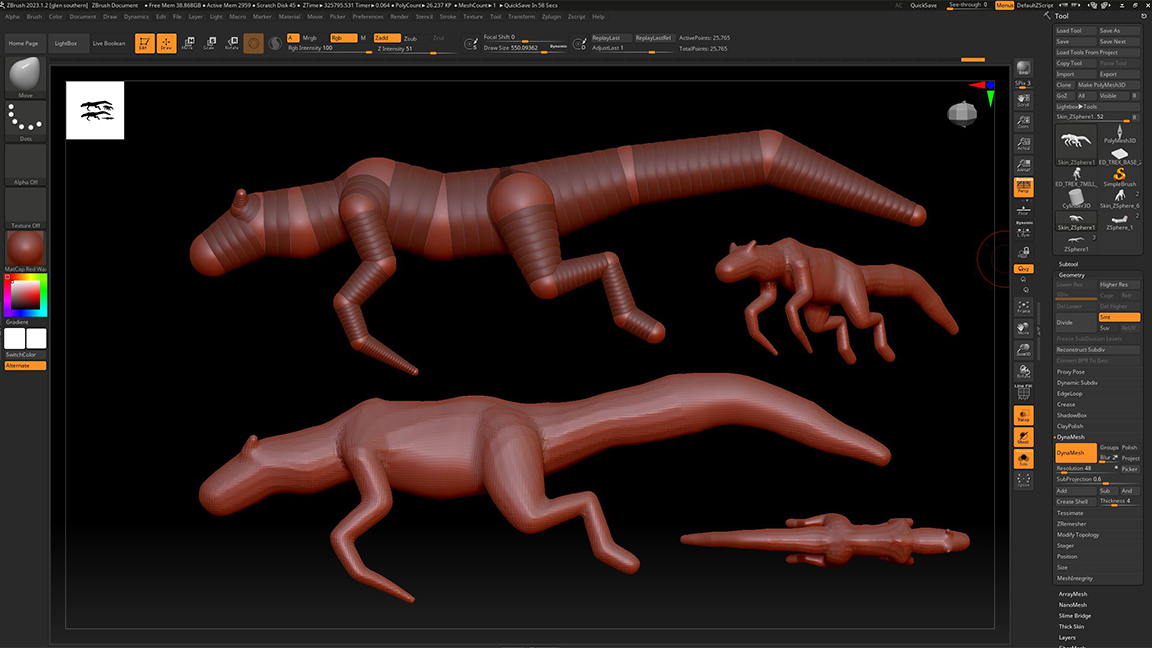
ZSpheres have been around in ZBrush for nearly two decades and continue to be a unique tool to ZBrush. Alternative options have since become available, but there are still occasions when ZSpheres should be the go-to tool, especially when creating base mesh structures and general overall forms.
Having created a simple form, such as a basic armature, users can then quickly transform this into something more complex. The process involves converting the ZSpheres into a sculptable mesh using the Make Adaptive Skin function. This can then be edited inside the Sculpting mode and its associated brushes.
ZSpheres should therefore be viewed as a fantastic feature that lets artists block out the basics of their designs and get moving quickly without having to worry about intricate detail.
Redshift Renderer

The inclusion of Redshift into ZBrush 2023 is the inevitable fruit of Maxon’s acquisition of Redshift in 2019 and ZBrush in 2022. It's a good addition to ZBrush that many pro and hobbyists will love using.
You might ask why including Redshift is so important. ZBrush artists were previously limited to Best Preview Renders (BPR), which lacked the level of realism and functionality required for production-quality output. The integration of Redshift into ZBrush allows artists to perform high-quality rendering within the ZBrush workflow, eliminating the need to export work to a third-party renderer.
One of the best things about Redshift in ZBrush is the drag-and-drop material capability. Standard and MatCap materials are still available, but if you’re after off-the-shelf delivery of top-quality production-ready materials, then Redshift delivers. Artists will also love the Redshift sliders, which make it simple and straight-forward to customise results. Getting top-quality rendering into the hands of users ushers in a new era for ZBrush.
As a large majority of ZBrush users are creating characters, sub-surface scattering capabilities are absolutely paramount. Maxon knows this and has ensured this functionality is front and centre.
But before you think this sounds like the best news ever, it bears noting that subscribers only get access to the CPU version by default. The more established GPU option will require more investment, subscribing to either Maxon One or to Redshift itself.
ZBrush: the price
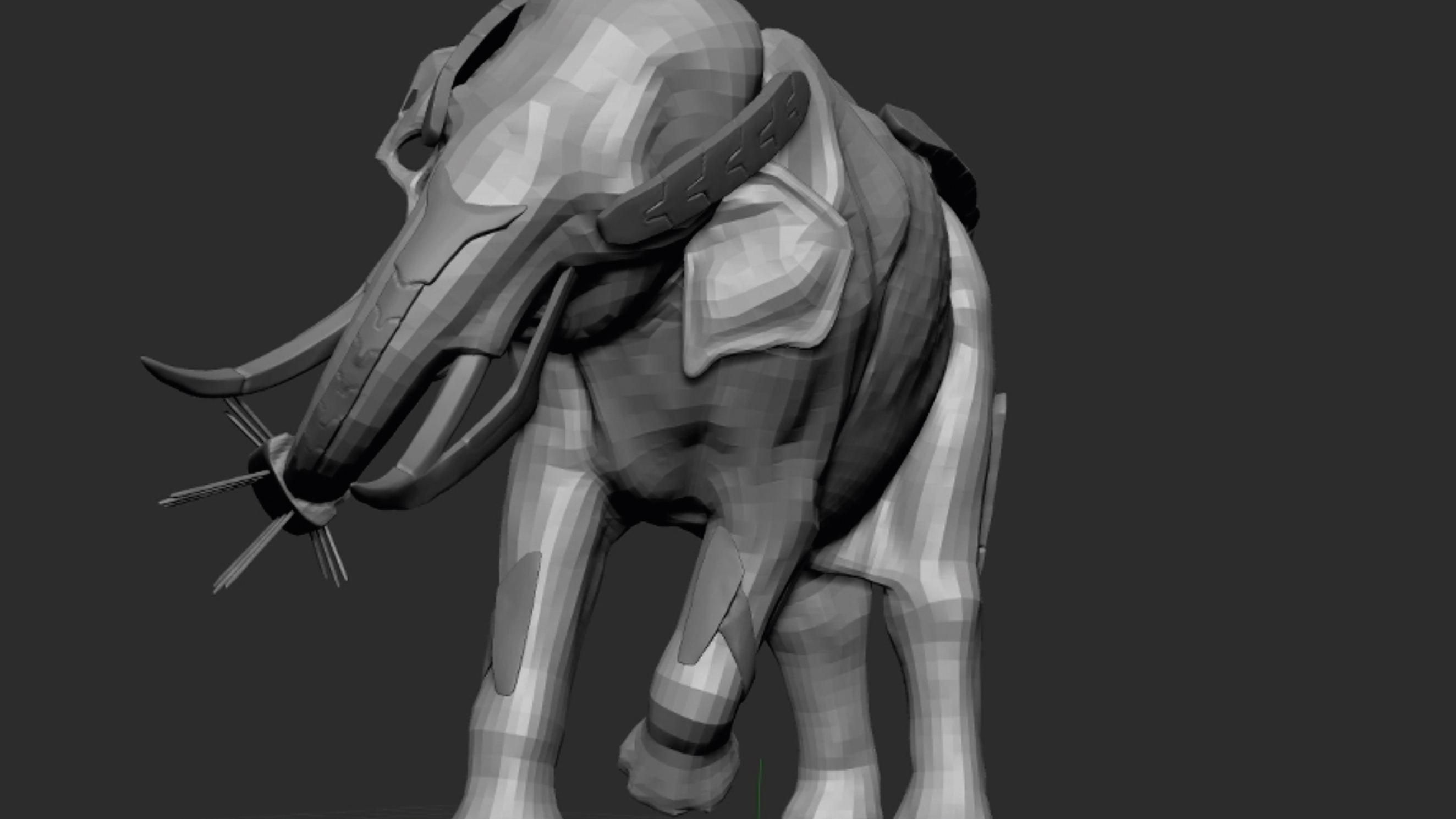
ZBrush is available through Maxon for £26.90 per month, but an annual subscription is required, which works out at £322.80 per year. For this, artists get digital sculpting and painting tools as well as Redschift CPU.
To gain access to ZBrush as well as a range of other Maxon tools, including Redshift GPU and Cinema 4D, you'll have to upgrade to the Maxon One package. This equates to £99.89 per month and £1198.80 per year.
Maxon offers a 14-day free trial of Maxon One, which gives users access to all products, including ZBrush and offers regular updates and content drops of resources. Visit the Maxon website for more details on downloads and pricing.
For beginners I would suggest using ZBrush Core, this is a paired back edition of the software that features the 'core' tools and features and is ideal to learn the ropes and whether ZBrush is right for you. For example, if you just want ZBrush to create models for 3D printing this is the best option. ZBrush Core is $9.95 £9 a month.
ZBrush: what do I need to run ZBrush?

OS 64-bit editions of Windows 10 or 11. mac OSX: 12.6 or above
CPU Intel 64-bit CPU or AMD 64-bit CPU with AVX2. Apple Silicon technology
GPU Must support OpenGL 3.3 or higher and Vulkan 1.1 or higher
Memory 16GB RAM
ZBrush runs on Windows and MacOS, which is great for artists who either move between the two platforms or for those not wanting to be tied down to just one operating system.
ZBrush isn't the most CPU-intensive application available, but the more complex your models are, the more capable your hardware will need to be. Fast processors with multiple cores are ideal because ZBrush is only CPU-based. I'd recommend reading our best laptops for 3D modelling guide or the new line of Apple MacBook M3 laptops.
There is a new ZBrush for iPad app planned for release this year. This bespoke tablet edition of the digital sculpting software was announced at ZBrush Summit 2023. This could be an interesting release, streamlined for speed and with the inclusion of gesture support.
In terms of memory, 4GB RAM would be the absolute minimum and generally most decent laptops begin at 8GB, but in reality, users will want to aim for 16GB to handle most models, especially the more complex ones.
For storage, an SSD is not absolutely essential, but it will massively help ZBrush when its writing large numbers of temporary files, something it does to ensure fast performance.
ZBrush: frequent questions
Is ZBrush free?
There is no free version of ZBrush, but Maxon does offer a 14-day free trial of Maxon One, which gives users access to all products, including ZBrush. Visit the Maxon website for more details on downloads and pricing.
Why is ZBrush so popular?
Not only does ZBrush contain industry-leading, ground-breaking tools that have set it apart from anyone else, but it has also benefited from not having a huge amount of direct and focused competition.
Most 3D applications include some element of digital sculpting, but these tools are only a small part of their overall offering. ZBrush on the other hand has devoted almost all its energies to being the best sculpting tool around.
Is ZBrush good for beginners?
ZBrush is far from the easiest package to use. Users who have prior experience with physical sculpting and working with their hands will find it easier to pick up the tools, but linking creativity and technical know-how is not always the easiest thing to do. A lot of ZBrush users talk about the benefits of performing daily sculpts in ZBrush during formative weeks and months.
Are there good alternatives to ZBrush?
There are a number of free and paid-for ZBrush alternatives that can do similar things to Maxon and Pixologic's app, but in reality nothing quite compares to ZBrush. Below are my five picks of ZBrush alternatives if you do want to try something different.
1. 3D Coat is a complex and feature-laden software that offers organic and hard surface sculpting.
2. Blender offers a good sculpting experience, is free and offers rigging, video editing, simulation and more.
3. Mudbox is a 3D sculpting and painting tool in the same vein as ZBrush, but at £12 a month is much cheaper.
4. Maya like Blender offers a set of sculpting tools as well as simulation tools using Autodesk's industry-standard Bifrost tools.
5. Nomad Sculpt is a free digital sculpting app designed for iPad and so is more basic than ZBrush but works brilliantly for mobile clay pushing.

Thank you for reading 5 articles this month* Join now for unlimited access
Enjoy your first month for just £1 / $1 / €1
*Read 5 free articles per month without a subscription

Join now for unlimited access
Try first month for just £1 / $1 / €1

Paul is a digital expert. In the 20 years since he graduated with a first-class honours degree in Computer Science, Paul has been actively involved in a variety of different tech and creative industries that make him the go-to guy for reviews, opinion pieces, and featured articles. With a particular love of all things visual, including photography, videography, and 3D visualisation Paul is never far from a camera or other piece of tech that gets his creative juices going. You'll also find his writing in other places, including Creative Bloq, Digital Camera World, and 3D World Magazine.
