WordPress vs Drupal vs Joomla
Discover which out of WordPress vs Drupal vs Joomla is the best CMS for your needs.

We're here to investigate the battle of WordPress vs Drupal vs Joomla. The best website builders are designed to be beginner-friendly, easy to use, and packed with features to help you showcase your work or build a new site. However, sometimes you may want a little more power than the average website builder offers, which is where content management systems (CMS) come into the equation.
In our WordPress vs Drupal vs Joomla comparison, we line up the world’s three most popular CMS platforms. By comparing their main features, performance, support, and prices, we aim to provide you with the information you need to make an informed choice.
Note that we refer to the open-source WordPress.org platform throughout this article, not the somewhat limited WordPress.com website builder.
The best website builders available today
01. Wix: The best website builder for just $3.54 / £3 per month
Wix makes it quick and easy to get your site up and running. Choose from 500+ templates, add your own content, and you'll have your own site online, at a bargain monthly price.
02. HostGator: Simple to use and great value
Need to get a basic website online, fast? Hostgator is a great and affordable choice. Offering a drag-and-drop editor and 150 templates to choose from, it's easy to set up – no coding or technical knowledge required.
03. Squarespace: The best option for professionals
Squarespace puts the emphasis on beautifully designed templates that make your portfolio work look great, making it ideal for creative professionals. Plus it's easy to use, there are great SEO tools, and you can add an online store too.
01. WordPress vs Drupal vs Joomla: Features
WordPress, Drupal, and Joomla all offer excellent built-in features, as well as the ability to extend the functionality of your site through third-party templates and add-ons. Because of this, it’s extremely hard to separate them based on their features alone.
To start with, WordPress offers more than 8000 attractive themes through its native template library. Many more are available through third-party marketplaces, although you will often have to pay a one-time license fee for these.
On the other hand, it’s much harder to find a high-quality free theme for either Drupal or Joomla. It’s still possible, of course, but because of the lower popularity of these platforms, you should expect to pay for a premium theme.
All three CMS enable you to upload a custom theme, which is great for those who truly want to create a personalized website.
Get the Creative Bloq Newsletter
Daily design news, reviews, how-tos and more, as picked by the editors.
When it comes to add-ons to extend the functionality of your site, WordPress comes out ahead once again. In the native WordPress plugin library, you will find more than 58,000 free and premium plugins to help you with everything from adding a contact form to optimizing your site’s search engine ranking.
Drupal certainly doesn’t do badly either, with more than 46,000 modules available that you can install to your site. However, many of these are developer-focused, so it might be a little harder to find what you’re looking for.
Joomla does fall behind a little here, with only 8,000 extensions available through the official library. However, you still should be able to find everything you need.
Finally, we looked closely at security. All three platforms boast excellent security practices, with regular updates and security patches where required. In saying that, though, it’s still a good idea to add extra security tools to your site via some sort of add-on.
It’s worth noting here that Drupal does place a particularly strong emphasis on security, which could make it a good option for those dealing with sensitive data. Security vulnerabilities are published on the platform website as soon as they are discovered, and they are generally patched within hours.
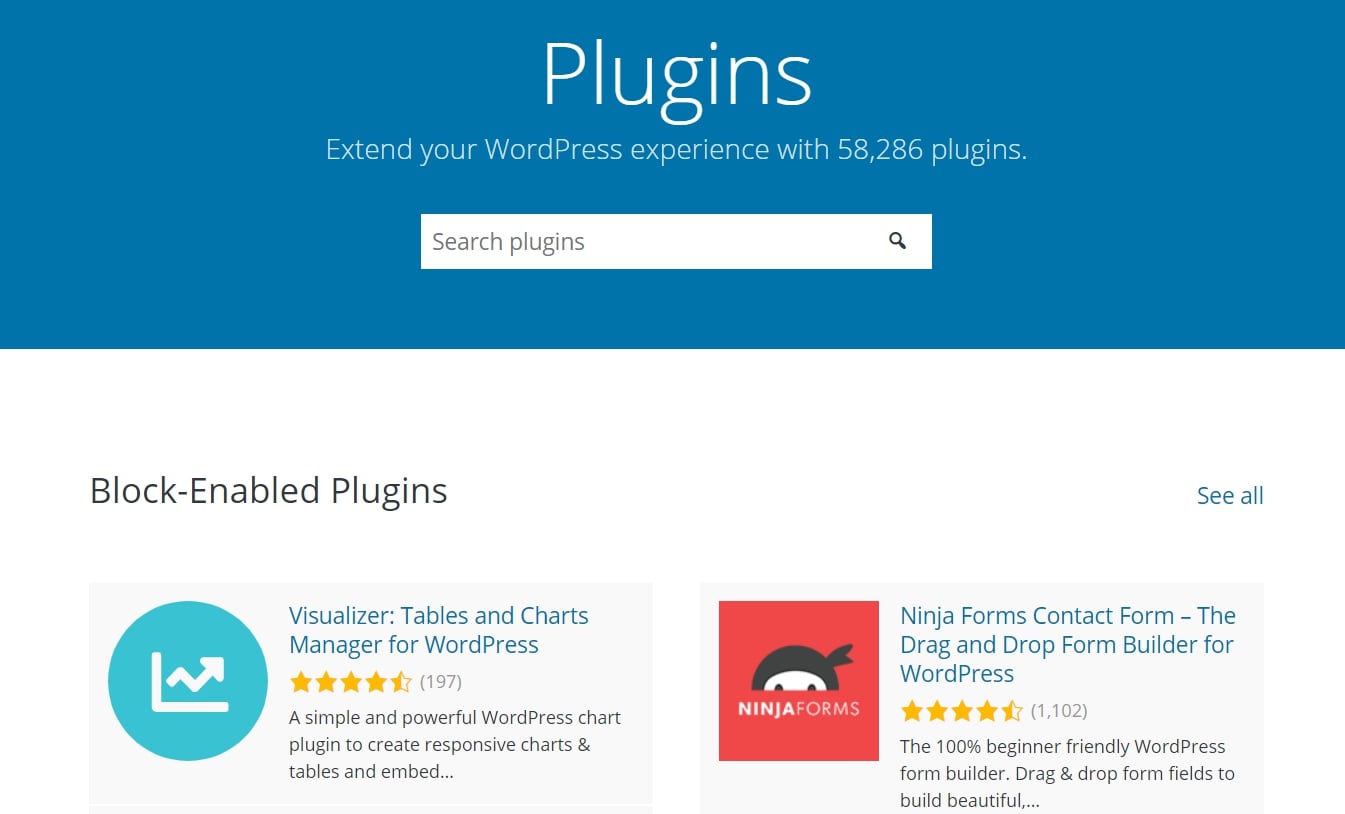
02. WordPress vs Drupal vs Joomla: Performance
To compare the performance of these three platforms, we took a close look at how easy it would be for a beginner to build a basic portfolio site with each one. All three options come with an impressive selection of templates, which present a great place to get started.
Various drag-and-drop plugins or extensions are also available for all three platforms, which you can use to add a customized editing interface. However, we’ve focused on the platforms’ native editors here.
WordPress.org is, without a doubt, the most beginner-friendly of the three. Its site editor is quite basic, but it’s intuitive, and you will have full code access if you need to fine-tune your customizations.
Drupal and Joomla both offer some form of design and page editor, but they are quite limited. Because of this, you will need at least basic HTML and PHP knowledge if you want to personalize more than the absolute basics.
Alternatively, simply hire a developer to work alongside you to build your website.
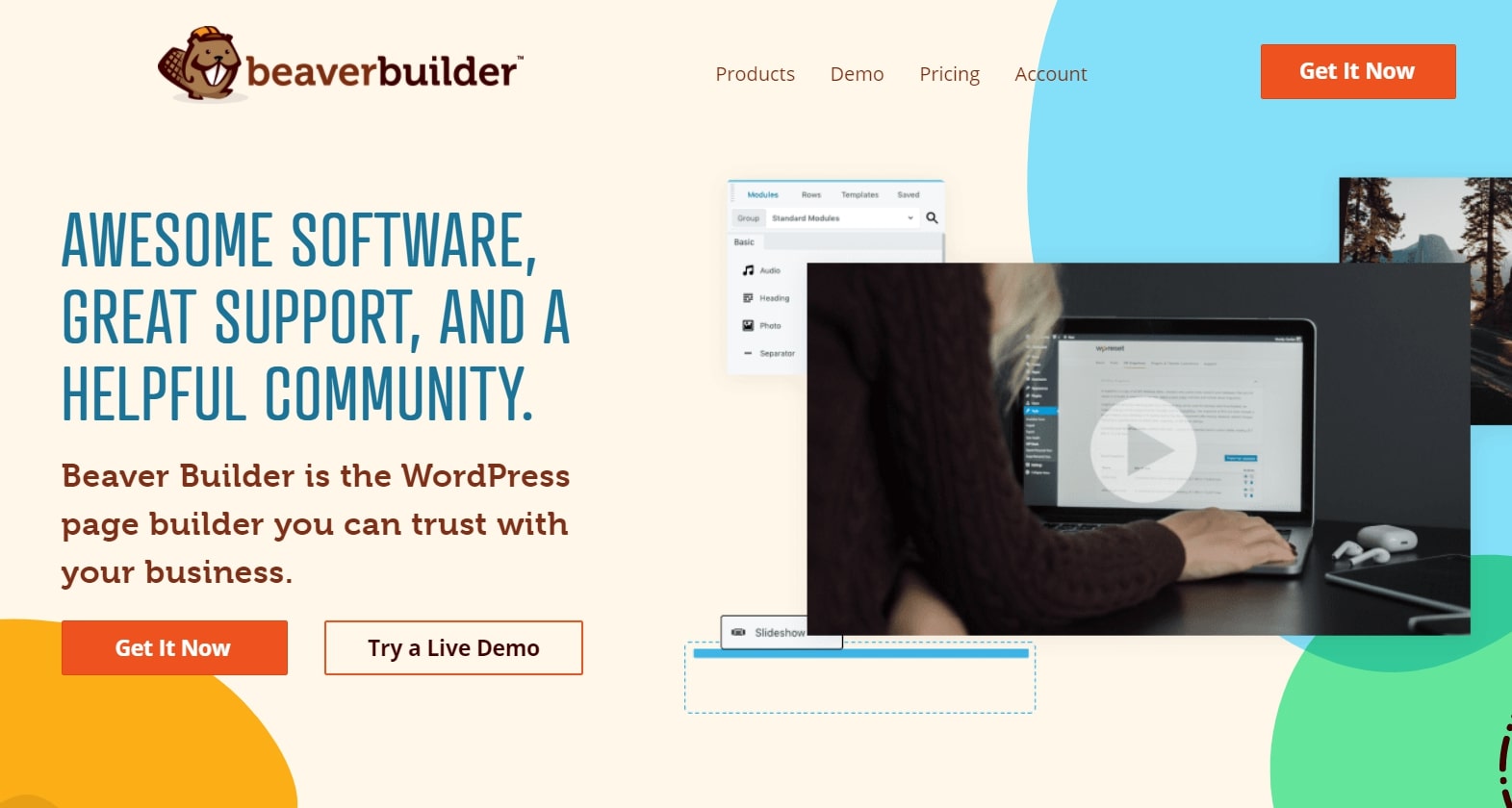
03. WordPress vs Drupal vs Joomla: Support
If you’re looking for a website creation platform with dedicated customer support, you can forget about using WordPress, Drupal, or Joomla. All three are free, open-source programs, and none of them offer any type of live chat, email, or phone support.
In saying that, though, all three platforms have extensive communities across the web. Because of this, it’s easy to find tutorials, how-to guides, and complete documentation to help you create your site.
However, it’s worth noting that there are many times more resources available for WordPress. This is largely due to the platform’s popularity when compared to Drupal and Joomla and means that it’s probably a better option for absolute beginners.
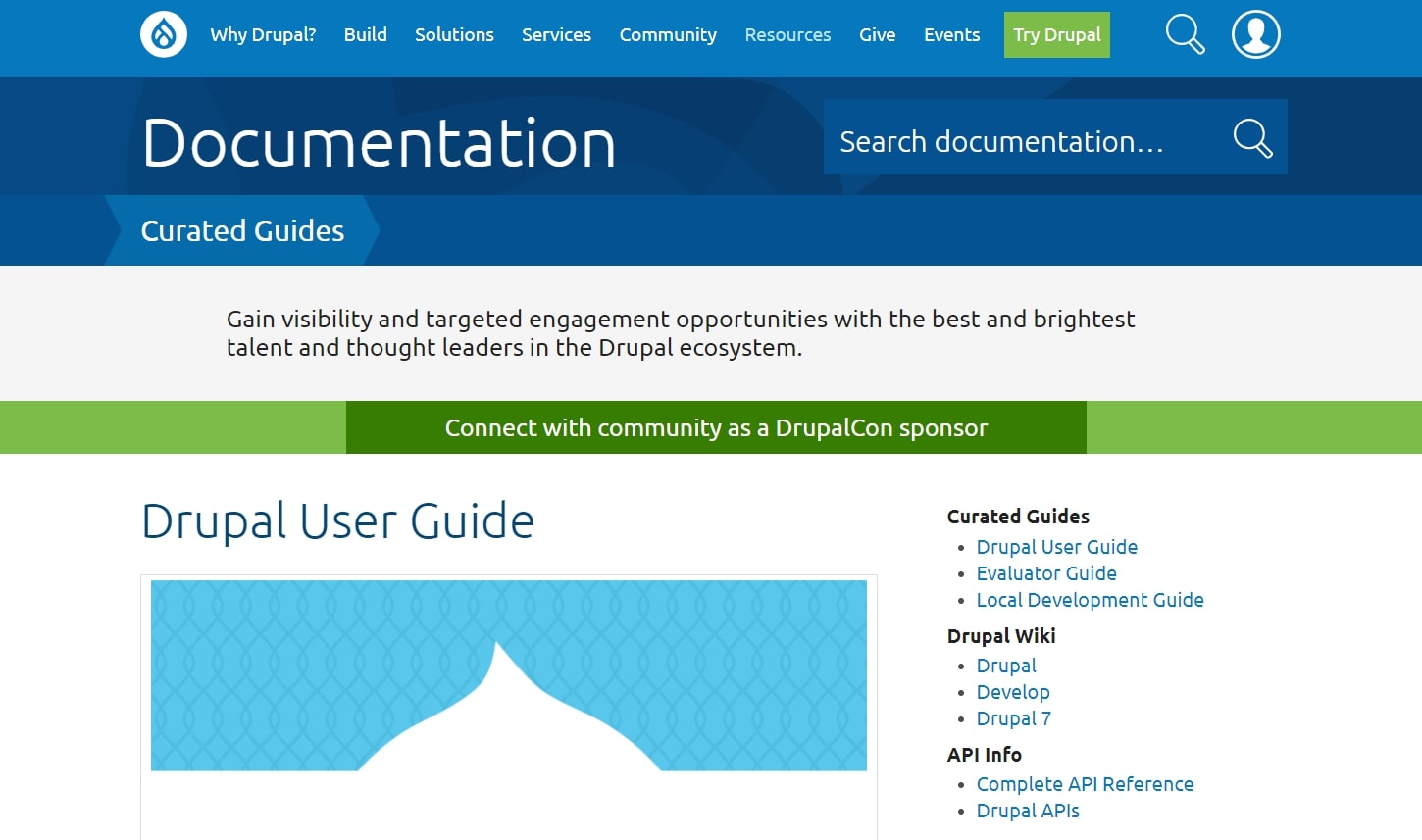
04. WordPress vs Drupal vs Joomla: Pricing and plans
On the most basic level, WordPress, Drupal, and Joomla are all 100% free. As open-source community projects, you won’t ever have to pay a cent to use their platforms.
However, this doesn’t mean that you will be able to build a decent website for free. There are numerous other costs to consider, especially if you want your portfolio, store, or site to be seen as high-quality and reputable.
For one, you will need to purchase a custom domain name. Exotic TLDs, or domain extensions, generally start at a few dollars per year. However, you can expect to pay at least $10 for a basic .com, .org, or .net domain.
You will also need to purchase some sort of web hosting to host your site’s files and data. Although there are free options available, these tend to be low quality and unreliable. Instead, we’d recommend going for at least a basic shared plan. Hostinger, for example, offers budget shared hosting for just $0.99 per month.
On top of this, you may need to pay for premium themes or plugins, especially if you need special features added to your site. Developer fees can become expensive if you need to hire someone to write custom code, and you can expect to pay more for help with Drupal or Joomla than with WordPress.
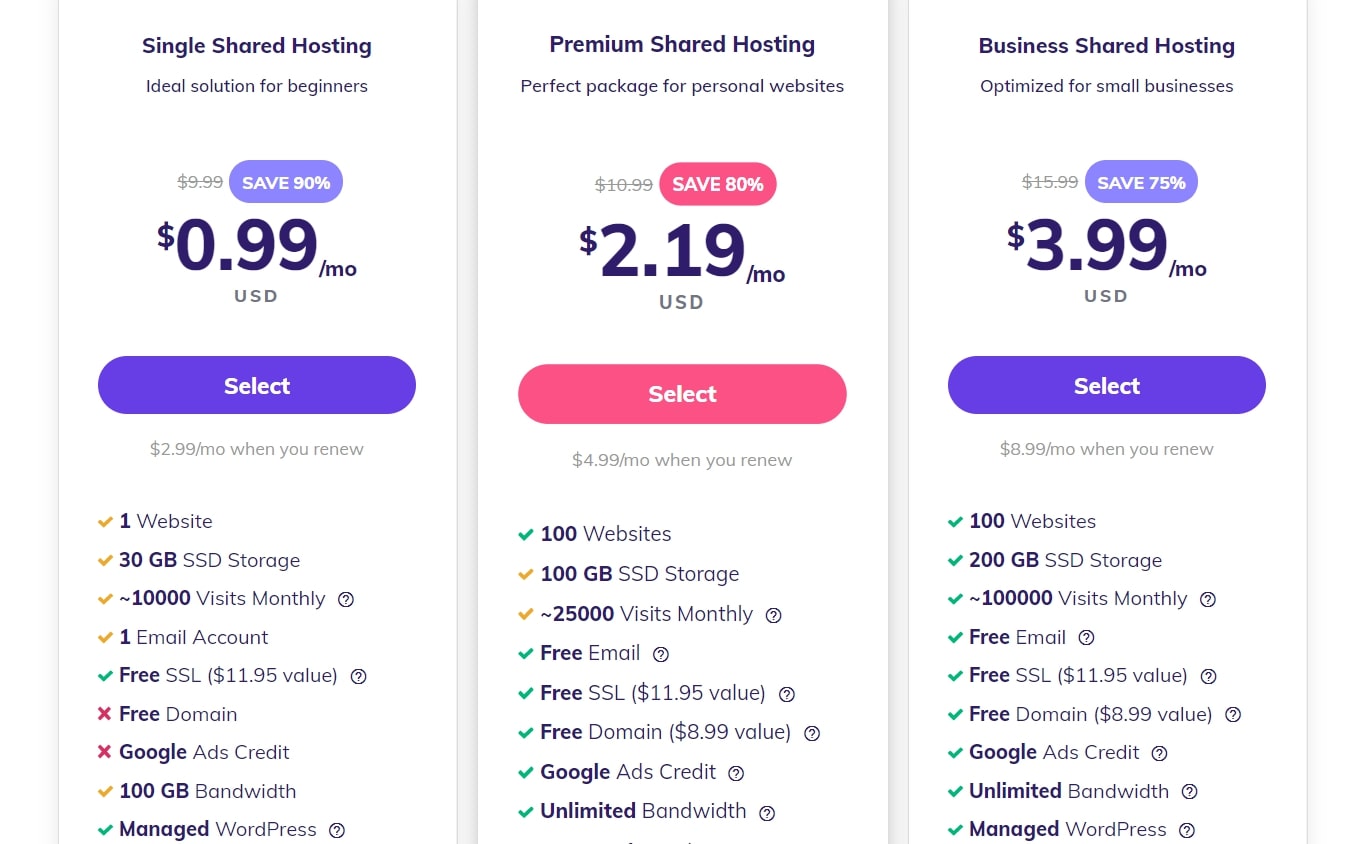
Overall, it’s hard to differentiate between WordPress, Drupal, and Joomla without digging a long way below the surface. WordPress is certainly the most popular option, which means that there are many more resources such as themes and plugins available than there are for the other two platforms.
WordPress is also the most beginner-friendly platform, as it requires absolutely no code knowledge unless you want to add extended functionality.
With this in mind, we’d definitely recommend using WordPress over Drupal and Joomla, although they certainly both have their pros as well. Drupal is a decent option for large, complex sites with a focus on security, while Joomla offers advanced tools for forum and web app creation.
Related articles:

Thank you for reading 5 articles this month* Join now for unlimited access
Enjoy your first month for just £1 / $1 / €1
*Read 5 free articles per month without a subscription

Join now for unlimited access
Try first month for just £1 / $1 / €1

Daniel is a freelance copywriter with over six years' experience writing for publications such as TechRadar, Tom’s Guide, and Hosting Review. He specialises in tech and finance, with a particular focus on website building, web hosting and related fields. For Creative Bloq, he mainly reviews software, including website builders, cloud hosting and web hosting services.



